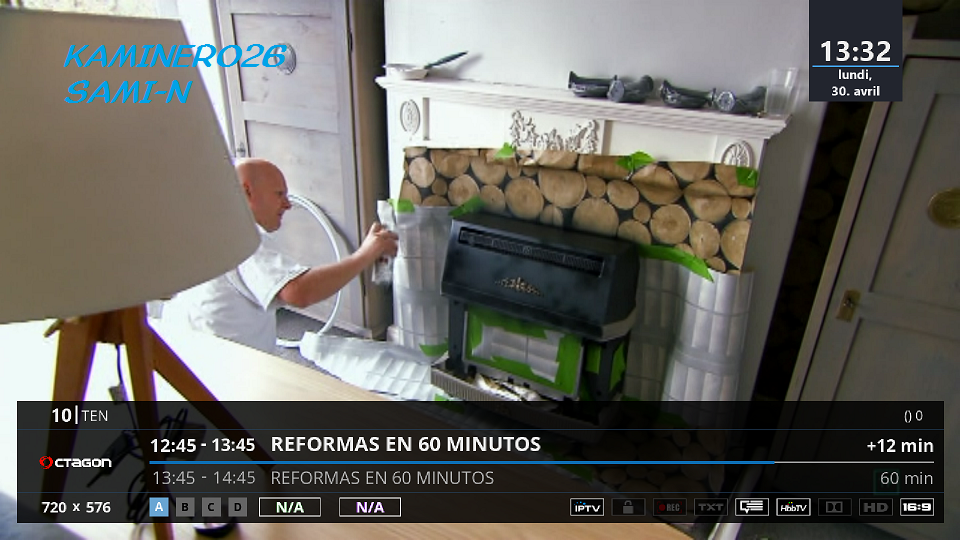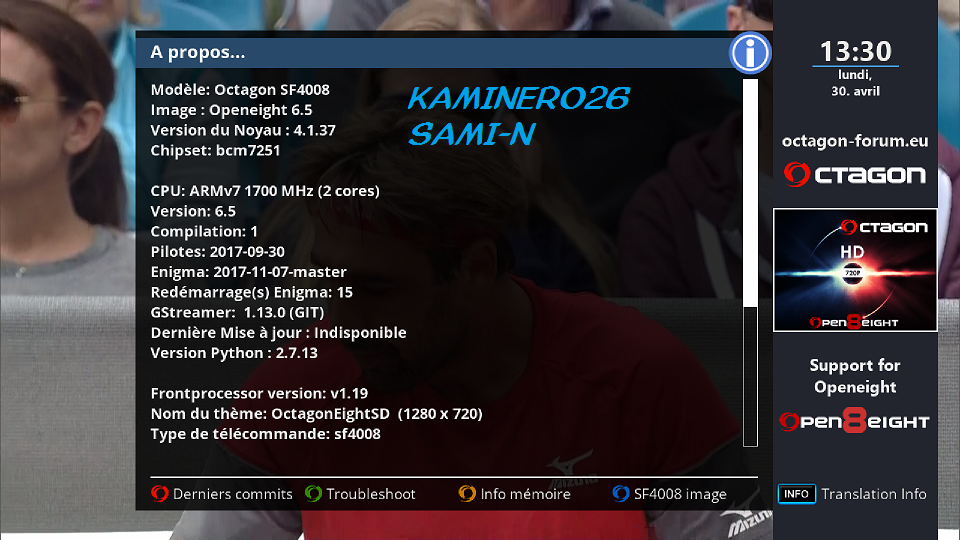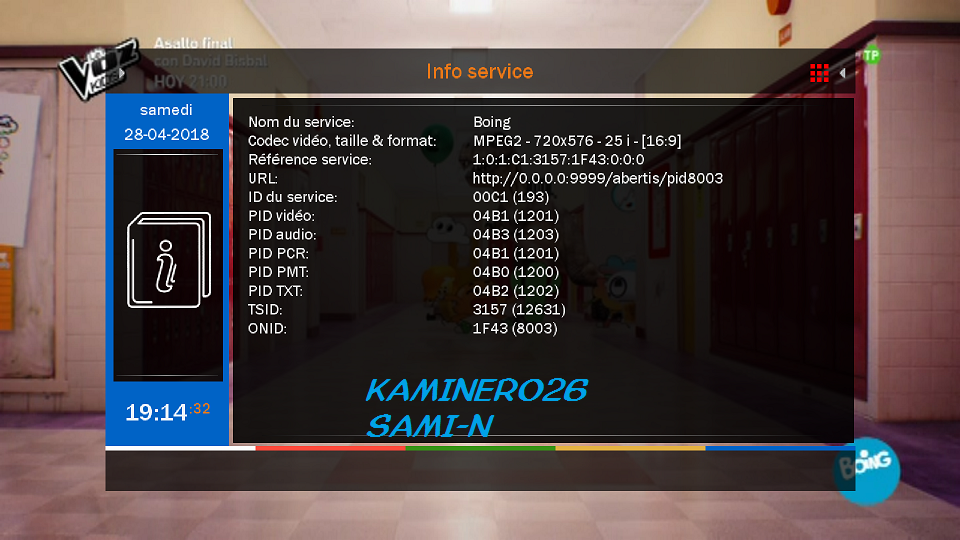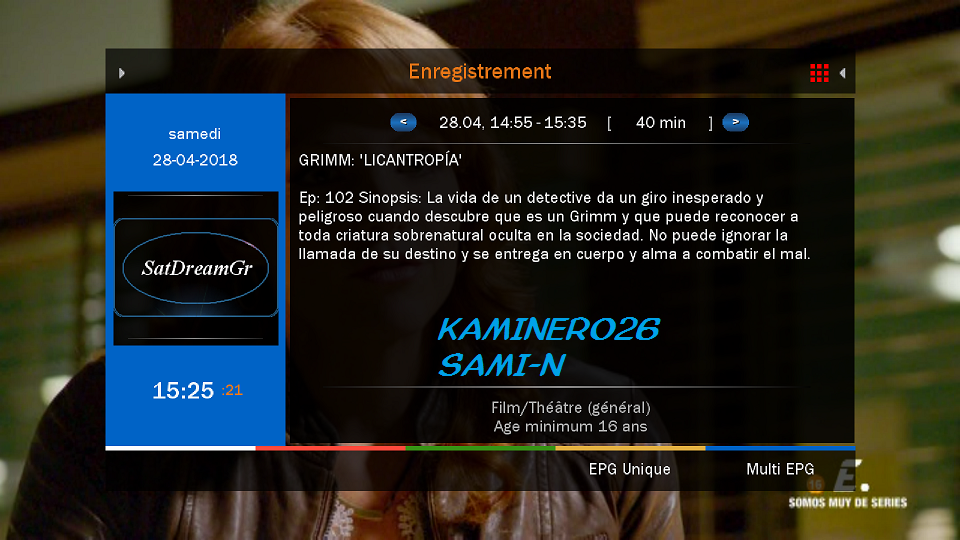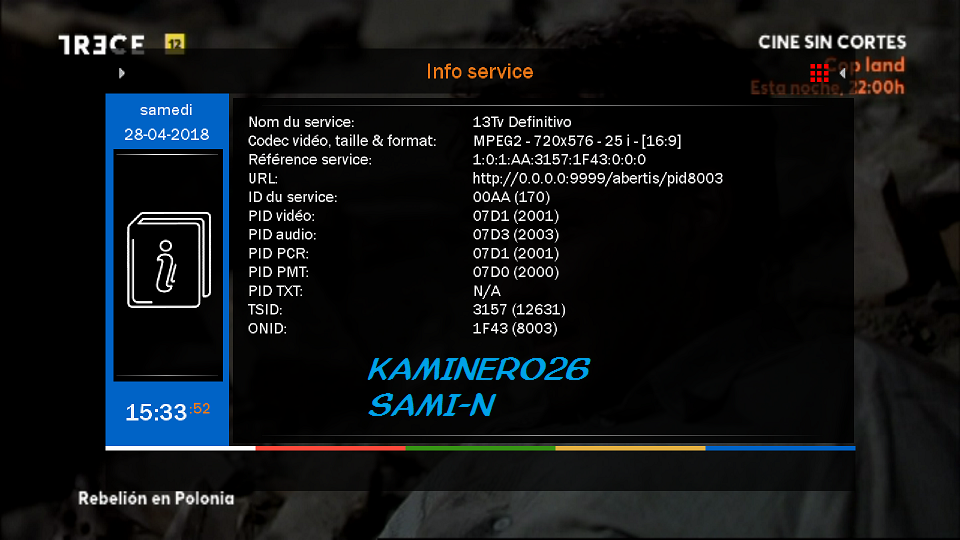Octagon_sx88_sx88+plus_v1.04.62_20180521_EU NEW SW - 21 05 2018
SW Update: Menü- Einstellungen - Software Update: USB - OK Taste
SW Update: Menu - Settings - SW Firmware Update: USB - OK Button
English:
--------
- Icon Fast Menu changed!
- New functions:
- Button OPTION - Operation
- Add resource: add Menu items
- Delete Menu items
- Rename from Menu items
- Move (sort) Menu items
- Import stalker via USB (File: STALKER.txt)
- Settings: for Stalker, Xtream, Autoget .m3u functions:
- Servername, Server URL, User name, Password, PICON, Icon
- Change Menu Icon (Logo):
- Menu - Option - Settings:
- Icon Logo .png Format
- Icon Big 211 x 126 Pixel (focus)
- Icon Small 153 x 111 Pixel (unfocus)
- Menu - INFO Button for Stalker VOD
- Stalker MAC Adress:
- a) Menu - Option - Settings and
- b) Menu - System Information
- Important: Customized Menu can save to USB storage!
- Menu - Backup & Recovery: Settings export to USB (System Settings)
- Stalker Portal Support more then 4 added
- Xtream TV Portal Support more then 4 added
- IPTV in Memory (m3u, m3uplus) Support more then 4 added
- Autoget .m3u Support more then 4 added
- Stalker Infobar improved
- Xtream URL PIN 6969
- After Firmware Update keep System Settings!
- Autostart funktion improved:
- Menu - Settings - Misc settings: Auto start Menu
- Picon CH. Logo Support added for Astra19.2E & Türksat42E
- Resolution SUpport DVB Infobar addedd example: 1280 x 720 etc.
- Enable DVB Picon Support:
- Menu - Settings - OSD settings: DVB Picon Enable / Disable
- OSD Language German Translation improved
- OSD Language Polish Translation improved
- Teletext polish improved
- Symbol Rate (SR) Support increased up to 60000
- Added New OSD settings functions!
- Fast launcher icon menu enable / disable Support added:
- Menu - Settings - OSD settings: Fast launcher Enable / Disable
- DVB Picon Enable / Disable
- Factory Reste function improved
- Ios Apple & Android Online Remote Control RCU Support aktivated:
- APK (Apps) will realese soon separate!
German:
-------
- Icon Schnell Menü geändert!
- Neue Funktionen:
- Taste OPTION - Betrieb
- Hinzufügen von Menü Funktionen
- Löschen von Menü Funktionen
- Umbenennen von Menü Funktionen
- Bewegen (sortieren) von Menü Funktionen
- Import stalker per USB (Datei: STALKER.txt)
- System: für Stalker, Xtream, Autoget .m3u Funktionen:
- Servername, Server URL, User name, Passwort, PICON, ICON Bild
- Menü Icon (Logo) Funktion ändern:
- Menü - Option - System:
- Icon Logos in .png Format
- Icon Bild Groß 211 x 126 Pixel (logo markiert)
- Icon Bild klein 153 x 111 Pixel (logo nicht markiert)
- Menü - INFO Taste für Stalker VOD Direktzugriff
- Stalker MAC Adresse:
- a) Menü - Option - System und
- b) Menü - System Information
- Wichtig: Benutzerdefinierter Icon Menü kann auf USB Medium gespeichert werden!
- Menü - Backup & Wiederherstellung: Backup Settings auf USB (System Einstellungen)
- Stalker Portal Support mehr als 4 eingefügt
- Xtream TV Portal Support mehr als 4 eingefügt
- IPTV im Speicher (m3u, m3uplus) Support mehr als 4 eingefügt
- Autoget .m3u Support mehr als 4 eingefügt
- Stalker Infobar verbessert
- Xtream URL PIN 6969
- Nach Firmware Update werden Änderungen beibehalten
- Autostart Funktion erweitert:
- Menü - System - Sonstige Einstellungen: Autostart Menü
- Picon Kanal Logo Support für DVB (Astra19.2E & Türksat42E) eingefügt
- Auflösung Sender im Infobar eingefügt Bsp. 1280 x 720 usw.
- Picon Kanal Logo aktivieren:
- Menü - System - OSD-Einstellungen: Kanal Logo (Picon) aktiveren / deaktivieren
- Menü deutsche Sprache neu übersetzt
- Menü polnische Sprache neu übersetzt
- Teletext polnische Sprache verbessert
- Symbol Rate (SR) Support auf 60000 erhöht
- Neue OSD-Einstellungen Funktionen eingebaut!
- ICON Schnell Menü abschaltbar:
- Menü - System - OSD-Einstellungen: Schnell Icon Menü aktivieren / deaktivieren
- Kanal Logo (Picon) aktivieren / deaktivieren
- Funktion Werkseinstellung verbessert
- Ios Apple & Android Online Fernbedienung APK Support aktiviert:
- APK (Apps) werden bald separat veröffentlicht!
Turkish:
--------
- Icon hizli Menü degisitirildi!
- Yeni özellikler:
- OPTION Tusu - Genislet
- Menü özelikleri Ekle
- Menü özellikleri SIl
- Menü özellikleri Yeniden adlandir
- Menü özellikleri Tasi (sirlama degistir)
- Import stalker USB ile (Dosya: STALKER.txt)
- Ayarlar: Stalker, Xtream, Autoget .m3u özellikleri icin:
- Server ismi, Server URL adresi, Kullanici adi, Sifre, PICON, ICON Logo resim
- Menü Icon Logo resmi degistirme:
- Menü - Option - Ayarlar:
- Icon Logo resim .png Format
- Icon büyük 211 x 126 Pixel (focus)
- Icon kücük 153 x 111 Pixel (unfocus)
- Menü - INFO Tusu Stalker VOD özelligi icin
- Stalker MAC Adresi:
- a) Menü - Option - Ayarlar ve
- b) Menü - Sistem Bilgisi
- Önemli: Degistirdiginiz Menüyü USB ye yedekliyebilirsiniz!
- Menü - Yedekle & Kurtarma: Kanal listesini USB`ye aktar (System Settings)
- Stalker Portal 4 den fazla destegi eklendi
- Xtream TV Portal 4 den fazla destegi eklendi
- IPTV im Speicher (m3u, m3uplus) 4 den fazla destegi eklendi
- Autoget .m3u 4 den fazla destegi eklendi
- Stalker Infobar göstergesi iyilestirildi
- Xtream URL PIN sifresi 6969
- Yazilim güncellemeden sonra ayarlariniz silinmez!
- Otomatik baslat menüsü gelistirildi:
- Menü - Ayarlar - Cesitli ayarlar: Otomatik baslat menüsü
- Astra19.2E ve Türksat42E icin Picon Kanal Resmi destegi eklendi
- Uydu Infobarda cözünürlük destegi eklendi, misal: 1280 x 720 vs.
- Picon Kanal Resmi acma kapama:
- Menü - Ayarlar - OSD Ayarlari: Picon Kanal Resmi Etkin / Etkin Degil
- Menü dili Almanca tercümesi iyilestirildi
- Menü dili Polonyaca tercümesi iyilestirildi
- Teletext Polonyaca özel karakter destegi eklendi
- Symbol Hizi (SR) destegi 60000 yükseltildi
- Yeni OSD Ayarlari özellikleir eklendi!
- Fast Launcher hizli icon menüsü:
- Menü - Ayarlar - OSD Ayarlari: Fast Launcher hizli icon menüsü Etkin / Etkin degil
- Picon Kanal Resmi Etkin / Etkin degil
- Fabrika ayarlari özelligi iyilestirildi
- Ios Apple & Android Online Kumanda apk destegi aktif edildi:
- Apk Uygulamalar yakinda yayinlanacak!
Menü - Einstellungen: PIN 6363 --> CAS Setting (unten - bottom)
Menu - Settings: PIN 6363 --> CAS Setting (Bottom)
FTP aktivieren: Menü - Einstellungen - Sonstige Einstellungen: FTP Server EIN (ON)
FTP enable: Menu - Settings - Misc settings : FTP Server ON
FTP login: root , PW: sky1122
Webif (Web Interface) browser: IP 192.168...
Fast key Editor: TV Mode - Press 0000 Pin. (Biss, Power Vu)
Telnet (Puty): Login: root, Password: sky1122
cccam config import USB: use CCCAM.iks file
Stalker & Xtream URL Password: 6969
WebTV Password: RED Button (Rote Taste) - +18 - Exit and WebTV again
Kindersicherung PIN 0000, Master Passwort 0088
21/05/2018
----------------------------------------------------------------
OCTAGON SX88
http://www.mediafire.com/file/…EU_V10462_210518.rar/file
OCTAGON SX88+ Plus
http://www.mediafire.com/file/…EU_V10462_210518.rar/file
https://www.youtube.com/watch?v=fNd795Aql6s&feature=youtu.be