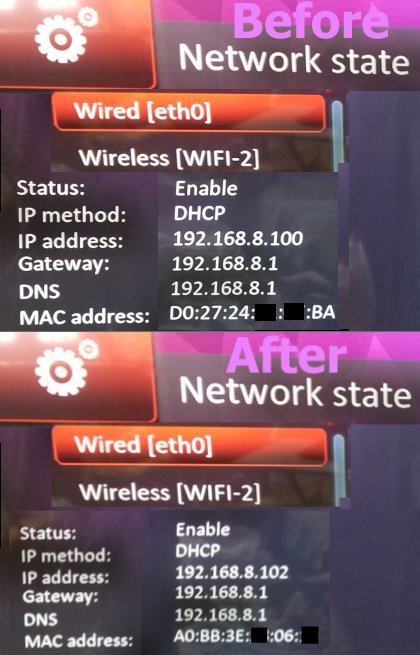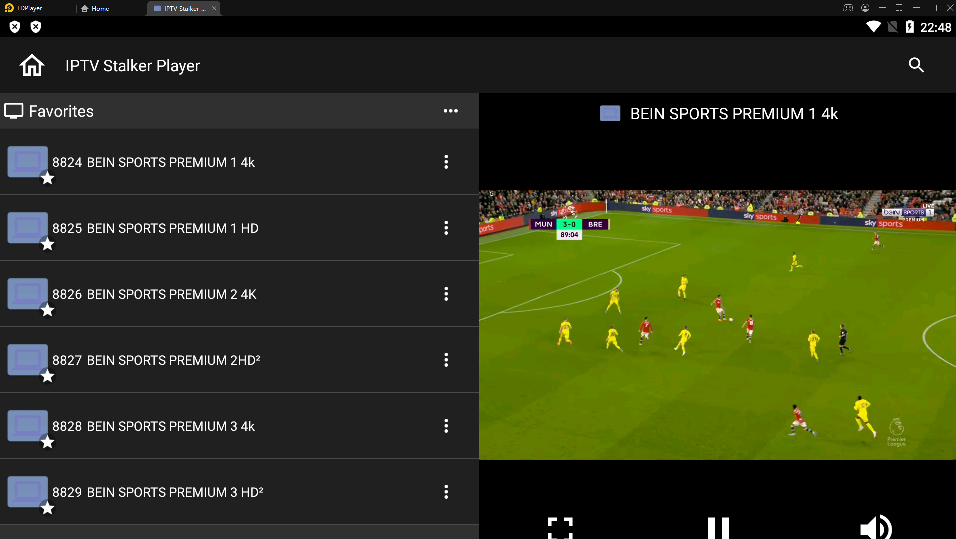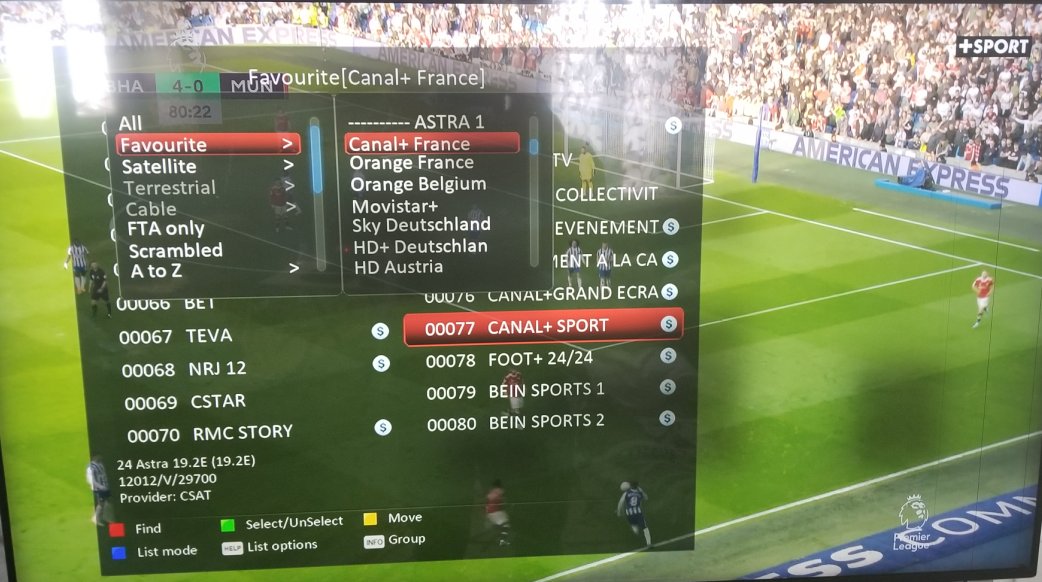Exclusively running revcamv2 server and free cccam servers
on define os image for octagon-sf8008-4k


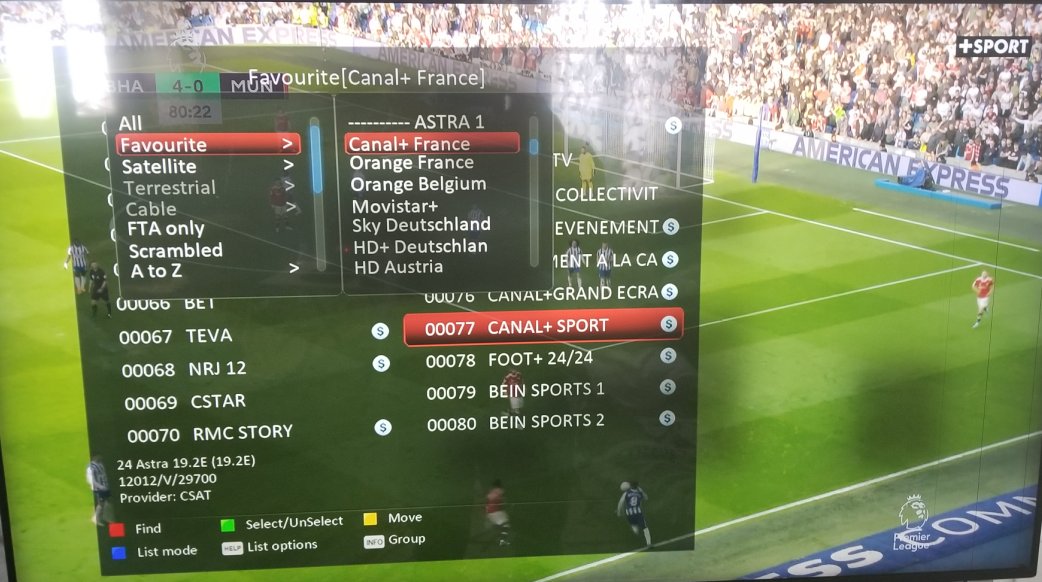
First the device must be on update octagon_sf8008-v1.05.80_20220402_mmc
And it must be set to slot2
The way to activate server revcamv2 and free cccam servers on define os image
1- We download the file SF8008_2022_4_27_1.05.80_1.dbase_defineos_active_revcamv2_By-TBstn
From the following link:
SF8008_2022_4_27_1.05.80_1.dbase_defineos_active_revcamv2_By-TBstn.zip
And decompress it with winrar or winzip
The file and folder must be placed in usb fat32
File name:
SF8008_2022_4_27_1.05.80_1.dbase.tar
Folder name:
SF8008_2022_4_27_1.05.80_1.dbase
2- We boot to Image define.6.4
And open the Backup & recovery tab
and choose Settings import from usb
USB Disk
And the file is SF8008_2022_4_27_1.05.80_1.dbase.tar
Select all
start
3- enter 6363 and select CAM
CAM setting
and choose
CAM MODE
OSCAM
And the server revcamv2 will work
And in order to make working oscam-smod cam
and activate free servers cccam and tnt-fr 19- on Astra
Connect the device sf8008 with Winscp
And we put the device's IP address, for example:
IP: 192.168.8.103
user: root
pass: root
Go to the next path
/home/gx/local/oscam-smod/user-files-copy/usr/
and move the files to their path ; and give them the permission chmod : 0755
oscam-smod (activate : tnt19-emu and free cccam servers)
copy to: /home/user/local/bin/
oscam-gx (activate cam-mode : OSCAM (default) for running revcam2 server)
copy to : /home/user/local/bin/
libcrypto.so.0.9.8 (activate-tnt19-emu and free cccam servers)
copy to : /home/user/lib/
*************************************************************************
SF8008_2022_4_27_1.05.80_1.dbase_defineos_active_revcamv2_By-TBstn.zip
SF8008_2022_4_27_1.05.80_1.dbase_defineos_active_revcamv2_By-TBstn.zip
*********************************************
If the the device does not accept the installation of the settings from the Backup & recovery
Or accept it and reboot without any change, the following steps must be followed:
To make the process work for you:
1- First the device must be on update: octagon_sf8008-v1.05.80_20220402_mmc.zip
This update must be installed on the slot 2 of the device
2- We go to Image define.6.4
And open the Backup & recovery tab
and choose Settings import from usb
USB Disk
And choose the file SF8008_2022_4_27_1.05.80_1.dbase.tar
and choose Select all
then choose start
But, I also had problem, that is, when I do the following operations, the device reboots and nothing happens.
And for the success of the operation :
1- I entered device SF8008 into recovery mode and I installed the openeight image on slot1
openeight-6.8-sf8008-20220423_recovery_emmc
2- Then, I installed a define6.4 image on slot2 from network recovery device
I choose : octagon_sf8008-v1.05.80_20220402_mmc
And in the end, the device accept settings from Backup & recovery
**************************************
And in the worst case, if the receiver does not respond to the settings.
We can do it manually.
All the files are in the folder SF8008_2022_4_27_1.05.80_1.dbase
And all that you have to do is transfer and copy all the files to their places
we need software Winscp.
***********************************
You must choose the configuration to install on your device according to the video resolution of your TV
Video TV resolution -1080i50Hz ; choose file:
SF8008_2022_4_27_1.05.80_2_defineos_active_revcamv2-TV-1080i50Hz.dbase.zip
SF8008_2022_4_27_1.05.80_2_defineos_active_revcamv2-TV-1080i50Hz.dbase.zip
Video TV resolution -2160p - 4K ; choose file:
SF8008_2022_4_27_1.05.80_1.dbase_defineos_active_revcamv2-TV-2160p-4K.zip
SF8008_2022_4_27_1.05.80_1.dbase_defineos_active_revcamv2_By-TBstn.zip
Faithfully yours
TBs from Tunis - Tunisia