openpli 4.0 backup by [MENTION=12993]mika[/MENTION] camdmenager-asepsus78_6.6
CCcam221 :etc/cccam-cfg
Mgcamd_138c :usr/k-e-y-s/cccamlist
oscam-powervu :etc
oscam-svn-11227emu :etc
Ncam.1.1 :etc

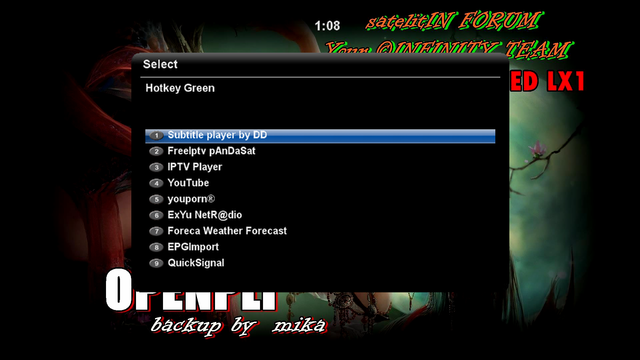

openpli 4.0 backup by [MENTION=12993]mika[/MENTION] camdmenager-asepsus78_6.6
CCcam221 :etc/cccam-cfg
Mgcamd_138c :usr/k-e-y-s/cccamlist
oscam-powervu :etc
oscam-svn-11227emu :etc
Ncam.1.1 :etc

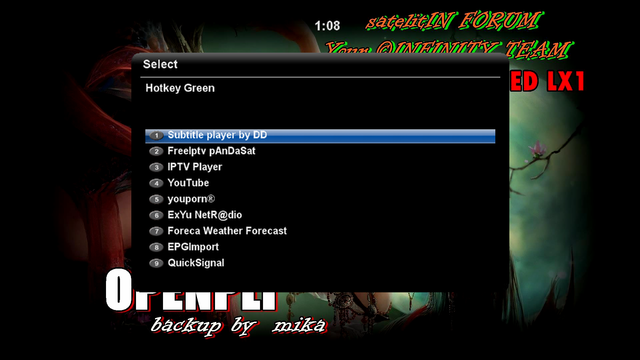

here it is on the official website.
evo ga i na sluzbenoj stranici.
direkt link upload
http://images.opendroid.org/5.5/Dreambox/dm8000/
Black hole 4 image
iako je ovaj image za Miraclebox, odgovara za xpeed lx1 resivere.
folder mini preimenovati u xpeedlx

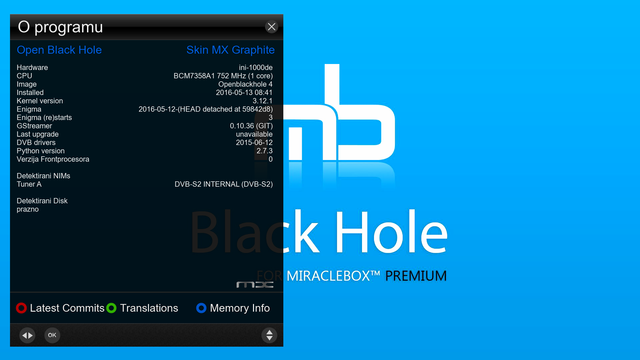
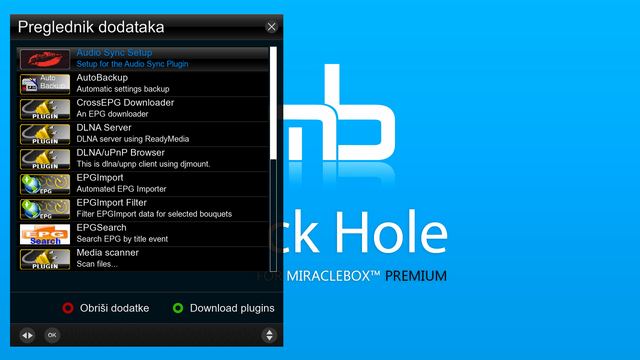
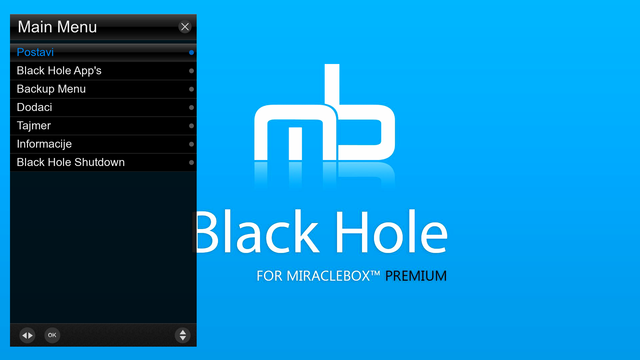
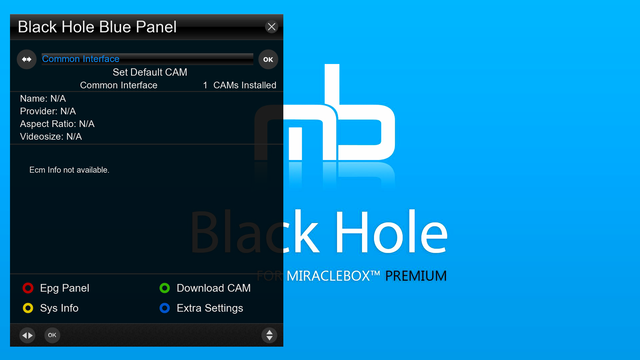
20160512
20160513



BCM: 7362
RAM: 512 MB
Flash: 512 MB
2 x USB 2.0
1 x Extern IR
1 x Klinke A/V
1 x HDMI
1 x DVB-S/S2
1 x Card Reader
1 x Externes Netzteil
1 x HDMI Kabel
1 x Optisch Digital Audio
1 x Fernbedienung
1 x Kurzanleitung
thanks friend for your prompt response but unfortunately still does not work. probably somewhere doing a mistake.
can you send me done config, file? I would be very grateful.
greeting friends. I use emu wicardd19 and I am very satisfied with the work. but not impossible to run max TV (eutelw2 16e). please help if possible, what should I do to start maxtv. use openpli 4.0 image. thank you
Unfortunately there is no official blackhole for XSPEED lx receivers. This is a custom (processed) image for XSPEED LX1 receiver. I'm sorry. not for XSPEED LX3.
nažalost sluzbeni blackhole nema za xpeed lx resivere. ovo je prilagođeni ( prerađeni ) image za xpeed lx1 resiver. zao mi je. nema za xpeed lx3.
Prerađeni open black hole4 image za xpeed lx1 resivere.
tko želi neka proba!
Processed open black hole 4 image for XSPEED LX1 receiver.
who wants a rehearsal!
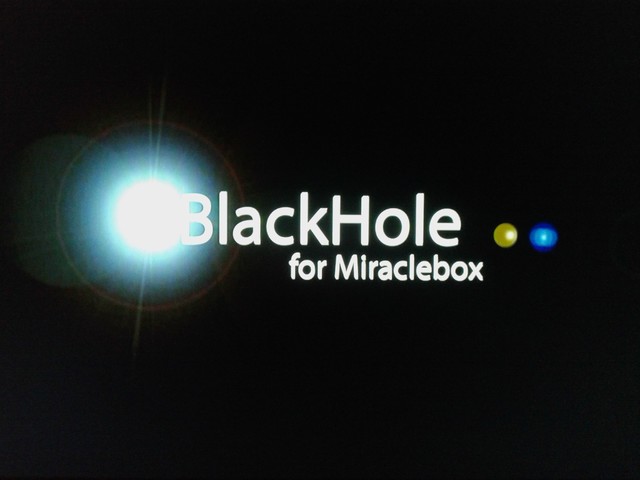
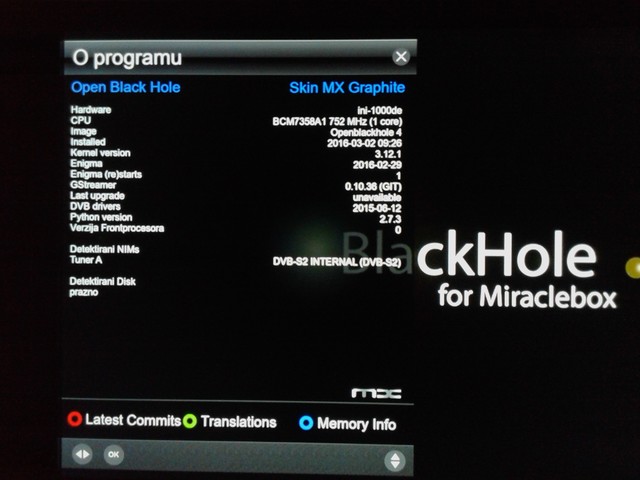
Here's an info why software stuck. Given that it is a processed image of (meanwhile arrived openpli 4.0 and blackhole 2.1.7) on XPEED LX models from 2013 he has been working without problems while the models from 2014 leads to problems. what exactly the problem, unfortunately I do not know. if you can set the image of the forum, and if someone has the will and the knowledge to discover what the problem would be grateful to him. We deeply apologize that they were knocked problems blackhole 2.1.6. Once again my apologies.
I hope it will soon be support for XPEED lx class s2 receiver
na jednom forumu gdje sam postavio ovaj black hole image, kolega je testirao i napisao da je oduševljen radom ovog imiđa.
bilo je par upita zašto nemogu podignuti image, nego jednostavno zaglavi.
pisem sto je on napisao :
citiram: "ja cu opisati kako kod mene hoce, ali na golden interstar lx1
dakle prvo sto morate koristiti je potpuno prazan usb od 8gb ili 16gb i taj usb se mora formatirati na fat32, ako je usb veceg kapaciteta od 16gb, onda ga receiver nece prepoznati na primjer usb od 32gb ili usb od 64gb (isprobano), prije samog postupka treba usb formatirati u windowsima, dakle mora biti prazan, i nijedan drugi file nesmije biti na usb-u, s tim eda je kapacitet usb-a 4gb, 8gb ili 16gb i formatiran na fat 32
nakon toga uvijek prvo ubaciti bootloader u receiver, dakle skinuti najnoviji ili zadnji bootloader za lx1 i staviti na taj formatirani usb i to mapu "xpeed" unutar mape je vec file force.neka extenzija, iskljuciti receiver, ubaciti usb u receiver s prednje strane, kad bude iskljucen receiver ubaciti usb s prednje strane receivera, kad bude ubacen usb s prednje strane a receiver iskljucen (otraga na nula ili 1) onda ukljuciti receiver otraga na 1 i pricekati oko 30 sekundi, kad napise receiver DONE, onda iskljuciti otraga receiver na nula i onda iskljuciti i izvaditi usb
nakon toga opet formatirati usb u windowsima, staviti image tako da se stavlja cjeli folder koji se zove xpeed na usb, ali ovaj puta noforce.neka extencija preimenuje se na force.neka extenzija, ako netko nezna preimenovati datoteku onda nek jednostavno ode na ime datoteke, nek klikne jednom na nju (ne 2 puta da se otvori datoteka) i pritisne F2 i onda preimenovati sa noforce na samo FORCE, moze i drugaciji nacin, kliknuti na noforce jednom i onda stisnuti desnu tipku misa dok je strelica misa na toj datoteci i stisnuti desnu timpku misa i izabrati "preimenuj" ili "rename" i preimenovati iz noforce u force, to napraviti dok je datoteka vec na usb u folderu xpeed
nakon toga usb izvaditi iz kompjutera, i dok je iskljucen receiver na nula, ukljuciti usb na prednju stranu receivera i onda otraga receivera upaliti na 1, pricekati da se instalira i kad bude doslo na DONE onda iskljuciti otraga receiver na nula, onda izvaditi usb koji je odnapred ukljucen u receiver, nakon toga ukljuciti otraga na 1 receiver i image je normalno instaliran
obavezno prije instaliranja imagea uvijek instalirati poslijednju verziju bootloadera, i paziti da usb bude kapaciteta najvise 16gb inace nece raditi i to je to, pisem iz vlastitog iskustva"
the one forum where I set up this black hole image, colleagues tested and wrote about his fascination with the work of the required criteria.
there were a couple asks why can not raise the image, rather than simply stuck.
Letters he wrote:
I quote: "I will describe how in my will, but the Golden Interstar LX1
So the first thing you have to use a completely blank USB 8GB or 16GB and the USB must be formatted to FAT32, if the USB larger capacity of 16GB, then the receiver will not recognize it as a flash of 32GB or 64GB of USB (tested), before procedure should format the USB in Windows, then must be empty, and no other file must not be on USB, with EDA capacity USB 4GB, 8GB or 16GB, and formatted to FAT 32
then always first insert a bootloader to receiver, then download the latest or last bootloader for LX1 and put on the formatted USB and folder "XSPEED" folder in the file already force.neka extenzija, turn off the receiver, insert the USB receiver from the front, when it's switched off insert the USB receiver from the front of the receiver, when it is inserted USB on the front of the receiver off (back to zero or 1), then turn on the receiver back to 1, and wait about 30 seconds, when the write receiver DONE, then turn off the back of the receiver zero and then turn off and remove USB
then again to format the USB in Windows, put the image so that it puts cjeli folder called XSPEED to USB, but this time noforce.neka extencija renamed to force.neka extenzija, if someone knows rename the file then just let him go on the file name , let one clicks on it (not 2 times to open the file) and press F2, and then rename the noforce only FORCE, can and different way, click on noforce once and then squeeze the right mouse button while the mouse on the file and squeeze right Timpka Mass and choose "rename" or "rename" and rename the noforce in force, do it while the file is already on the USB folder XSPEED
then remove the USB from the computer, and while the receiver is off to zero, connect the USB on the front of the receiver and then back to the light receiver 1, wait to be installed, and when it came to DONE, then turn off the receiver back to zero, then remove the USB that was previously included in the receiver, then switch on the back of the receiver 1 and the image is normally installed
required before installing the image always install this last version of the bootloader, and make sure USB is the highest capacity 16GB otherwise it will not work and that's it, I write from my own experience "
I do not know why it happened. for me the most normal installation goes via USB and normal image of the up and running. see just what they say about other members of the Forum has given to them such a problem
ne znam zbog cega se to dogodilo. kod mene najnormalniji ide instalacija preko usb-a i normalno imiđ se podiže i radi. vidjeti samo što kažu ostali clanovi s foruma dali ima kod njih takav problem
BlackHole-2.1.6 xpeed lx1


