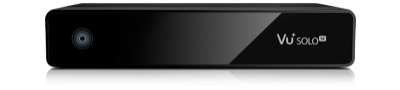Morning everyone,
I'm hoping you can help me with a few things.
I purchased the above box a while ago, and it came ready to go and has been fine until recently.
I need to update it and i'm not sure what to do! The Kodi addon isn't working anymore, and TS media addon is telling me that it cannot play videos/streams, and when I go to plug ins and select to download plugins, it tells me that feeds are down for maintenance (that has been saying the same thing for about 3 months now).
I think a fresh flash is what I need, but I cannot for the life of me get it to work! I've followed the step by step guides for a flash but the box just boots as normal when the USB is inserted and then powered on.
Any advice on what I need to do?
Thanks