zgemma s2 stuck on openvix boot. is there anything i can do so i dont lose my line.
zgemma stuck in boot loop help needed
- Burnsa
- Thread is marked as Resolved.
-
-
Your not stuck on openvix boot, Vix don't support these boxes.
Sent from my iPad using Tapatalk
-
Do you have any FTP or ssh/telnet access ? If you don`t there is no way of retrieving the line.. A reflash is the only way to solve the boot loop and this will permanently delete the line.. Have you made a backup image or saved your line configs ?
-
all that is showing on my screen is openvix-all your supports needs at world of satellite
- - - Updated - - -
No i have not so im guessing line is lost then
-
Your not stuck on openvix boot, Vix don't support these boxes.
Sent from my iPad using Tapatalk
OpenViX mages do exist for the zgemma, they are a patched image originally for the xp1000..
all that is showing on my screen is openvix-all your supports needs at world of satellite
- - - Updated - - -
No i have not so im guessing line is lost then
Unfortunately the line is gone.. A good lesson learned though buddy, always backup your configs and take a backup image..
-
genuine image on znegma web includ open vix
- - - Updated - - -
- - - Updated - - -
save your lines n c ...etc in doc allways
-
jokosat, I've removed the link.
The reason : Openvix don't officially support this receiver.
As master G has pointed out in the previous post, they are a patched image initially created for the maxdigital xp1000/ octagon sf8.
As World Of Satellite are site sponsors and also the home of Openvix, it would be disrespectful to have a link, directing site users to a patched version of their firmware.
All openvix officially supported receivers can be found here (or click on the "image/firmware" tab on the top of the page and scroll down to openvix):
http://linuxsat-support.com/view.php?pg=openvix -
http://xxx.xxx.xxx try this. and see what your decoder,
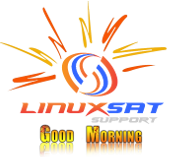
-
sorry about link, i think was genuine web
- - - Updated - - -
question do znegmma is genuine stb or clone?
-
Quote
question do znegmma is genuine stb or clone?
Its a genuine receiver (as far as I know, just that openvix don't officially support it).drhouse
The link you've posted is the same as the previous one I removed so I've also removed yours for the same reason. (no disrespect intended).
Until openvix officially support this receiver (probably may not) I'll remove links to patched/ported/modified versions. -
I apologize to the forum for the link,
I was trying to see through the eyes of receiver in order to avoid mistakes,
that's all -
question do znegmma is genuine stb or clone?
Depends who you ask. If you ask World Of Satellite/OpenVIX, it's a clone, hence why they don't support it.
Sent from my iPad using Tapatalk
-
I latest version of ATv 2016 you go to said link via zgemmatv.com then click on Folder (left hand side) under your box's model/make this will take you to another window where you will see ATV click on that scroll down list to latest firmware & download said file into your PC Downloads Folder once completed go to said PC Downloads Folder & open said WinRar Doc in PC Download Folder once Opened said Winrar Doc Transfer only the the last Folder onto your Desktop for example ISO Folder highlight then had this same problem with my Zgemma Star H1 Box but I managed to eventually get around it here is what I did Firstly I went onto zgemmatv.com website & downloaded theRight Click your Mouse you see in the Cascading Menu Alt - E or just click on it & a box will appear which gives one the option of sending said Doc to ones Desktop once in Desktop Window highlight said Doc Right Click ones Mouse & send to your Formated Memory Stick (FAT) is better than Flash Drive sticks after copy is done go to ones PC My Computer/Computer Window & check that said Doc is on Stick so to speak then right click Mouse & safely Eject Stick from ones PC then Turn Off your Egemma DVB via 1) Stanby & 2 The White Button on the back of your Receiver/Box (Power Down) then Unscrew your Sat cable to bring said Box up close to ones self then Plug your USB Stick into the back of your Receiver/Box then press the White Power Up Button until you see Boot displayed on the Front Panel then press the Small Standby Button on the Front Panel the Boot Word should change to USB then a very brief touch on said Front Panel Standby Button & said USB Word should change to Flash let it proceed until the Word Boot comes back & then said problem should then be erradicated let us know how you ge on
-
it may be posting after the fact but have you tried removing the sat cable from the box and then try booting, just incase the lead or a flaw in it is causing box to short out & then reboot?
-

master G
Moved the thread from forum ZGemma-Star Support to forum Zgemma Star series.
Participate now!
Don’t have an account yet? Register yourself now and be a part of our community!



