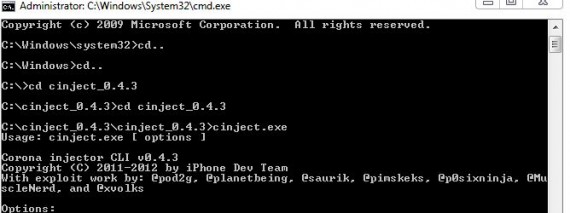How to Jailbreak Your iPhone 4S and Ipad 2 Using CLI WINDOWS
Unzip and copy the folder cinject_0.4.3 on desktop and then
1. open CMD.exe
2. cd to the cinject.exe (e.g : cd C:\Users\*USERNAME*\Desktop\cinject_0.4.3 )
3. execute the command: cinject.exe -i payloads/jailbreak.mobileconfig
4. execute the command: cinject.exe -j payloads
5. execute the command: cinject.exe -w
toggle the VPN switch in settings
Download:https://sites.google.com/a/iphone-dev.com/files/home/cinject_0.4.3.zip?attredirects=0&d=1