how do i put a back_logo.m2v logo on my openbox s10 and what software do i use thanx
back_logo.m2v
- barraz
- Thread is marked as Resolved.
There are 5 replies in this Thread which was already clicked 5,465 times. The last Post () by lutz diagram.
-
-
how do i put a back_logo.m2v logo on my openbox s10 and what software do i use thanx
openbox s9s10 firmware tool 0.4 by mst
>>> beer10openbox s9s10 firmware tool 0.4 by mst <<<QuoteDisplay MoreOpenBox S9/S10 Firmware Tool 0.4 by MST
This tool allows you to:
- analyze Openbox S9/S10 firmware file (*.abs)
- extract channel list to TP_PROG.dbs file (so you can extract list from .abs edited with SetEditHD100 tool)
- preview, extract and replace background logo file (Back_logo.m2v)
- preview, extract and replace boot logo file (Boot_logo.m2v) (preview is not working for firmwares with non pure m2v format boot logo)
- check block's CRC and fix it
- extract and replace whole blocks and blocks's data onlyThings that tool cannot do, but maybe be able to do in future:
- decrypt maincode, for example to get firmware release date
- preview boot logo for some firmwares with non pure m2v formatWARNING:
Important note in case of replacing Boot and Background Logo.
In firmwares we can find logos (boot and back) which have pure m2v format, an those can be previewed in my tool. And we can find logos with not pure m2v format, and those cannot be previewed in my tool.
You can replace pure m2v (visible in tool) logo with any other pure m2v format file, and you can replace non-pure m2v logo (not shown in tool) with any non-pure m2v logo file.
Do not replace pure m2v logo with non-pure m2v file and vice versa!Enjoy,
MST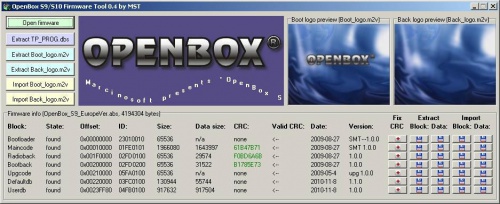
-
how do i put a back_logo.m2v logo on my openbox s10 and what software do i use thanx
1) Open firmware
2) Import back_logo
3) You indicate logo
4) And everything it has been changed logo -
I just got one and used the Lan tool
http://www.yojiatech.com/uploads/soft/120619/F3X3LanTool.rar
To login to itIP then 0000 which is the parental pin
Then hit <<<< arrow on each file found on the right
then in the folder I started Lan tool from was some interesting files and Back_Logo.m2v was one of them
I went to [URL='http://www.online-convert.com/[/URL]
and coverted it to a jog turns out it is just an image
720x576 for pal mode and
720x480 for ntsc modeSo we can just open Photoshop new image put in 720 Height and 576 wide 8 for an image paste in your logo image you want
paint a bit text a bit lolThen saved as a jpg and put it into BatchDVDStreamsConverter which is free to download from anywhere google it
add your jpg hit convert you now have a file name.m2vChange the name to Back_logo.m2v copy into the Lantool folder start Lan tool back up and click on the Left Back_logo.m2v and
click the green arrow.Reboot your box hit menu and the background has changed
Now can anyone tell me how to get the BOOT! image out of the firmware as user the Tools for S10 does not work
Openbox_s9-s10_Toolbox.exe cannot do the X3 I tried a few ways too
Anyone got a firmware ripper and patcher for the X3?Mike
OoobydooMike
-
how to download the bootlogo
-
mst firmware tool
-

master G
Moved the thread from forum Openbox Support to forum Openbox | Skybox.
Participate now!
Don’t have an account yet? Register yourself now and be a part of our community!



