[MENTION=3]master G[/MENTION] - Am running CCcam 2.3.0 on Debian 7 with Smargo. Can you please link me to the files for my setup. Thank you
Lost sky movies and some sports channels debian server with smargo card reader
-
- Various Support
- del_piero_3
- Thread is marked as Resolved.
There are 7 replies in this Thread which was already clicked 1,900 times. The last Post () by del_piero_3.
-
-
Automated Oscam Install Package For Debian
Update oscam to latest version with this -> Tutorial: Updating Oscam to latest SVN - Ubuntu & debian with Simplebuild
FTP Oscam configs to folder /usr/local/ect
0963 configs are for white card. 0960 configs are for red card..
To get the device for smargo type lsusb in telnet / putty and press enter. You will get an output like this:
QuoteBus 001 Device 005: ID 0403:6001 Future Technology Devices International, Ltd FT232 USB-Serial (UART) IC
Change the device in oscam.server to this: -
I'v managed to trash my server using the script in the link so I've rebuilt a debian 8 x86.
1. Automated Oscam Install Package For Debian
The problem am facing is that oscam doesnt auto start, I have to manually run it using the commandQuoteDisplay Moreroot@debian8:~# /emu/oscam/oscam.x86 -c /emu/oscam &
[1] 565
root@debian8:~# 12:10:32 00000000 s >> OSCam << cardserver log switched, version 1.20-unstable_svn, build r11279 (i586-linux-gnu-libusb)
12:10:32 00000000 s (main) System name = Linux
12:10:32 00000000 s (main) Host name = debian8
12:10:32 00000000 s (main) Release = 3.16.0-4-686-pae
12:10:32 00000000 s (main) Version = #1 SMP Debian 3.16.36-1+deb8u2 ( 2016-10-19)
12:10:32 00000000 s (main) Machine = i686
12:10:32 00000000 s (main) creating pidfile /tmp/.oscam/oscam.pid with pid 5 66
12:10:32 00000000 s (main) signal handling initialized
12:10:32 00000000 s (stat) loadbalancer: could not open /tmp/.oscam/stat for reading (errno=2 No such file or directory)
12:10:32 00000000 s (main) waiting for local card init
12:10:32 776E0F6B h (webif) webif: decompressed 173949 bytes back into 422732 bytes
12:10:32 776E0F6B h (webif) HTTP Server running. ip=0.0.0.0 port=8888
12:10:32 00000000 s (main) init for all local cards done
12:10:32 00000000 s (emmcache) loading emmcache disabled since no reader is usin g it!
12:10:32 00000000 s (emmcache) loading emmstats disabled since no reader is usin g it!
12:10:32 00000000 s (anticasc) anti cascading disabled
12:10:32 253C081B c (client) plain dvbapi-client granted (anonymous, au=off)
12:10:32 253C081B c (dvbapi) dvbapi channelcache loaded from /emu/oscam/oscam. ccache
12:10:32 253C081B c (dvbapi) ERROR: Could not detect DVBAPI version.2. Update oscam to latest version with this -> Tutorial: Updating Oscam to latest SVN - Ubuntu & debian with Simplebuild
There are five sections in this tutorial and I've completed the first 3, I think the other two are not required?
Section 1: Installing Simplebuild
Section 2: Using Simplebuild to compile OScam
Section 3: Replacing old oscam with newly compiled oscam
Section 4 [NEW]: Compiling oscam with Modern Webif
Section 5 [W.I.P]: Adding toolchains & compiling oscam for other devices3. FTP Oscam 0963 configs to folder /usr/local/ect
Files copied across to location, renamed the existing ones to .old extension.4. Update device value in oscam.server - device = 004:002
QuoteBus 004 Device 002: ID 0403:6001 Future Technology Devices International, Ltd FT232 USB-Serial (UART) IC
However my smargo and card arnt being read, am sure theres more settings to change.Also can I use my backup of CCcam.cfg, CCcam.channelinfo, CCcam.prio, CCcam.providers
QuoteDisplay MoreCCcam.cfg Configuration
TRY ALL CHIDS : /dev/ttyUSB0
SERIAL READER: /dev/ttyUSB0 smartreader+
BOXKEY: /dev/ttyUSB0 ** ** ** **
SERVER LISTEN PORT: ******
SMARTCARD CLOCK FREQUENCY: /dev/ttyUSB0 4800000ALLOW WEBINFO: yes
SHOW EXTENDED CLIENT INFO: yes
WEBINFO USERNAME: ********
WEBINFO PASSWORD: *******
WEBINFO LISTEN PORT: 16001
ALLOW TELNETINFO: yes
TELNETINFO LISTEN PORT: 16000
TELNETINFO USERNAME: *******
TELNETINFO PASSWORD: *******
OSD USERNAME: ******
OSD PASSWORD: ******
OSD PORT: 80CAID PRIO FILE: /var/etc/CCcam.prio
PROVIDERINFO FILE: /var/etc/CCcam.providers
CHANNELINFO FILE: /var/etc/CCcam.channelinfoDISABLE EMM: no
EXTRA EMM LEVEL: yes
MINIMUM DOWNHOPS: 1
LOG WARNINGS: /tmp/warnings.txt
DEBUG: yes
SHOW TIMING: yes -
Is oscam reading your card (should see this in the live log, entitlements etc.)
If not,
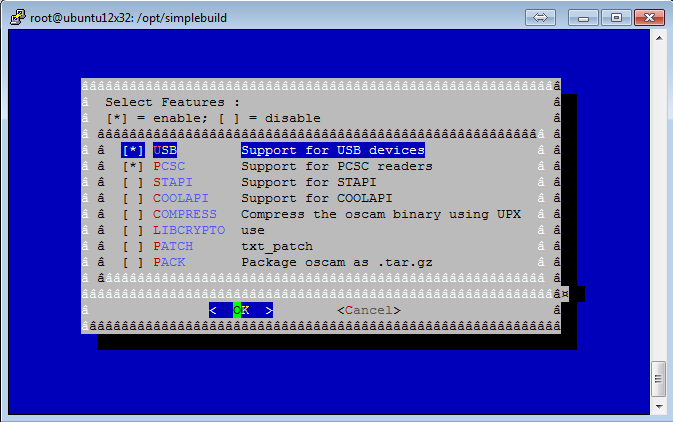
On this screen when compiling oscam, did you select support for usb device (your smargo reader)?
As far as oscam failing to start, have a look in /etc/rc.local to see if oscam is set to start ,should look something like "/usr/local/bin/oscam -b" or "/bin/oscam start" , something along those lines I think but not too familiar with debian to be honest.
-
Yes I selected USB option, compiled it few times now. I've also upgraded to modern webif.
Live Logs
QuoteDisplay More016/11/15 18:03:07 00000000 s (main) System name = Linux
2016/11/15 18:03:07 00000000 s (main) Host name = debian8
2016/11/15 18:03:07 00000000 s (main) Release = 3.16.0-4-686-pae
2016/11/15 18:03:07 00000000 s (main) Version = #1 SMP Debian 3.16.36-1+deb8u2 (2016-10-19)
2016/11/15 18:03:07 00000000 s (main) Machine = i686
2016/11/15 18:03:07 00000000 s (main) creating pidfile /tmp/.oscam/oscam.pid with pid 522
2016/11/15 18:03:07 00000000 s (main) signal handling initialized
2016/11/15 18:03:07 00000000 s (stat) loadbalancer: could not open /tmp/.oscam/stat for reading (errno=2 No such file or directory)
2016/11/15 18:03:07 00000000 s (main) waiting for local card init
2016/11/15 18:03:07 2F3628C0 h (webif) webif: decompressed 189299 bytes back into 444820 bytes
2016/11/15 18:03:07 2F3628C0 h (webif) HTTP Server running. ip=0.0.0.0 port=8888
2016/11/15 18:03:07 00000000 s (main) init for all local cards done
2016/11/15 18:03:07 00000000 s (emmcache) loading emmcache disabled since no reader is using it!
2016/11/15 18:03:07 00000000 s (emmcache) loading emmstats disabled since no reader is using it!
2016/11/15 18:03:07 00000000 s (anticasc) anti cascading disabled
2016/11/15 18:03:07 46F6A752 c (client) plain dvbapi-client granted (anonymous, au=off)
2016/11/15 18:03:07 46F6A752 c (dvbapi) dvbapi channelcache loaded from /emu/oscam/oscam.ccache
2016/11/15 18:03:07 46F6A752 c (dvbapi) ERROR: Could not detect DVBAPI version.- - - Updated - - -
When I run the following command I get errors
root@debian8:~# /emu/oscam/oscam &
QuoteDisplay Moreroot@debian8:~# WARNING: oscam.conf line 7 section [global] contains unknown setting 'cachedelay=120'
WARNING: oscam.conf line 9 section [global] contains unknown setting 'resolvedelay=30'
WARNING: oscam.conf line 10 section [global] contains unknown setting 'serialreadertimeout=1500'
WARNING: oscam.conf line 14 section [global] contains unknown setting 'saveinithistory=1'
WARNING: oscam.conf line 15 section [global] contains unknown setting 'keepalive=1'
WARNING: oscam.conf line 25 section [cccam] contains unknown setting 'build=3165'
WARNING: oscam.conf line 40 section [webif] contains unknown setting 'debug=255'
WARNING: oscam.conf line 43 section [monitor] contains unknown setting 'appendchaninfo=1'
ERROR: 'SmartReader' is unsupported reader protocol!- - - Updated - - -
I've edited the oscam path in the /etc/rc.local but still oscam not auto starting, cccam auto starts:
/bin/cccam start &
/emu/oscam/oscam start &
/emu/script/oscript.sh start &
/emu/script/runonce.sh &
exit 0However the oscam gui starts working if I manually run /etc/./rc.local
QuoteDisplay Moreroot@debian8:~# /etc/./rc.local
/etc/./rc.local: line 1: $'\r': command not found
/etc/./rc.local: line 2: $'\r': command not found
Pidfile allready found, Removing old pidfile
/etc/./rc.local: line 3: $'\r': command not found
/etc/./rc.local: line 4: $'\r': command not found
root@debianzerver2:~# [SCRIPT] start: CCcam Server
Sorry, No config present yet, CCcam will start with defaults
Please upload the config file with FTP and reboot the server again to activate.
pkill: only one pattern can be provided
Try `pkill --help' for more information.
sleep: invalid time interval â2\râ
Try 'sleep --help' for more information.
/emu/script/oscript.sh: line 3: $'\r': command not found
/emu/script/oscript.sh: line 4: syntax error near unexpected token `}'
'emu/script/oscript.sh: line 4: `}
WARNING: oscam.conf line 7 section [global] contains unknown setting 'cachedelay=120'
WARNING: oscam.conf line 9 section [global] contains unknown setting 'resolvedelay=30'
WARNING: oscam.conf line 10 section [global] contains unknown setting 'serialreadertimeout=1500'
WARNING: oscam.conf line 14 section [global] contains unknown setting 'saveinithistory=1'
WARNING: oscam.conf line 15 section [global] contains unknown setting 'keepalive=1'
WARNING: oscam.conf line 25 section [cccam] contains unknown setting 'build=3165'
WARNING: oscam.conf line 40 section [webif] contains unknown setting 'debug=255'
WARNING: oscam.conf line 43 section [monitor] contains unknown setting 'appendchaninfo=1'
19:39:48 00000000 s >> OSCam << cardserver log switched, version 1.20-unstable_svn, build r1503 (i586-linux-gnu-libusb)
19:39:48 00000000 s (main) System name = Linux
19:39:48 00000000 s (main) Host name = debian8
19:39:48 00000000 s (main) Release = 3.16.0-4-686-pae
19:39:48 00000000 s (main) Version = #1 SMP Debian 3.16.36-1+deb8u2 (2016-10-19)
19:39:48 00000000 s (main) Machine = i686
19:39:48 00000000 s (main) creating pidfile /tmp/.oscam/oscam.pid with pid 622
19:39:48 00000000 s (main) signal handling initialized
ERROR: 'SmartReader' is unsupported reader protocol!
19:39:48 00000000 s (stat) loadbalancer: could not open /tmp/.oscam/stat for reading (errno=2 No such file or directory)
19:39:48 00000000 s (main) waiting for local card init
19:39:48 4D7FDC1B h (webif) webif: decompressed 189299 bytes back into 444820 bytes
19:39:48 4D7FDC1B h (webif) HTTP Server couldn't bind on port 8888 (errno=98 Address already in use). Not starting HTTP!
19:39:48 00000000 s (main) init for all local cards done
19:39:48 00000000 s (emmcache) loading emmcache disabled since no reader is using it!
19:39:48 00000000 s (emmcache) loading emmstats disabled since no reader is using it!
19:39:48 00000000 s (anticasc) anti cascading disabled
19:39:48 003C05FD c (client) plain dvbapi-client granted (anonymous, au=off)
19:39:48 003C05FD c (dvbapi) dvbapi channelcache loaded from /emu/oscam/oscam.ccache
19:39:48 003C05FD c (dvbapi) ERROR: Could not detect DVBAPI version. -
-
Thank you MasterG for the following: smargopatch = 1
Without it Oscam kept dying.
Anyway ive ditched Debian and moved onto Ubuntu. A very special thanks to Codar with his help on installing Ubuntu oscam server with smargo reader. He saved me lot time and hassle.
However, my sly movies and sports arnt still clearing due to me having the white card paired with a hd box. Am waiting for sd box to arrive before I can test things.
I will update on the result.
-
Update, I've used the online facility to pair the white card to sd box (initially was paired to hd box) and now the movies and sports are clearing on ubuntu oscam server.
Just remember sd box has 10 digit serial whereas hd is 11, so therefore when pairing card to sd, add an extra zero at the beginning. There is no need to enter boxid in the oscam.conf.
Once again, thanks to Codar for his help, top guy.
CCcam Support Forum
![]()
Participate now!
Don’t have an account yet? Register yourself now and be a part of our community!



