1) Image Download from the OpenATV feed.
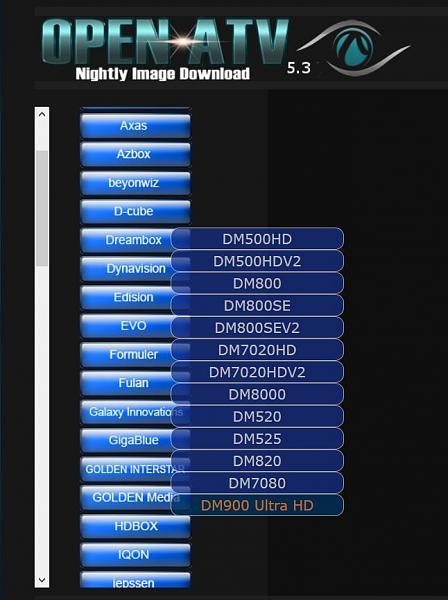

2) Unzip file openatv-5.3-dm900 -...._ web.zip
In the folder dm900 you can find the following files:
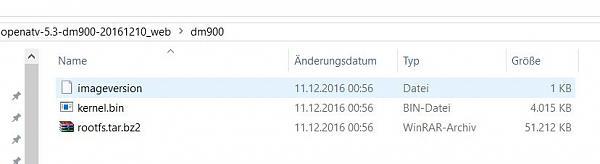
3) Switch off the power switch on the rear panel.
4) Box Turn on, then immediately press the standby button and hold it, you can see that this red/violet flashes,
when the button red lights please release again.
5) Read the IP from the tv or the display.
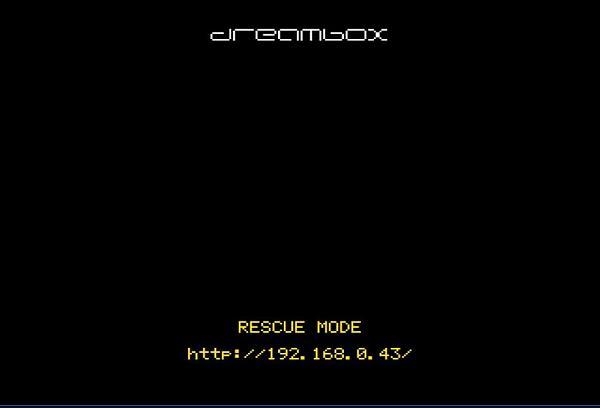
6) On the PC with a Webbrowser connect to the box, with the IP you have previously read in the address field.
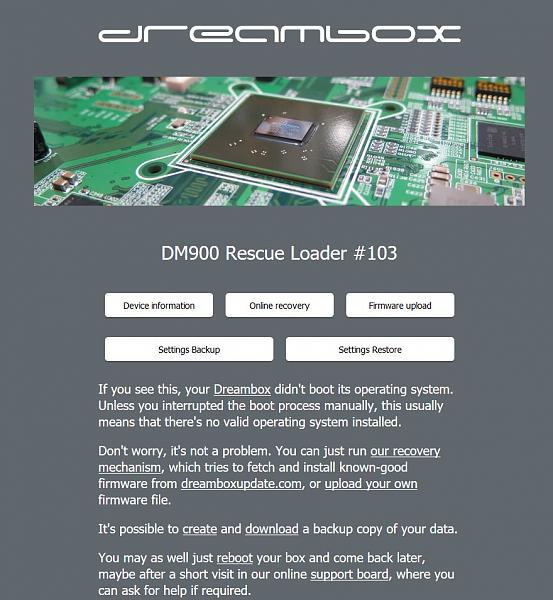
7) Now use the Firmware Upload and select the previously loaded image and start the flash operation.
8) Remove hook for backup and restore, we do not want the Dream OS settings to be transferred into the openATV.
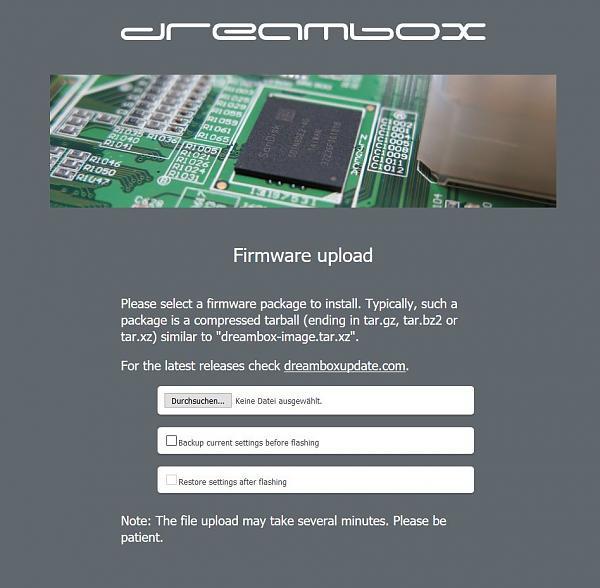
INFO: The openATV images have a rootfs.tar.bz2, Dream OS Images have tar.xz in the folder dm900
9) Reboot now the box.

thx @ Captain



