VU+ Skin MX-Titanium-MOD-By-RAED

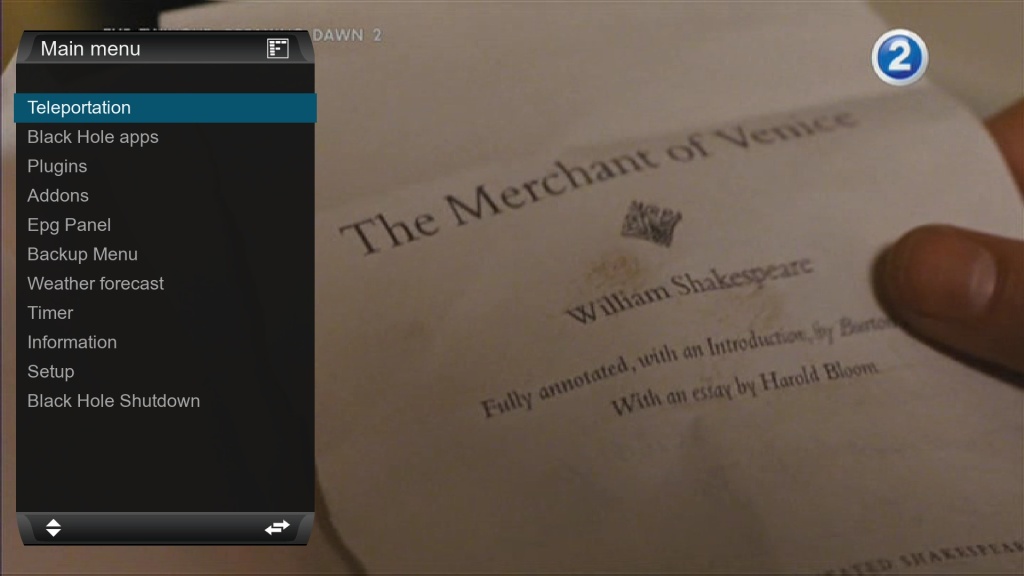
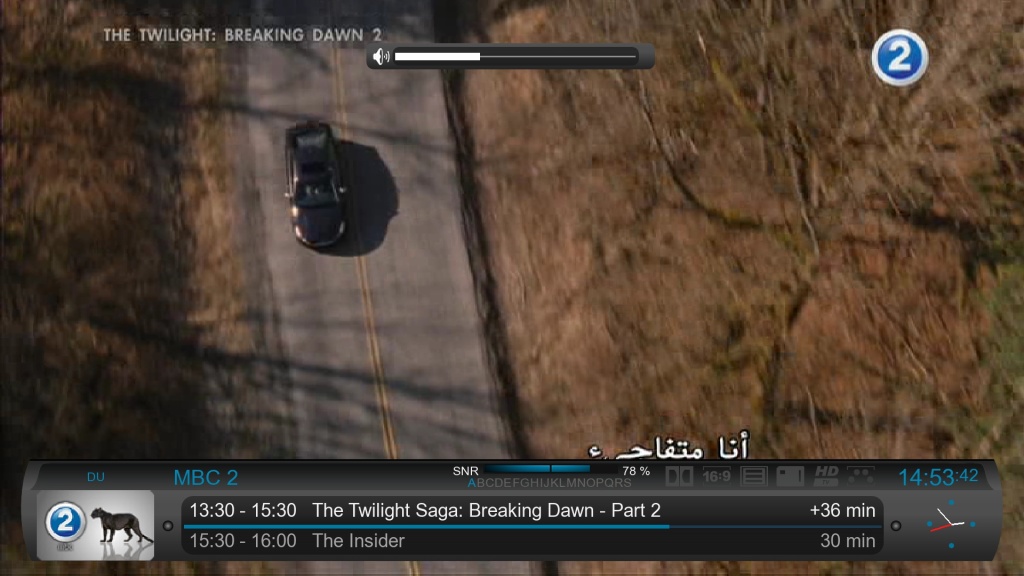
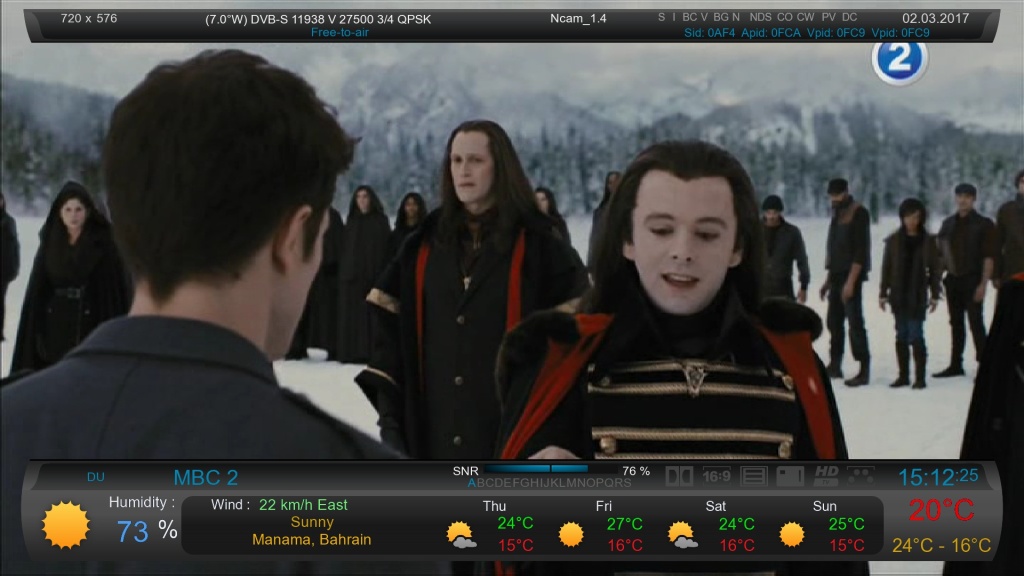

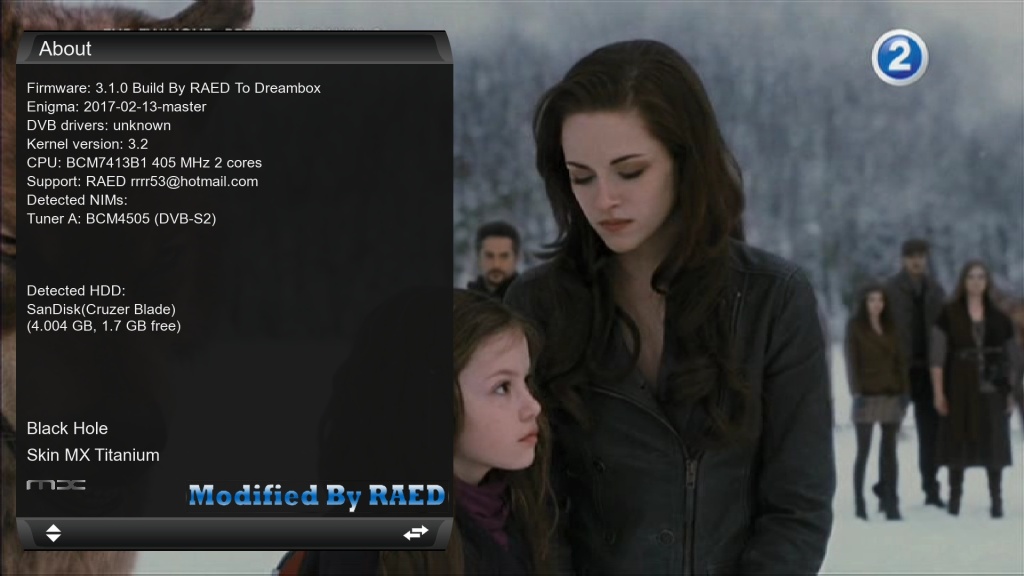
Skin-MX-Titanium-MOD-By-RAED
-Skin to (Matrix10) for BlackHole images, Thx
-I have Modded to Drerambox OE2.0 Only
-Added MsWeather plugins
-Test On My DM 800HD-Test VU+
This Skin Full HD (1920)X(1080)...So work will with LCD not with normal TV and you need to change settings on your box in A/V settings as like (19:10) and set LCD settings as like Fit screen
How to get your city weather:
1-Open Weather Plugin from Plugins brwoser
2-Press Memu from Keyboard
3-Press Green Button (Add)
4-Write you city name in (City) option
5-Click yellow buttons (Search Code)
6-Now select your city and press green button (ok)
7-Press green button (ok) again
8-Finish Exit from plugin bu pressing Exit button
With This Command You Can Install Skin: After download and send it to /tmp
opkg install --force-overwrite /tmp/*.ipk



