
I have been successfully modified & updated all Emus on version of Neutrino Image and became working by firing up channels AFN on Spark Devices

Do not look for the truth in people - but look for the truthful
I have been successfully modified & updated all Emus on version of Neutrino Image and became working by firing up channels AFN on Spark Devices
We know that the Image does not accept the additions
and of course the subject was difficult because the version does not accept the additions and after a number of experiences and especially the settings of the other ideas and other tricks on the system and of course you will find attachments and special file settings at the end of the subject but I will explain the subject to benefit everyone is the most important commitment to explain until the minds work for all
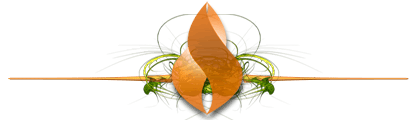
The attachments are consists of The latest version of the following :-
- oscam-svn11491-sh4-webif-oscam-emu-patched
- The official version of emu is NCam_1.9-r1.sh4
- emu gcam-1.9-emu.sh4
- emu wicardd-1.19 .sh4
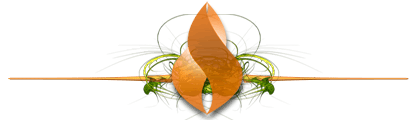
We start on oscam-svn11491-sh4-webif first update version i have modified the name of the emu and modified the file config
1 - oscam-svn11491-sh4-webif-oscam-emu-patched renamed oscam only mean that delete any name next to the emu
2 - dcc program go to the var / emu track and Delete the old emu first and then the new emu and get it the ATTRIBUTES permission 775
3 - After the update Go to the list of blue panel and activating Emu oscam and then save until the EMu and do not forget to activate the softcam down below the same menu when updating servers and conservation is updated the softcam only every time the servers speak Freecam
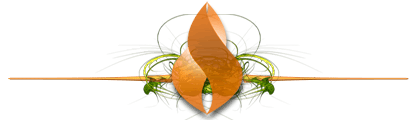
Second, the official version of the NCam_1.9-r1.sh4 i have modified the name of the emu and modified the file config
1 - NCam_1.9-r1.sh4 -emu- renamed ncam only mean that delete any name next to the emu
2 - dcc program go to the var / emu track and Delete the old emu first and then the new emu and get it the ATTRIBUTES permission 775
3 - After the update Go to the list of blue panel and activating Emu oscam and then save until the EMu and do not forget to activate the softcam down below the same menu when updating servers and conservation is updated the softcam only every time the servers speak Free cam
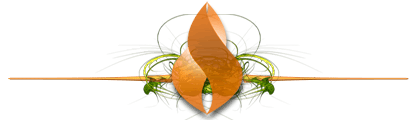
Thirdly the official version of theemu Gcam-1.9-EMU.sh4
1 - of course you know that the Image does not accept the additions and there is no version of this emu but there is an emu named gbox and to circumvent the system we called the gcam-1.9-emu.sh4 imo gbox with the delet of the following files from the keys file cs2gbox.cfg and gbox_cfg
2 - dcc program go to the var / emu track and Delete the old emu first and then the new emu and get it the ATTRIBUTES permission 775
3 - After the update Go to the list of blue panel and activating Emu oscam and then save until the EMu and do not forget to activate the softcam down below the same menu when updating servers and conservation is updated the softcam only every time the servers speak Freecam
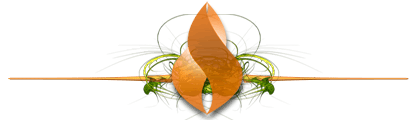
Fourthly emu wicardd-1.19 i have modified the name of the emu and modified the file config
1 - wicardd-1.19 renamed wicard only mean that delete any name next to the emu
2 - dcc program go to the var / emu track and Delete the old emu first and then the new emu and get it the ATTRIBUTES permission 775
3 - After the update Go to the list of blue panel and activating Emu oscam and then save until the EMu and do not forget to activate the softcam down below the same menu when updating servers and conservation is updated the softcam only every time the servers speak Free cam
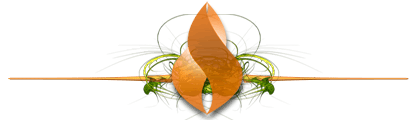
You will find all the files and attachments with attachments after decompressing them move their contents according to the following
The contents of the emu file in the dcc program to the var / emu path
The contents of the keys file in the dcc program are to the var / keys path
And follow the steps above and especially the declaration of each Emo and Servic guest file ncam.server / oscam.server / gcam.server / wicard config can find servers attachments works because it is transferred from the file that is working now and when you add Servec leave the part of the file and its configuration data and not only part servers only

channels AFN opening by oscam emu do not forget to update softcam see To the pictures of my My device






The following is an explanation of the activation of the EMUS of the version
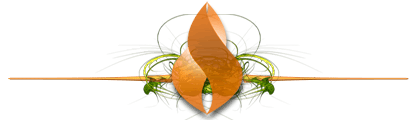
Go to the main menu and choose plugins and click Ok

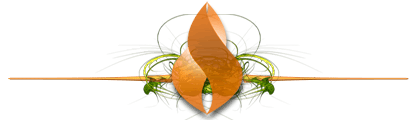
You will move to this menu and select the blue panel then click OK

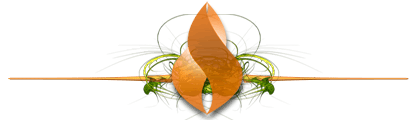
You will be redirected to this list and downloaded to Soft cam as picture and then click Ok open you a list of all the minds choose what you like then click OK
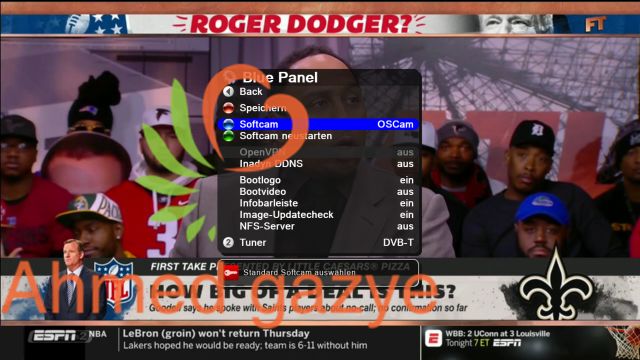
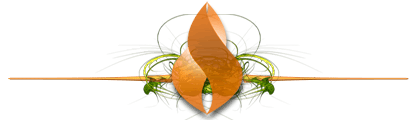
You will move to this list and scroll down as picture, then click OK and wait for it to load

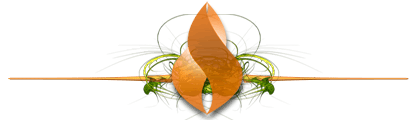
Then go up to the top as in the picture and then click Ok and wait until the download and then press exit and click Yes on the message of the conservation that will appear you are now ready to move between the channels and choose what you want and will open the code this way every time working when the change of the EMu either when the server changed For the same emo, the previous two steps are done and the first one is chosen to choose the emo as long as it does not change

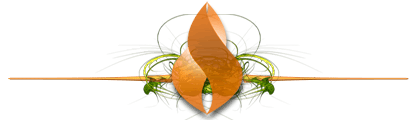
do not forget The link FOR my Knowledge about
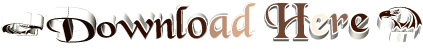
Good luck to all of you








