DMS Image OE 2.5 DM900 UHD 4k
-
- Dreambox DemoniSat
- master G
- Thread is marked as Resolved.
-
-
Menu Photos upload better guide members
-

Update Image 8.5 OE2.5 dm900update dm900/dm920 hardware drivers
--------------------------------------
Scaricare oscam
Uscire dal pannello
Rientra e attiva la oscam
-----------------------------Download oscam
Exit the panel
Return and activate the oscam
------------------------------------
config oscam Ncam
var/tuxbox/config/OScamvar/tuxbox/config/Ncam
------------------------------Default/Skin HD
------------------------------
Download settings dal menu-Plugin-oppure dal tasto blu
DemonSetting
-------------------------
Download settings from the menu-Plugin-or the blue button
DemonSetting-------------------------
Date: 2019-03-11 19:17:33.966032
Distro: opendreambox 2.5.0
Drivers: 3.14-1.17-dm900-20190311-r0.0
Enigma2: 4.3.2r4-r0.1
Kernel: kernel-image-3.14-1.17-dm900, kernel-image-zimage, kernel-image-zimage-3.14-1.17-dm900 3.14-r0.1
MD5: d7ec02051926b462dad407ddaf14675c
Machine: Dreambox DM900
SHA256: 8579a250e9c34ac40bc5d44afcf9eb7b8ecaf23d7a20190c0e 4f3d3b18c3f7e7Skin Default
se volete cambiare
andate in
Menu,Configurazione,Audio e Video.Skin..inserire la Dreamy
---------------------------------------------------------------------------------------
Skin Default
if you want to change
go in
Menu, Setup, Audio and Video.Skin.. insert the Dreamy-------------------------------------------------------------------------------
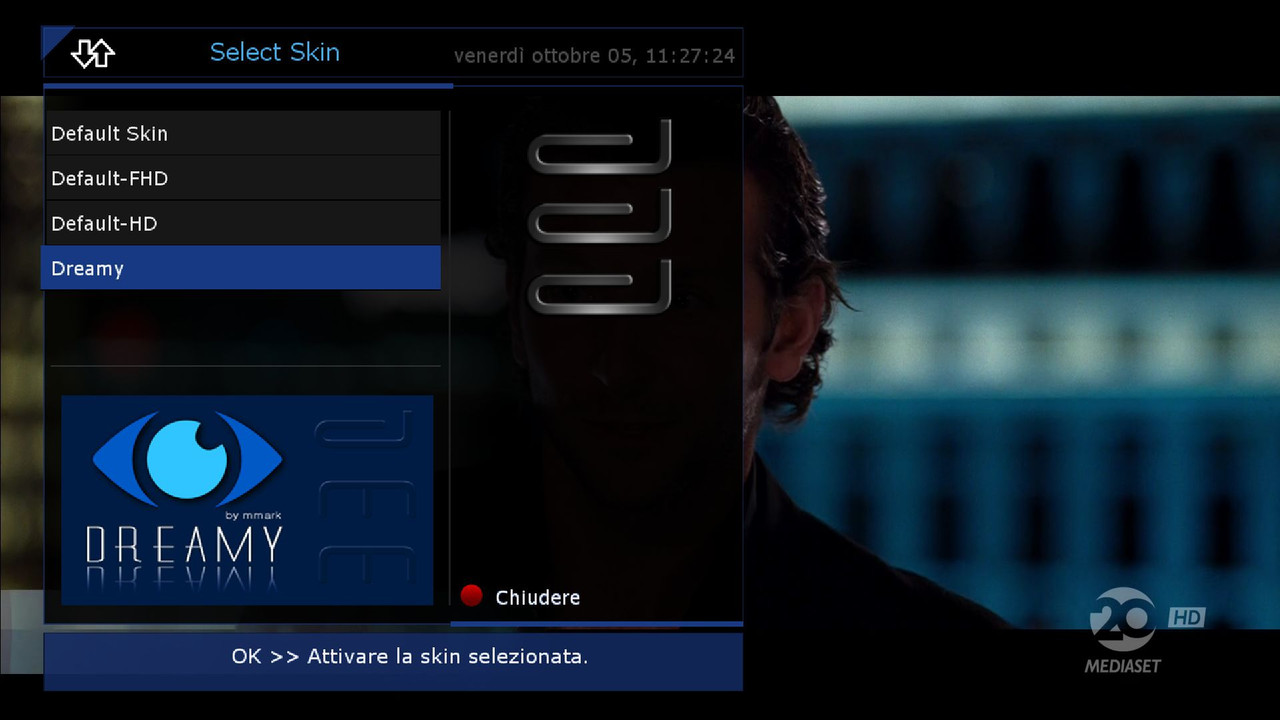
Extra DownloaD
https://www.file-upload.net/download...0-8.5.zip.html
Update in first post or in filebase
-
Update Image 8.6 OE2.5 dm900
update dm900/dm920 hardware drivers
--------------------------------------
Scaricare oscam
Uscire dal pannello
Rientra e attiva la oscam
-----------------------------
Download oscam
Exit the panel
Return and activate the oscam
------------------------------------
config oscam Ncam
var/tuxbox/config/OScam
var/tuxbox/config/Ncam
------------------------------
Default/Skin HD
------------------------------
Download settings dal menu-Plugin-oppure dal tasto blu
DemonSetting
-------------------------
Download settings from the menu-Plugin-or the blue button
DemonSetting
-------------------------
Date: 2019-03-14 13:18:19.852732
Distro: opendreambox 2.5.0
Drivers: 3.14-1.17-dm900-20190312-r0.0
Enigma2: 4.3.2r4-r0.3
Kernel: kernel-image-3.14-1.17-dm900, kernel-image-zimage, kernel-image-zimage-3.14-1.17-dm900 3.14-r0.1
MD5: 5e743ee83effd2ecd39230bcf851e7a8
Machine: Dreambox DM900
SHA256: 695fd4af1cb7d76f374d47ceb4083139fccf22e303dbd2f575 1edb68b1e100ff
Skin Default
se volete cambiare
andate in
Menu,Configurazione,Audio e Video.Skin..inserire la Dreamy
---------------------------------------------------------------------------------------
Skin Default
if you want to change
go in
Menu, Setup, Audio and Video.Skin.. insert the Dreamy
-------------------------------------------------------------------------------
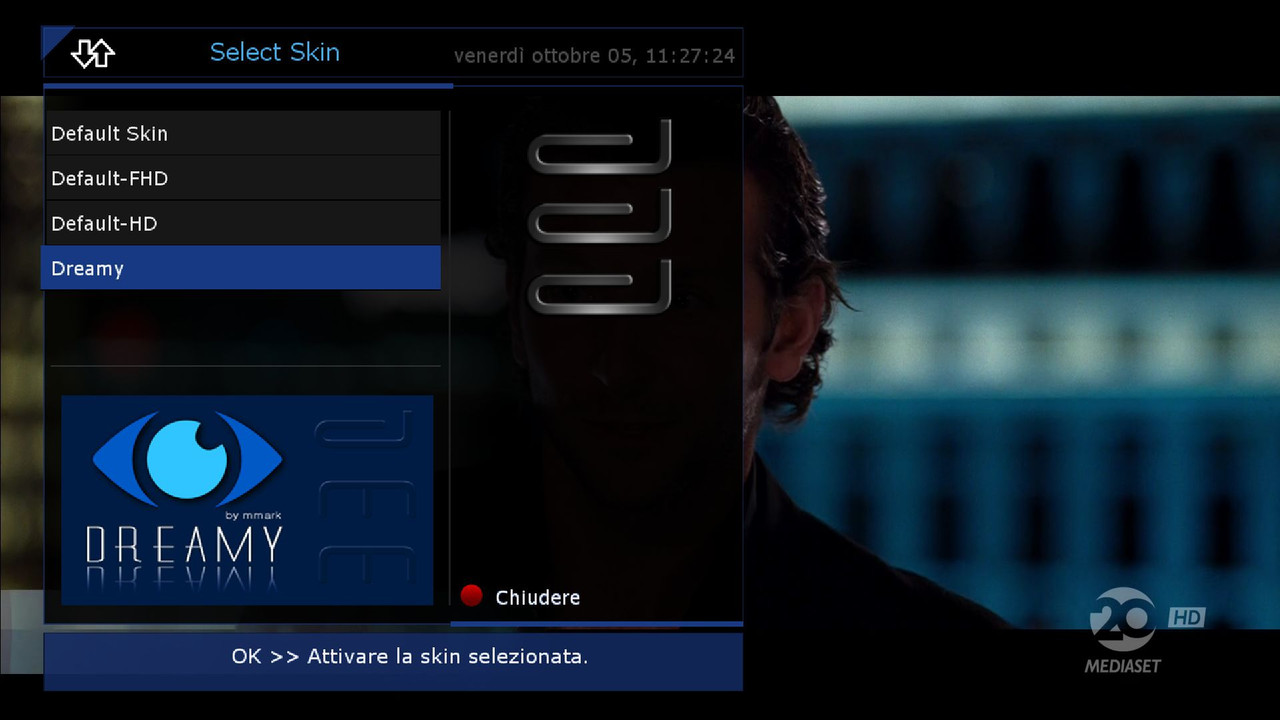
Extra DownloaD
-

Update Image 8.9 OE2.5 dm900update dm900/dm920 hardware drivers
--------------------------------------
Scaricare oscam
Uscire dal pannello
Rientra e attiva la oscam
-----------------------------Download oscam
Exit the panel
Return and activate the oscam
------------------------------------
config oscam Ncam
var/tuxbox/config/OScamvar/tuxbox/config/Ncam
-----------------------------Default/Skin HD
------------------------------
Download settings dal menu-Plugin-oppure dal tasto blu
DemonSetting
-------------------------
Download settings from the menu-Plugin-or the blue button
DemonSetting-------------------------
Date: 2019-11-21 12:00:43.931431
Distro: opendreambox 2.5.0
Drivers: 3.14-1.17-dm900-20190830-r0.0
Enigma2: 4.3.2r8-r0.1
Kernel: kernel-image-3.14-1.17-dm900, kernel-image-zimage, kernel-image-zimage-3.14-1.17-dm900 3.14-r0.1
MD5: 173e001fed114d3e56e32979c163095f
Machine: Dreambox DM900
SHA256: 6b413465961e952362c124da9257892d17e71d57fbe28aec4d 4d013e53a42dfdSkin Default
se volete cambiare
andate in
Menu,Configurazione,Audio e Video.Skin..inserire la Dreamy
---------------------------------------------------------------------------------------
Skin Default
if you want to change
go in
Menu, Setup, Audio and Video.Skin.. insert the Dreamy-------------------------------------------------------------------------------
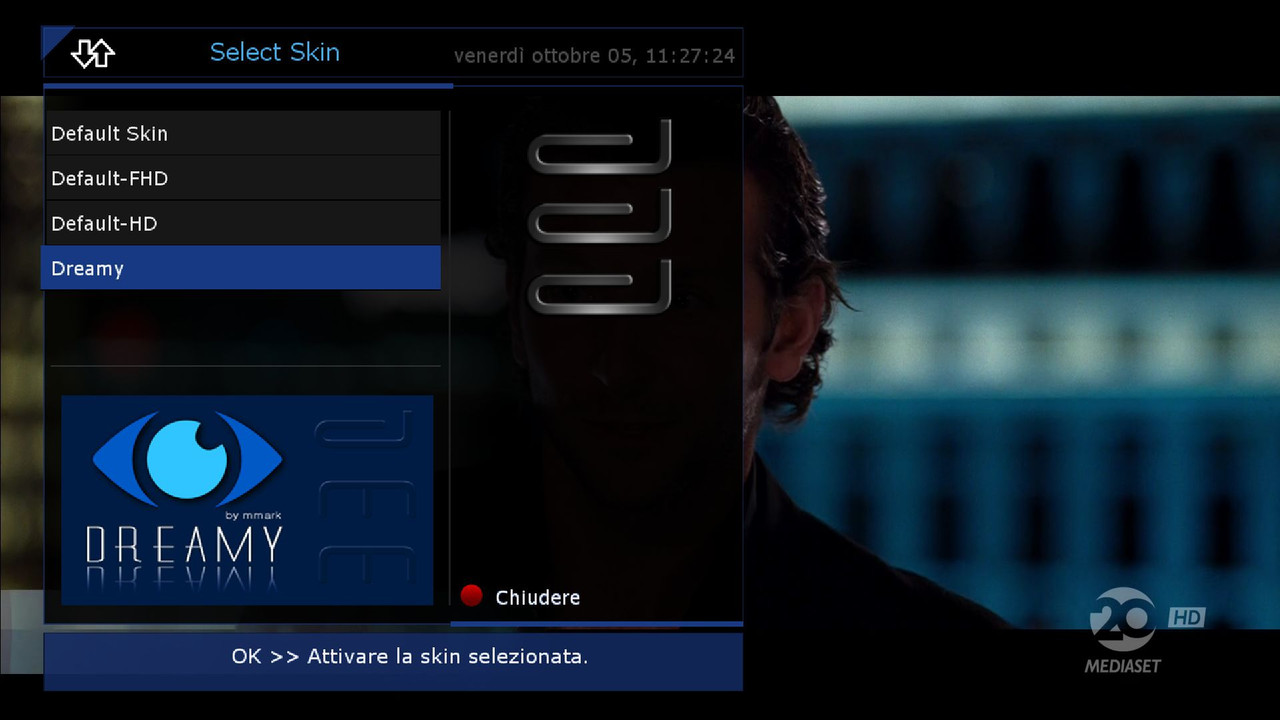
Extra DownloaD
-

Fix Update Download Manage Extensions
Update Image 9.1 OE2.5 dm900
update dm900/dm920 hardware drivers
--------------------------------------
Scaricare oscam
Uscire dal pannello
Rientra e attiva la oscam
-----------------------------Download oscam
Exit the panel
Return and activate the oscam
------------------------------------
config oscam Ncam
var/tuxbox/config/OScamvar/tuxbox/config/Ncam
------------------------------Default/Skin ZSkin.FHD
------------------------------
Download settings dal menu-Plugin-oppure dal tasto blu
DemonSetting
-------------------------
Download settings from the menu-Plugin-or the blue button
DemonSetting-------------------------
Date: 2020-05-17 12:02:58.853310
Distro: opendreambox 2.5.0
Drivers: 3.14-1.17-dm900-20200226-r0.0
Enigma2: 4.3.2r12-r0.1
Kernel: kernel-image-3.14-1.17-dm900, kernel-image-zimage, kernel-image-zimage-3.14-1.17-dm900 3.14-r0.1
MD5: 632abbbfa5440c211cae0dfcbe1cda25
Machine: Dreambox DM900
SHA256: d70467927a06d19647b6839f61896e027dc597c57b3d1c7c32 0f21b8fd2dd6c4New Skin Default
ZSkin.FHD Thanks mmark
se volete cambiare
andate in
Menu,Configurazione,Audio e Video.Skin..inserire la Dreamy
---------------------------------------------------------------------------------------
Skin Default ZSkin.FHD Thanks mmark
if you want to change
go in
Menu, Setup, Audio and Video.Skin.. insert the Dreamy-------------------------------------------------------------------------------

Panel made by the BoxPirates team
Edit by the demonisat team
Thanks to Team BoxPirates -
Fix Update Download Manage Extensions
Update Image 9.5 OE2.5 dm900
update dm900/dm920 hardware drivers
--------------------------------------
Download oscam
Exit the panel
Return and activate the oscam
------------------------------------
config oscam Ncam
var/tuxbox/config/OScam
var/tuxbox/config/Ncam
------------------------------
Default/Skin ZSkin.FHD
------------------------------
Download settings from the menu-Plugin-or the blue button
DemonSetting
-------------------------
Date: 2020-12-03 13:24:37.110040
Distro: opendreambox 2.5.0
Drivers: 3.14-1.17-dm900-20200226-r0.0
Enigma2: 4.3.2r14-r0.1
Kernel: kernel-image-3.14-1.17-dm900, kernel-image-zimage, kernel-image-zimage-3.14-1.17-dm900 3.14-r0.1
MD5: 7577db11efc9832d6dc4b50f0795d6cf
Machine: Dreambox DM900
SHA256: 3ce72ee2c38d21afe858d0f0e30a0b3c1ebde06a60ffafd08c 4c29c5df509cf6
New Skin Default
ZSkin.FHD Thanks mmark
---------------------------------------------------------------------------------------
Skin Default ZSkin.FHD Thanks mmark
if you want to change
go in
Menu, Setup, Audio and Video.Skin.. insert the Dreamy
-------------------------------------------------------------------------------
-
Fix Update Download Manage Extensions
Update Image 9.6 OE2.5 dm900
update dm900/dm920 hardware drivers
--------------------------------------
Scaricare oscam
Uscire dal pannello
Rientra e attiva la oscam
-----------------------------
Download oscam
Exit the panel
Return and activate the oscam
------------------------------------
config oscam Ncam
var/tuxbox/config/OScam
var/tuxbox/config/Ncam
------------------------------
Default/Skin ZSkin.FHD
------------------------------
Download settings dal menu-Plugin-oppure dal tasto blu
DemonSetting
-------------------------
Download settings from the menu-Plugin-or the blue button
DemonSetting
-------------------------
Date: 2021-02-08 11:15:52.268016
Distro: opendreambox 2.5.0
Drivers: 3.14-1.17-dm900-20200226-r0.0
Enigma2: 4.3.2r14-r0.1
Kernel: kernel-image-3.14-1.17-dm900, kernel-image-zimage, kernel-image-zimage-3.14-1.17-dm900 3.14-r0.1
MD5: c8e60c3e99ca109793c1dbf9e44e1b69
Machine: Dreambox DM900
SHA256: cd77d5ab5aa9726304a4274368783641544be97a73419c3ad4ef9b198043 3f6e
New Skin Default
ZSkin.FHD Thanks mmark
se volete cambiare
andate in
Menu,Configurazione,Audio e Video.Skin..inserire la Dreamy
---------------------------------------------------------------------------------------
Skin Default ZSkin.FHD Thanks mmark
if you want to change
go in
Menu, Setup, Audio and Video.Skin.. insert the Dreamy
-------------------------------------------------------------------------------
Extra Download[/B]
https://www.file-upload.net/do…S-IMGE-DM900-9.6.zip.html
-
It's a shame not to be able to use the Freeserver, nor to be able to watch Abertis TV
-
Update Image 9.7 OE2.5 dm900
update dm900/dm920 hardware drivers
--------------------------------------
Download oscam
Exit the panel
Return and activate the oscam
------------------------------------
config oscam Ncam
var/tuxbox/config/OScam
var/tuxbox/config/Ncam
------------------------------
Default/Skin ZSkin.FHD
-----------------------------
Download settings from the menu-Plugin-or the blue button
DemonSetting
-------------------------
Date: 2021-02-27 11:45:55.222815
Distro: opendreambox 2.5.0
Drivers: 3.14-1.17-dm900-20200226-r0.0
Enigma2: 4.3.2r14-r0.1
Kernel: kernel-image-3.14-1.17-dm900, kernel-image-zimage, kernel-image-zimage-3.14-1.17-dm900 3.14-r0.1
MD5: 866af60a8e8019ae38b058934a7f0a0b
Machine: Dreambox DM900
SHA256: 11a60e53f2e4c8e448bafe6a89aa723a733b196777a225aefb 3ac356c5a36902
New Skin Default
ZSkin.FHD Thanks mmark
---------------------------------------------------------------------------------------
Skin Default ZSkin.FHD Thanks mmark
if you want to change
go in
Menu, Setup, Audio and Video.Skin.. insert the Dreamy
-------------------------------------------------------------------------------
Extra Download
https://www.file-upload.net/do…-IMAGE-DM900-9.7.zip.html
-
Update Image 9.8 OE2.5 dm900
update dm900/dm920 hardware drivers
-----------------------------
Download oscam
Exit the panel
Return and activate the oscam
------------------------------------
config oscam Ncam
var/tuxbox/config/OScam
var/tuxbox/config/Ncam
------------------------------
Default/Skin ZSkin.FHD
-------------------------
Download settings from the menu-Plugin-or the blue button
DemonSetting
-------------------------
Date: 2021-04-15 11:38:39.099163
Distro: opendreambox 2.5.0
Drivers: 3.14-1.17-dm900-20200226-r0.0
Enigma2: 4.3.2r14-r0.1
Kernel: kernel-image-3.14-1.17-dm900, kernel-image-zimage, kernel-image-zimage-3.14-1.17-dm900 3.14-r0.1
MD5: 53351808ae8f83dc56d7e7488625b7a9
Machine: Dreambox DM900
SHA256: 29f67e1e5d4dad9f00c9d6853432ec96310c7a54feec504fbd 2c159525396e98
New Skin Default
ZSkin.FHD Thanks mmark
---------------------------------------------------------------------------------------
Skin Default ZSkin.FHD Thanks mmark
if you want to change
go in
Menu, Setup, Audio and Video.Skin.. insert the Dreamy
Extra Download
https://www.file-upload.net/do…-IMAGE-DM900-9.8.zip.html
-
Download oscam
Exit the panel
Return and activate the oscam
but these where do I find them
-
Update Image 9.9 OE2.5 dm900
Date: 2021-05-08 10:14:45.834684
Distro: opendreambox 2.5.0
Drivers: 3.14-1.17-dm900-20200226-r0.0
Enigma2: 4.3.2r14-r0.1
Kernel: kernel-image-3.14-1.17-dm900, kernel-image-zimage, kernel-image-zimage-3.14-1.17-dm900 3.14-r0.1
MD5: 0a912c9dbf0f7c77fd9f119522ff1265
Machine: Dreambox DM900
SHA256: 7af1d1f30411b4cbc1adb4502ec219e72249ccfbe1158a1e6f58fd37a13b 23ec
Added

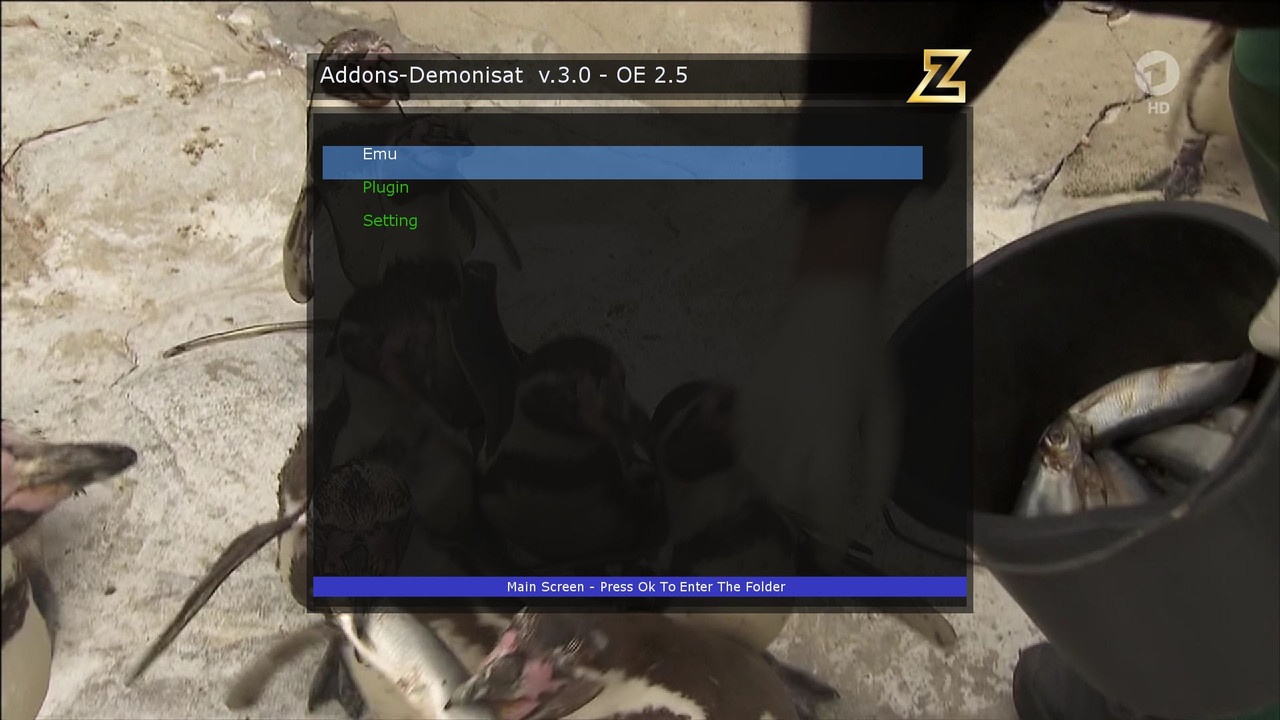




Extra Download
https://www.file-upload.net/do…-IMAGE-DM900-9.9.zip.html
dms-image-9.9-dm900-20210508080945.rootfs.tar.xz
-
Update Image 9.9 OE2.5 dm900
ZSkin-FHD
I copy any installation package..deb to the temp folder, go to the software manager, select install local packages, I see the package, it is marked "bird", I click on the green button of the remote control, a spinner appears-and a green screen
I change the default skin, perform the same actions in the software manager, and everything is installed, the installation panel is visible
also in the skin ZSkin-FHD in 2ib replace
<convert type="EventName">ExtendedDescription</convert>
on
<convert type="EventName">FullDescription</convert>
no description of the program on NTV + channels
-
Update Image 10.0 OE2.5 dm900
update dm900/dm920 hardware drivers
Download oscam
Exit the panel
Return and activate the oscam
config oscam Ncam
var/tuxbox/config/OScam
var/tuxbox/config/Ncam
Default/Skin ZSkin.FHD
Download settings from the menu-Plugin-or the blue button
DemonSetting
Date: 2021-10-27 15:26:20.828455
Distro: opendreambox 2.5.0
Drivers: 3.14-1.17-dm900-20200226-r0.0
Enigma2: 4.3.3r2-r0.1
Kernel: kernel-image-3.14-1.17-dm900, kernel-image-zimage, kernel-image-zimage-3.14-1.17-dm900 3.14-r0.1
MD5: d2b3406d143204c9c4033f7c6f00507f
Machine: Dreambox DM900
SHA256: bd4dc08ed3d8b7083140940bcc011ccf9c7498876598ab8fe5 a61d5059bb12f6
Participate now!
Don’t have an account yet? Register yourself now and be a part of our community!




