where is Pure 2? i have manualy installed, S.Y Ger not work
Working Oscam emu 11517 all Boxes
- Phoenixx
- Thread is marked as Resolved.
-
-
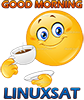
Working Oscam emu 11517 all Boxes
This is from audi06_19 and is already here from tuesday
Oscam emu 1.20-trunk ALL Images mips--arm .ipk .deb
Next time please use search before posting:wink:
-
where is Pure 2? i have manualy installed, S.Y Ger not work
Hello
Pure2 image uses the same files as pbnigma.
The file contains Pure2 image.
In the new version, I edit the file name.
Thanks for information.
-
-
Display More
where is Pure 2? i have manualy installed, S.Y Ger not work
Hello
Pure2 image uses the same files as pbnigma.
The file contains Pure2 image.
In the new version, I edit the file name.
Thanks for information.
no problem, i have manuall installed, but S.Y not work
-
can't install on GP3 OE 1.6. Got message "your box doesn't have proper emu", any idea what to do?
Thanks
-
can't install on GP3 OE 1.6. Got message "your box doesn't have proper emu", any idea what to do?
Thanks
Share Telnet output.
uname -m The machine (hardware) type
uname -n Hostname
-
OpenDreambox 1.6.0 dm500hd
dm500hd login: root
Password:
root@dm500hd:~# uname -m
7405b0-smp
root@dm500hd:~#
root@dm500hd:~# uname -n
dm500hd
also I noted that oscam emu is working on this box only if the file size is abt 1,4 mb, this osccam files what can be found here with file size abt. 700 kb not working
presently i menaged to install oscamemu 11272
-
I have openpli 7 on dm800 clone
I need oscam for sky de?!
Regards
-
disablecrccws_only_for = 0500:50F000;09C4:000000;098C:000000;098D:000000
I inserted the above with this oscam
enigma2-softcams-oscam-all-images_11.517-emu-r795-arm+mips_all.ipk
it did not work
as in post 29"I have openpli 7 on dm800 clone
I need oscam for sky de?!"
Help please
-
hi I have dm800se clone in the feeds are not compatible Oscam.the image are I think 4. Or so
Nenigma2.how find a Oscam for this image and how to install. I have no Oscam in my receivers image.i have tried some ipk Oscams but nobody runs .mipsel I don't know how install it.
Thank you
-
Try Oscam manual installation, because IPK packages may not work on all Enigmas anyway, as each Enigma has different rules and does not adhere to any standard in the directory structure, and sometimes does not even comply with the Linux root system :). Then, for compatibility purposes, symbolic links are often created in the new Enigmas. The problem of compatibility is generally in Linux, but it is even enhanced on Enigma. Unfortunately, most Enigma editions use their own softcams (different directories, different ways of using softcam or a plugin to manage installed softcams). In my opinion, best is the linux way to install, that is, manual installation of softcam. Unfortunately, even in this case, problems may occasionally arise due to minor differences in Enigmas.
Manual softcam installation (such as Oscam) you can find at the first page, at post number #20:
-
enigma2-softcams-oscam-all-images_11.517-emu-r795-arm+mips_all.ipk not working on vu solo 4k,running latest openvix 5.2.....installed ok but oscam refuses to start,in softcam manager any idea thx in advance...
-
You still don't understand.
Each Enigma needs an IPK package for its own softcams method, because each Enigma accesses softcam by another method. For example, many IPK installations do not support SoftcamPanel plugin at all, so you won't find your installed softcam there. Also, the manual installation procedure listed at post number #20, unfortunately, does not support SoftcamPanel (although this depends on the Enigma type, as some Enigmas can also browse "/etc/init.d" folders for certain words and search for scripts).
If you use my "tutorial" from first page at post number #20, it will always work because it is a method of starting over a Linux system and not a method of starting via Enigma.
In other words: You will take care of starting softcam - as a Linux administrator. And then your Enigma doesn't have to take care of it. Which can't do it because you are using any IPK packages downloaded from the Internet and not those that are designed for your set top box and your Enigma.
However, if Enigma takes care of the start of the softcam, then unfortunately every Enigma uses a different method (for example, the SoftcamPanel plugin and the ".emu" files specifying some softcam in the "/etc" folder). Therefore, every IPK package for any softcam (such as Oscam) may not work in any Enigma. Mostly, however, the IPKs work OK.
-
enigma2-softcams-oscam-all-images_11.517-emu-r795-arm+mips_all.ipk not working on vu solo 4k,running latest openvix 5.2.....installed ok but oscam refuses to start,in softcam manager any idea thx in advance...
opkg install libssl1.0.0
ln -s `cat /var/lib/opkg/info/libssl1.0.0.list | grep libssl` /usr/lib/libssl.so.0.9.8 > /dev/null 2>&1
or
opkg install libssl1.0.2
ln -s `cat /var/lib/opkg/info/libssl1.0.2.list | grep libssl` /usr/lib/libssl.so.1.0.0 > /dev/null 2>&1
ln -s `cat /var/lib/opkg/info/libssl1.0.2.list | grep libssl` /usr/lib/libssl.so.0.9.8 > /dev/null 2>&1
opkg install libcrypto1.0.2
ln -s `cat /var/lib/opkg/info/libcrypto1.0.2.list | grep libcrypto` /usr/lib/libcrypto.so.1.0.0 > /dev/null 2>&1
ln -s `cat /var/lib/opkg/info/libcrypto1.0.2.list | grep libcrypto` /usr/lib/libcrypto.so.0.9.8 > /dev/null 2>&1
or
opkg install libcrypto1.0.0
ln -s `cat /var/lib/opkg/info/libcrypto1.0.0.list | grep libcrypto` /usr/lib/libcrypto.so.0.9.8 > /dev/null 2>&1
:)
-
hi I read and read and don't understand.Example I download for my nenigma2 dm800se clone this file.oscam-11517-openpli40_for_mipsel.zip.i have extracted and have the file Oscam.
What next step please.
-
1. Check the IP address of your set top box - find it through your WiFi-router under LAN clients or find it somewhere in the GUI MENU of your set top box.
2. Upload the downloaded oscam binary file (what you have extracted from archive) to your set top box, via FTP connection (you can use FTP-client built-in TotalCommander, for example) into folder: "/usr/bin"
3. Download and save the PUTTY on your Windows desktop (if you have OS Windows) - https://the.earth.li/~sgtatham/putty/latest/w32/putty.exe
4. Start PUTTY - use IP address of your box, select Telnet or SSH session, and open new connection for your set top box... :
- login = root
- password = (empty / press ENTER)
5. now you are in the command-line (Shell) in your set top box... continue with the instructions from page 1 - post # 20 (download the bash-script using the wget command, then set the attributes for all files with command "chmod +x /usr/bin/oscam /etc/init.d/softcam", add new symbolic-link to the run-level 3 and reboot the box)
-
hi I read and read and don't understand.Example I download for my nenigma2 dm800se clone this file.oscam-11517-openpli40_for_mipsel.zip.i have extracted and have the file Oscam.
What next step please.
the ipk file for mipsel copy it in tmp in your box
open putty for you box
dpkg --force-all -i /tmp/*.ipk
or
opkg --force-all -i /tmp/*.ipk
start your cam from the cammanager for openpli blau taste sofcam manager and put the oscam then go to his etc / tuxbox / config and compile the configuration files or from webif -
Can someone help me about this problem there is no way that I can connect to my MCS server with this oscam
There is something from log file of oscam in box
Code2019/04/30 17:42:40 61E6B71B p (reader) cccam_server [cccam] connecting to xx.xx.xxx.xxx:15000 2019/04/30 17:42:43 61E6B71B p (reader) cccam_server [cccam] connect failed: Connection timed outWith Mgcamd everything its normal
Box is VU+ Zero, image OBH 4.2 and the version of MCS is r69
Thanks in advance
-
Connecting the Mgcamd client from Oscam, to the Mgcamd server, is a little tricky. It's basically a newcamd protocol. Try to look for example here - how to configure oscam to use as mgcamd client or check out this discussion forum
How do you set the oscam.server remote reader ?
OSCam Support Forum
![]()
Participate now!
Don’t have an account yet? Register yourself now and be a part of our community!



