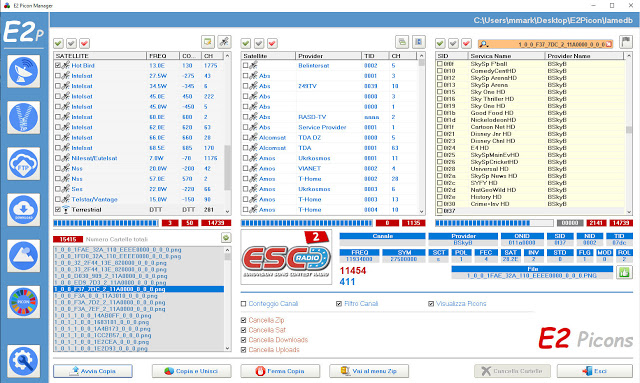by MMark
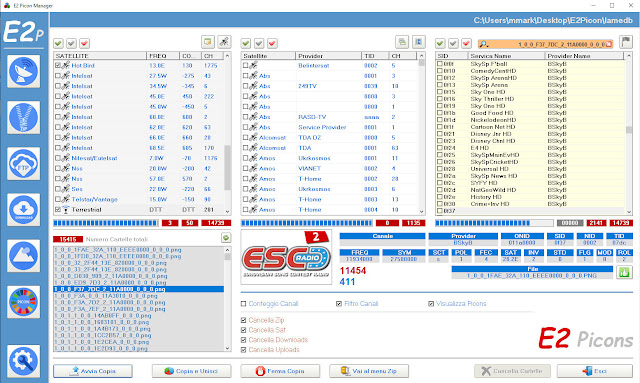
E2Picon Manager è un manager per i picons dei canali satellitari.
Tramite il file LameDB presente nei settings, E2picons puo creare le cartelle separate, dividendo i Picons in base al satellite di appartenenza. Crea i pacchetti zippati per ognuna delle cartelle create, puo creare cartelle contenenti piu satelliti (unione) e relativi zip.
E2Picons puo esportare su un server remoto i files Zip creati (utile per chi distribuisce i Picons tramite server FTP), ma puo esportare anche i singoli PNG all'interno della cartella dei picons del proprio decoder utilizzando il proprio client ftp che supporta configurazioni multiple per diversi server. Ma non è finita, E2Picons puo ridimensionare i Picons a diverse risoluzioni scegliendo fra le risoluzioni predefinite o inserendo i parametri manualmente, inoltre si possono creare picons personalizzati modificando lo sfondo ed applicando filtri su 3 livelli, per permettere ad ognuno di creare i prorpi picons personalizzati. E' presente anche un'ampia gamma di configurazioni incluso il supporto multilingue .
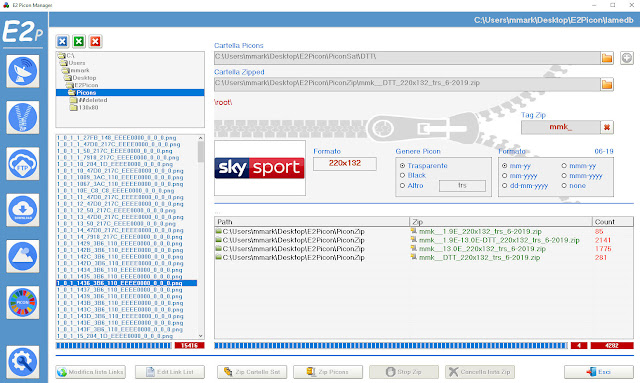
E2Picon Manager is a manager for the picons of sat channels.
Through the LameDB file present in the settings, E2picons can create separate folders, dividing the Picons based on the satellite to which they belong. Create the zipped packages for each of the created folders, can create folders containing more satellites (union) and relative zip.
E2Picons can export the Zip files created on a remote server (useful for distribute Picons from FTP server), but can also export the single PNG files in the picons folder of their decoder using their ftp client that supports multiple configurations for several servers. But it's not over, E2Picons can resize the Picons at different resolutions by choosing between the predefined resolutions or by entering the parameters manually, besides you can create personalized picons by modifying the background and applying filters on 3 layers, to allow everyone to create their own picons customized . There is also a wide range of configurations including multilingual support.
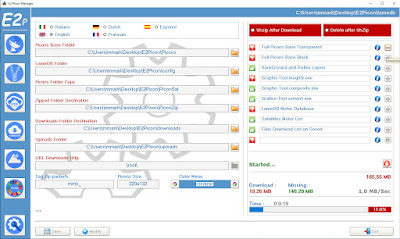
CONFIG
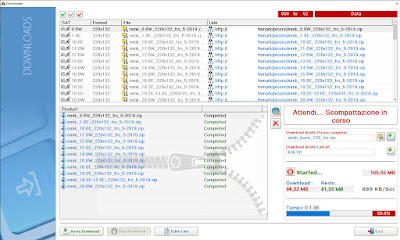
ZIP DOWNLOADS
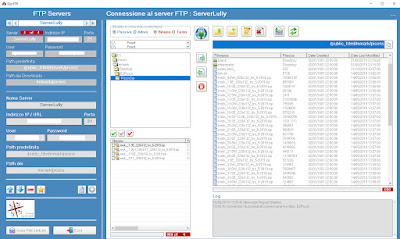
REMOTE FTP UPLOADS
![]()
Resize ZIP
![]()
Create Zip
![]()
Local Uploads FTP
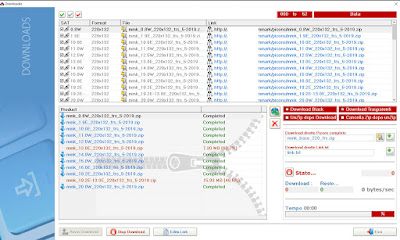
Downloads from FTP
:download: