



Zgemma H7 image FFTEAM Neutrino 27.02.2020

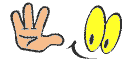
Dear brothers . I do not own this device I have a Spark 7162 device, but this version is one of the best versions of Spark
devices.I think it should be like this on this device. I don’t know, but I brought the version for you who loves to try
The version is small in size 62.15 MB








