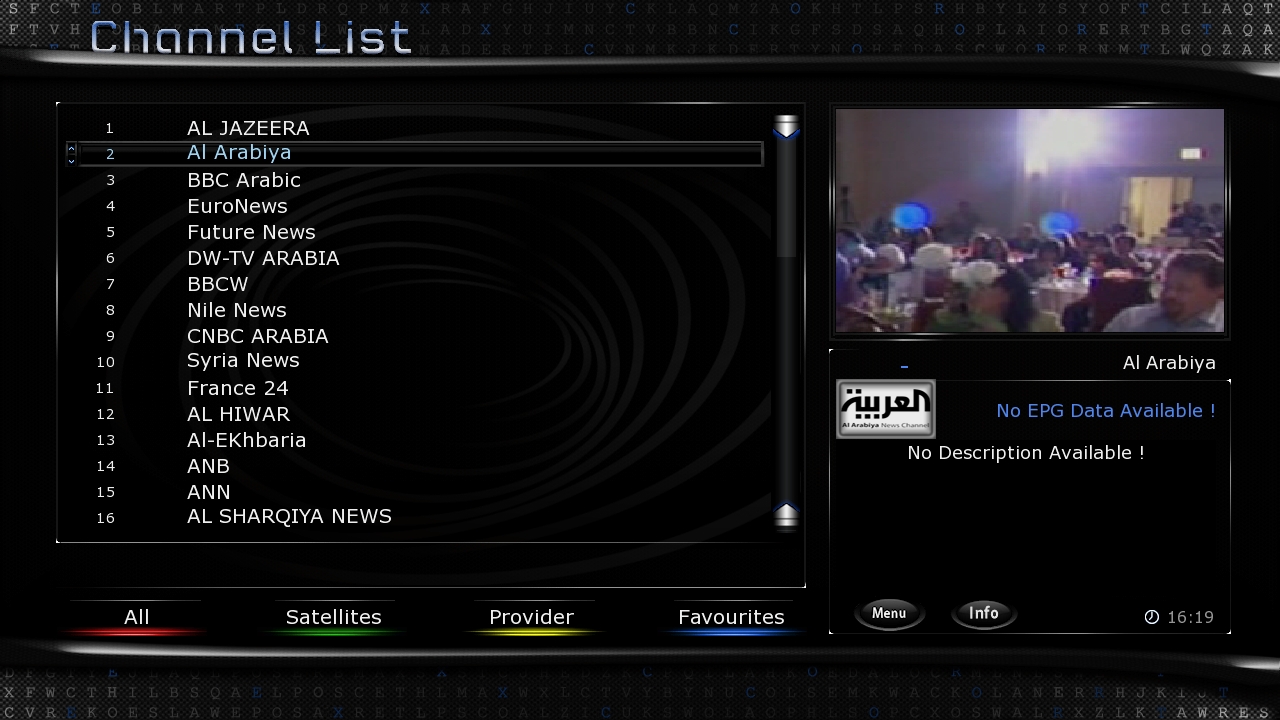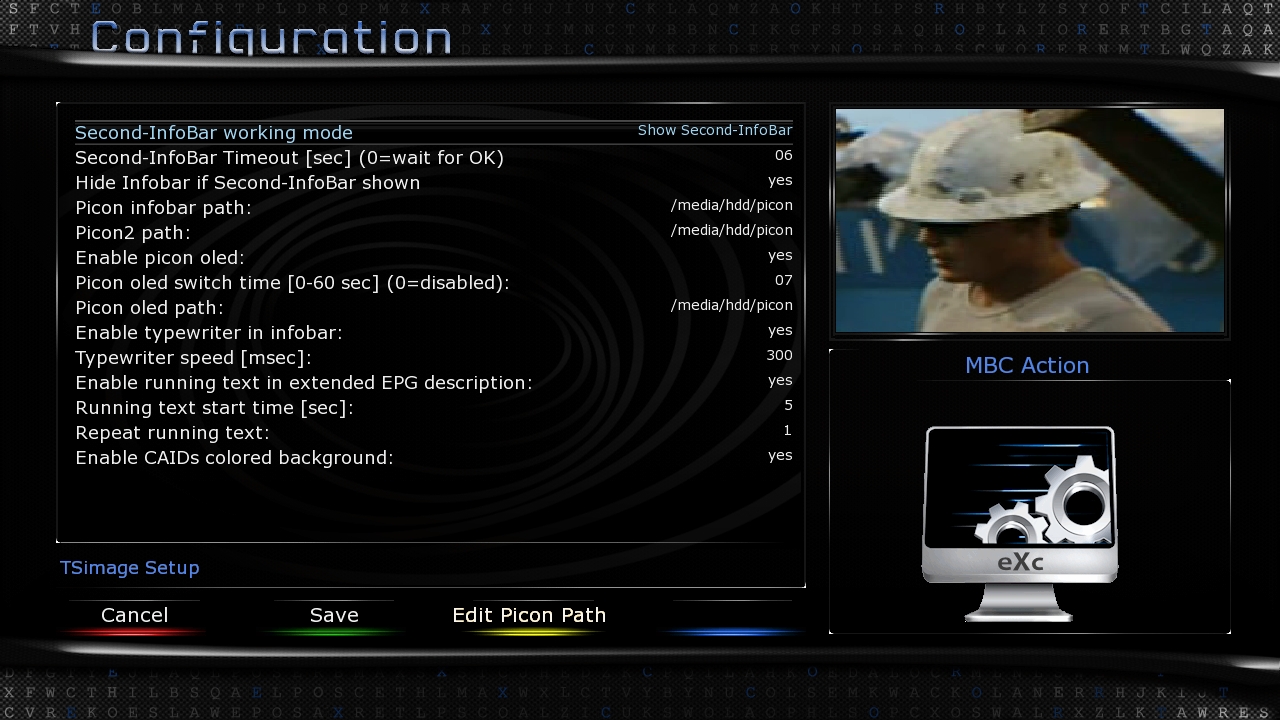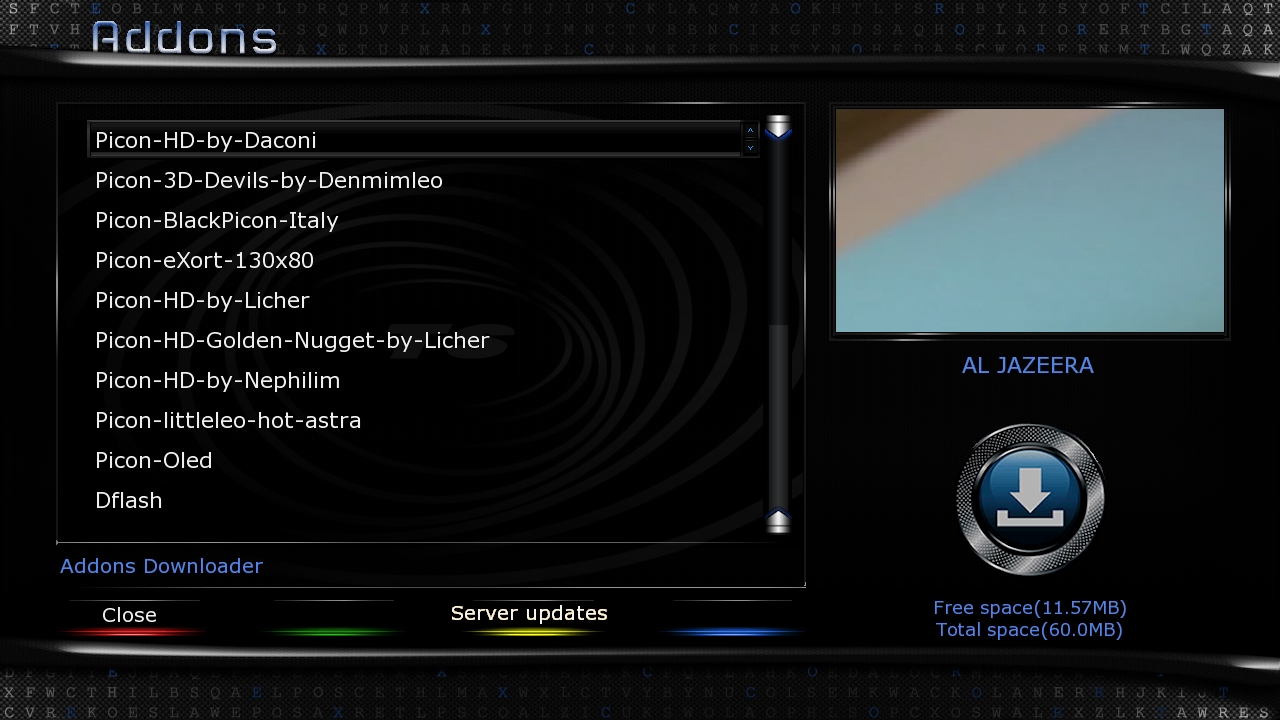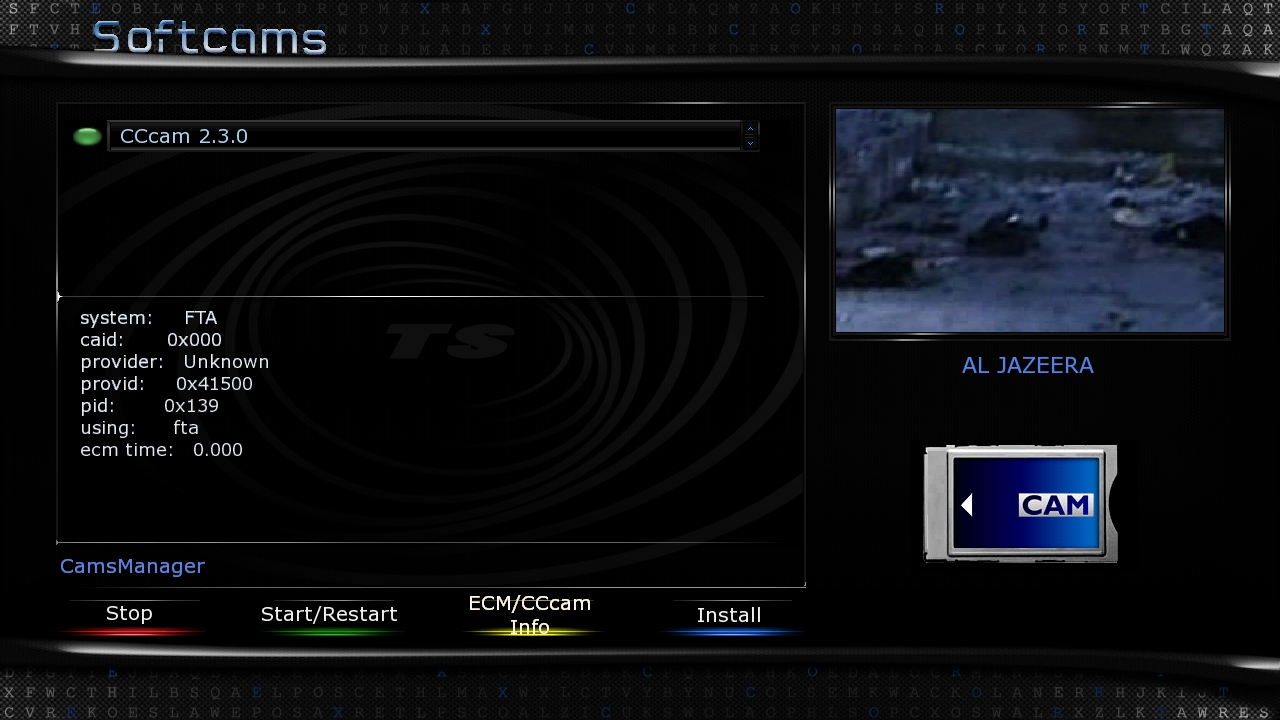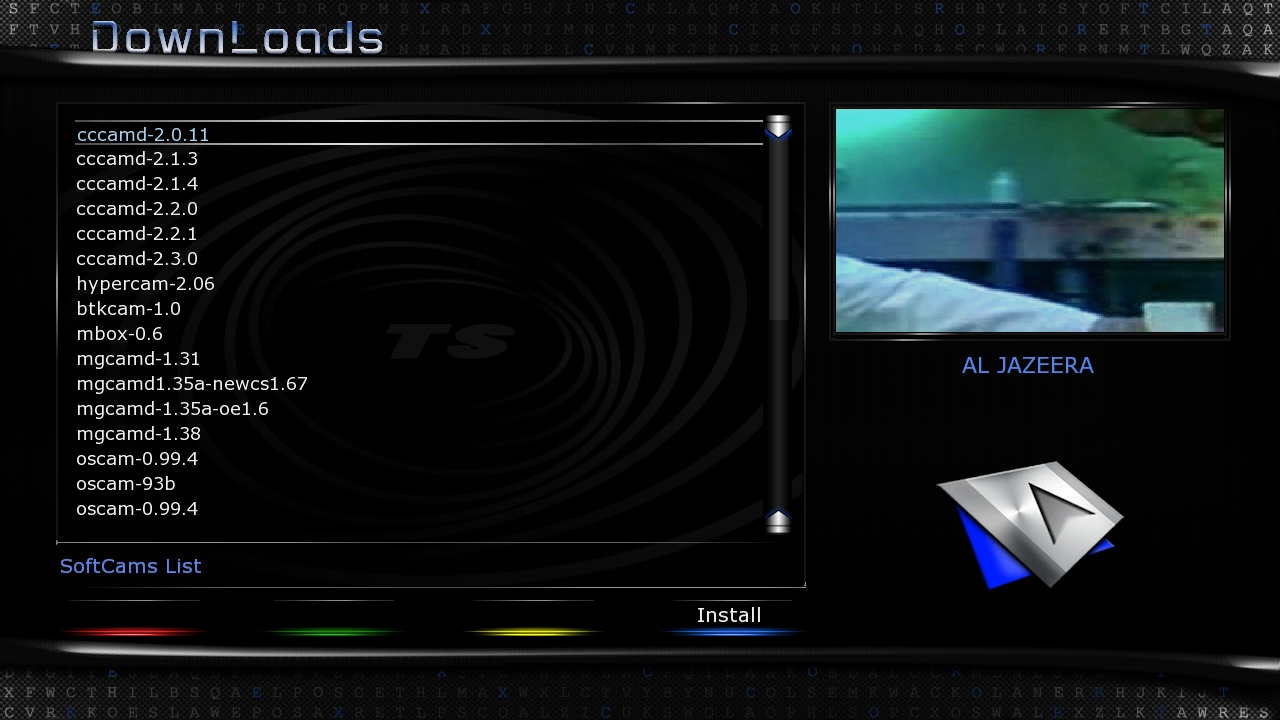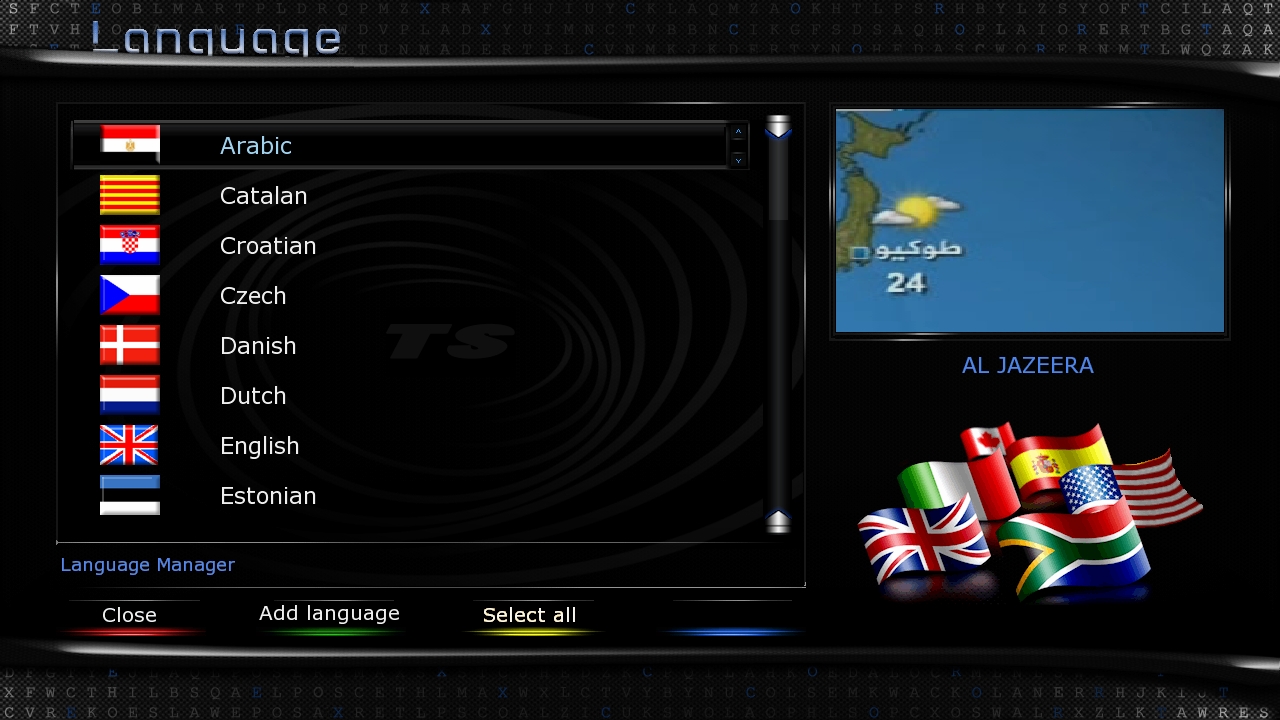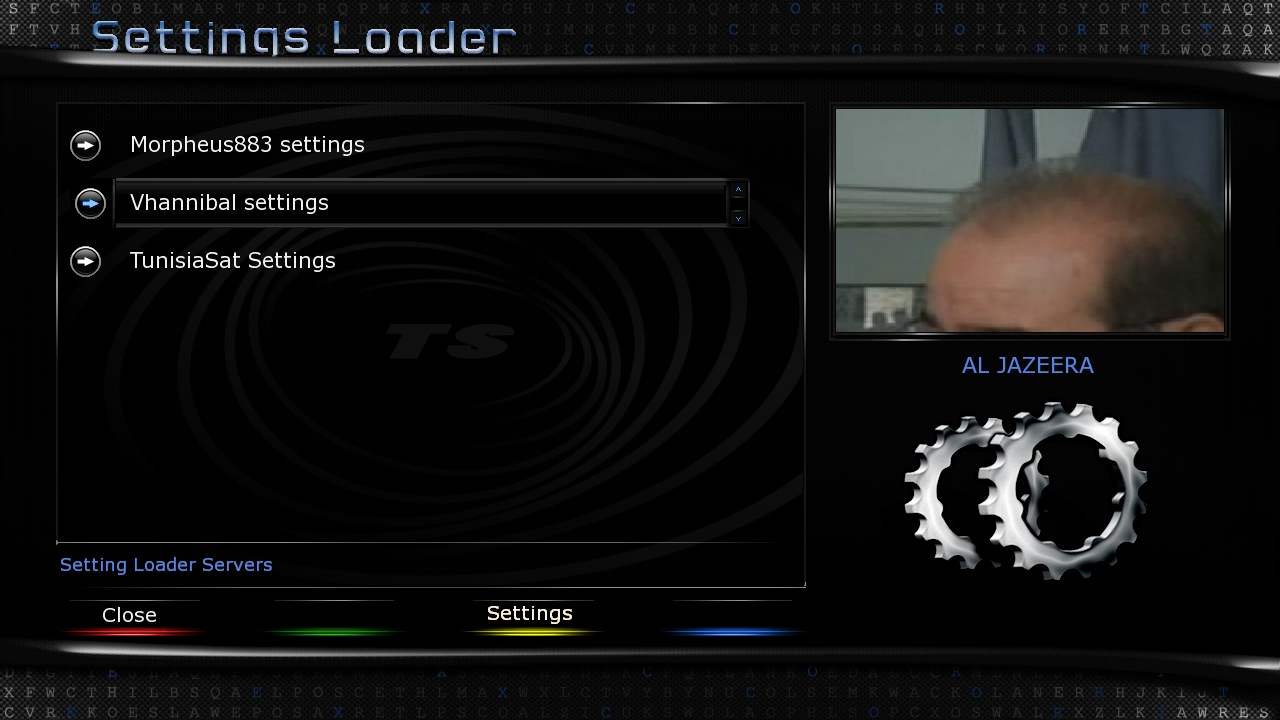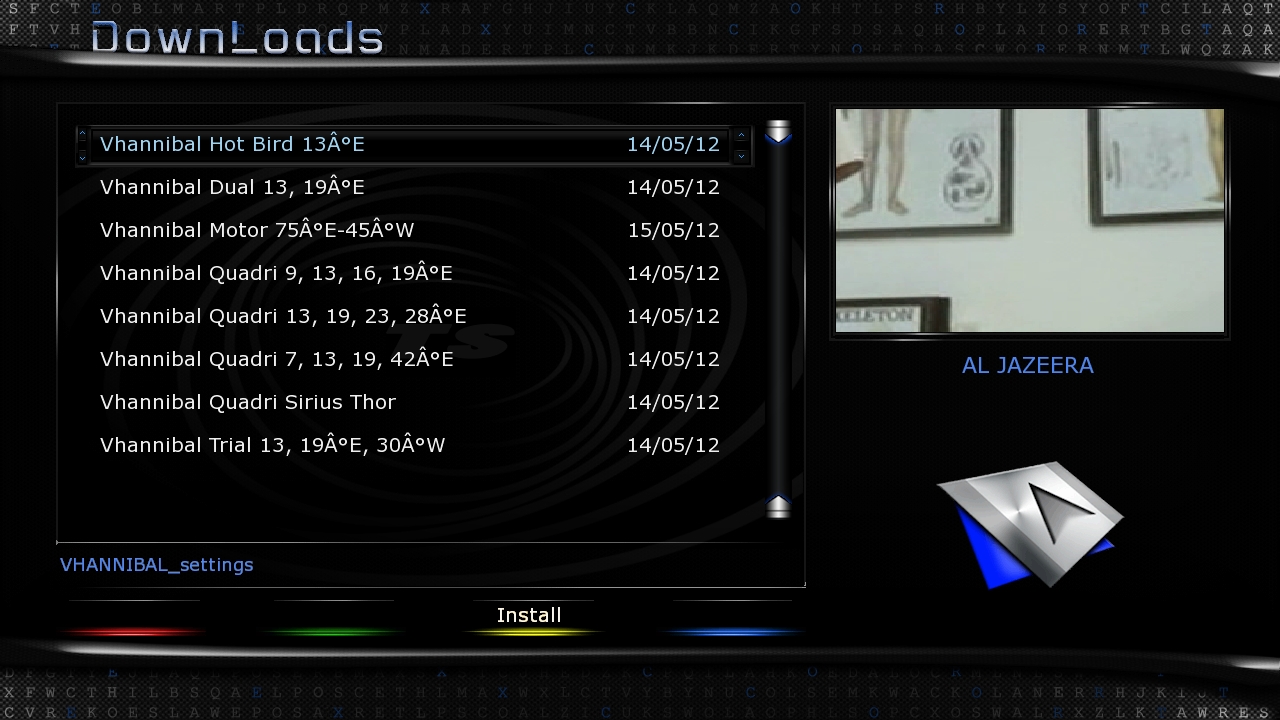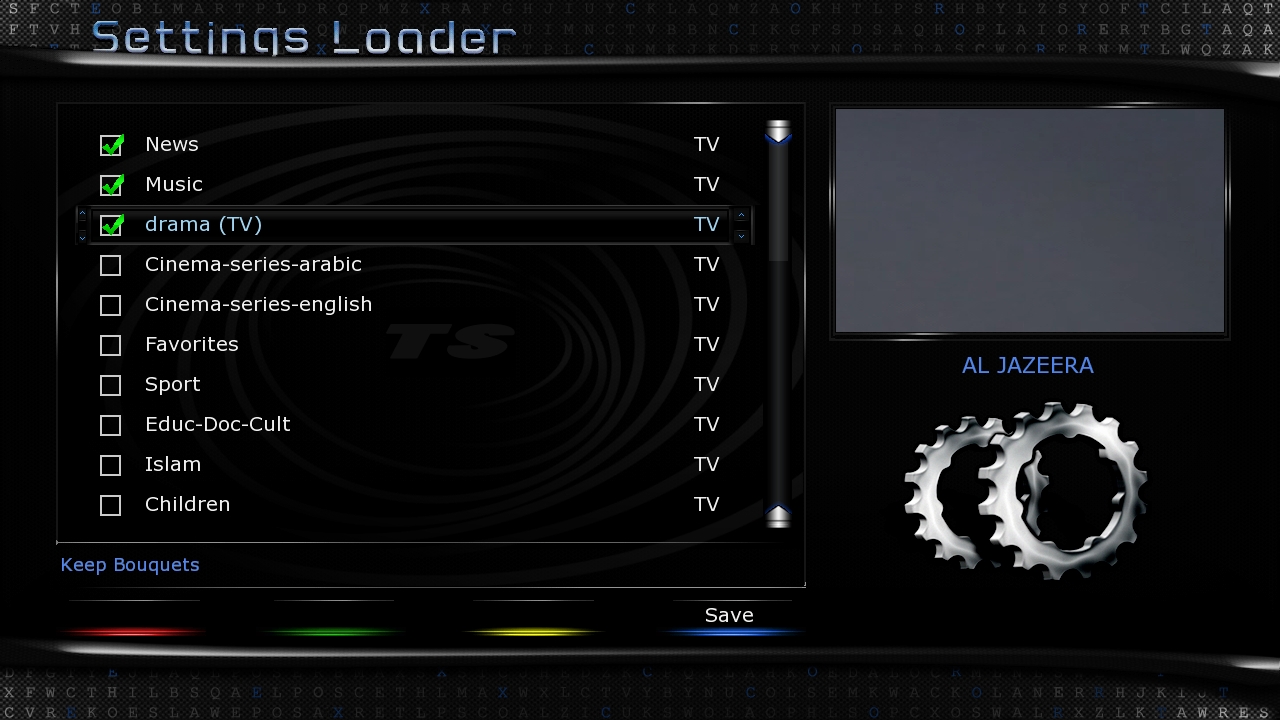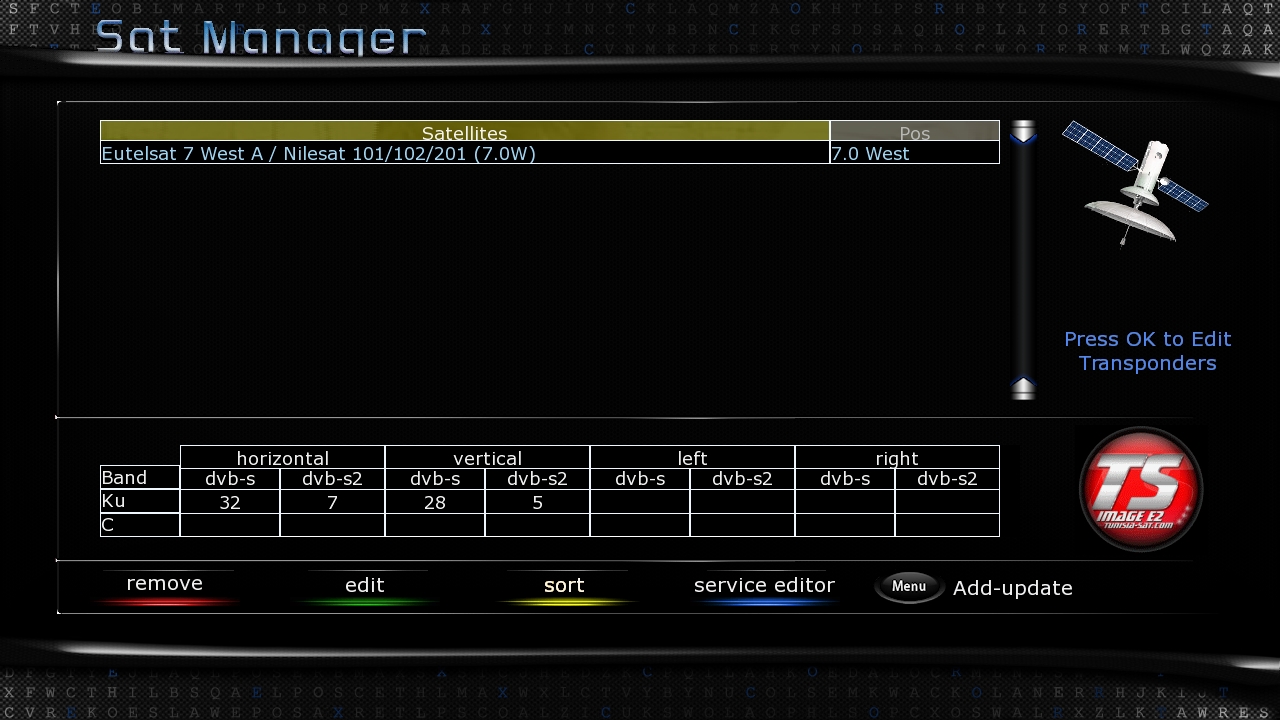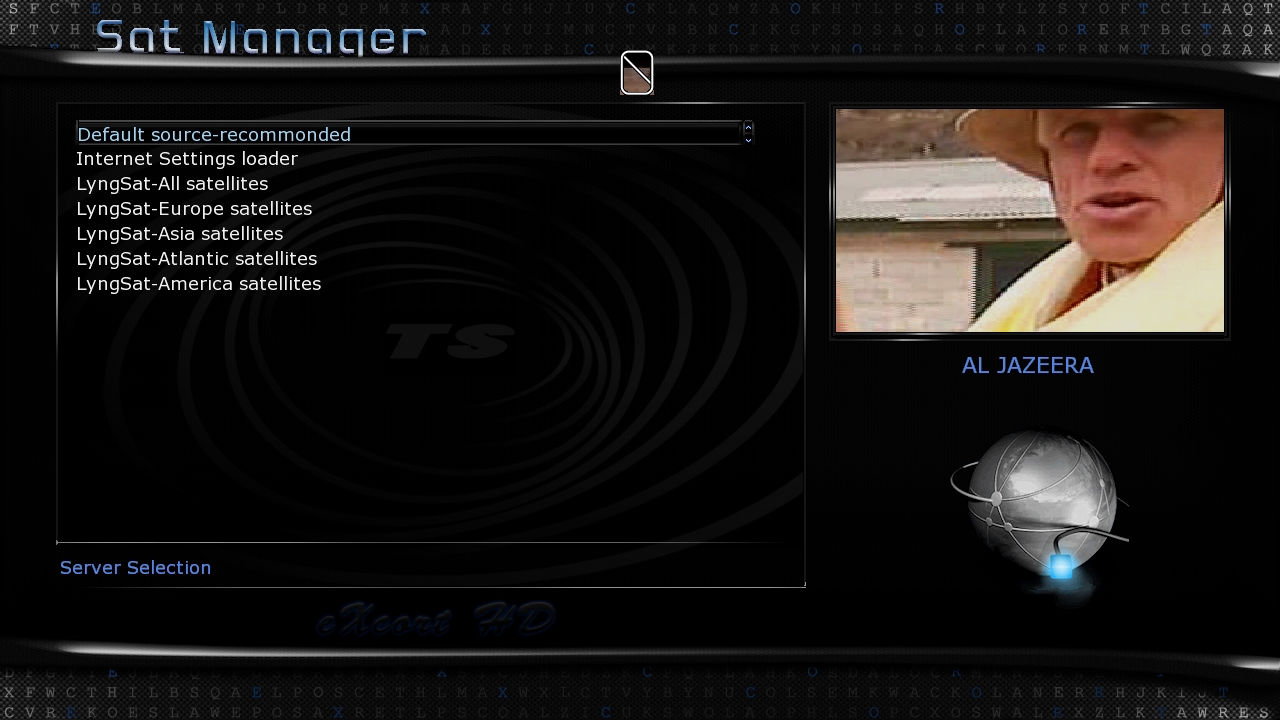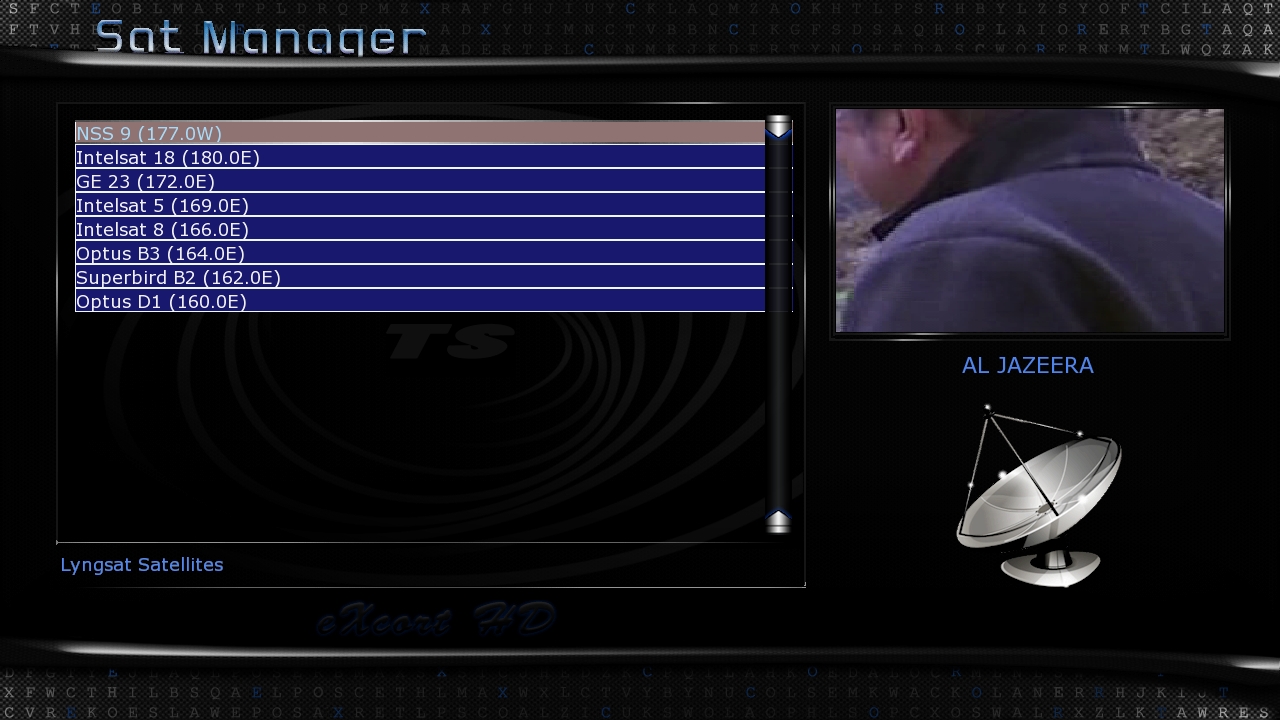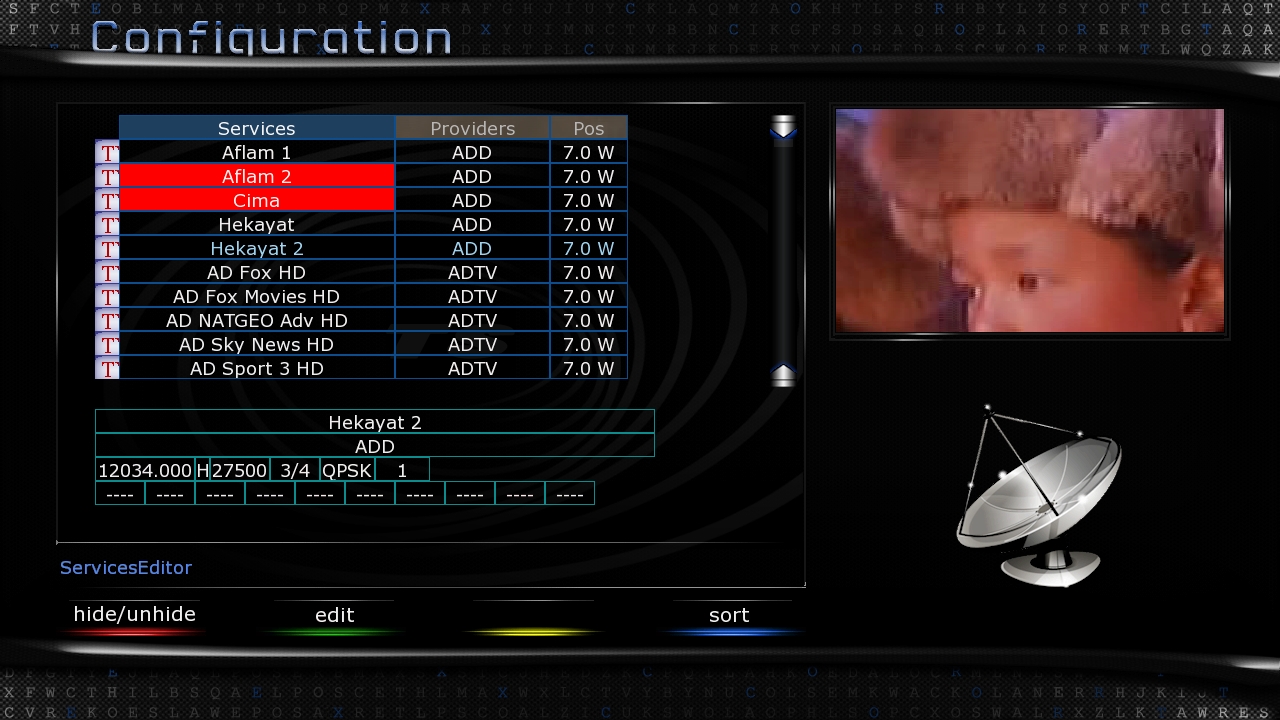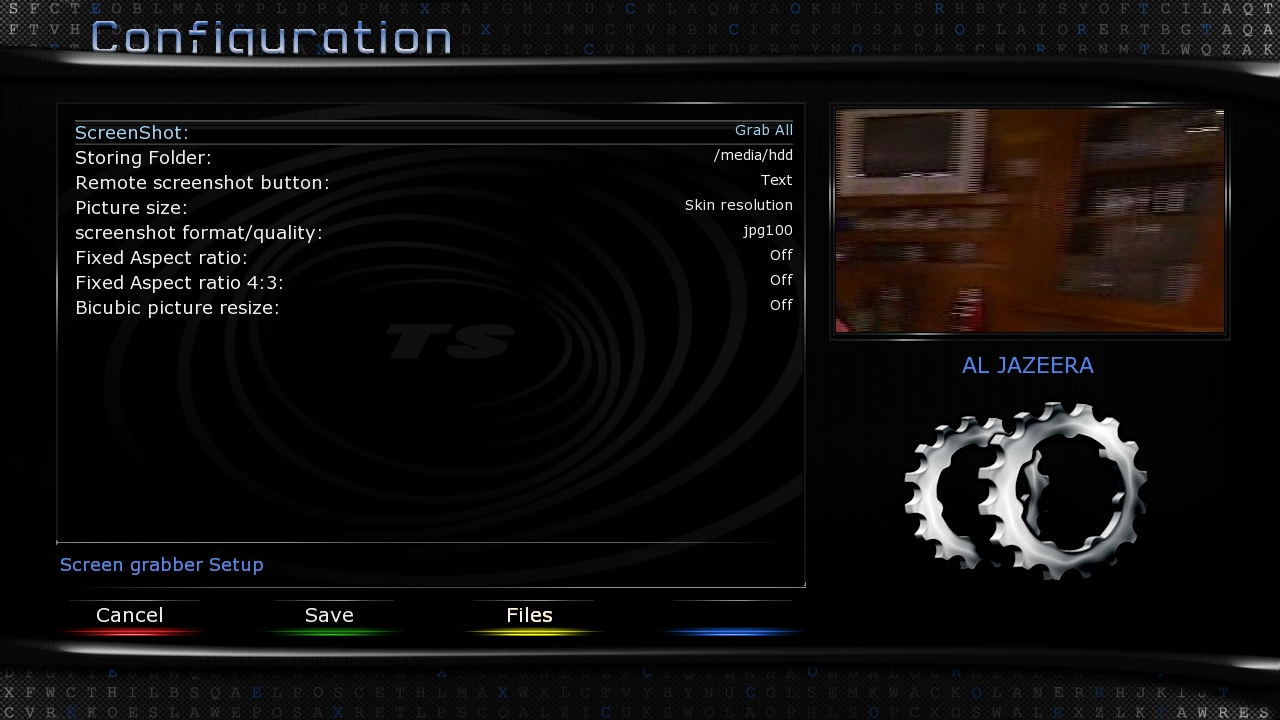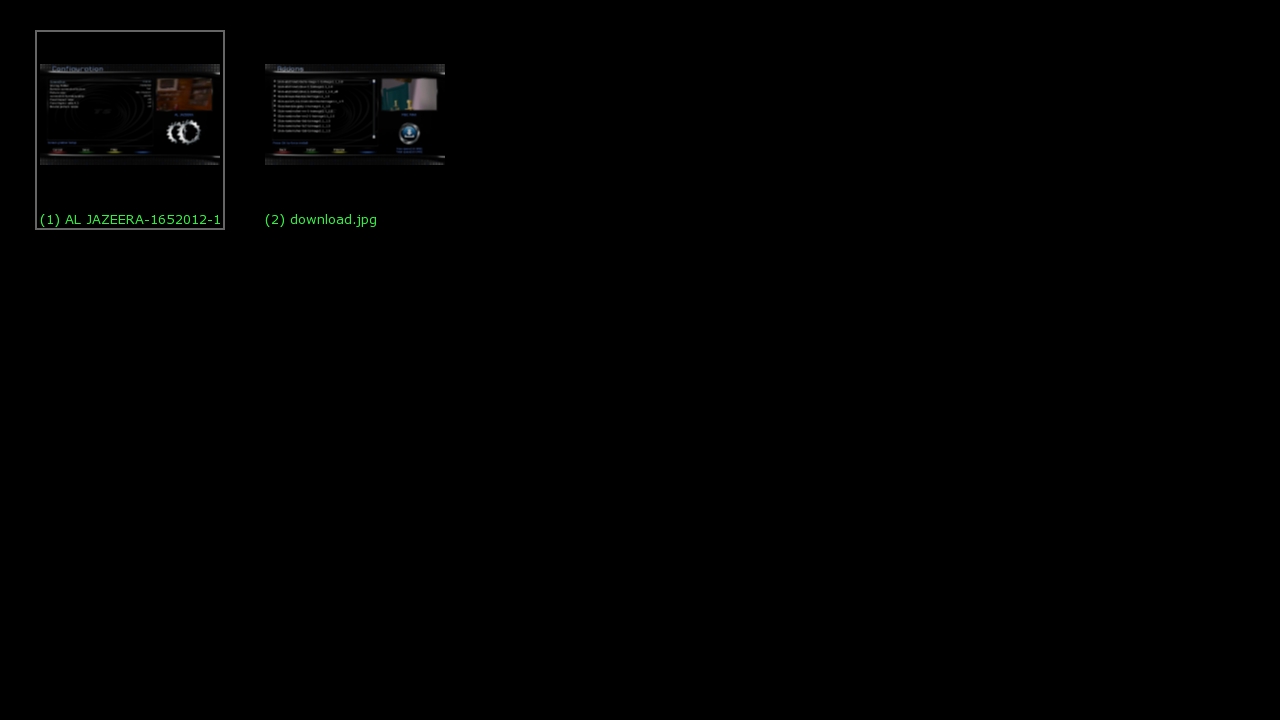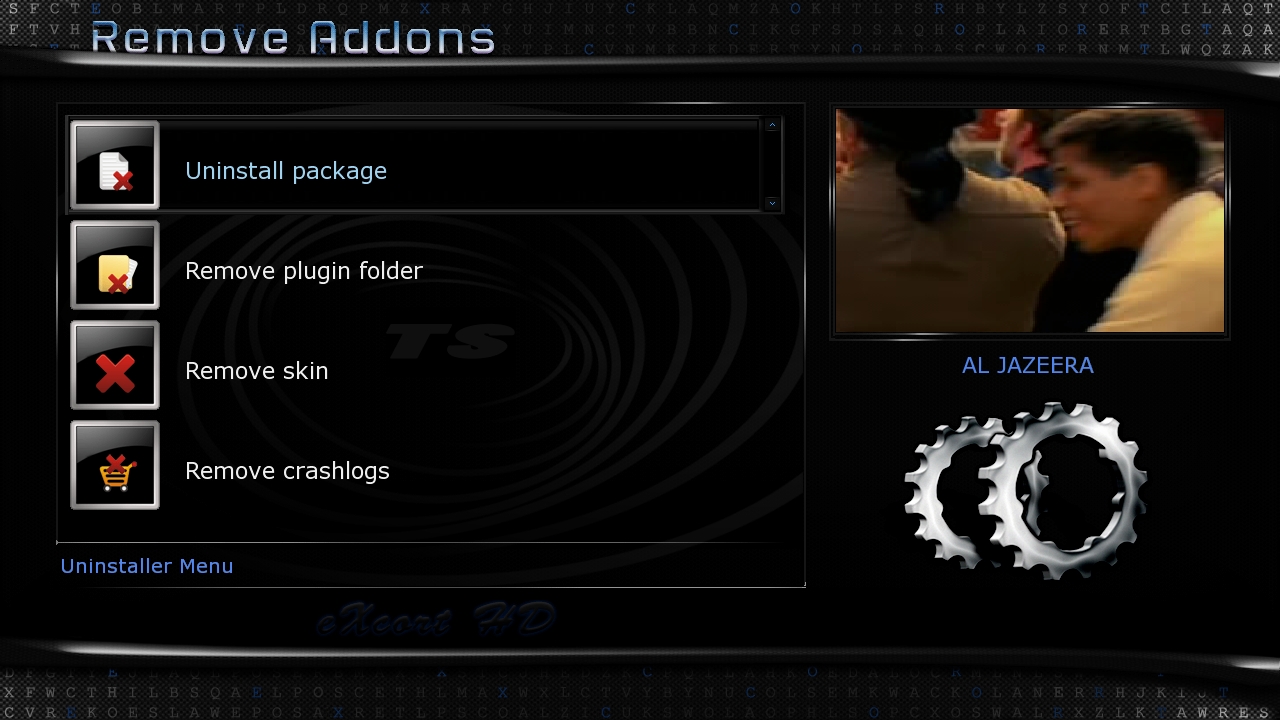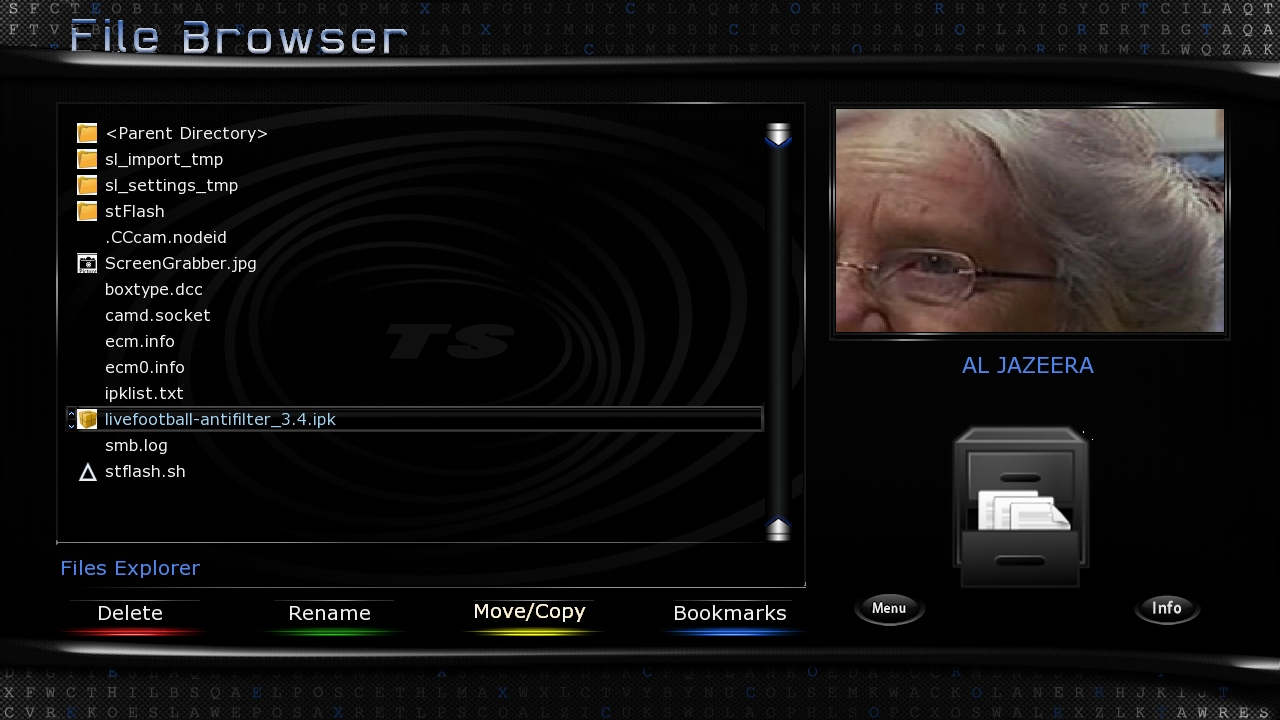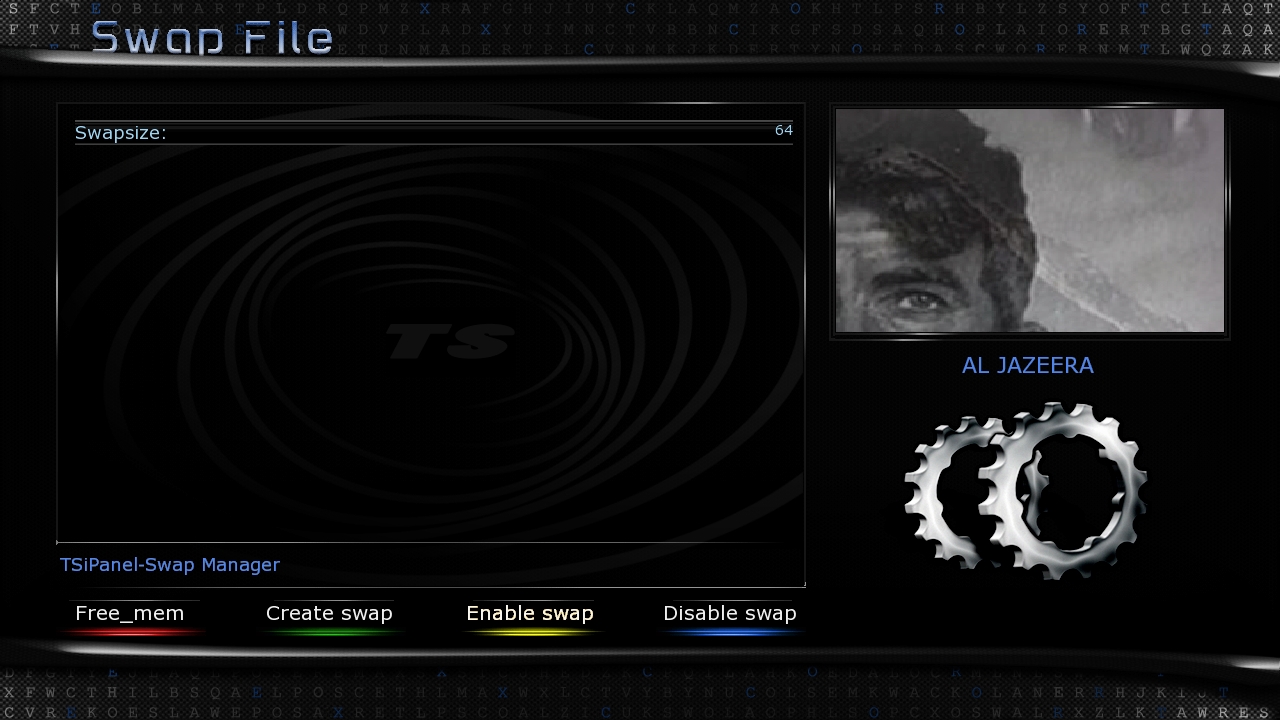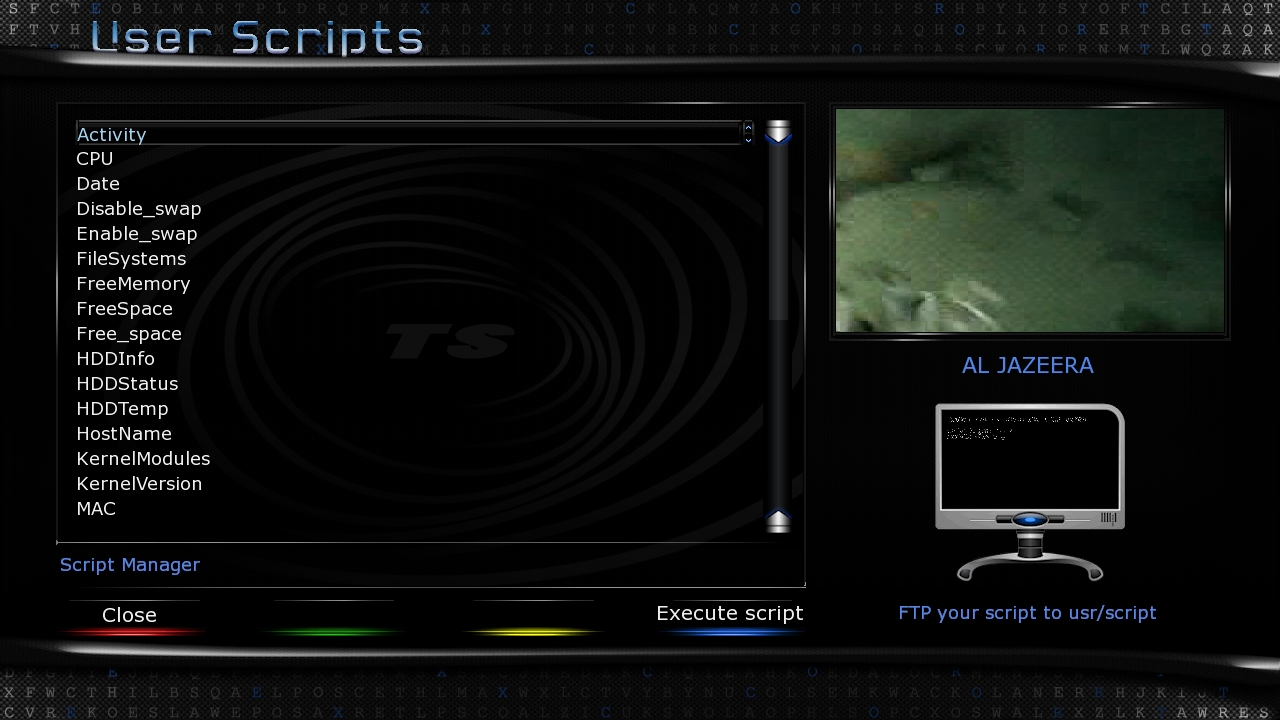TSimage 1.1 guide by mfaraj57
Picons:
TSimage manages user preferred picon location
from BluePanel-TSimage setup user can select one from 5 favorites picon locations
/media/usb/picon
/media/cf/picon
/media/hdd/picon
/usr/share/enigma2/picon
moreover user can add his preferred picons location
Picons installed to prefered location by any ftp programs or from picon groups already uploaded to the image server
three types of picons can be installed:
inforbar picons,secondary infobar picons and oled picons
note: better to avoid picon installation in harddisk to avoid continuous harddisk spinning
softcams management:
Als TSimage manage cams easily with few single remote clicks
by install button select your emu and activate it from the main screen,copy your sharing file to the specified directory
TSimage Language:
This image includes only English language to keep enough free space for user,however adding any other language can be done easily from
BluePanel-Tools-Language manager -add language
channels settings:
We tried out best to minimize using pc softwares for loading settings
through the image bluepanel-tools-settings loader the user can download updated settings from the most popular settings servers including vhannibal and morpheus333 with ability to keep all or selected currently used bouquets and old satellite.xml
channels and satellites :
Unique feature in TSimage is complete control of satellites.xml and channels by bluepanel-tools-sateditor which offers updated satellites.xml from popular servers including lyngsat site,also included services editor to hide and unhide unwanted channels
Screen capturing:
TSimage offers one remote click for capturing screenshots with complete control of the resolution,size and shape of screenshot ,also preview available from screenshots through dreambox tv screen
Bluepanel-tools-screengrabber
Management of free space in TSimage:
most modern image have large size and occupy alot of memory space
TSimage can maximize free available space for user efficiently through main bluepanel tool-Unistaller
also through removing unrequired languages through bluepanel-tools-language manager
Manual package installation:
Although rarely needed because most of the addons are available for online installation through the images server or through already installed TSpanel
ftp your package to /tmp folder and from bluepanel-files explorer click the the package file
memory management:
Through the blue panel -tools-swap management
scripts:
just add your script to usr/script and execute the script from bluepanel-tools-script manager
Thanks to mfaraj57