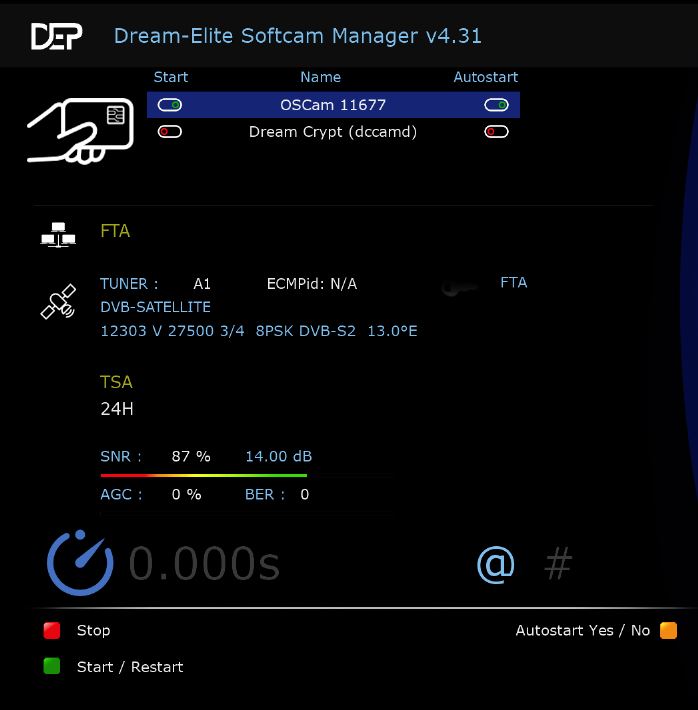Display MoreIt only works on OE 2.5 (dm52x, dm820, dm7080) mipsel.deb
It only works on OE 2.5 (dm900, dm920) armhf.deb
The new DEPanel works on any cvs based image
Install the .deb and download the cams and softcam manager by pressing blue-button extensions management extensions you will find the softcam, softcam tools and configurations items
have fun
Well i have DM 920.
DREAM ELITE 7.1
LATEST OSCAM.
It works well with oscam but i cant make function my 4K CAM TIVUSAT ( Black).
It has the CI + 2.5 helper and the card is fully reconignized.
But still it wont open the channels.
PS. It is activated cam. i used in my LG TV.
I cant choose NONE in softcam selection.
Any Help