Finally solved : how change the MAC ADDRESS of Octagon SF8008 on define

Just edit the networking file
/etc/init.d/networking
find "ifconfig eth0 up" in line 63
and add a new line 64 with your mac address.
ifconfig eth0 hw ether A0:BB:3E:XX:XX:XX
Enjoy
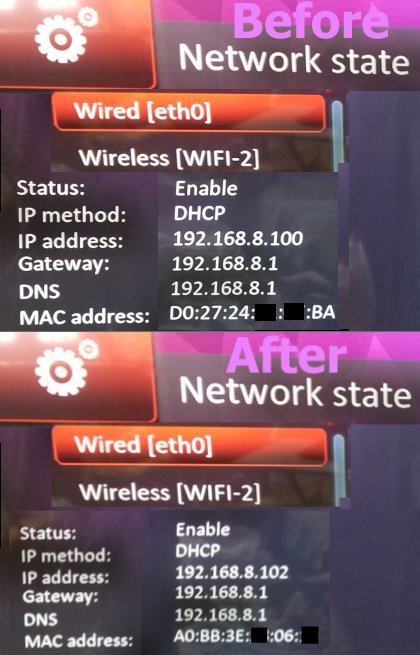
code
case "$1" in
start)
echo -n "Configuring network interfaces... "
sysctl -e -p /etc/sysctl.conf >/dev/null 2>&1
ifconfig lo up
ifconfig eth0 up
ifconfig eth0 hw ether A0:BB:3E:XX:XX:XX
#ifup -a
echo "done."
;;
stop)
etc--init.d--put networking file.zip
etc--init.d--put networking file.zip
New add: I add list of telnet command on enigma2
@@ System @@
which FILE_NAME
echo root:XXXX | chpasswd # Change Password
date
top
hostname
hostname -i
uname -a
uptime
whoami
dmesg | more
shutdown -r now # Full reboot.
shutdown -h now # Full shutdown.
cat /proc/meminfo # memory info
@@ User @@
id
last
who
@@ Network @@
ifconfig
netstat
head -n 1 /etc/hostname # Show Hostname
ping google.com -c 3 # 3 seconds
ip route get 1.2.3.4 | awk '{print $7}' # Show IP addresses
hostname -i | awk '{print $1}' # Show locale host
@@ Change MAC @@
ifconfig eth0 down
ifconfig eth0 hw ether xx:xx:xx:xx:xx:xx
ifconfig eth0 up
ifconfig eth0 |grep HWaddr
@@ File Permission @@
chmod 755 /tmp/FILE_NAME
chmod 766 /tmp/FILE_NAME
chmod 777 /tmp/FILE_NAME
@@ Disk usage @@
df -h
df -i
df -a



