And now edit skin Cino-Grey for dreambox oe2.6 by Dr.Sat ![]()
CINO-GREY FOR DREAMBOX OE2.6 EDIT BY DR.SAT Can be installed on cvs image
- dr-sat
- Thread is marked as Resolved.
-
-
how to install skin;
1- Install the main skin file with deb extension (but don't run it until the final stages)
2- Copy the contents of the Converter folder to the path usr /lib /enigma2 /python /componest /converter
3- Copy the contents of the Rendere folder to the path Copy usr /lib /enigma2 /python /Rendere
4- Replace the Cino-DreamOsat-Gri-FHD folder in the usr /share /enigma2 path with the folder of the same name in this path and now run the cino skin and enjoy this beautiful skin take.

-
Hello
I have a Dreambox Two with NN2
I can't install the .deb file
If I do it from the decoder, the green screen appears
Thanks
-
Display More
Hello
I have a Dreambox Two with NN2
I can't install the .deb file
If I do it from the decoder, the green screen appears
Thanks
Hi, I wish you could take a picture of the green screen! But two questions; How do you install the skin and did you install the weather plugins?
-
I have Dreambox Two and NN2. The weather plugin is installed. Skin installed by telnet command:
apt update
dpkg -i /tmp/*.deb
apt -f -y install
Skin is not installed.
root@dreambox:~$ dpkg -i /tmp/*.deb
Selecting previously unselected package enigma2-skin-cinogrey2.0r2-saber-all.
(Reading database ... 16172 files and directories currently installed.)
Preparing to unpack .../enigma2-skin-CinoGrey-all.deb ...
Unpacking enigma2-skin-cinogrey2.0r2-saber-all (3.0) ...
dpkg: error processing archive /tmp/enigma2-skin-CinoGrey-all.deb (--install):
trying to overwrite '/usr/lib/enigma2/python/Components/Renderer/EventListDisp
ay.py', which is also in package enigma2-plugin-skincomponents-eventlist:arm64
.4.1+git1+bf6b9f7a17-r0.0
Errors were encountered while processing:
/tmp/enigma2-skin-CinoGrey-all.deb
root@dreambox:~$ apt -f -y install
Reading package lists... Done
Building dependency tree
Reading state information... Done
0 upgraded, 0 newly installed, 0 to remove and 0 not upgraded.
root@dreambox:~$ systemctl restart enigma2
-
Display MoreDisplay More
Hello
I have a Dreambox Two with NN2
I can't install the .deb file
If I do it from the decoder, the green screen appears
Thanks
Hi, I wish you could take a picture of the green screen! But two questions; How do you install the skin and did you install the weather plugins?
I installed the skin both by ftp and from the main menu.
Could not install in both cases...as in #5
-
Display MoreDisplay MoreDisplay More
Hello
I have a Dreambox Two with NN2
I can't install the .deb file
If I do it from the decoder, the green screen appears
Thanks
Hi, I wish you could take a picture of the green screen! But two questions; How do you install the skin and did you install the weather plugins?
I installed the skin both by ftp and from the main menu.
Could not install in both cases...as in #5
What image are you installing on? This skin has been tested on cvs.
-
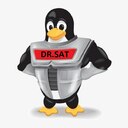
dr-sat
Changed the title of the thread from “CINO-GREY FOR DREAMBOX OE2.6 EDIT BY DR.SAT” to “CINO-GREY FOR DREAMBOX OE2.6 EDIT BY DR.SAT Can be installed on cvs+gp4.1 image”. -
Display MoreDisplay MoreDisplay MoreDisplay More
Hello
I have a Dreambox Two with NN2
I can't install the .deb file
If I do it from the decoder, the green screen appears
Thanks
Hi, I wish you could take a picture of the green screen! But two questions; How do you install the skin and did you install the weather plugins?
I installed the skin both by ftp and from the main menu.
Could not install in both cases...as in #5
What image are you installing on? This skin has been tested on cvs.
the image is Newnigma2
Thanks
-
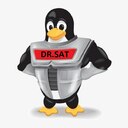
dr-sat
Changed the title of the thread from “CINO-GREY FOR DREAMBOX OE2.6 EDIT BY DR.SAT Can be installed on cvs+gp4.1 image” to “CINO-GREY FOR DREAMBOX OE2.6 EDIT BY DR.SAT Can be installed on cvs image”. -
I love this skin, but as soon as I replace the Cino-DreamOsat-Gri-FHD folder in the usr /share /enigma2 path with the folder of the same name in this path and restart it will be green scen. Its a pyton failure. Go back to original Cino-DreamOsat-Gri-FHD it works.. Any tips?
-
Could you please make on ipk
-
Display More
how to install skin;
1- Install the main skin file with deb extension (but don't run it until the final stages)
2- Copy the contents of the Converter folder to the path usr /lib /enigma2 /python /componest /converter
3- Copy the contents of the Rendere folder to the path Copy usr /lib /enigma2 /python /Rendere
4- Replace the Cino-DreamOsat-Gri-FHD folder in the usr /share /enigma2 path with the folder of the same name in this path and now run the cino skin and enjoy this beautiful skin take.

One issue have this edit skin about install,, if u have already install, zombie shadow FHD skin in dreamone ,then u can't install CiNo crey sikn,any tip ?
-
i try but dont work
root@dreambox:~# dpkg -i /tmp/*.deb
(Reading database ... 29244 files and directories currently installed.)
Preparing to unpack .../enigma2-skin-CinoGrey-all.deb ...
Unpacking enigma2-skin-cinogrey2.0r2-saber-all (3.0) ...
dpkg: error processing archive /tmp/enigma2-skin-CinoGrey-all.deb (--install):
trying to overwrite '/usr/lib/enigma2/python/Components/Renderer/EventListDispl ay.py', which is also in package enigma2-plugin-skincomponents-eventlist:arm64 4 .4.1+git0+573dfb832d-r0.1
Errors were encountered while processing:
/tmp/enigma2-skin-CinoGrey-all.deb
root@dreambox:~#
-
and I use the steps you put on top of the page
-
This skin will be installed and run on merlin, cvs, nn2 images without any problems
-
Display More
i try but dont work
root@dreambox:~# dpkg -i /tmp/*.deb
(Reading database ... 29244 files and directories currently installed.)
Preparing to unpack .../enigma2-skin-CinoGrey-all.deb ...
Unpacking enigma2-skin-cinogrey2.0r2-saber-all (3.0) ...
dpkg: error processing archive /tmp/enigma2-skin-CinoGrey-all.deb (--install):
trying to overwrite '/usr/lib/enigma2/python/Components/Renderer/EventListDispl ay.py', which is also in package enigma2-plugin-skincomponents-eventlist:arm64 4 .4.1+git0+573dfb832d-r0.1
Errors were encountered while processing:
/tmp/enigma2-skin-CinoGrey-all.deb
root@dreambox:~#
Try the following command
dpkg -i --force-overwrite /tmp/*.deb
-
hello.that's what i did but i'll try again.thanks
Participate now!
Don’t have an account yet? Register yourself now and be a part of our community!



