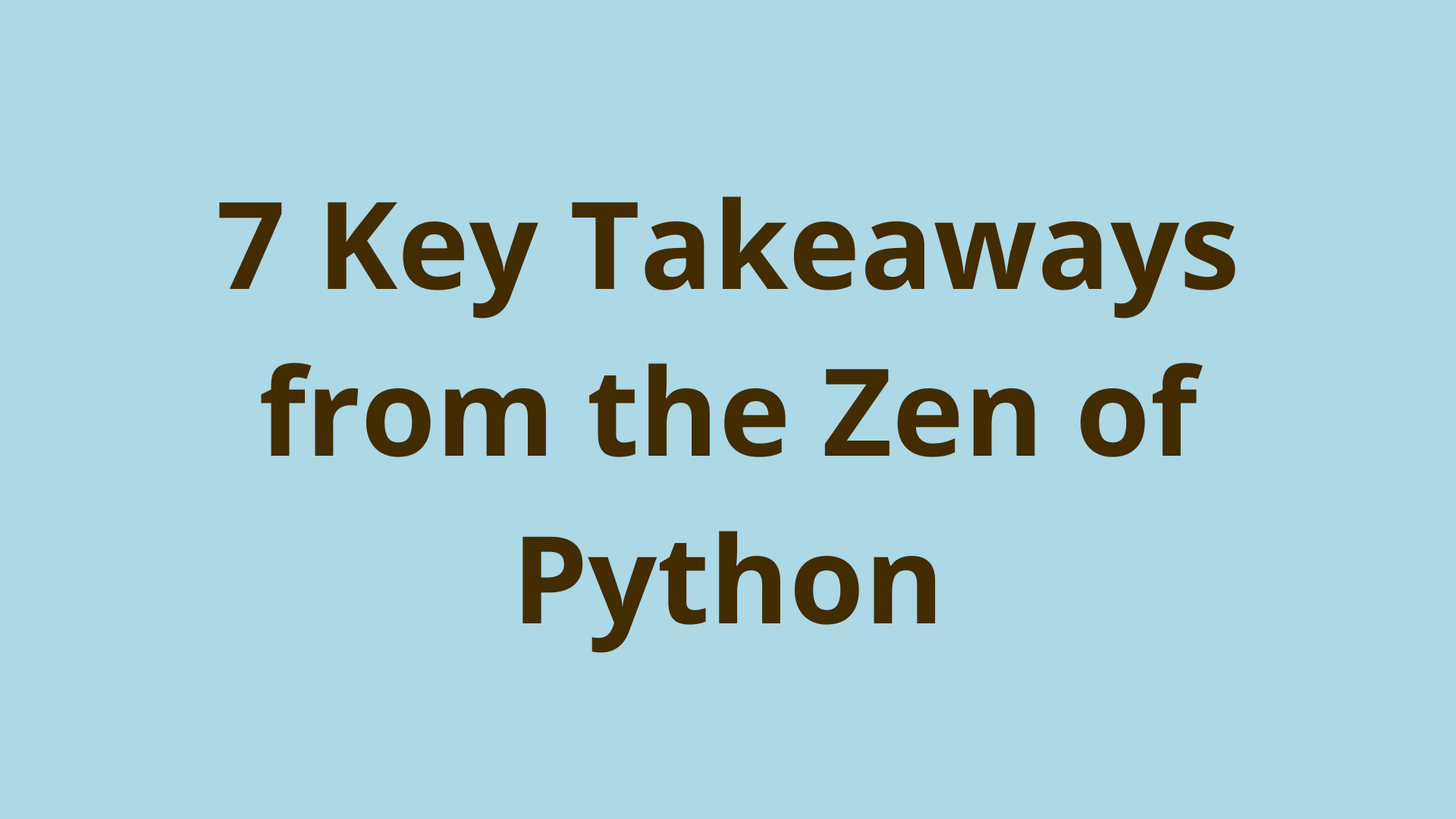As I often get asked by other coders and plugin developers to check their code as its not working and they don't know why.
Basically I go through the same motions every time which usually highlights their errors.
Which is basically load it in my software. Look for any compile errors. Look for any Linting errors.
Fix those errors and warning, then everything usually works.
Sometimes its not that simple and requires a full debug, but most of the time it is that simple error that is breaking things.