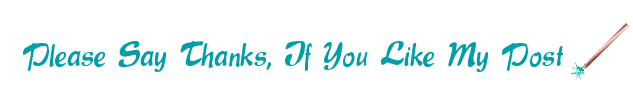SuperMax Receiver’s Dongle & Biss Procedures
1.Sm2300 HD
Dongle (Micro Box) Support : Direct open if not press 9339 and select SSSP(twin)
Biss Support:
Keep the biss channel and press RED button.
Put the correct Biss key, channel will be open
--------------------------------------------------------------------------
2.SM 9400PIP
Dongle (Micro Box) Support :
Direct open if not Press ‘9339’ by remote and select SSSP(TWIN)
Biss Support:
Press information 2 times and RED button
Put the correct Biss key,channel will be open
----------------------------------------------------------------------------
3.SM 9900CA
Dongle (Micro Box) Support :
Direcet open if not Press ‘9339’ by remote and select SSSP(TWIN)
Biss Support:
Automatically biss open,If not open
Press 9339 and enter into key edit.
Go biss option and put the correct key.
----------------------------------------------------------------------------
4.FT 2050/2070/2090 Biss Procedure
Dongle (Micro Box) Support :
Press ‘9339’ by remote and select SSSP(TWIN)
Biss Support:
1. First keep the biss channel
2. Press information by remote & press OK and then put biss key ,channel will be open
Biss Support: (OLD RECEIVER)
1. First keep the biss channel
2. Press Ok button by RCU to see the TV list page
3. Then Press 3 as edit by RCU & can see the Biss option
4. Select the zero’s bar & press ok and then delete all zero’s and put the biss number correctly
5. Press Ok as save and again ok for confirmation
6. Wait until the biss channel will open
----------------------------------------------------------------------------
5.SM 550 & 650 Biss Procedure
Dongle (Micro Box) Support : Direct open
Biss Support:
1. First keep the biss channel
2. Press the Reverse button (<<) by Remote to see the Biss option.
3. To edit the biss key press ok and put correct Biss key
4. Do the Exit as save & biss channel will be open Surely.
6.9950,9200 and 1x1 Power Plus
Dongle (Micro Box) Support
Go menu ->interface ->cas-> choose SSSP
Biss Support:
Go Menu ->interface ->config-> CAS-YES
Keep the biss channel and press RED button
Put the correct Biss key,channel will be open
----------------------------------------------------------------------------
7. 9300 UHC
Dongle (Micro Box) Support : Direct open
Biss Support:
Press menu and press 6000 by remote controller
New menu came and just enter into const CW
U can see biss option and put it
----------------------------------------------------------------------------
8. HD 5000
Dongle (Micro Box) Support : Direct open
Biss Support:
First Keep the Biss channel
Press Menu & 4132 by Remote controller and u can see Biss menu
Red button is add biss key and put biss key and press OK,Exit.
Biss channel will be open.
(Note:if not open,delete all keys by pressing blue key and again put biss key.)
----------------------------------------------------------------------------
9. SM 750
Dongle (Micro Box) Support : Direct open
Biss Support:
First Keep the Biss channel
Press Blue key by remote controller
Press ADD after that Enter the channel Name & Biss key
press ok (Yellow button)
And then Save (Blue button)
----------------------------------------------------------------------------
10.SM 2350 HDCA
Dongle (Micro Box) Support : Direct open
Biss Support:
First Keep the Biss channel
Press Ok & keep channel list
Then Press blue button by Remote controller
Hereafter press Ok and then Enter the Biss key & press ok (Yellow button)
And then Save (Blue button)
----------------------------------------------------------------------------
11.SM 9650 USPI
Dongle (Micro Box) Support : Direct open if not press 9339 and select SSSP(twin)
Biss Support:
Press information 2 times and RED button
Put the correct Biss key,channel will be open
-----------------------------------------------------------------------------------------------------------
__________________