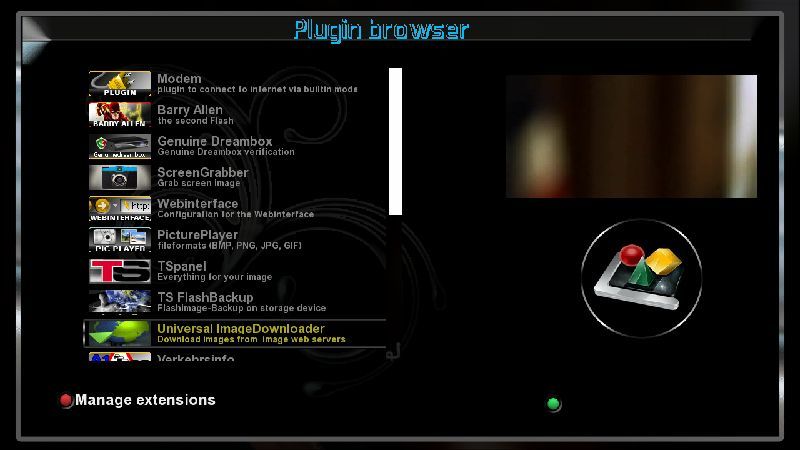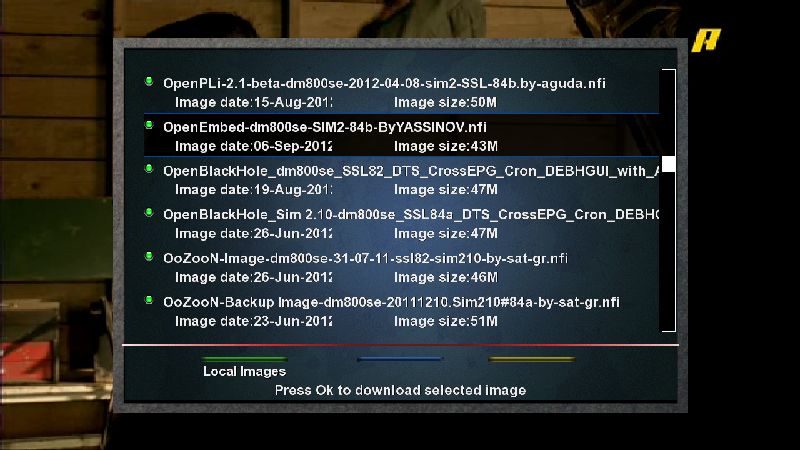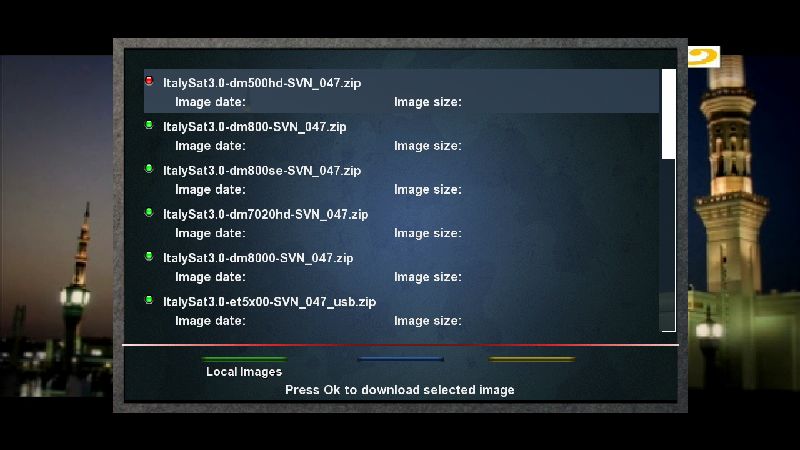ImageDownLoader enigma2 plugin version 1.0
First plugin introduces downloading images and dreambox firmwares directly from net to dreambox without using pc .The plugin manages the memory during download which able the user to continue watching his movies or sport match during download.
The downloaded image can be installed to flash by dFlash or to multiboot by barryallen so by this plugin no more need to flash image by pc,cables or web browsers
Now you can follow the latest images released from popular image teams on your tv screen
during download small windows indicating download appears at left upper top of TV screen(info rc button used to see progress of download and exit to cancel)
Features:
-more than 9 images servers available to download images(sat4fun server for sim2 images,TSimages,dreamelite,openpli image feeds,newnigma,merlin,oozoon and latest images from dreambox updates)
-file explorer to manage downloaded images(install,delete,unzip)
-complete info for download progress and ability to stop download(info rc button and exit to cancel download)
-download image in two method normal method(preferable because the tv screen not covered by download screen) and console method to see the details of download progress
-The plugin manage also swap memory and check for free space and the efficiency of mounted device
installation:
The plugin can be installed from TSpanel servers or by telnet method with this command (use option -force-overwrite)
opkg install -force-overwrite /tmp/enigma2-plugin-extensions-universal-imagedownloader_1.0_mipsel.ipk
restart the enigma to activate the plugin
guide to ImageDownloader plugin;
Plugin in plugins browser
Images servers
images in the server with info about the size and image date
download screen
-start download-to start download selected image with continuing watching tv screen
-download with console:to see download progress details
-set download location:select downloadlocation
-manage and explorer local installed images
confirmation of download;
normal download(small screen in left upper top indicating download)
download with console window
info about download progress(form rc info button during download)
exit button used to abort download progress(need restart enigma)
manage downloaded images
Thanks:
-sat4fun for offering server to host sim2 images
-sim2 and tunisia-sat for continuous support
-for all friends and members tested the plugin and add feedback
Two files attached
-the s4f-imagedownloader for sim2 images only
-universal imagedownloader for sim2 images and original boxes