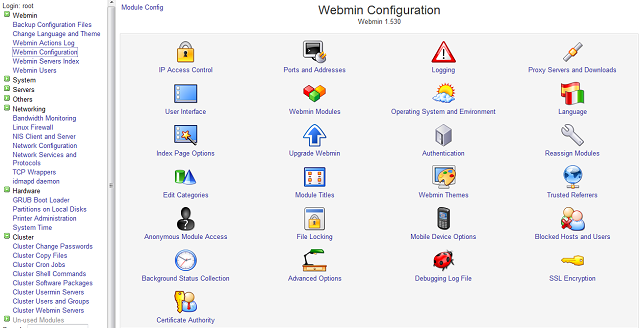Webmin is a great utility for monitoring your linux server and editing settings such as cron jobs in a really user friendly environment.
Webmin is a web-based interface for system administration for Unix. Using any modern web browser, you can setup user accounts, Apache, DNS, file sharing and much more. Webmin removes the need to manually edit Unix configuration files like /etc/passwd, and lets you manage a system from the console or remotely.
First go to
webmin.com
download the debain package of webmin
FTP this file to your server to /home directory
Now use putty to connect to server
Go to folder /home where you sent the webmin file
now type the following
(1.530 is the current version at the time of writing this guide, adjust this command to suit later versions. )
the package should now be installed.
If Debian complains about missing dependencies, you can install them with the following command
apt-get install perl libnet-ssleay-perl openssl libauthen-pam-perl libpam-runtime libio-pty-perl libmd5-perlYou should now be able to log into webmin from remote machine in web browser using https and port 10000.
Have Fun.