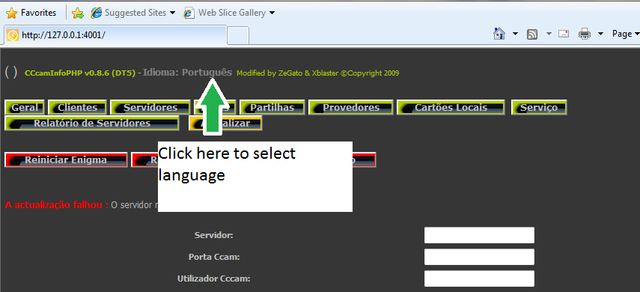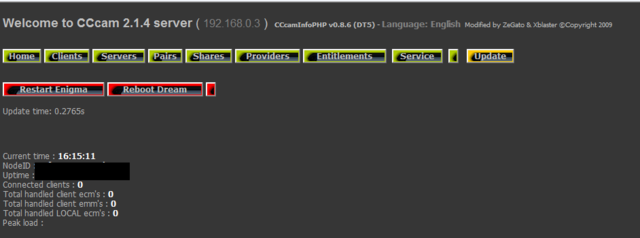CCcamInfoPHP v0.8.6 (DT5)
An essential tool for monitoring your server
First download the software and install on your pc.
Start software and select language as below
Enter your server info as above then click the save configuration button at the bottom of the page.
If all is ok you now see the cccam info home page,click on the buttons to view info about your server and clients.
Any questions please ask, we may make a more complete guide on how this software works, but it pretty straight forward.
Best Regards
Ten Below