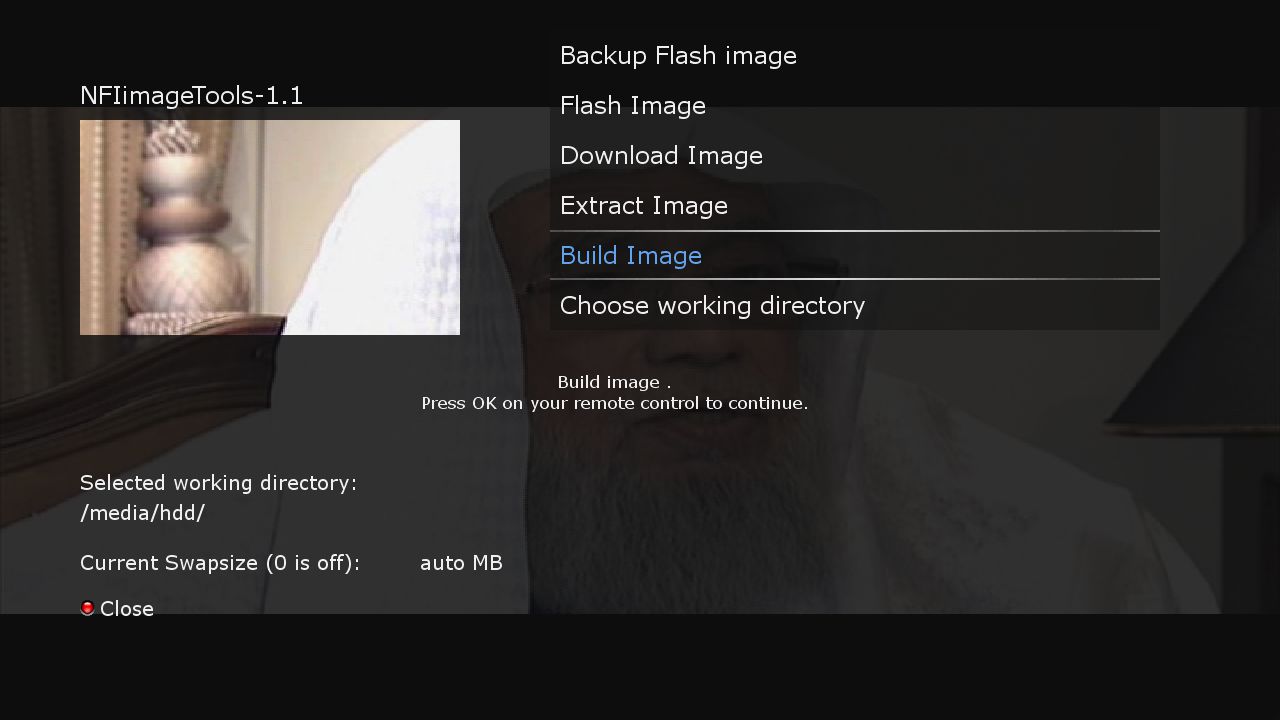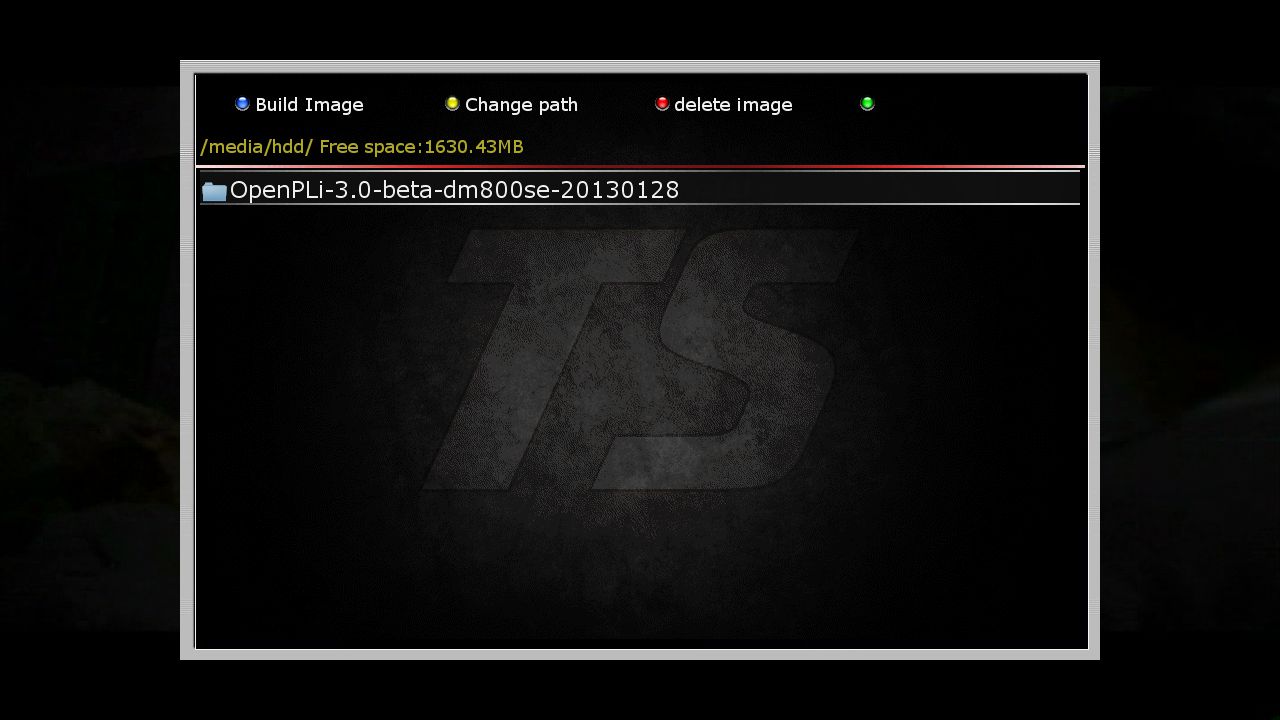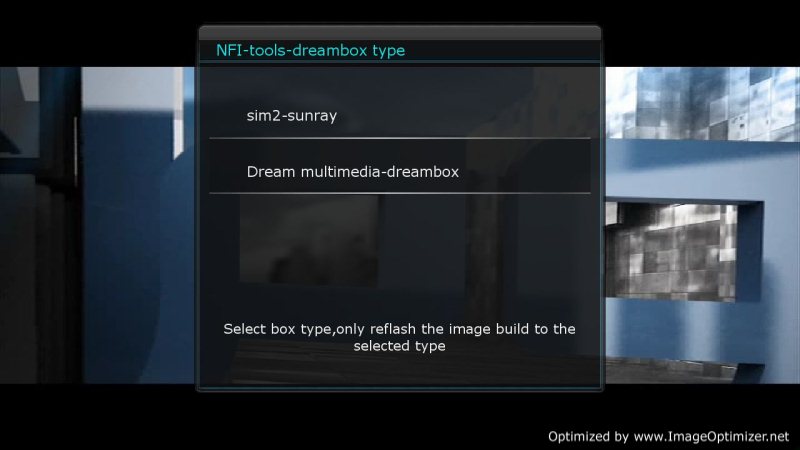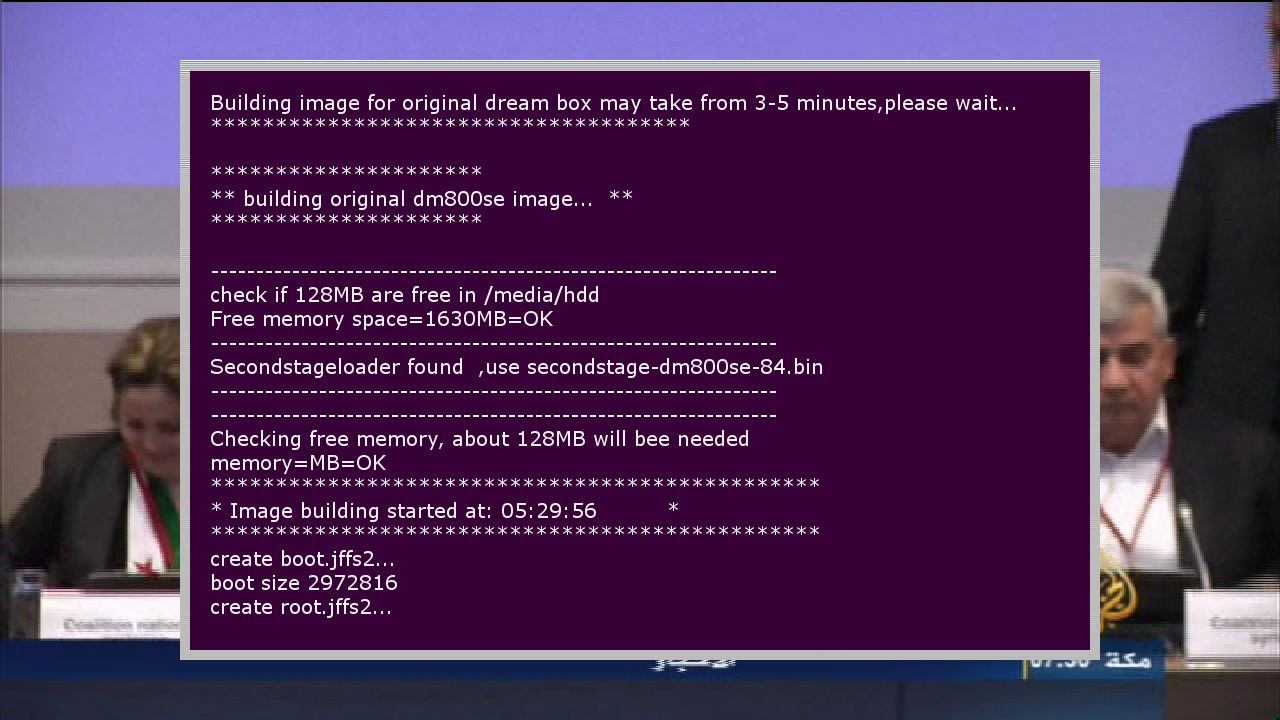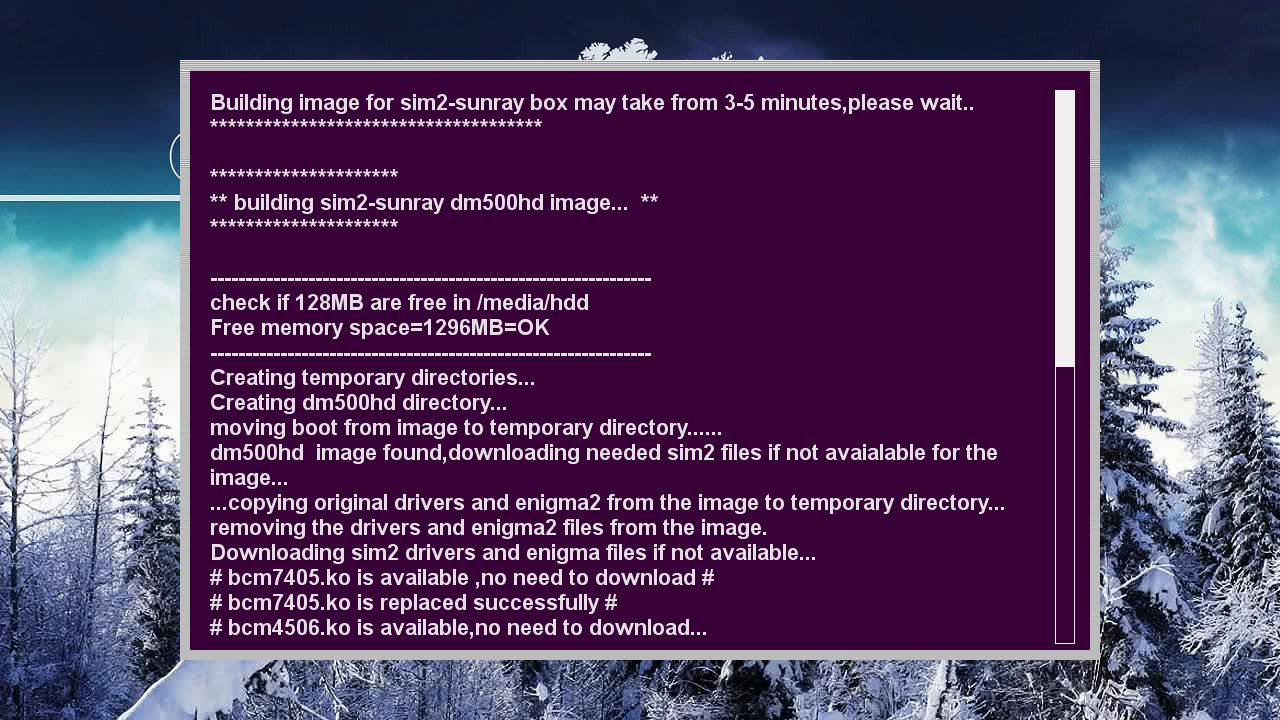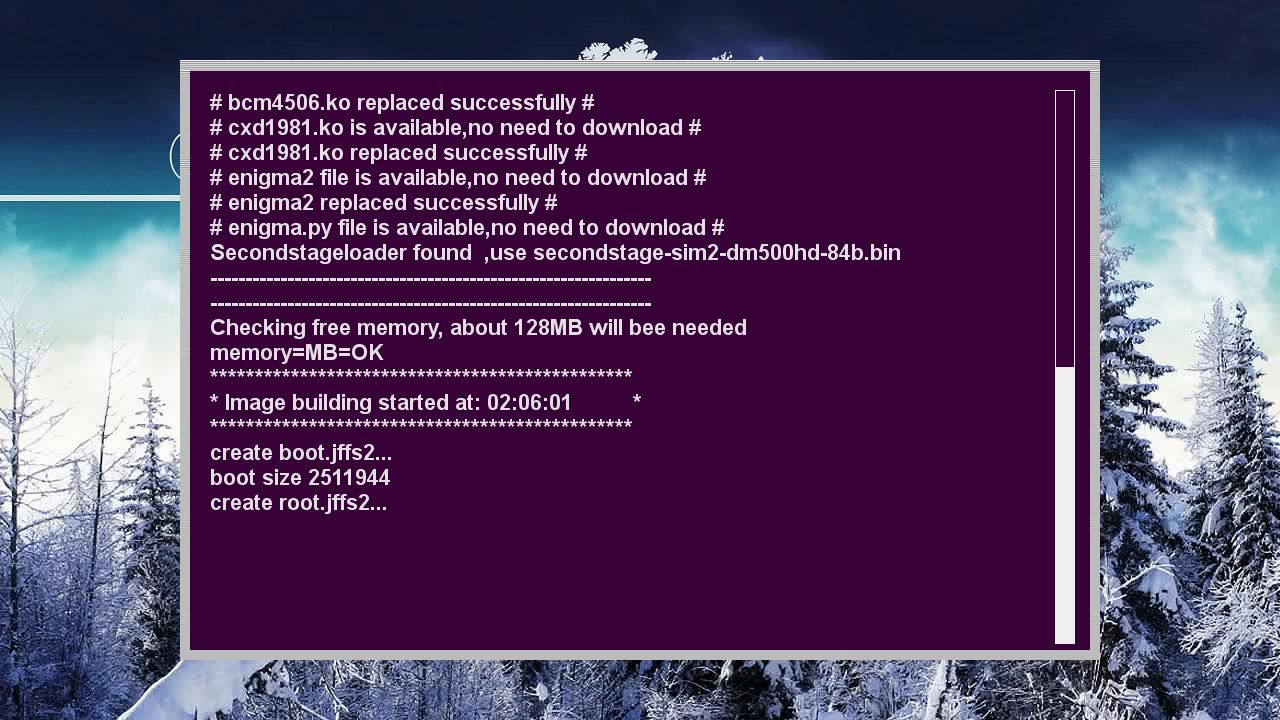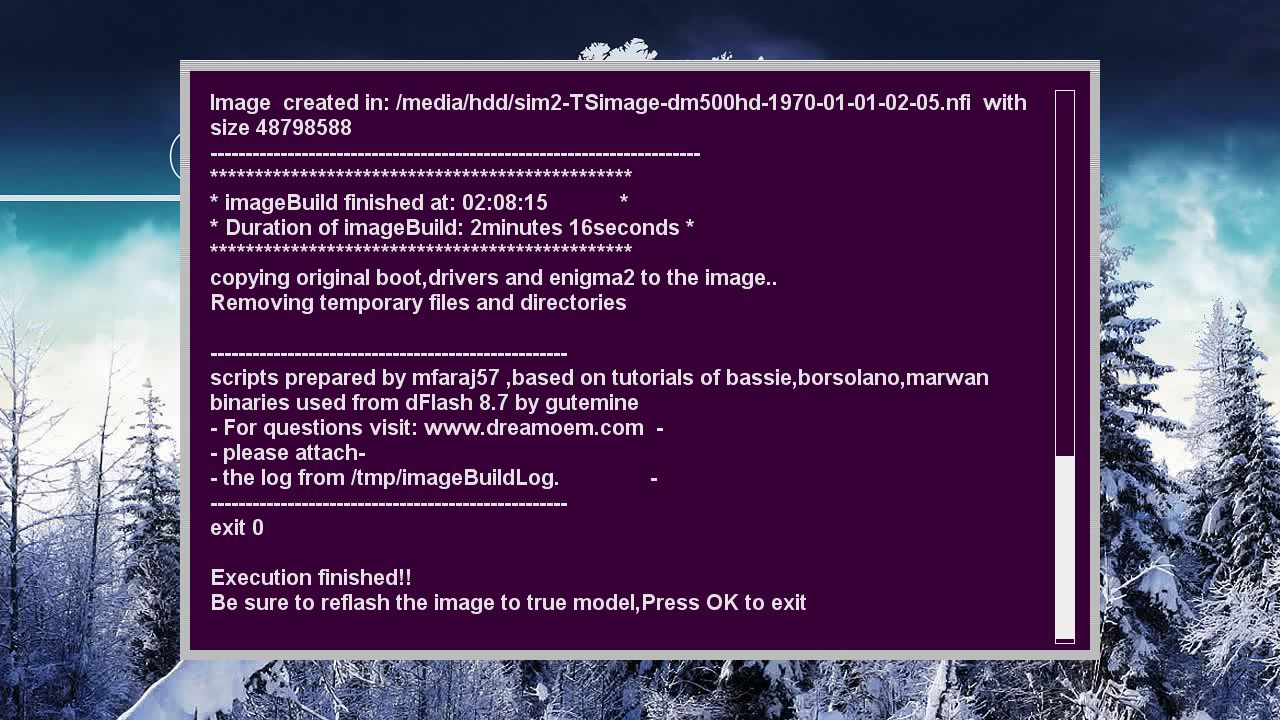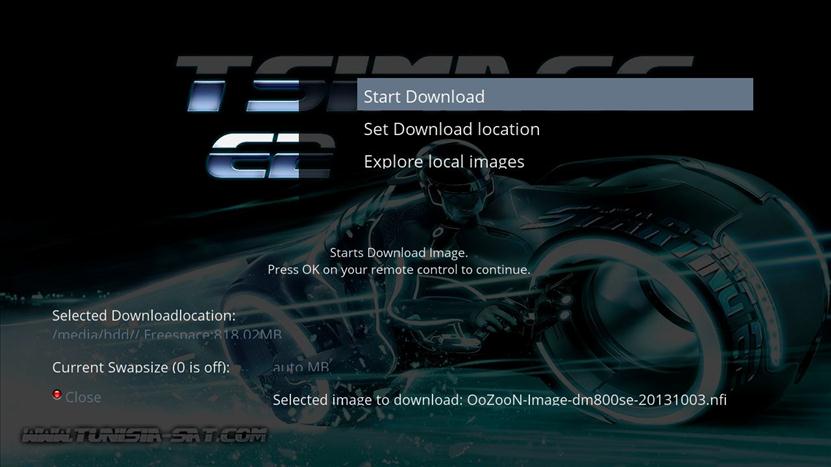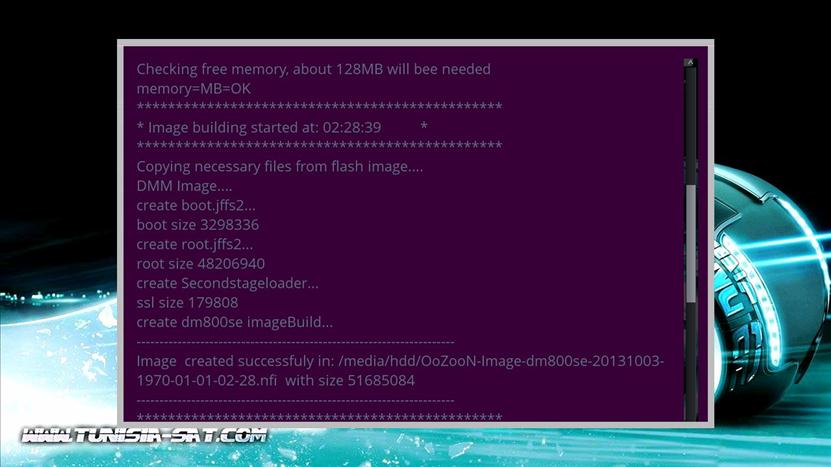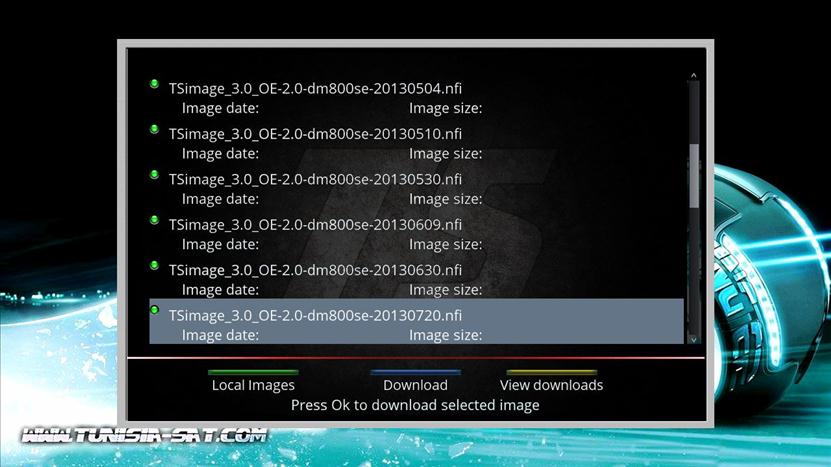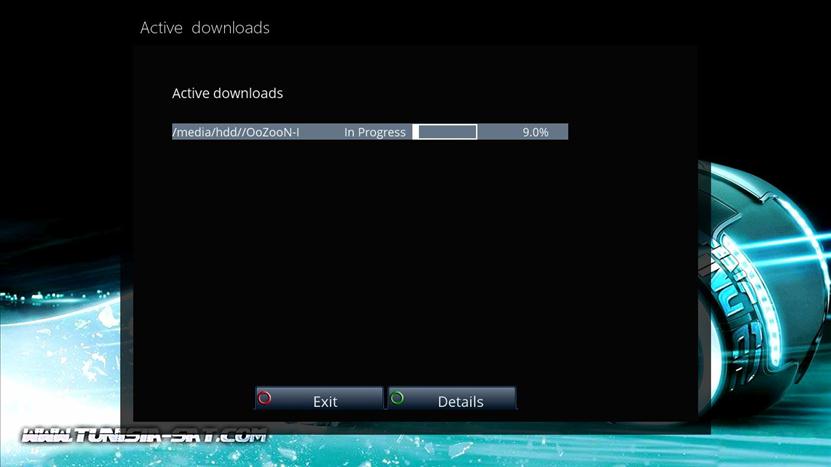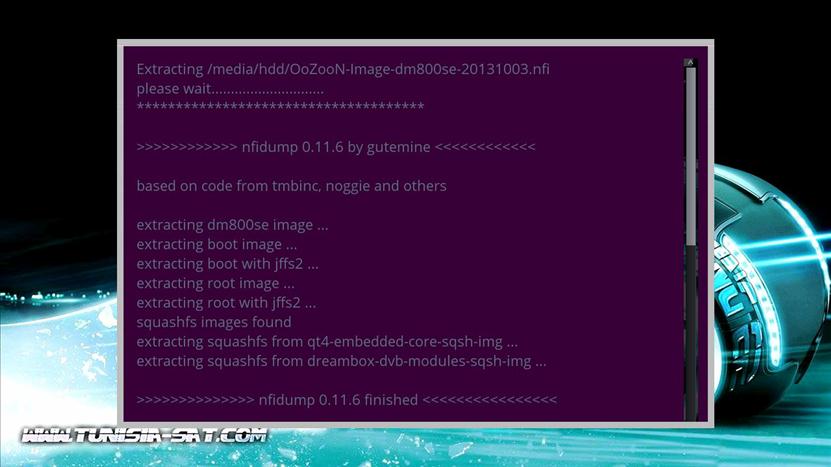NFI-imagetools version 1.1 plugin
By mfaraj57
The plugin manages all what the users need about the nfi images without using multiboot agent or other complicated plugins
also it is very simple although provides tools for advanced users.
The tools included :
-Flash image backup
-Flashing the image directly without network or serial cables
-Download image from popular teams feeds
-Extract the image to any external device
-Build the image again ,and this tools include converter of original 1.6 images to sim2 image without user interference or add
The tools tested fully with openpli 2.1 and 3.0 without problems
log files are available and tmp file for details or errors during the process execution
The scripts based in many tutorials and guides by bassie,cokesux,borsalino and marwan
some binaries and code used from gutemine dFlash

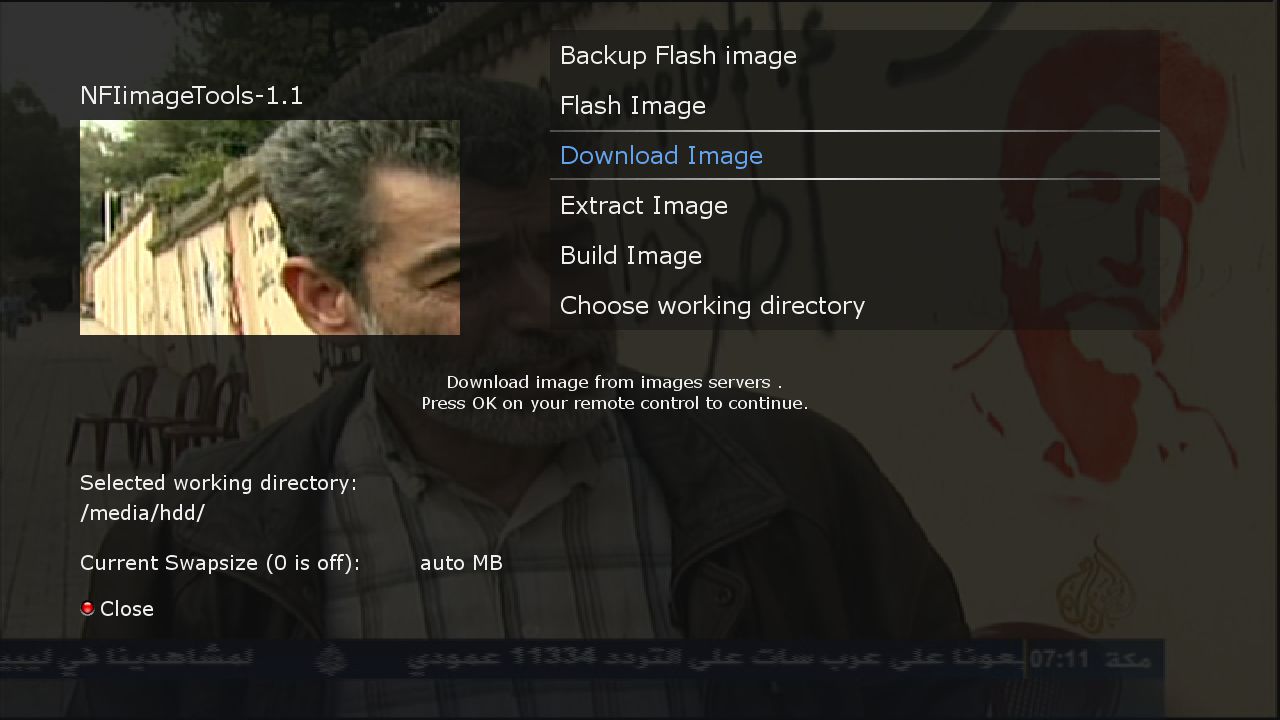
Backup Tools
just select Backup Flash image from menu then small screen indicating backup process progress appears at right top corner of TV screen,during that the user continues watching the current channel
The backup can be reflashed again immediately to the dreambox by flash image tool


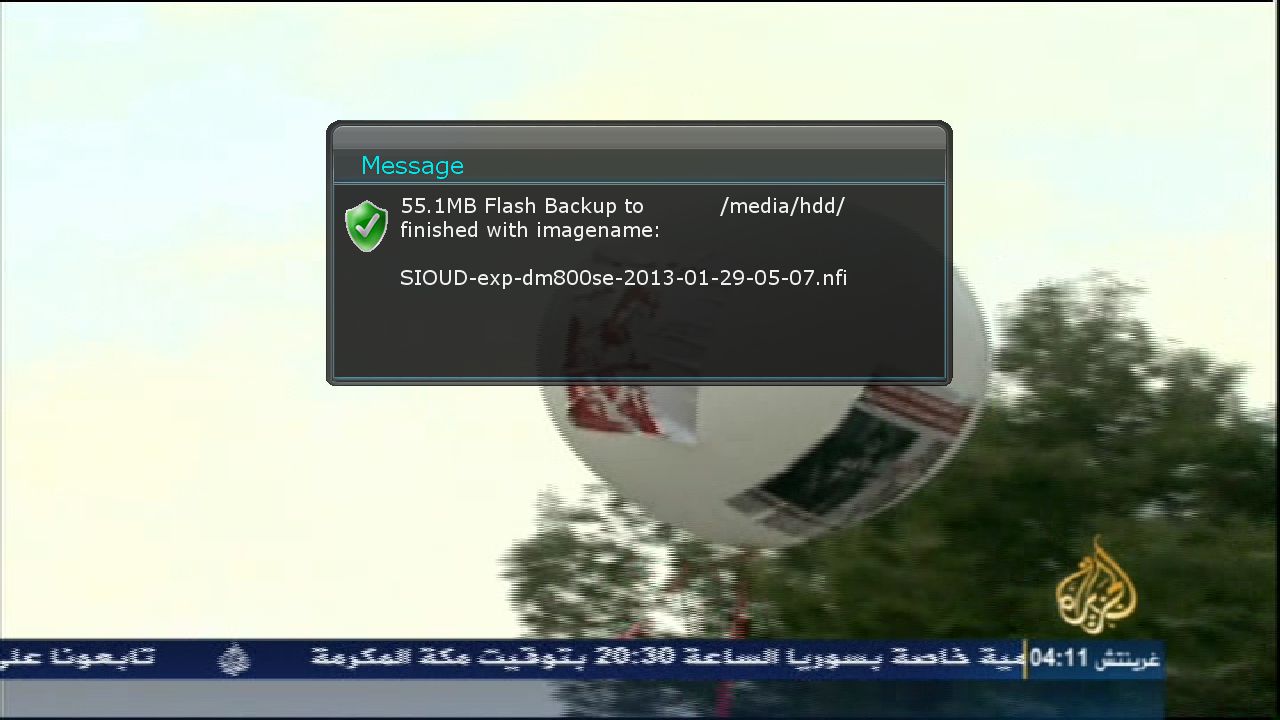
Flash image
based on dFlash mechanism
just select the image you want to flash from image lists.
some old nfi image will not acceptable by this method,also the images built by image build tool

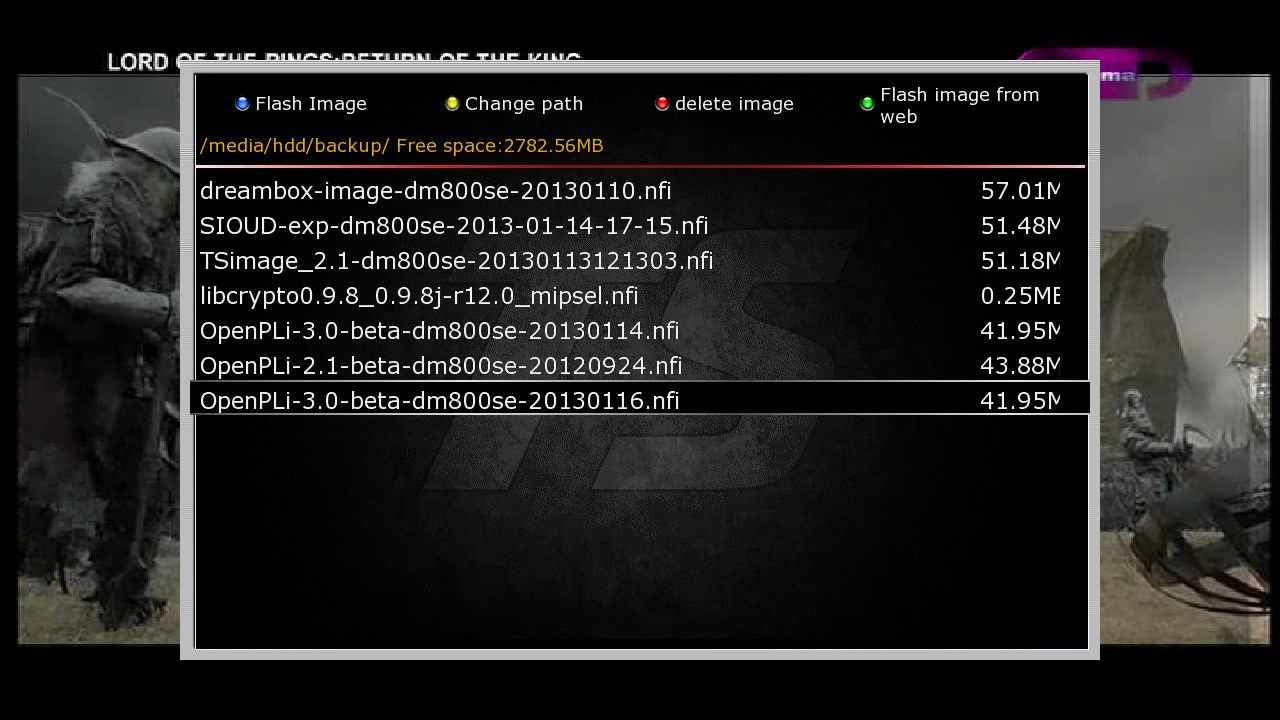

Download image Tool
To download image directly to storage device from more than 10 image teams feeds mainly openpli,dreamboxupdates,TSimage,merlin,oozoon....
also sim2 images from sat4fun feeds
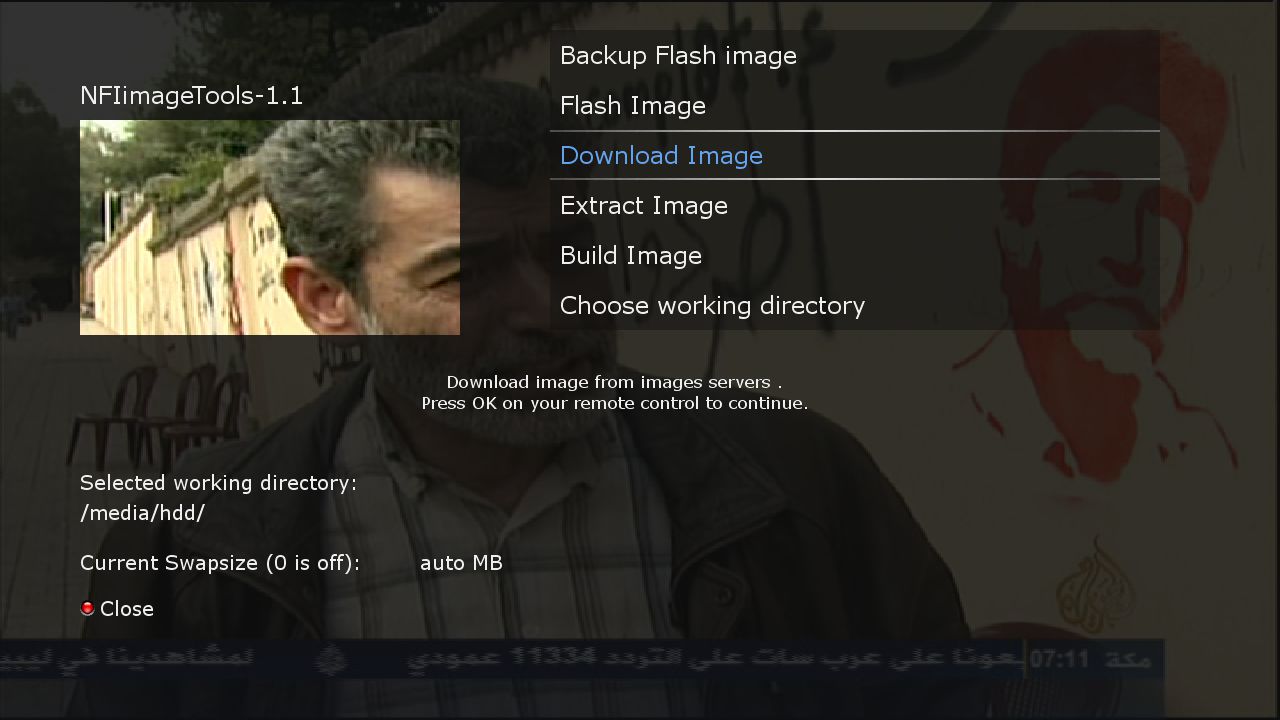
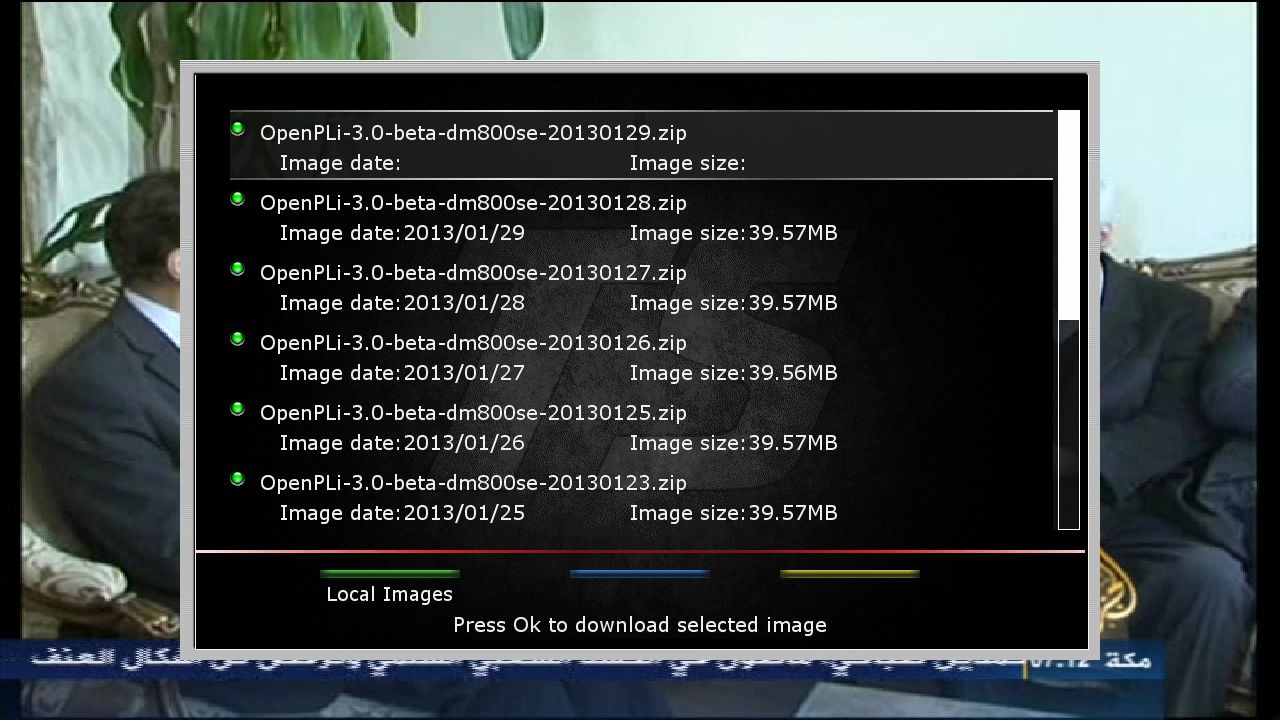

Build image
by this tool you can build image ready for original or sim2 boxes