Here is a tip of doing this:
1.Install latest BH 1.7.9
2.Plug in the usb stick format it and then mount it to "media/usb"!
3.Install meoboot from plugins list (to "media/usb")
4.Copy out the vsftpd.conf from your OE1.6-Flashimage to your PC (You will find it in /etc)
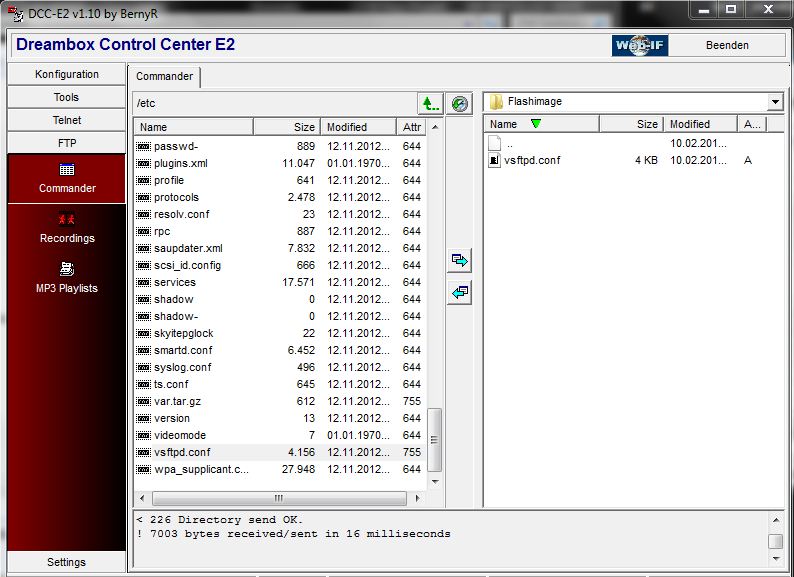
4.Transfer ANY OE 2.0 IMAGE you want with dcc program to "media/usb/MbootUpload" (the image MUST be in .zip format)
5.Install the image with meoboot
IMPORTANT : Leave the intallation page from meoboot for about 10-15 min and then reboot vuuno from on/off button back (it will not reboot by itself as does with OE 1.6 images)
6.After this Wait-Time from 15 mins open a FTP-Connection to /media/usb/MbootM/NAME OF IMAGE/etc
(In my example it is /media/usb/MbootM/BlackPoleOE2.0/etc)
7.Now overwite the vsftpd.conf in that Place, with that we saved before on our PC (From OE1.6-Flashimage)
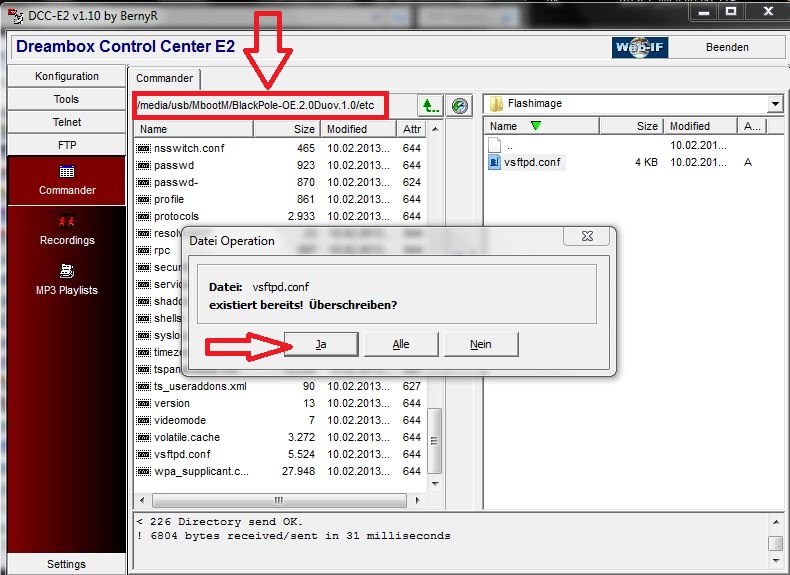
8.Reboot the Box and Enjoy the score!
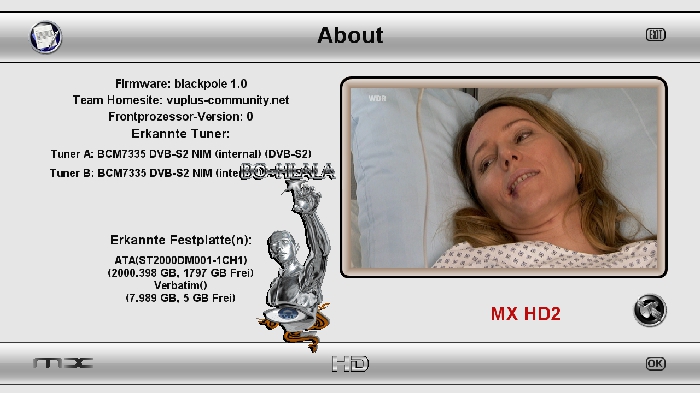
BIG THX TO indefini_
All tested by me SENNS69 on VU+Duo with BH178 in Flash,and Blackpole V1.0 OE2.0 in Meoboot



