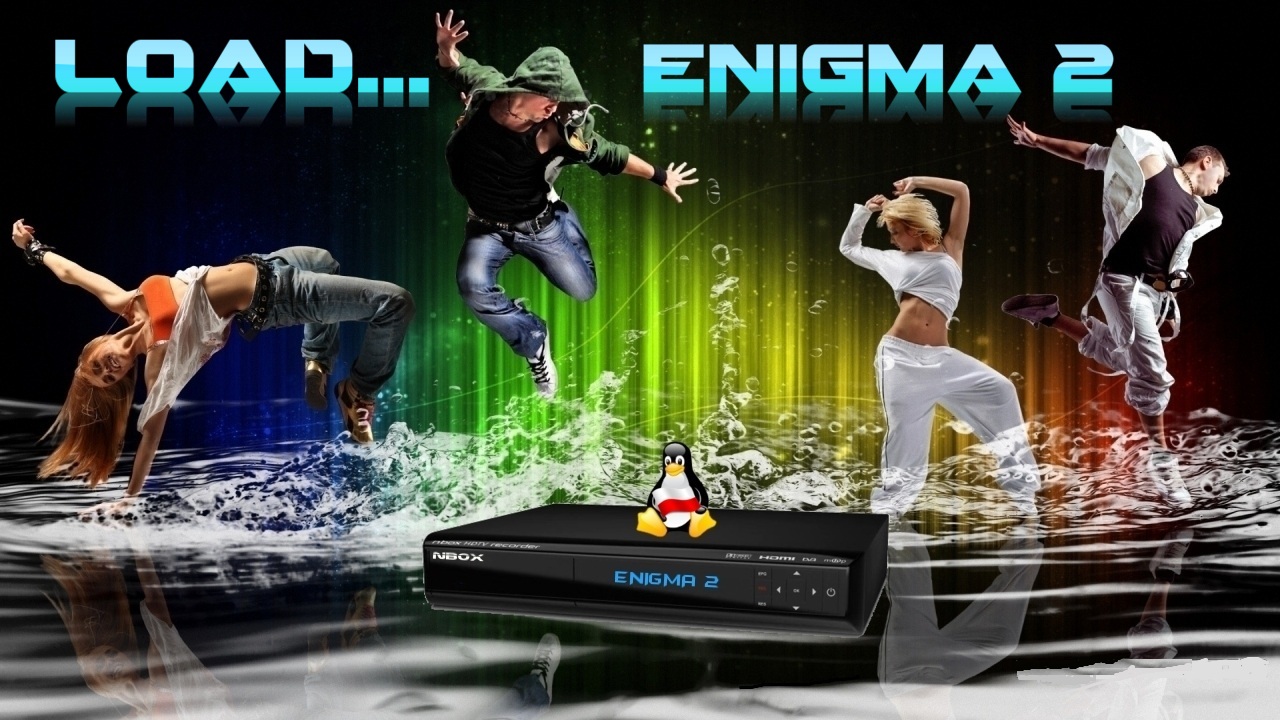It is possible to change the boot logo on the PKT Nebula iamge. It stands a chance it will be teh same on other images for the nBox, but up to now i have only tested this on the PKT Nebula Zero image.
I have read on another forum at one of the users children becoming quite upset when they saw the bootlogo on the Nebula Zero image, which would probably scare the hell out of most young children.
I have put together some basic ones that can be used if you so wish, most are child friendly. They are uploaded here and i don't mind who uses them or if they are posted elsewhere as long as credit is given to the original poster, as its only fair and is the right thing to do. They will probably work on other images also as they are standard 1280x720 MVI files.
Once downloaded you will need WinRar to uncompress the file. Inside the uncompressed file you will find several folders containing a jpeg of the image and the corresponding bootlogo.mvi file.
You will need to ftp the bootlogo.mvi file of the chosen image to /boot on the receiver using your chosen ftp program.
Once done reboot your receiver and your chosen bootlogo should be displayed.
You can find a few examples below :haha:



Enjoy