Here I shall demonstrate the procedure of adding channels to a favorite group, I shall only select and save one channel, as the procedure is the same no matter how many you decide to add as favorites.
Here we shall simply add a single channel [Calle 13] to the favorite group [General Entertainment]
First click Menu -> TV Channel List and click the OK button

Using the remote control click the FAV button.

Now click the OK button and select which favorite group
your going to save the channel to.
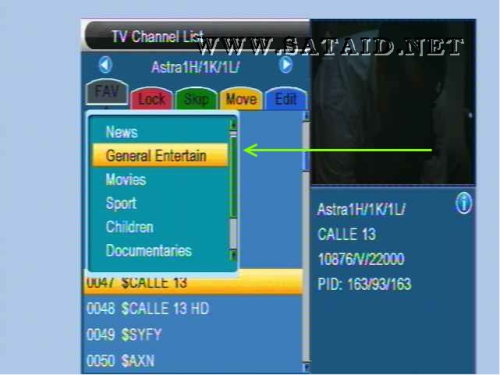
Once the favorite group has been selected click the OK button,
and a tick or check mark will appear next to the selected favorite group.
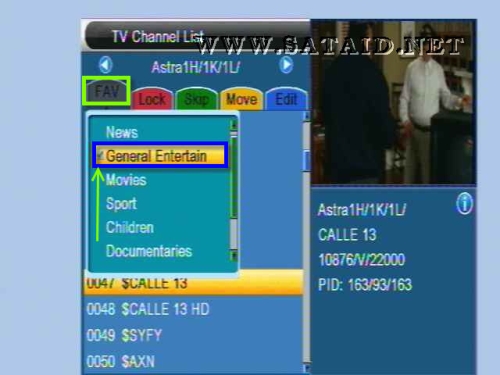
Now click the Exit button and an heart icon will appear
next to the selected channel, now click the Exit button twice and
click Yes to save.
Obviously if you wish to add more channels,
you should continue selecting channels you wish to include in the favorite groups,
and only click the Exit button on completion.
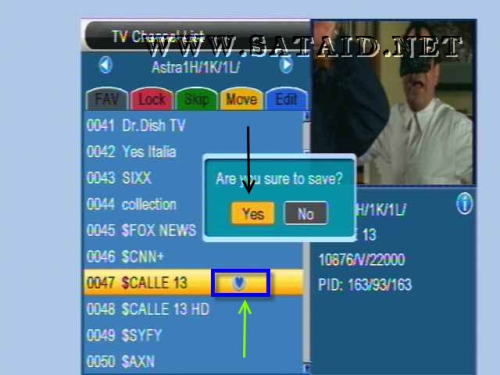
Once you have added the channels and saved the changes, exit the Menu
and on the remote control click the FAV button,
this will then bring up all groups that have channels stored within them.
As we only selected a single channel stored in the General Entertainment group,
that will be the only group displayed.

Once the group has been selected click the OK button, to view the channels added to that particular group.
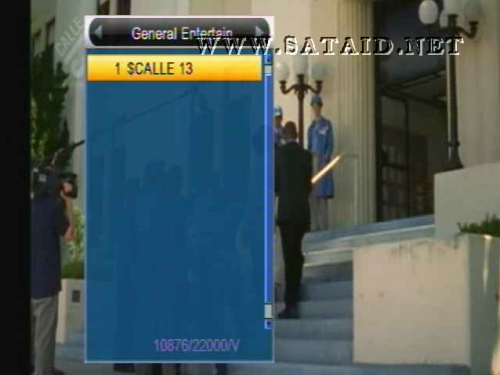
Finally select the channel you wish to view and click the OK button.

You have now added a channel to a favorite group.



