What you need to update the firmware:
You need a image for the DM 500HD that has the extension *. NFI.
Connect your Dreambox to your Switch / hub / router.
Turn off the dreambox, use the switch on the rear of the receiver.
1. Press the button on the front panel and hold it down with one hand Then turn on the Dreambox via the switch on the back with the other.
3. your Dreambox now get the next free DHCP IP address from your router.
Go to your Browser Firefox etc, Enter the Next IP address on your Router, if your PC IP address is 192.168.1.101 then the next will be 102 then 103 104 and so on
This screen will then appear 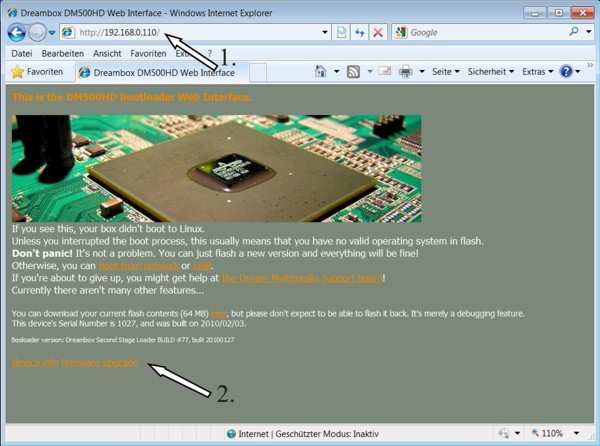
Select your Image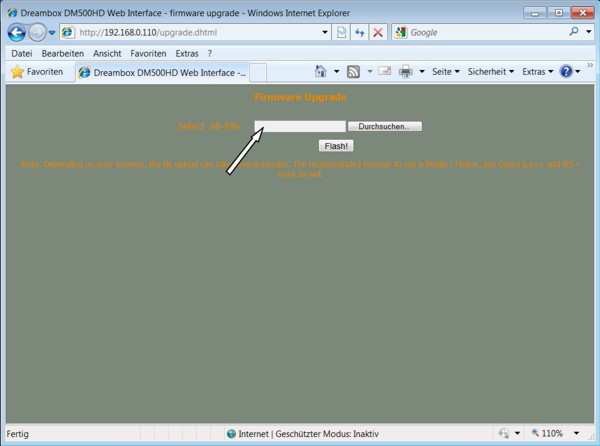
And select Flash



