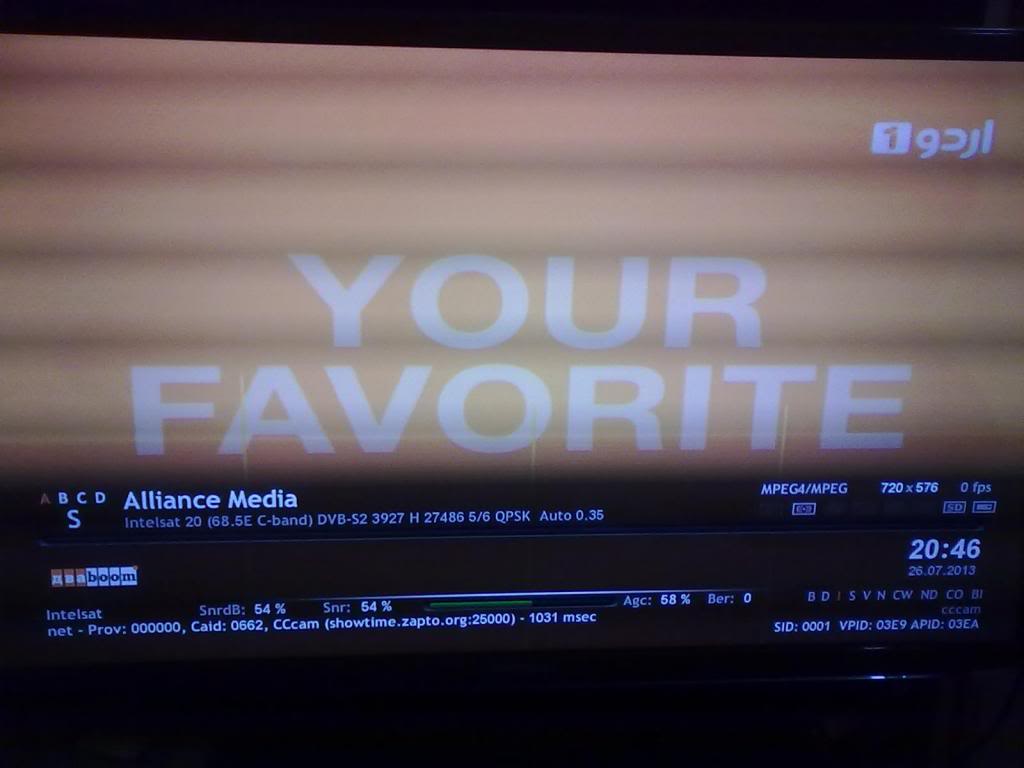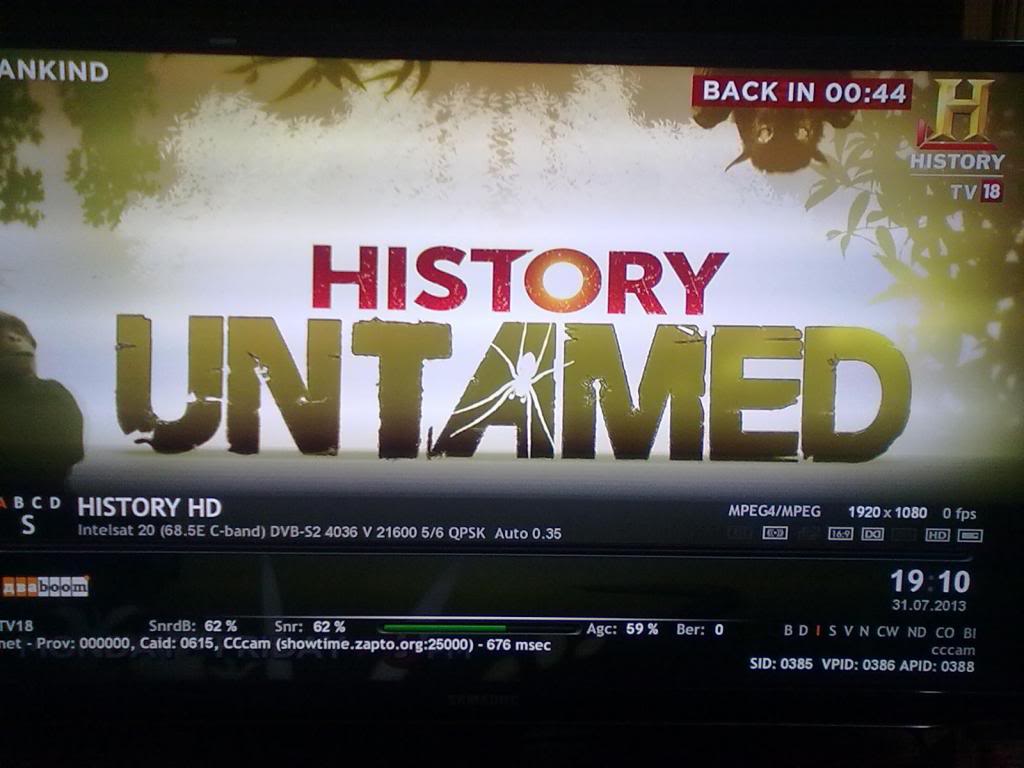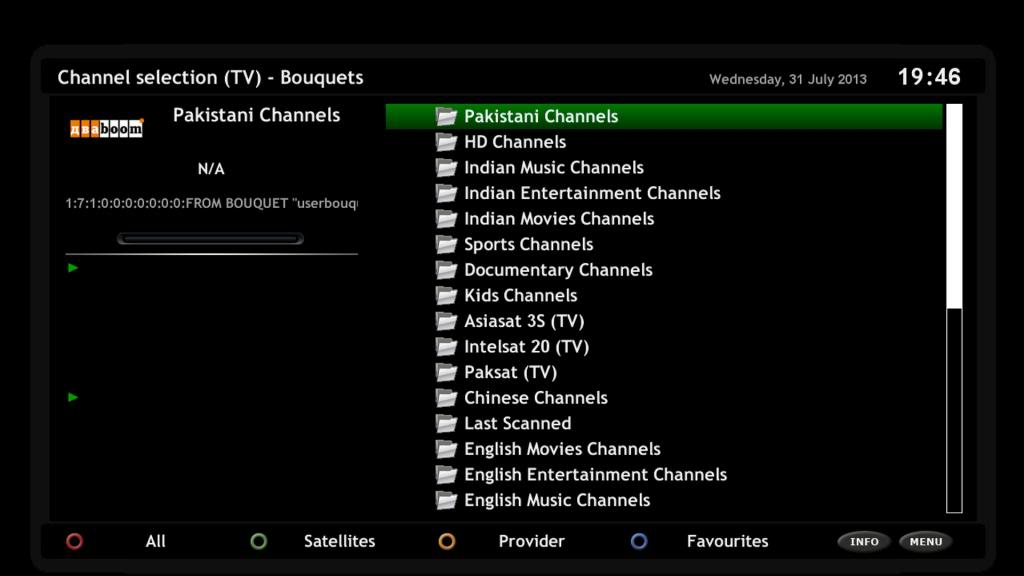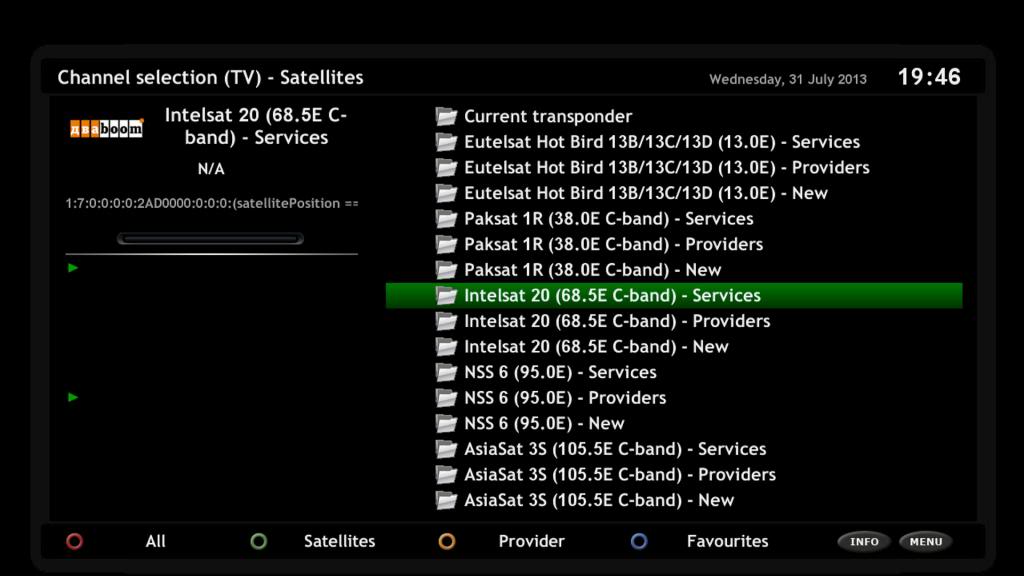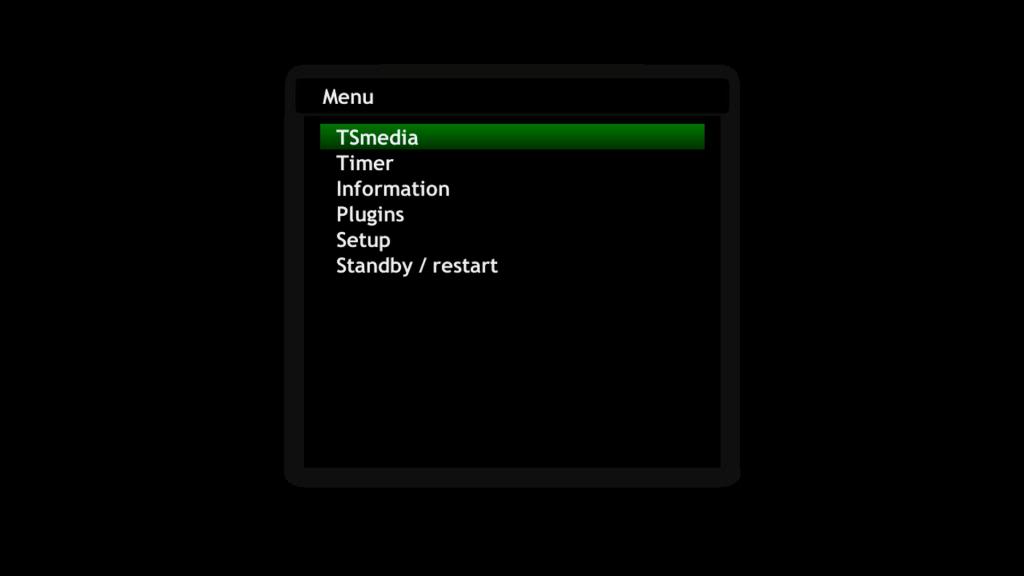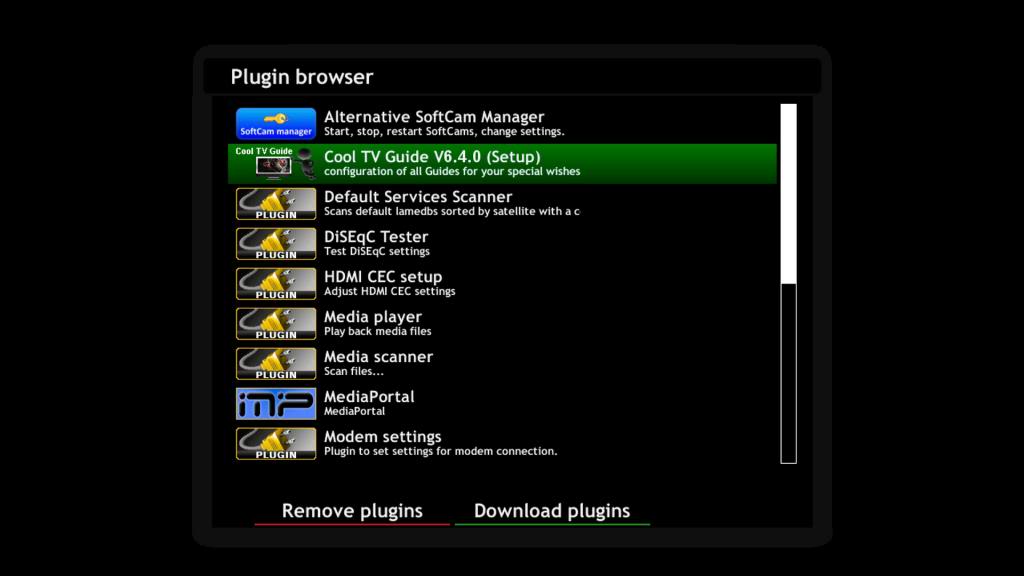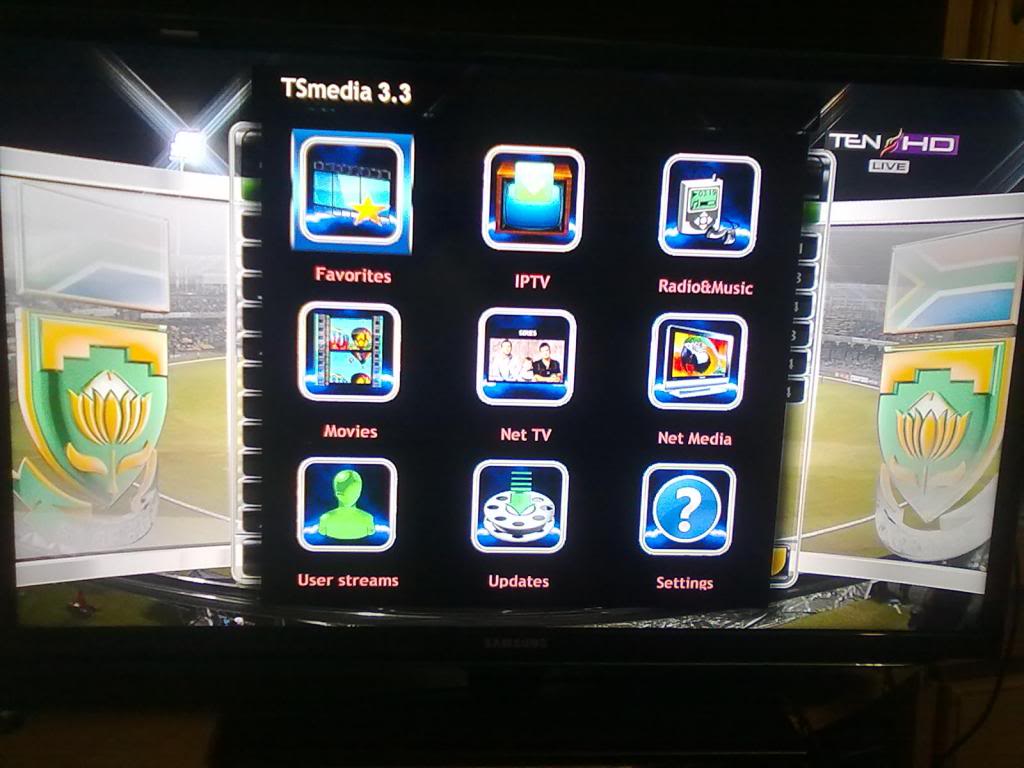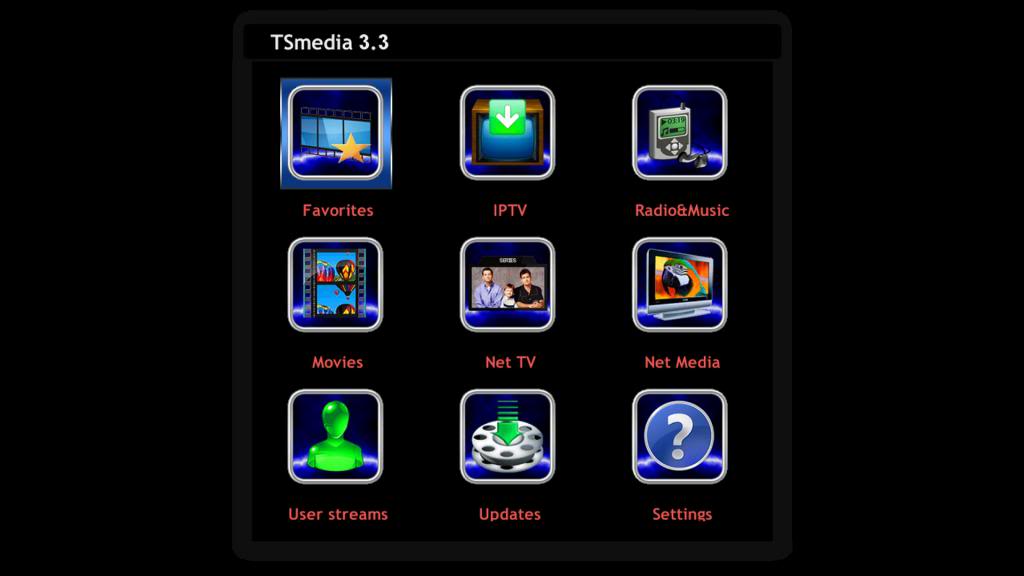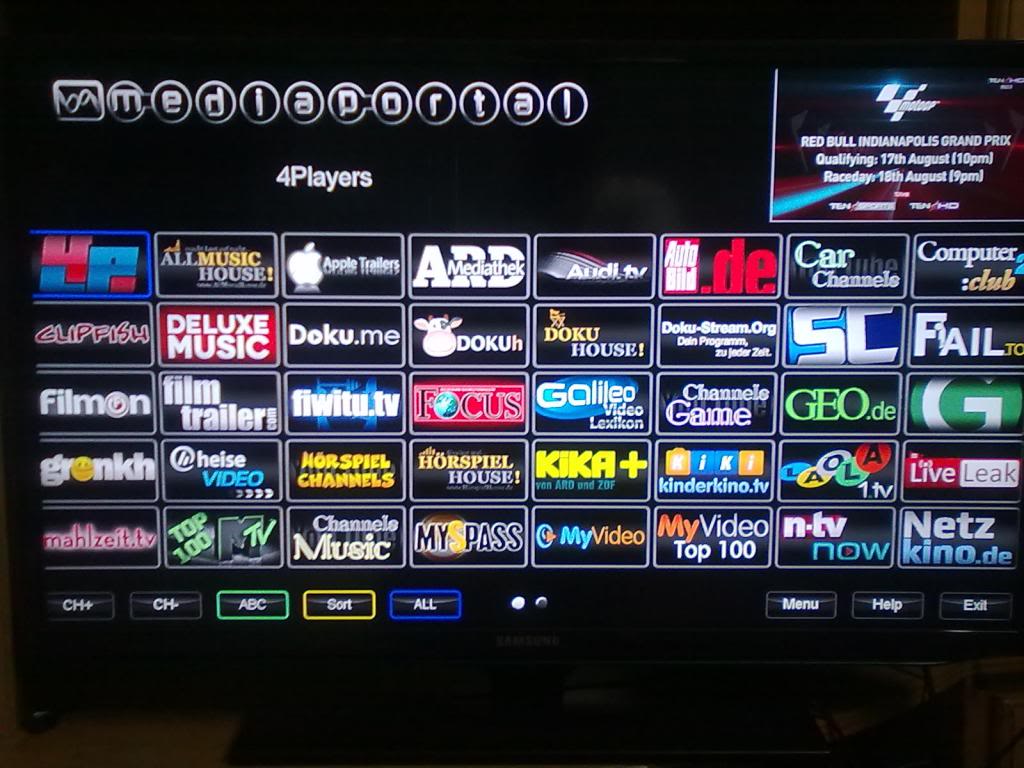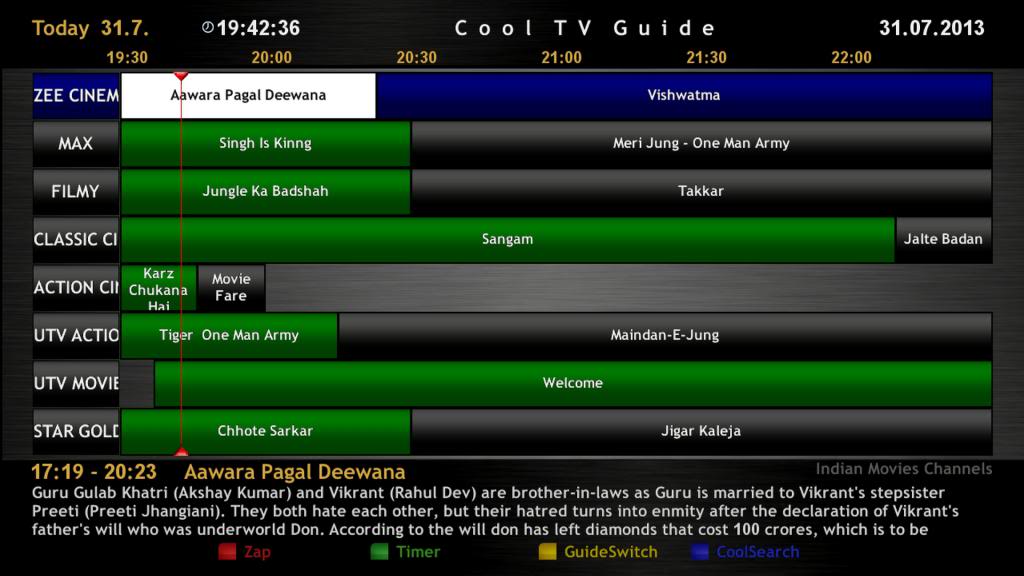Mates,
Today, I present here, my latest backup of OpenAR-P Enigma2 Image for Spark7111 receivers created on 31 July 2013. Main features of this backup are:
1. Emulators included: Oscam, CCCam, MgCamd, Camd3, Rucam, Wicardd
2. Latest TSMedia plugin ver 3.3 included.
3. Latest MediaPortal plugin ver 4.7.0 included.
4. Latest CoolTV Guide plugin ver 6.4 included.
5. Satellites.xml includes all satellites between 7 West and 122 East.
6. Channel lists include, Asiasat 3S (105.5E), DishTV SD (NSS6 - 95E), Intelsat 20 (68.5E), Paksat 1R (38E) and Hotbird (13E).
File Password: engineerkhan15
Screenshots: