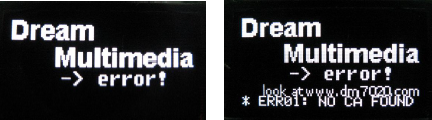Please install correct images to DM800, otherwise the box can’t boot up properly. For example,
you should install estar images to DM800 with estar SIM card. DO NOT install estar images to
DM800 with other SIM cards, or install other images to DM800 with estar SIM card!
Estar images don't support online update. The box maybe can’t boot up properly by doing online
update. So please don't do software update/restore in the Software Manager menu of DM800.
If you install a wrong image to the box, or there is something wrong with the second stage loader,
the box won’t boot up properly. The OLED will display as follows:
This tutorial will tell you how to rescue the box.
1. Download estar-DreamUP program from estar website.
2. Install estar_ssl76.nfi or estar_ssl82.nfi to the box using estar-DreamUP program.
3. Install the estar image to DM800 using web browser. For how to create the estar image and
install it to the box, please refer to “How to install estar images.pdf”.
● estar_ssl76.nfi or estar_ssl82.nfi is just for rescuing estar DM800. Please follow the steps to
use it. We don’t support the usage of second stage loader like those from other SIM card groups.