The audio can be changed by pressing the help button then page down to audio options.(silver remote bottom right button)
This works for the black remote as well.(black remote just above red button)
Hope this helps
The audio can be changed by pressing the help button then page down to audio options.(silver remote bottom right button)
This works for the black remote as well.(black remote just above red button)
Hope this helps
Hi again !
Can I use meoboot on this imiges,and install other imiges with ssl82/sim 2.10 ?
Litek
yes you can its working mate
OpenPLi-2.1-beta-dm800se-20110803 from source by gjstroom

This image is a 100% build image from OpenPLi source, it doesn't use an older Enigma2 binary and has no later modifications to the image. I did some patches to the enigma2 code. Due to the use of the modified drivers which use 'dev/misc/pvr', recordings do not playback because the newer Enigma2 wants to do playback by use of '/dev/dvb/adapterX/dvrX'.
My patch brings back the use of 'dev/misc/pvr' by Enigma2.

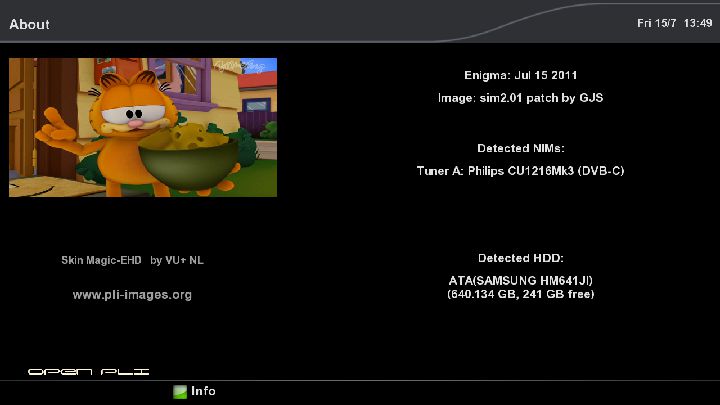
Features:
source 3-8-2011
drivers 6-5-2011 modified
bootloader ssl82
size:42.35 MB
Plugins:
cccam 2.2.1
vlcplayer
partnerbox (patched)
Skins:
magic-ehd
Image flashing:
Internet Explorer (recommended)
dreamup
Download:
md5 hash: 076d384b4713e76235d830e51fe738af
Don't mention the dates in the screenshots, they are not updated.
I can't give active support on this image because I don't own a DM800SE

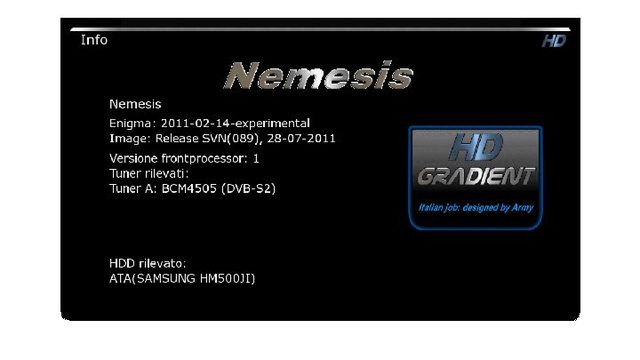
Hello, as promised here is the "Nemesis Patch 2.3 SVN089 DM800se Sim2.10"
No need to send the SS82 after flashing, is already included.
The source image is the SVN085 to SVN089 no source image SVN087 "already updated" to SVN089
Version of the 2011/08/05:
The following functions have been patched, which gave the green screen:
management Wirelesslan
management SoftwareManager
the Webinterface
Timeshift (Pause)
Playback recordings, and all supported file types.
Fixed bug time "my edit"
The image contains:
Picon 13E updated to "Hot Bird" and "DTT Italy"
Another addition to the default skins, you can enable the Menu> Configuration> System> Skins
Additional functions for the management directly from the EPG channel list, accessible via the keys 1 to 2 - 3 - 4
I added:
Cdplayer for CD playback
DVDPlayer for DVD playback
dFlash, is a software that is used to create the backup can be found at the website of DreamBox:
http://ip_dreambox/dflash
To make a backup of course need a harddisk installed.
Were not included in any URL to download additional "extra" keys to encode it.
It contains no additional plug-in and no filling.
The dm800se is really a bomb. is perfect.
If there is any problem, write it, thanks.
Change log SVN088/089:
===== Date: 28-07-2011, SVN 089 =====
* Add initramfs kernel 1.0
Thanks @adenin for the kernel
Thanks @gutemine for the patch
Thanks @bluebyte for this request
* Update gst-plugins-bad
* Update pcsc-lite to 1.7.4
* Update ccid to 1.4.4
* Small bug fix
* Add crossEPG setup panel on EPG Control Center
* Update Enigma2
* Update Enigma2-Plugins
===== Date: 20-07-2011, SVN 088 =====
* Add full support for all Unicable Inverto Products (update unicable.xml)
* Improuve Nemesis Info
* Fix Addons support
* Small skin changes
* Update Enigma2
* Update Enigma2-Plugins
-
Download HERE "Nemesis 2.3 SVN089 DM800se Patch Sim2.10 2011/08/05"
210-SSL82-Dream Elite-dm800se-Backup-By-Ferret-20110805

Emus Added
Mgcamd 1.35a patched and configured just add keys.
CCcam 2.2.1
CCcam 2.1.3
Plugins/Addons
gpxflashbackup-dm800se_2.10_SSL82
CCcam Info 1.3
Cool Mans TV Guide Setup to work with EPGs Configured.
Picon Path /media/usb/picons



Channel Settings
Catseye Full Motor 24/07/11
EPG's Setup
Providing you have a mounted USB pen drive the following EPG's are setup. If you dont have a pen drive disable the scheduled downloads on the EPG panel.USB Stick must be mapped to Mapped to /media/usb for EPG & CoolmansTV Guide to display your Picons.
Rytec *** Italia
Rytec *** UK
Rytec Nordic

Multiupload.com - upload your files to multiple file hosting sites!
Ferret
NoviTeam Social Media Network DM800SE (Genuine / Sim2)
BETA version oe1.6 04-08-2011
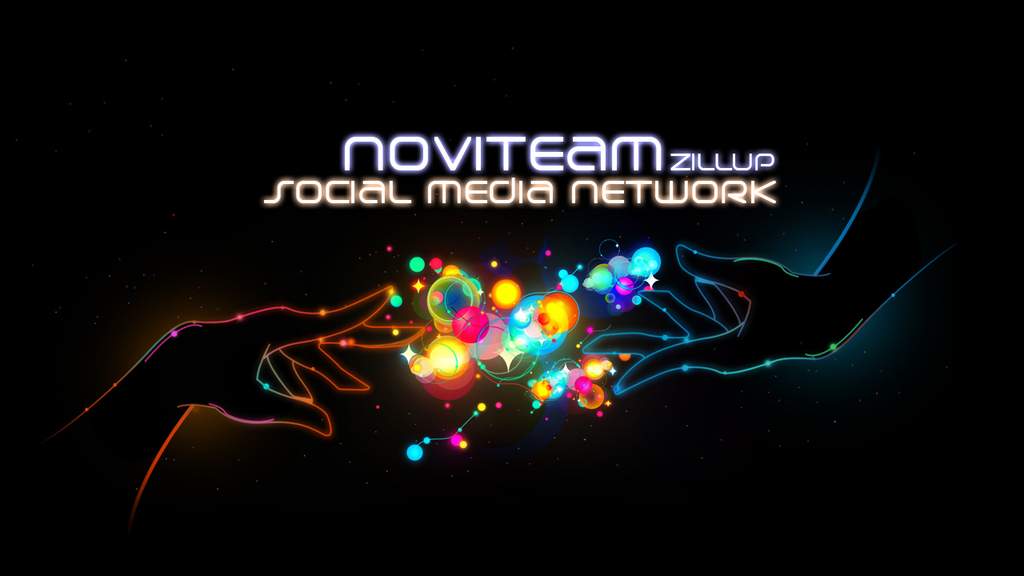
Branch : Experimental 04-08-2011
Distro-Opendreambox : OE1.6
Last Kernel
Notes:
Questo firmware denominato "Social Media Network" è una versione dedicata a tutti i possessori di dreambox il quale desiderano condividere video, immagini e messaggiare con altri utenti. Il sistema utilizzato è un'estensione denominato "ZillUp" programmato in python e interlacciato ad un database, infatti vi è la possibilità di utilizzare anche un servizio online per la gestione del profilo, visualizzare la lista utenti e altre caratteristiche.
ZillUp è programmato da ParadiseNetLtda mentre il sistema online (temporaneamente in sviluppo costante) è programmato da Leon di novi-sat.com
La caratteristica principale di ZillUp è la possibilità di visualizzare e condividere file multimediali On Demand, per visualizzare si intende infatti la possibilità di avere un tipo di accesso diretto (streaming) al file multimediale senza l'ausilio di dover scaricare quel determinato file sul proprio disco esterno.
Features:
CrossEPG 0.62 SVN 300 (Thanks Skaman)
USB DTT Drivers (Thanks Bobsilvio)
New HD Bootlogo SOCIAL MEDIA NETWORK
DVB Modules for sim 2 (Thanks mfaraj)
Wizard Setup
All languages
Multibouquet
WebInterface Fixed
Mediaplayer Fixed
ZillUp System - Social Media Network
Live Football (Thanks mfaraj)
TunisiaSat Panel (Thanks TunisiaSat)
New Blue Panel Features:
Emu Manager with online cams
ZillUp
IPK Manual Installation
DTT Drivers Installation
DynDNS Inadyn Config
Remove Resources
Restart GUI (Enigma2)
Information
Blue Button Download Settings
Yellow Button Download Addons
Green Button Download Skins
Red Button Utility Manager
Utility Manager:
System
Format USB
Format HDD
Install IPK to HDD
Backup CCcam Settings to USB
Backup CCcam Settings to HDD
UpTime
Restart Network
Clean HDD
IPK Extractor
HDD Status
Keys Clean
Update Time
Hostname
FileSystems
HDD Info
Mount HDD
Mount USB
Mount Points
Backup Enigma2 Settings to HDD
Backup Enigma2 Settings to USB
UnMount HDD
UnMount USB
Keys Download
Reload Backup CCcam Settings
Reload Backup Enigma2 Settings
NetStat
Ping
Modules
Free Space
EmuInfo
Delete Crash Logs
Free Memory
Process List
Download Softcam
HDD Temp
ZillUP Tutorial:
Al primo avvio di ZillUP premendo il tasto Verde si avvia la procedura di registrazione del nuovo account (completamente anonima).
ZillUp genera in automatico un login e una password (si consiglia di prendere nota del login e password generati per poter accedere al pannello di controllo via web).
Dopo la procedura di registrazione il decoder si riavvia automaticamente .
Riaccedere a ZillUp e a questo punto premendo il tasto Verde si accede alla schermata iniziale di ZillUp.
Schermata iniziale

Le varie sezioni di ZillUp sono semplici e molto comprensibili.
Mia Musica / Miei Video / Mie Immagini, sono le sezioni dove è possibile vuisualizzare il materiale multimediale presente sul nostri HD o sulla nostra Memoria.
Sezione Ricerca Video
In questa sezione è possibile ricercare i video presenti di tutti gli utenti ZillUp condivisibili.
Ovviamente sarà possibile importare o effettuare il download solo dei video o file multimediali appartenenti a altri utenti solo se hanno stretto amicizia con te.
Nella prima schermata di ricerca video saranno visualizzati gli ultimi 100 video inseriti.
E' possibile inoltre una nuova opzione per lo streaming diretto del file multimediale (tasto giallo: streaming diretto).


Nella lista dei video verràno indicati 3 campi fondamentali.
1) Nome dell'utente proprietario del video.
2) Il titolo del video.
3) La categoria del video assegnata dall'utente proprietario.
A questo punto il sistema propone due funzioni:
1) Importa
2) Ricerca
Tramite il tasto seleziona il sistema effettuarà una verifica se il proprietario del video selezionato ha stretto una relazione con te ( Amicizia ) o no.
In questo caso se l'amicizia non è stata stretta il sistema proporrà l'invio della richiesta di amicizia.
Invio richiesta di amicizia

Premendo il tasto Verde ( Richiedi ) sarà inviata una richiesta di amicizia all'utente proprietario del video desiderato.
Nel caso in cui l'utente è gia Amico il sistema propone sia l'importazione del link del video sia il download diretto.
Premendo il tasto Verde ( Importa ) il sistema importerà direttamente il link del video nell'archivio personale.

Premendo il tasto Blu ( Download ) si avvierà il download diretto di HD del video scelto.
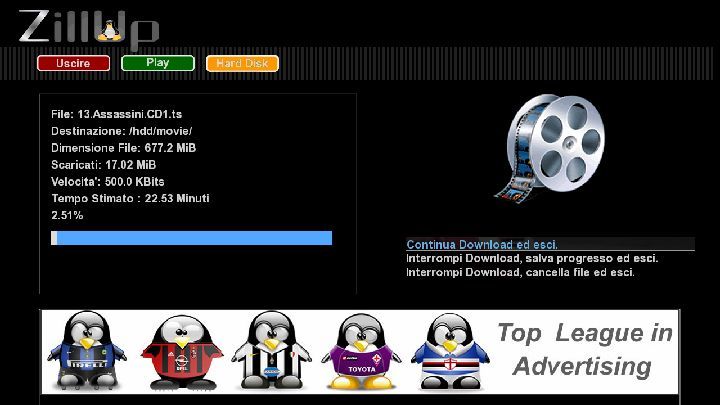
A questo punto il plugin ha iniziato il download del video selezionato sull'HD e propone 2 scelte.
Tasto verde per il Play diretto in streaming.

Oppure tasto Giallo ( Hard Disk ) per accedere ai video presenti sull'hard disk dove sarà gia presente anche il video che stiamo scaricando e sarà possibile l'esecuzione con tutte le funzioni come avanti, indietro , pausa ecc.ecc.

ZillUP Online System:
Il sistema online è costantemente in aggiornamento, per l'accesso è necessaria una registrazione.
LINK: zillup
Author: Leon
ZillUp:
BetaTest: Novi, Thomas99, ricca1976
BetaTest: All members of novi-sat
Download:
Multiupload.com - upload your files to multiple file hosting sites!
this immagine is for dm 800 hd se clone and original?
this immagine is for dm 800 hd se clone and original?
this Image for ORIGINAL DM800HD,

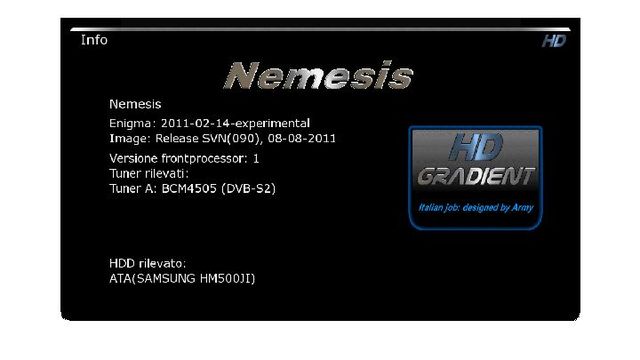
Hello, here is the "Nemesis Patch 2.3 SVN090 DM800se Sim2.10 - By vyper and langioletto"
The image works on clones to 100%
No need to send the SS82 after flashing, is already included.
The source image is the SVN085 to SVN090 no source image SVN087 "already updated" to SVN090
Version of the 2011/08/08:
The following functions have been patched, which gave the green screen:
management Wirelesslan
management SoftwareManager
the Webinterface
Timeshift (Pause)
Playback recordings, and all supported file types.
Fixed bug time "my edit"
The image contains:
Picon 13E updated to "Hot Bird" and "DTT Italy"
Another addition "Army Gradient" to the default skins, you can enable the Menu> Configuration> System> Skins
Additional functions for the management directly from the EPG channel list, accessible via the keys 1 to 2 - 3 - 4
I added:
Cdplayer for CD playback
DVDPlayer for DVD playback
dFlash, is a software that is used to create the backup can be found at the website of DreamBox:
http://ip_dreambox/dflash
To make a backup of course need a harddisk installed.
Were not included in any URL to download additional "extra" keys to encode it.
It contains no additional plug-in and no filling.
The dm800se is really a bomb. is perfect.
If there is any problem, write it, thanks.
Change log SVN088/089/090:
===== Date: 28-07-2011, SVN 090 =====
*********** PUBLIC RELEASE ****************
Attention dm8000 users can perform update only if you have 078,
if your version <078 need reflashing with 085
Attention if your version is < 072 please refer SVN 072 section for upgrading info
if your version is 072, 073 or 074 please refer SVN 075 section for upgrading info
* Update Enigma2-Plugins (Fix mytube player)
===== Date: 28-07-2011, SVN 089 =====
* Add initramfs kernel 1.0 "not work on clone, this is only kernel boot" I have replaced, and now on the clone works 100%
Thanks @adenin for the kernel
Thanks @gutemine for the patch
Thanks @bluebyte for this request
* Update gst-plugins-bad
* Update pcsc-lite to 1.7.4
* Update ccid to 1.4.4
* Small bug fix
* Add crossEPG setup panel on EPG Control Center
* Update Enigma2
* Update Enigma2-Plugins
===== Date: 20-07-2011, SVN 088 =====
* Add full support for all Unicable Inverto Products (update unicable.xml)
* Improuve Nemesis Info
* Fix Addons support
* Small skin changes
* Update Enigma2
* Update Enigma2-Plugins
-
Download HERE "Nemesis 2.3 SVN090 DM800se Patch Sim2.10 2011/08/08"
C210-SSL82-Dream Elite-dm800se-Backup-By-Ferret-20110805
This is the best image i have used so far on the dm800se

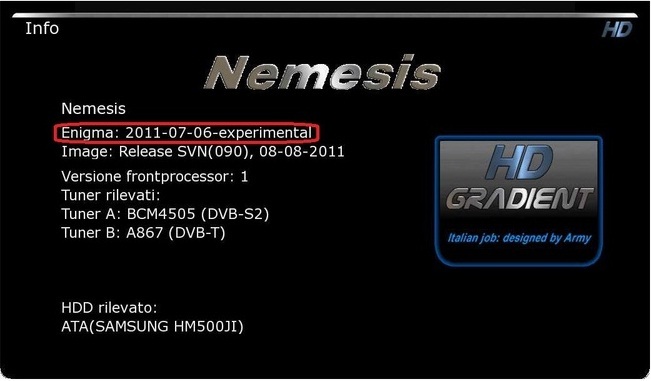
Hello, here is the "Nemesis Patch 2.3 SVN090 DM800se Sim2.10 - By vyper and langioletto"
The image works on clones to 100%
From now contains the new drivers of 05/06/2011 so there is no need to apply any kind of patch!
Fantastic now emigma2 of 2011-07-06 is supported
Timeshift (Pause)
LCN
Playback recordings, and all supported file types.
works to 100% thanks to new drivers with the original files "not patched"
No need to send the SS82 after flashing, is already included.
Version of the 2011/08/16:
The source image is the SVN085 to SVN090 no source image SVN087 "already updated" to SVN090
The only Webinterface have been patched
and Fixed bug time "my edit"
The image contains:
Picon 13E updated to "Hot Bird" and "DTT Italy"
Another addition "Army Gradient" to the default skins, you can enable the Menu> Configuration> System> Skins
Additional functions for the management directly from the EPG channel list, accessible via the keys 1 to 2 - 3 - 4
I added:
Cdplayer for CD playback
DVDPlayer for DVD playback
dFlash, is a software that is used to create the backup can be found at the website of DreamBox:
http://ip_dreambox/dflash
To make a backup of course need a harddisk installed.
Were not included in any URL to download additional "extra" keys to encode it.
It contains no additional plug-in and no filling.
The dm800se is really a bomb. is perfect.
If there is any problem, write it, thanks.
Change log SVN088/089/090:
===== Date: 08-08-2011, SVN 090 =====
*********** PUBLIC RELEASE ****************
Attention dm8000 users can perform update only if you have 078,
if your version <078 need reflashing with 085
Attention if your version is < 072 please refer SVN 072 section for upgrading info
if your version is 072, 073 or 074 please refer SVN 075 section for upgrading info
* Update Enigma2-Plugins (Fix mytube player)
===== Date: 28-07-2011, SVN 089 =====
* Add initramfs kernel 1.0 "not work on clone, this is only kernel boot" I have replaced, and now on the clone works 100%
Thanks @adenin for the kernel
Thanks @gutemine for the patch
Thanks @bluebyte for this request
* Update gst-plugins-bad
* Update pcsc-lite to 1.7.4
* Update ccid to 1.4.4
* Small bug fix
* Add crossEPG setup panel on EPG Control Center
* Update Enigma2
* Update Enigma2-Plugins
===== Date: 20-07-2011, SVN 088 =====
* Add full support for all Unicable Inverto Products (update unicable.xml)
* Improuve Nemesis Info
* Fix Addons support
* Small skin changes
* Update Enigma2
* Update Enigma2-Plugins
-
DM800SE-Sim2.10-OPEN-PLI#SSL82 Full Motor BackUP By Ferret
Patched By GST

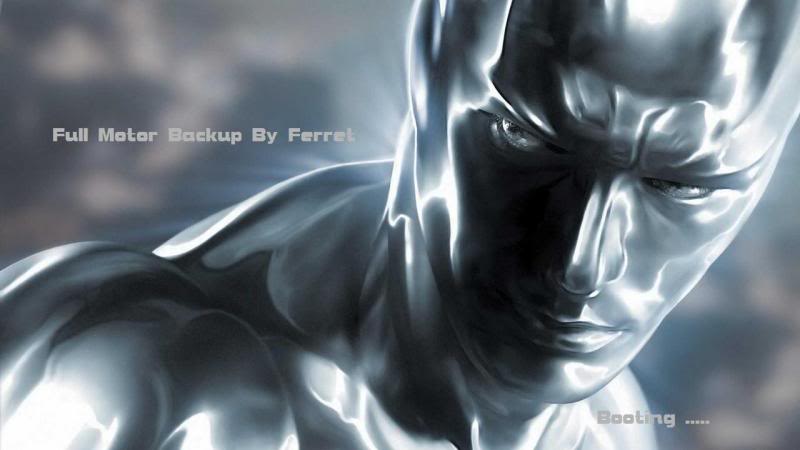
Emus Added
Mgcamd 1.35a patched and configured just add keys.
CCcam 2.2.1
CCcam 2.0.9
Plugins/Addons
Auto Timer for Series Link Type Recordings
Quick Button ( Long Press Blue Brings Up Coolmans TV Guide )
gpxflashbackup-dm800se_2.10_SSL82
VLC
CCcam Info 1.3
DYNDNS
PPanel
Softcam/CI
Cool Mans TV Guide Setup to work with EPGs Configured.
Picon Path /media/usb/picons
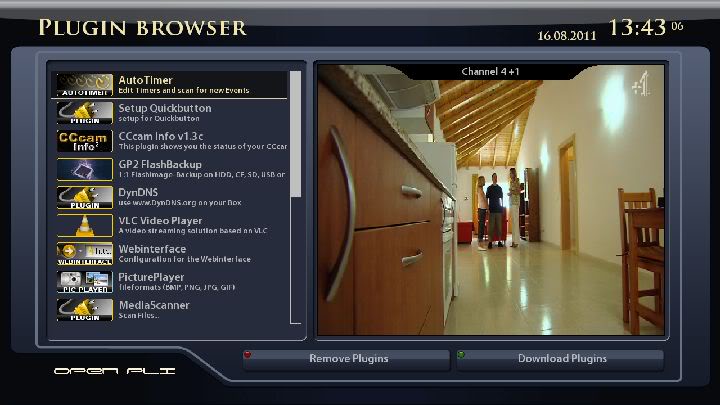


Channel Settings
Catseye Full Motor 24/07/11
EPG's Setup
Providing you have a mounted USB pen drive the following EPG's are setup. If you dont have a pen drive disable the scheduled downloads on the EPG panel.USB Stick must be mapped to Mapped to /media/usb for EPG & CoolmansTV Guide to display your Picons.
Rytec *** Italia
Rytec *** UK
Rytec Nordic

SKIN Installed
LT6

Thanks Ferret
looks like another great Ferret back-up image is it based on open pli 2.1?
these days he love PLI and its great i like it my self also it good image
and if the back up come from Ferret must be the best
This is a very nice image also.....again timeshift does not work but I have found solution
install file I have attached "permanenttimeshift_1.0.0-rc25_mipsel"
once installed you can set it up in the system setup
works a treat and is better then normal timeshift anyway....just 1 thing need to rewind a bit before you can pause this timeshift plugin
also like all pli se images Initalization does not work so have to do that with a different image
DM800SE-Sim2.1-Sifteam Gecko Editon#SSL82 Full Motor BackUP By Ferret

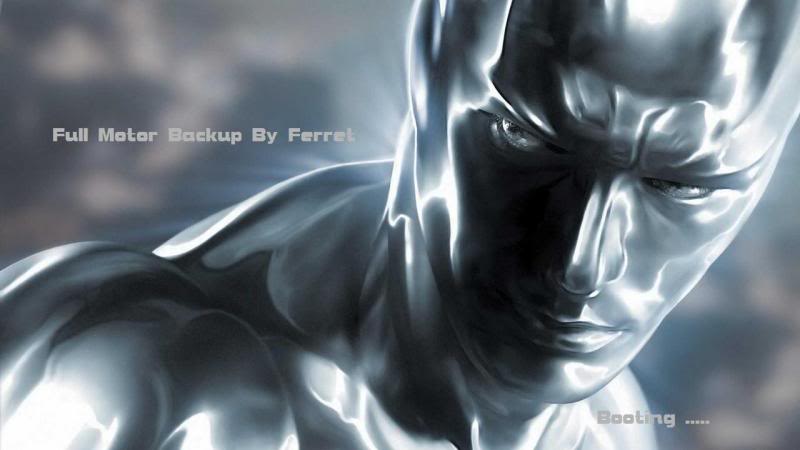


Emus Added
Mgcamd 1.35a patched and configured just add keys.
CCcam 2.2.1
CCcam 2.1.3
Plugins/Addons
CrossEPG
Quick Button ( Short Press Of Red Button Brings Up Coolmans TV Guide )
gpxflashbackup-dm800se_2.10_SSL82
VLC
CCcam Info 1.3
Cool Mans TV Guide Setup to work with EPGs Configured.
Picon Path /media/usb/picons

Channel Settings
Catseye Full Motor 24/07/11
EPG's Setup
Providing you have a mounted USB pen drive the following EPG's are setup. If you dont have a pen drive disable the scheduled downloads on the EPG panel.USB Stick must be mapped to Mapped to /media/usb for EPG & CoolmansTV Guide to display your Picons.
Rytec *** Italia
Rytec *** UK

Benfica image Newnigma2 3.2.2 DM 800SE (SIM 2.10-SSL 82 )Backup By Sat4fun
New jpg and mvi bootlogo

Image patched by mfaraj57 thanks to him and SIM2
Brushed Aiu-HdSkin
4 more skin on the menu can be use all tested and working
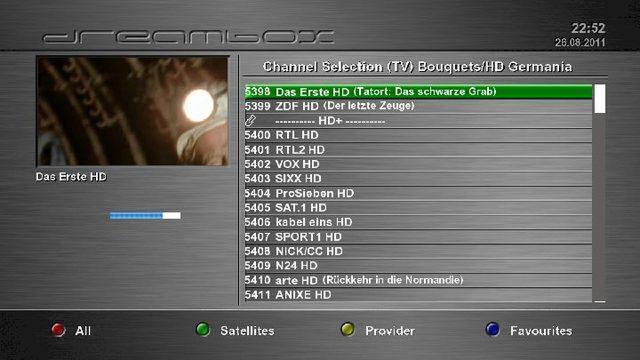

recording
play back
time shift
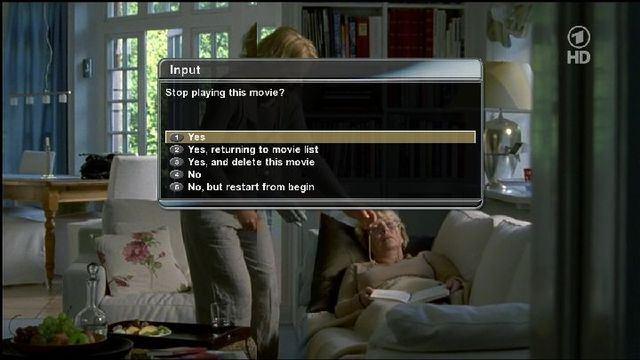

Drivers from 21.85.11
Extras
QuoteTSpanel
I Vhannibal Setting
CCcam InfoV1.3c
LIVE football
GP2 flashbackup
DM800SE-Sim2.1-EDG-Nemesis 2.3 SVN(091)#SSL82 Full Motor BackUP By Ferret
Patched By vyper and langioletto

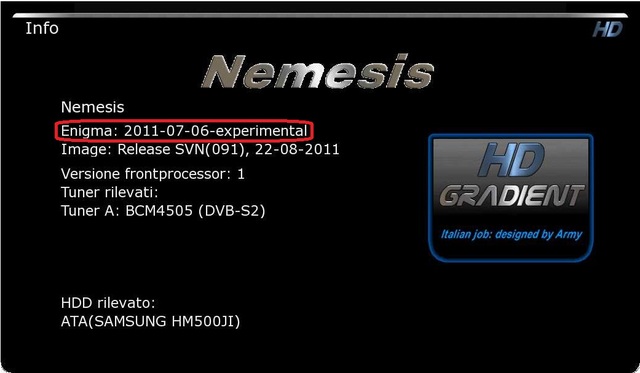
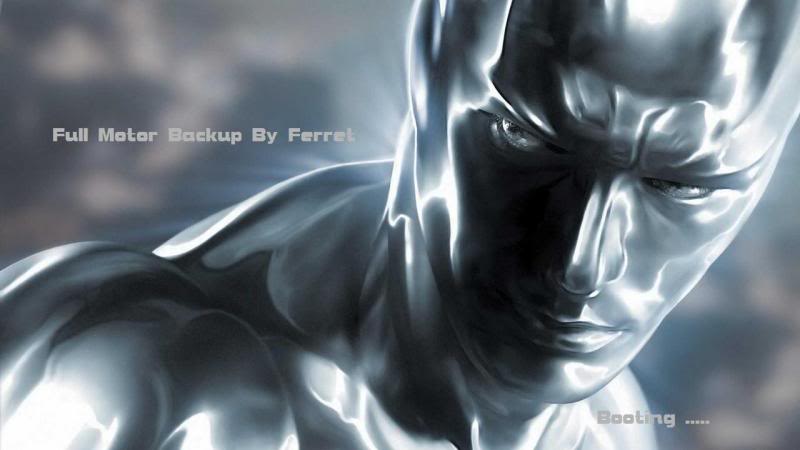
Emus Added
Mgcamd 1.35a patched and configured just add keys.
CCcam 2.2.1
CCcam 2.1.3
Scam 3.60
Plugins/Addons
Extra.URL
Cool Mans TV Guide Setup to work with EPGs Configured.
Picon Path /media/usb/picons
AutoTimer ( For Series Link Type Recordings )
gpxflashbackup-dm800se_2.10_SSL82
TS Panel
CCcam Info 1.3
Ocam Info
Channel Settings
Catseye Full Motor 19/08/11
EPG's Setup
Providing you have a mounted USB pen drive the following EPG's are setup. If you dont have a pen drive disable the scheduled downloads on the EPG panel.USB Stick must be mapped to Mapped to /media/usb for EPG & CoolmansTV Guide to display your Picons.
Rytec *** Italia
Rytec *** UK
Rytec Nordic

Ferret
OpenPLi-2.1-beta-dm800se-sim210-ssl82 by gjstroom-20110828 from source.

This image is a 100% build image from OpenPLi 2.1 source.
You can use the PLi plugins like VLC, Mytube and Partnerbox, they no longer need patching.

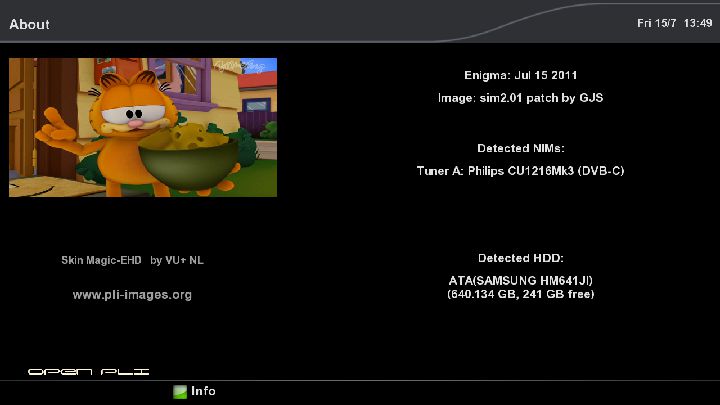
Features:
source 28-8-2011
drivers 21-8-2011 modified
bootloader ssl82
size:40.7 MB
Plugins:
cccam 2.2.1
webinterface (removed TPM check)
Skins:
magic-ehd
Image flashing:
Internet Explorer (recommended)
dreamup
Powercylce your box after flashing !
Download:
md5 hash: 7adcade50c9824e418c8fc9894a1f90e
Don't mention the dates in the screenshots, they are not updated.
DMM V 2.0 DM 800SE Sim 2.10-SSL 82 Newly Patched By Sat4fun

Drivers = 21.08.11 original
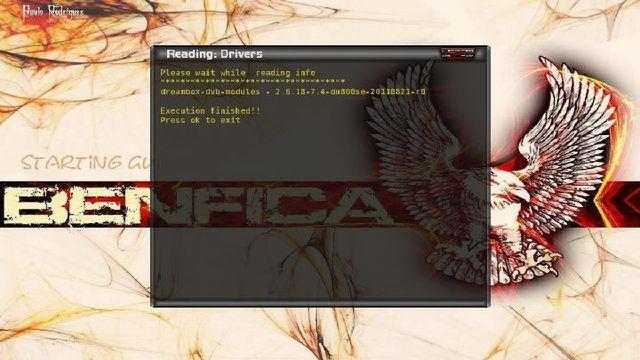
New Boot Logo

For clones DM800HDse sim210 only
installation in internal flash or in multiboot
new patching solution
Tested working functions:
QuoteTSpanel
video player
time shift
webinterface
software and extension manager
Extra UR
Don’t have an account yet? Register yourself now and be a part of our community!


