How to Remove Sponsored Ads from uTorrent
uTorrent has recently introduced sponsored ads from version 3 of its torrent applications.
What many people don't realize is that these ads are optional and can be disabled in the preferences,
so just follow these few steps and you will be able to enjoy the latest version of uTorrent, without those ads!
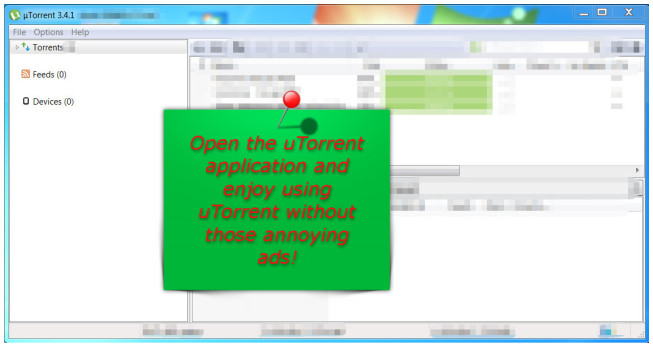
PDF instructions:



