To let all ViX users know, due to some urgent testing of new plugins / update feeds, the feeds will be down temporarily.
Apologies for any inconvenience caused.
To let all ViX users know, due to some urgent testing of new plugins / update feeds, the feeds will be down temporarily.
Apologies for any inconvenience caused.
Guys just to let you know.
OpenViX Apollo build 032 will require a reflash.
we are reverting back to individual box feeds and a online update will not update the opkg config files needed for the new feeds. I am not sure about using a settings backup yet but will update as and when I have further information.
IMPORTANT! Please read regards Openvix download centre and feeds
To all members, due to our ever growing list of supported receivers, plugins/update feeds etc... we've had to invest in another Dedicated server with larger hard drive capacity. Due to this Openvix.co.uk will go offline for a short period of time, ViX Image manager will be unable to download images until the next image build.
Feed and Image migration will be done in stages. Our next build 038 will be updated so that Image Manager connects to new server, feeds will remain on current server. Subsequent builds will be updated to make use of feeds on the new server. More info will be posted in due course.
Apologies in advance for any downtime experienced.
We've started changing the DNS for Openvix.co.uk, afraid there will be some downtime while the DNS resolves across the web.
OpenViX-Apollo 040 AVAILABLE NOW
OpenViX Apollo-Enigma2 GIT CHANGELOG
openvix: build 945
openvix: build 944
[Translations] NL update.
openvix: build 943
[MovieSelection] Fixed hint text, thanks abu baniaz!
[OnlineUpdateCeck] fix update icon detection.
openvix: build 942
[LCD] hide option that are not supported on IXUS.
[IXUS] try to fix blending issues.
openvix: build 941
[ServiceInfo] revert to GStreamer for aspect as driver reports wrong aspect in all boxes.OE-ALLIANCE GIT CHANGELOG
openvix: build 040
[blackbox] Improve smartcards
[openvix] add missing boot splash.
[HDE2] Add missing CONFIG in kernel
[openhdf] update distro conf
openvix: build 039
Temporarely revert as drivers haven't actually beenreleased yet, and hence the build failed (reverse-merged from commit 1d612d30d1e8748dc9dd274d8e0baf185b24673a).
openvix: build 038
(vuplus)update drivers 20140925(duo2, solo2, solose) - Fix HDMI problem in some AV receivers - Fix WOL problem(duo2) - Fix AGC/SNR display(SSH108) - Fix misc bugs.
update opendroid-base
[3rdparty-plugins] Update MediaInfo https://github.com/oe-alliance/3rdparty-plugins/commit/271a1ad65182baa7dff96b9b6113dd49363bb0a6
[dags] update drivers 7356 models fix tm remotes
Merge pull request #72 from Schimmelreiter/patch-3
[***lake] add support rt2800 more devices
[formuler and ***lake] update defconfig for wlan
add driver usb
[vuplus] add some fixes for duo2 supplied by vu.
Build .mo from .po on build time
[usb-dvb] add opticombo oem
[openvixhd] fix preinstall of bootlogo's.
[enigma2-default-skin] fix build and package (missing RDEPEND).
[3rd-party plugins] Update
[***lake] driver update hd2400 -increase lnb power
[openvixhd] update skins git url
[openvixhd] fix typo.
[plugins] change way URL is chosen make it easier,
[enigma2-default-skin] fix build and package.
[HDe] Improved CI for Tuner B
Revert "[openvixhd] fix skin-default-1080p"
[openvixhd] fix skin-default-1080p
change url for openvixhd e2-plugins
[enigma2-skindefault] add 1080p version.
[openvixhd] build and preinstall main skin.
[openvixhd] fix file location.
[openvixhd] remove duplicate softcams bb.
[openvixhd] cleanup bootlogo install.
update recipes distros
[Distro opendrox] Test
[blackbox] Improve DVB-USB
openvixhd: build 037
change cfe files for openvixhd
add cfe files for openvixhd
[HDe2] split some oems to diffrent confs - begenning
[HDe2] split some oems to diffrent confs - begenning
[HDe2] split some oems to diffrent confs - begenning
[GigaBlue] changes to initrd se, ue and changes to unused kernel 3.9.6
Merge pull request #71 from Schimmelreiter/patch-3
[xtrend] update driver et8500 upodate bs tools et8000 and et10000
Enable IPv6 for transcoding, ftp and telnet
Enable IPv6 for transcoding, ftp and telnet
renamed: meta-oe/recipes-oe-alliance/enigma2-channelsettings/enigma2-plugin-settings-malimali.13e.16e.19e. 28e.bb -> meta-oe/recipes-oe-alliance/enigma2-channelsettings/enigma2-plugin-settings-malimali.13e.16e.19e.28e.bb
[E2-settings] Update
[mixos] update drivers 18.09.2014
[3rd-party plugins] Update
[dags] update kernel for dvb*** usb-dvb devices
[imageversion] for oem build add buildmachine name to output file
openvixhd: build 036
openvix: build 037
[fulan] add oem models Dynavision
Merge pull request #69 from Schimmelreiter/patch-1
Merge pull request #70 from Schimmelreiter/patch-2
[xtrend] et7x and et8500 update drivers and blindscan tools
Enable IPv6 for transcoding, ftp and telnet
Enable IPv6 for transcoding, ftp and telnet
Update opendrox-image.bb
modified recipes distros opendrox
[blackbox] update drivers 16.09.2014 Fix DVb-USB signal
openvix: build 036
[swf] update swf.conf
[3rd-party plugins] Update
[mixos] change kernel download file Extension
prepare for dags4 not ready yet wait for update drivers
[mixos] update kernel for f5 model add bootloader update from e2
[blackbox] update drivers 13.9.2014
[3rd-party plugins] Update
[openvixhd] revert to original at
openvixhd: build 035
[fulan] fix lirc.conf
[3rd-party plugins] Update
Update enigma2-3rdparty-plugins.bb
Bump PR
Bump PR
[3rd_PartyPlugins] Update
[3rd-party plugins] Update (reverse-merged from commit 349b8b31d406b36005562016ac93f89270b442df) because wrong file was added
Images can be downloaded directly from the OpenViX server ( Link Below )
via a online update
menu> setup> software update.
OR
Via a Telnet session with the following command
init 4 && opkg update && opkg upgrade && init 6
OpenViX-Apollo-Enigam2 GIT CHANGELOG
Click Here
OE-ALLIANCE GIT-CHANGELOG
Click Here
Some softcams now available from the image feeds, with more to follow.
OpenViX-IMAGES
Click Here
OpenViX-CAMS
Click Here
OpenViX Tutorials
Click Here
Follow us on Twitter Click Here
Follow us on Facebook Click Here
The Ocram picon server is currently down which has tripped the image into falsely reporting that the ViX feeds are down, they are not.
for now please FTP to /etc/opkg/ and delete or rename the ocram-feed.conf file, until he restores his server and corrects the error.
Ok guys a update in this, the Ocram server was briefly reactivated to allow those ViX users who were less technically minded to update with as few problems as possible, now that build 043 is online ocram will again take his server off line but this time it's forever, he graciously allowed ViX(and only ViX) to have full and direct feeds for his server these last few years but due to funding issues has decided to call it a day.
His picon base files are now public and we will be building some or all of them for our feeds and users as and when needed.
- - - Updated - - -
OpenViX-Apollo 043 AVAILABLE NOW
OpenViX Apollo-Enigma2 GIT CHANGELOG
openvix: build 948
[ScanSetup] Changed some text for continuity between DVB-S scans and DVB-C/T scans.
[ServiceInfo] fix for fallback for old e2 code, for detection video dimensions.
[Hotkey] Added APG-section & fixed typo. Thanks Littlesat.
Hotkey] Introduced, thanks Littlesat.
openvix: build 947
[ScanSetup] Terrestrial, fix predefined transponder.
[Channellist] Added transponder info for easy identification of DVB-S/C/T. Thannks jpuigs!
[Translations] Updated estonian, thanks Rimas!OE-ALLIANCE GIT CHANGELOG
openvix: build 043
[xtrend] et7x00 fix download url
[fulan] update lirc for hf55 remote swap vol +- and page up/down
[et7x00/et8500] - scrambled channel playback with ci fixed - remotestreamconvert sync fix
[ini] fix mod load extra drivers
[GigaBlue] 3.1.1 PR bump
[GigaBlue] 3.1.1 gb800solo add kernel-module-block2mtd
[GigaBlue] 3.14.2 - use native rtl8192cu wlan driver instead of kernel-module
[sysvinit] bump rebuild
[HDp] Fix progresss vfd
openvixhd: build 041
openvix: build 042
[HDp] Do install only proper wifi drivers for proper HW
[INI] oe-alliance-branding update for new driver logic
[INI] HDp HW use 2 diffrent drivers, this commit allows without new machine.conf build inihdp with 2 diffrent drivers, this pach has been applied as well for inihde2 - INI HDp needs BUILD from ZERO
[xp1000] use native rtl8192cu wlan driver
[xp1000] update defconfig fix wlan wpa2
[HDp] Loading progress preparation
[initscripts] bump
[blackbox] update drivers
[edision] os3plus update usb update folder
up recipes-distros opendroid
up recipes-distros opendroid
up recipes distros opendroid
[blackbox] bump linux build
[ocram] down remove feed.conf
[hd2400] workaround intern(extern Detection take 2
[ixuss] fix typo in layer.conf
[blackbox] update drivers and kernel * fix pvr
Update initscripts-1.0
openvixhd: build 040
[openvixhd] correct bb file
[openvixhd] replace default splash.bin
[openvixhd] remove unneeded files
[blackbox] update drivers kernel and defconfig
Merge branch '2.3' of github.com:oe-alliance/oe-alliance-core into 2.3
[busybox] update mdev mounter for mutant fix internal/external detection
update conf 4.2 opendroid
update bootlogo opd
remove bootlogo
update distros opendroid
remove distro opd
test
bootlogo[Test]
Images can be downloaded directly from the OpenViX server ( Link Below )
via a online update
menu> setup> software update.
OR
Via a Telnet session with the following command
init 4 && opkg update && opkg upgrade && init 6
OpenViX-Apollo-Enigam2 GIT CHANGELOG
Click Here
OE-ALLIANCE GIT-CHANGELOG
Click Here
Some softcams now available from the image feeds, with more to follow.
OpenViX-IMAGES
Click Here
OpenViX-CAMS
Click Here
OpenViX Tutorials
Click Here
Follow us on Twitter Click Here
Follow us on Facebook Click Here
OpenViX-Apollo 047 AVAILABLE NOW
OpenViX Apollo-Enigma2 GIT CHANGELOG
openvix: build 952
[Hotkey] Several tweaks
Update de.po
openvix: build 951
Revert "[Hotkey] Added context menu"
[Textbox] Deleted not used import, was a waste of memory.
[TextBox] Add option to change title, Thanks Littlesat.
[Hotkey] Added context menu
[Serivcelist] Give room back to servicename when no progressbar is required. Thanks PieterG!
Merge remote-tracking branch 'origin/master'
[Hotkey] Tweaked defaults
openvix: build 950
[Hotkey] Tweaked defaults
Introducing the setting column width in service list context menu. This allows more or less space for the name of the service in the channel list in favour of icons and or EPG.
Merge remote-tracking branch 'origin/master'
[Hotkey] Added skip-keys, several small improvements. Thanks Littlesat.
[TestTune] Correction to last commit
[TestTune] Add tuning options for DVB-T and transponder objects.
[ScanSetup] DVB-T: If the currently active service is DVB-T and the transponder is included in the NIM config (Terrestrial provider), open 'Manual Scan' displaying DVB-T predefined transponder list and advance the list to the transponder of the currently active service.
[HotKey] Added Power & HbbTV assignment
openvix: build 949
Corrected typo.
[HotKey] Moved to UserInterface
[Hotkey] Added support for ViX G-EPG. Grouped remaining button settings under User Interface settings
[Hotkey] In-key selection autofocus when specific key is pressed. Thanks Littlesat!OE-ALLIANCE GIT CHANGELOG
openvix: build 047
openvixhd: build 043
[***lake] update kernel defconfig and adjust drivers for new defconfig
openvix: build 046
update distros opendroid
[swf] update distro
Merge branch '2.3' of github.com:oe-alliance/oe-alliance-core into 2.3
Merge branch '2.3' of https://github.com/oe-alliance/oe-alliance-core into 2.3
[gbquadplus] bump PR kernel
openvix: build 045
[3rd-party geeds] Update
[openvixhd] fix skins bb folder
[openvixhd] add new dreamplex youvix-blue 1080p skin to feed
[GigaBlue] 3.14.2 change defconfigs CONFIG_CMDLINE_OVERRIDE=y
[procps] fix bb append file
openvix: build 044
Merge branch '2.3' of github.com:oe-alliance/oe-alliance-core into 2.3
[ixuss] update drivers 1. Codec (flac, ogg, vorbis) working, 2. beeg problem is fixed
openvixhd: build 042
[gigablue] bump rebuild kernel 3.11
Images can be downloaded directly from the OpenViX server ( Link Below )
via a online update
menu> setup> software update.
OR
Via a Telnet session with the following command
init 4 && opkg update && opkg upgrade && init 6
OpenViX-Apollo-Enigam2 GIT CHANGELOG
Click Here
OE-ALLIANCE GIT-CHANGELOG
Click Here
Some softcams now available from the image feeds, with more to follow.
OpenViX-IMAGES
Click Here
OpenViX-CAMS
Click Here
OpenViX Tutorials
Click Here
Follow us on Twitter Click Here
Follow us on Facebook Click Here
Sorry for taking so long to update this thread, other things got in the way such as the day job and holidays etc. any hoo I would recommend you reflash the image ans use a settings backup instead of using the online update option as there have been a lot of feeds updates lately and unless you are on a relatively recent image the update wont work properly, but a settings backup should be fine.
- - - Updated - - -
OpenViX-Apollo 070 AVAILABLE NOW
OpenViX Apollo-Enigma2 GIT CHANGELOG
openvix: build 975
[About] Changed Ghz to GHz and Mhz to MHz
[Button Setup] Tweaked behaviour of cross-buttons
Merge remote-tracking branch 'origin/master'
openvix: build 974
[Button setup] Rename; requires skin adaption.
[Button setup] Deleted some more redundant code.
[Button setup] Deleted redundant code.
Corrected Mhz to MHz
Update AVSwitch.py
Update VideoMode.py
Update AudioSelection.py
Corrected last commit
Add satellite name to orbital position
openvix: build 973
Add option to make blink time configurable
Changed default
openvix: build 972
openvix: build 971
[Translations] IT update, thanks Dax!
openvix: build 970
[Button setup] Tweaked.
[Button setup] Some tweaks.
Add optional record-indication in service-list. Thanks Littlesat & Andy.
Introduced AVL for VU's.
[Satfinder] If predefined transponder list is empty, or if currently active service not in predefined transponder list default to user defined transponder.
[ScanSetup] Remove 'else' clause that is no longer used. Tweak frequency compare in terrestrial.
[Button setup] Some streamlining.
[Translations] NL update.
[Translations] NL update.
Update de.poOE-ALLIANCE GIT CHANGELOG
openvix: build 070
openvix: build 069
[3rd-party geeds] Update
Test-distro-opendroid
delete-distro
Test-distro-opendroid
[fulan] add oem Amiko Alien-Mini
[tribledot] rename relock to relook
restore distro opendroid
openvix: build 068
update distro
opendroid distro test
[dreambox] add COMPATIBLE_MACHINE
add enigma2-plugin-skins-novum_hd_slim to feeds
[myNOVUM] update to v13.2
[NOVUM] update to v13.6
[openvixhd] bump openvixhd skins
[openvixhd] remove youvix-common from youvix-skins
Merge branch '2.3' of github.com:oe-alliance/oe-alliance-core into 2.3
[dreambox] cleanup bb files
openvix: build 067
openvix: build 066
[openvix-openvixhd] Reversed update oscam build and add modern oscam as we stick to the actual versions (reverse-merged from commit 003a6b88ea556ebbcc88b4eb55babbe021bdb03d)
[openvix-openvixhd] update oscam build and add modern oscam
update distro and conf opendroid
[openatv] add backup for dm7080
[openvixhd] update pluginnotwanted.patch
update distro opendroid
update opendroid conf
update opendroid conf
Delete Thumbs.db
update conf opendroid
update spinner opendroid
openvix: build 065
[sh1] add singlecore to machine config
[ixuss] drivers update * fix record multi hd channels
add mega32 [opendroid]
add mega32 [opendroid]
[opendroid] add skin mega32
fix last commit oem conf
add meta airdigitl
[et7x00/et8500] Drivers update Changelog:
[dreambox] delete linux-dreambox-rescue
remove old defconfig file dm7080
[dreambox] add support dm7080
[tripledot] add oem mago
[openvixhd] bump bootlogo pr
[openvixhd] add vuplus bootlogos
[GigaBlue] change machine confs - properly load ext4, autofs on 3.9.6 (probably reflash is necessary, on update /etc/modules-load.d is not properly updated)
[tribledot] rename kmt3000 to vg5000
Merge branch '2.3' of github.com:oe-alliance/oe-alliance-core into 2.3
[***lake and formuler] update drivers Changelog: vfd: cyrillic / greek to latin fallback
Merge branch '2.3' of https://github.com/oe-alliance/oe-alliance-core into 2.3
[GigaBlue] 3.9.6 update drivers gb800ue, gb800se, gb800solo FIX scart rgb format
modified distro and conf opendroid Test
[GigaBlue] change machine confs
Revert "[GigaBlue] 3.9.6 add EXT4 to kernel"
Revert "[GigaBlue] 3.9.6 add autofs, cifs to kernel"
[GigaBlue] 3.9.6 add autofs, cifs to kernel
update distro opendroid
Merge branch '2.3' of https://github.com/oe-alliance/oe-alliance-core into 2.3
[GigaBlue] update drivers gbquadplus, gbquad, gb800ueplus, gb800seplus, gbipbox FIX decode from usb dvb-t FIX pink (finally) FIX ipch record & streaming. FIX ts avsync ADD wma
Images can be downloaded directly from the OpenViX server ( Link Below )
via a online update
menu> setup> software update.
OR
Via a Telnet session with the following command
init 4 && opkg update && opkg upgrade && init 6
OpenViX-Apollo-Enigam2 GIT CHANGELOG
Click Here
OE-ALLIANCE GIT-CHANGELOG
Click Here
Some softcams now available from the image feeds, with more to follow.
OpenViX-IMAGES & OpenViX HD-IMAGES
Click Here
OpenViX-CAMS
Click Here
OpenViX Tutorials
Click Here
Follow us on Twitter Click Here
Follow us on Facebook Click Here
OpenViX-Apollo 071 AVAILABLE NOW
OpenViX Apollo-Enigma2 GIT CHANGELOG
openvix: build 976
Merge remote-tracking branch 'origin/master'
Fix possible BSOD
Merge pull request #6 from AbuBaniaz/master
Update ChannelNumbers.py
[Translations] NL update.
Update de.poOE-ALLIANCE GIT CHANGELOG
openvix: build 071
[vuplus] duo 2 update driver * fix dual DVB-T2/C tuner in changing mode
[vuplus] * Support dual DVB-T2/C Tuner automatic scan
Images can be downloaded directly from the OpenViX server ( Link Below )
via a online update
menu> setup> software update.
OR
Via a Telnet session with the following command
init 4 && opkg update && opkg upgrade && init 6
OpenViX-Apollo-Enigam2 GIT CHANGELOG
Click Here
OE-ALLIANCE GIT-CHANGELOG
Click Here
Some softcams now available from the image feeds, with more to follow.
OpenViX-IMAGES & OpenViX HD-IMAGES
Click Here
OpenViX-CAMS
Click Here
OpenViX Tutorials
Click Here
Follow us on Twitter Click Here
Follow us on Facebook Click Here
OpenViX-Apollo 077 AVAILABLE NOW
OpenViX Apollo-Enigma2 GIT CHANGELOG
openvix: build 982
openvix: build 981
[BSU] Moved power-button setup to GUI setup
[Picon] skip zero-length filenames.
[Picon.py] Add option to call picons by service name. Credit mcquaim.
openvix: build 980
Merge branch 'Dev'
[Translations] NL update
openvix: build 979
[keymap] fix indents, please don't mix tabs and spaces.
[Button setup] Tweak cross Up/Down
openvix: build 978
Merge branch 'master' into Dev
openvix: build 977
Merge remote-tracking branch 'origin/master' into Dev
[Infobar] change default to OFF for normal vix
[infobar] tweak fade-out settings
[Infobar] add fade-out
Add option "Network scan" yes/no for Automatic scan
eDVBScan: fix compile error
eDVBDB: avoid storing System_DVB_T_T2 in the lamedb
eDVBScan: fix T->T2 fallback
eDVBScan: fix NULL pointer segfault
scan.cpp: perform T2 and T scan only, when frontend is actually supporting DVB-T2. This will also fix USB DVB-T full service scan and tunein issues with -1 entries in lamedb.
frontend.cpp: Improve isCompatibleWith for System_DVB_T_T2
Revert "ServiceScan: add missing DVB-C FEC value"
ServiceScan: add missing DVB-C FEC value
ServiceScan: add missing DVB-C FEC values
DVB-C changes to FEC values
frontend and frontendparms: sync fec given eDVBFrontendParametersCable
eDVBScan: add sanitycheck on m_ch_current
scan both DVB-T/T2 when 'system' is not specified in terrestrial.xml
scan: add basic T2_delivery_system_descriptor support
scan: ignore onid/tsid when adding transponders
alternatives handling: fix one line removed too many from commit 9e85ce607598f9b4718279c387a86f83fb51f432.
PositionerSetup: fix for new satellite selection configs for rotors
Merge branch 'master' into Dev
[About] Simplified URL's
Merge branch 'master' into Dev
Fixed audio-sync in audio-menu; thanks Ralf!
Corrected URL
Merge branch 'master' into Dev
[About] update urls
Merge branch 'master' into DevOE-ALLIANCE GIT CHANGELOG
openvix: build 077
[dags] fix download url
openvix: build 076
[Plugins no wanted ViX] Update
[Plugins no wanted ViX] Update
[INI] Some media improvments
[dags] fix vtuner switch issue dvb-s -> dvb-t
typo
Added Media player
[entwopia] switch to kernel 3.14
openvix: build 075
[openvixhd] add missing patch.
[3rd-party geeds] Update
[3rd-party geeds] Update
openvix: build 074
remove duplicate skin opendroid
Update opendroid.conf
update conf opendroid
update distro opendroid
[dreambox] update dm7080 hardware drivers - fixed /proc/nim_socket slot numbers for vtuners - small demux fix - (fixed end of audio stream detection)
[xtrend] fix typo kernel 3.14.16 forget new file
[xtrend] fix typo linux kernel 3.14.16
openvix: build 073
bump build version
update distro version
bump PR
update libcrypto-compat to version 0.9.8
[et4000] add extrakernelwifi
et8000/et10000: -fix DVB-C snr value -fix DVB-C tuner init after reboot -fix DVB-T(2) bandwidth parameter (Si2168) -fix DVB-T snr calculation crash (TDA18273) -various optimizations (size / boot speed)
openvix: build 072
[openvixhd] extra tweak bootlogo.sh
Merge branch '2.3' of https://github.com/oe-alliance/oe-alliance-core into 2.3
[openvixhd] tweak bootlogo.sh
[3rdPartyPlugins] Update
[openvixhd] remove dreamplex youvix-blue skin, it is now default skin in dreamplex-openvixhd
[openvixhd] move dreamplex skins to skinpacks
[dreamplex] build separate branch for openvixhd
[openvixhd] remove youvix-blue
[openvixhd] change to skin_default in conf
[openvixhd] remove youvix-blue as its now skin_default for 1080 image.
Merge branch '2.3' of https://github.com/oe-alliance/oe-alliance-core into 2.3
[openvixhd] change duo2 lcdbootlogo
[openhdf] update splashlogos
Images can be downloaded directly from the OpenViX server ( Link Below )
via a online update
menu> setup> software update.
OR
Via a Telnet session with the following command
init 4 && opkg update && opkg upgrade && init 6
OpenViX-Apollo-Enigam2 GIT CHANGELOG
Click Here
OE-ALLIANCE GIT-CHANGELOG
Click Here
Some softcams now available from the image feeds, with more to follow.
OpenViX-IMAGES & OpenViX HD-IMAGES
Click Here
OpenViX-CAMS
Click Here
OpenViX Tutorials
Click Here
Follow us on Twitter Click Here
Follow us on Facebook Click Here
OpenViX-Apollo 080 AVAILABLE NOW
OpenViX Apollo-Enigma2 GIT CHANGELOG
openvix: build 985
[BSU] Update for PlayPause, thanks IMS.
[TimerEntry] Fix, thx andy
openvix: build 984
[TimerEntry] Some code cleanup
[TimerEntry] Added Virtual Keyboard; requires skin-update
[BSU] Removed debug
[BSU] Added powerbuttons
Merge pull request #7 from SirSilent/master
Some code cleanup
openvix: build 983
Added support for ContextMenu-button
[ChoiceBox] fix autoresize of dialog.
Add option to call LCD Picons by service name. Credit mcquaim.
openvix: build 982
openvix: build 981
[BSU] Moved power-button setup to GUI setup
[Picon] skip zero-length filenames.
[Picon.py] Add option to call picons by service name. Credit mcquaim.
openvix: build 980
Merge branch 'Dev'
[Translations] NL update
openvix: build 979
[keymap] fix indents, please don't mix tabs and spaces.
[Button setup] Tweak cross Up/Down
openvix: build 978
Merge branch 'master' into Dev
openvix: build 977
Merge remote-tracking branch 'origin/master' into Dev
[Infobar] change default to OFF for normal vix
[infobar] tweak fade-out settings
[Infobar] add fade-out
Add option "Network scan" yes/no for Automatic scan
eDVBScan: fix compile error
eDVBDB: avoid storing System_DVB_T_T2 in the lamedb
eDVBScan: fix T->T2 fallback
eDVBScan: fix NULL pointer segfault
scan.cpp: perform T2 and T scan only, when frontend is actually supporting DVB-T2. This will also fix USB DVB-T full service scan and tunein issues with -1 entries in lamedb.
frontend.cpp: Improve isCompatibleWith for System_DVB_T_T2
Revert "ServiceScan: add missing DVB-C FEC value"
ServiceScan: add missing DVB-C FEC value
ServiceScan: add missing DVB-C FEC values
DVB-C changes to FEC values
frontend and frontendparms: sync fec given eDVBFrontendParametersCable
eDVBScan: add sanitycheck on m_ch_current
scan both DVB-T/T2 when 'system' is not specified in terrestrial.xml
scan: add basic T2_delivery_system_descriptor support
scan: ignore onid/tsid when adding transponders
alternatives handling: fix one line removed too many from commit 9e85ce607598f9b4718279c387a86f83fb51f432.
PositionerSetup: fix for new satellite selection configs for rotors
Merge branch 'master' into Dev
[About] Simplified URL's
Merge branch 'master' into Dev
Fixed audio-sync in audio-menu; thanks Ralf!
Corrected URL
Merge branch 'master' into Dev
[About] update urls
Merge branch 'master' into DevOE-ALLIANCE GIT CHANGELOG
openvix: build 080
openvix: build 079
[openvixhd] add bootvideo 3
[3rd-party geeds] Update
formuler1: fix 22kHz tone issue formuler1/3: size and performance optimizations
Merge branch '2.3' of https://github.com/oe-alliance/oe-alliance-core into 2.3
[openvixhd] add 2 new bootvideos
[GigaBlue] use native wlan drivers 8192/3070/2800 to fix issue with wpa/wpa2 as in https://github.com/oe-alliance/oe-alliance-core/commit/354860343b9ee846d595462282bf72a6b82f1c0d
use native wlan drivers 8192/3070/2800 to fix issue with wpa/wpa2
Merge branch '2.3' of https://github.com/oe-alliance/oe-alliance-core into 2.3
[openvixhd] add new bootvideo to feeds
[openvixhd] tweak animated bootlogo
openvix: build 078
[openvixhd] add dreamplex youvix-green and youvix-darkblue
[entwopia] 7358 fix vtuner zapping issue
bumb ax88179
[openvixhd] add youvix-darkblue to feeds
[openvixhd] add youvix-green to feeds
Update opendroid-image.bb
openvix: build 077
[dags] fix download url
openvix: build 076
[Plugins no wanted ViX] Update
[Plugins no wanted ViX] Update
[INI] Some media improvments
[dags] fix vtuner switch issue dvb-s -> dvb-t
typo
Added Media player
[entwopia] switch to kernel 3.14
openvix: build 075
[openvixhd] add missing patch.
[3rd-party geeds] Update
[3rd-party geeds] Update
openvix: build 074
remove duplicate skin opendroid
Update opendroid.conf
update conf opendroid
update distro opendroid
[dreambox] update dm7080 hardware drivers - fixed /proc/nim_socket slot numbers for vtuners - small demux fix - (fixed end of audio stream detection)
[xtrend] fix typo kernel 3.14.16 forget new file
[xtrend] fix typo linux kernel 3.14.16
openvix: build 073
bump build version
update distro version
bump PR
update libcrypto-compat to version 0.9.8
[et4000] add extrakernelwifi
et8000/et10000: -fix DVB-C snr value -fix DVB-C tuner init after reboot -fix DVB-T(2) bandwidth parameter (Si2168) -fix DVB-T snr calculation crash (TDA18273) -various optimizations (size / boot speed)
openvix: build 072
[openvixhd] extra tweak bootlogo.sh
Merge branch '2.3' of https://github.com/oe-alliance/oe-alliance-core into 2.3
[openvixhd] tweak bootlogo.sh
[3rdPartyPlugins] Update
[openvixhd] remove dreamplex youvix-blue skin, it is now default skin in dreamplex-openvixhd
[openvixhd] move dreamplex skins to skinpacks
[dreamplex] build separate branch for openvixhd
[openvixhd] remove youvix-blue
[openvixhd] change to skin_default in conf
[openvixhd] remove youvix-blue as its now skin_default for 1080 image.
Merge branch '2.3' of https://github.com/oe-alliance/oe-alliance-core into 2.3
[openvixhd] change duo2 lcdbootlogo
[openhdf] update splashlogos
Images can be downloaded directly from the OpenViX server ( Link Below )
via a online update
menu> setup> software update.
OR
Via a Telnet session with the following command
init 4 && opkg update && opkg upgrade && init 6
OpenViX-Apollo-Enigam2 GIT CHANGELOG
Click Here
OE-ALLIANCE GIT-CHANGELOG
Click Here
Some softcams now available from the image feeds, with more to follow.
OpenViX-IMAGES & OpenViX HD-IMAGES
Click Here
OpenViX-CAMS
Click Here
OpenViX Tutorials
Click Here
Follow us on Twitter Click Here
Follow us on Facebook Click Here
OpenViX-Apollo 097 AVAILABLE NOW
The worlds first Enigma2 Team to give you FULL 1920x1080 HD Skin support
with thanks to Rossi2000.
OpenViX Apollo-Enigma2 GIT CHANGELOG
openvix: build 1002
Merge branch 'master' into Dev
[SelectionList] fix bug
openvix: build 1001
[Satfinder] fix a couple of potential BSoDs in the new DVB-T code
[TimerSanity] Tweaked button text
[TimerSanity] Tweaked button text
Merge branch 'master' into Dev
Fixed timers, thanks Andy
[BSU] Tweaked red button
Merge branch 'master' into Dev
Merge branch 'master' of https://github.com/OpenViX/enigma2
[VirtualKeyboard] tweak
Setup tweak
[Convertor] remove About.py does not belong here.
Fixed PLi-merge & tweaked BSU
[Translations] NL Update
[Translations] NL update
PLi Merge.
Tweaked buffering. Thanks Littlesat.
openvix: build 1000
[HelpMenu] tweak for 1080
openvix: build 999
[HDMI-CEC] TV's RC codes are still accepted, because .cpp does know nothing about setting for using TV Remote there in build-in plugin. While hdmi-cec hdmiEvent routine is still active, because it does know nothing about setting HDMI-CEC enabled Yes/No in build in plugin. Signed-off-by: Erik Slagter <erik@openpli.org>
[AutoLanguage] Tweaked
openvix: build 998
openvix: build 997
Bug fix
[ServiceInfo] fix missing DVB-T channel info
[CCcamInfo] last fix
Merge branch 'master' of https://github.com/OpenViX/enigma2
[CCCamInfo] tweak some settings
[CCcamInfo] make buttons skinable.
[CCcamInfo] fix some code imported from 1080p merge
[InfoBar] Typo
[BSU] Tweaked description.
[AutoLanguage] Tweaked
tweak some alphablend settings
Merge branch 'Dev'
Fixed typo last commit
[BSU] Tweaked, omitting the need for using 'OK'. Thanks Andy.
[Subtitles] PangaSubtitles: Arrange that subtitles can be displayed Italic or Bold
Merge remote-tracking branch 'origin/Dev' into Dev
[Streams] Add bufferindicator, floowing an idea by PLi. Needs skinning.
Merge branch 'master' into Dev
[Transponder] Round DVB-T frequency to the nearest MHz value, rather than rounding towards zero. Requested by AbuBaniaz.
openvix: build 996
Merge remote-tracking branch 'origin/master'
[lcd] Revert, as it is now supported by the drivers stop 'Front panel display' showing on VuSoloSE. (reverse-merged from commit 6ae5e728fb371c20922295bb57753ba46a5ce61e)
Merge branch 'master' of https://github.com/OpenViX/enigma2
Revert "[lcd] stop 'Front panel display' showing on VuSoloSE."
[SelectionList] additional tweaks for 1080
[PicturePlayer] add 1080 logo for FULL HD skins and tweak code for use.
[PluginBrowser] Fixed transparency.
[BSU] Fix bug when repeating keys.
[BSU] Added 'Help-long'.
[MovieList] remove unnecessary if/else
[CCcamInfo.py] fix default template
fix MovieList.py
fix cpp listbox
[1080] merge 1080 code with master
prevent crash with some plugins in ViX movie player
Merge branch 'master' into DevOE-ALLIANCE GIT CHANGELOG
openvix: build 097
[HDe] Fix some RT crashes
Merge branch '2.3' of https://github.com/oe-alliance/oe-alliance-core into 2.3
[3rd-party geeds] Update
[Settings] Update
[vusolose/zero]Update drivers 201412005(zero, solose) - Improve PQ(zero) - Adjust LED birghtness(solose, zero)
[dvb***] update firmware fix dvb-t2 issue with uk channels
[blackbox] fix drivers sum
Fix build
Fix build
[blackbox] update ci support
[ixuss] drivers update
openvix: build 096
[openatv] bootlogo update for dags5
Merge branch '2.3' of github.com:oe-alliance/oe-alliance-core into 2.3
[dags] update for dags5
Remove --with-po from enigma2 build
Merge branch '2.3' of github.com:oe-alliance/oe-alliance-core into 2.3
[dags] add 7362
[openvix] add skins1080 to some more xtrend machines
Merge branch '2.3' of https://github.com/oe-alliance/oe-alliance-core into 2.3
[tripledot] remove blindscan dvb-s
[vuplus] - Fix analog audio(solose)
add support vg1000
[entwopia] ew7362 add led control
openvix: build 095
[openvix] clean hd-skins.bb
[openvix] add Full-HD dreamplex skins to feeds for compatible boxes.
Remove omb from ini
[XtrendAlliance] update github URL & removed PLi stuff on request from new coder team
bump e2
[layer] add new layer 'BRANDS' used for brands bb's, idea taken from …
fix livestreamersrv bb file
Merge branch '2.3' of github.com:oe-alliance/oe-alliance-core into 2.3
change livestreamer version 1.11.0
openvix: build 094
update livestreamer, livestreamersrv
Merge branch '2.3' of github.com:oe-alliance/oe-alliance-core into 2.3
update enigma2-plugins gst 0.10
[openvix] feeds fix indentation, DO NOT USE TABS IN BITBAKES.
[swf] update distro
[entwopia] update 7362 drivers
openvix: build 093
openvix: build 092
Revert "[xtrend] et8500 use lib-c-header 3.13"
[xtrend] et7x00 use libcheader 3.13
[xtrend] et8500 use lib-c-header 3.13
busybox: enable wget statusbar
[OpenXTA] Use enigma2-plugins 2.3 branch
[entwopia] fix oem name enfinity
Merge branch '2.3' of https://github.com/oe-alliance/oe-alliance-core into 2.3
[openvix] add skins1080 to dags
openvix: build 091
[dreambox] update kernel and driver dm7080
[vusolose/zero]Update drivers. 20141126(solose, zero) - Fix booting problem(solose) - Support LED brightness control in idle mode(solose) - Support LED brightness control in normal/idle(zero) - (Brightness can be controlled in Menu -> Setup -> System -> Display Setup)
[dags] update drivers Updated CI+ operation Fixed AC3 Dolby down-mix issue Added automatic detection for 1080p frame buffer (1920x1080)
[ixuss] update drivers fix issue cam support
[openvix] add skins1080 to more machines
[dm7080} update kernel patch and drivers 12.11.2014
[openvix] fix skins1080 build
Merge branch '2.3' of https://github.com/oe-alliance/oe-alliance-core into 2.3
[openvix] add skins1080 to Xtrend
Merge branch '2.3' of github.com:oe-alliance/oe-alliance-core into 2.3
[dags] update driver 21.11.2014
[openvix] update bb's
[openatv] add new bootlogo as jpg
[3rd-party geeds] Update
enable omb for more machine Phase 2
[omb] add option for textlcd thx athoik
[blackbox] Fix grab and improve tuner
[INI] Do not load bt driver when user do not turn it on
Images can be downloaded directly from the OpenViX server ( Link Below )
via a online update
menu> setup> software update.
OR
Via a Telnet session with the following command
init 4 && opkg update && opkg upgrade && init 6
OpenViX-Apollo-Enigam2 GIT CHANGELOG
Click Here
OE-ALLIANCE GIT-CHANGELOG
Click Here
Some softcams now available from the image feeds.
OpenViX-IMAGES & OpenViX HD-IMAGES
Click Here
OpenViX Tutorials
Click Here
Follow us on Twitter Click Here
Follow us on Facebook Click Here
OpenViX-Apollo 106 AVAILABLE NOW
The worlds first Enigma2 Team to give you FULL 1920x1080 HD Skin support
with thanks to Rossi2000.
OpenViX Apollo-Enigma2 GIT CHANGELOG
openvix: build 1011
openvix: build 1010
openvix: build 1009
openvix: build 1008
Merge branch 'Dev'
openvix: build 1007
Increase time out on resuming movie.
openvix: build 1006
Replaced degree code with char, joined import line.
Merge branch 'master' into Dev
Fix possible BSoD on exiting movieplayer
[Translations] NL update
Corrected last commit
[PLiExtraInfo] Cosmetic changes.
More elegant way to set subtitle size.
Merge branch 'Dev'
openvix: build 1005
[EPGList] tweak epg list timer icons for 1080 skins
[EPGList] tweak information icon
[EPGList] tweak text alignment in list
[MovieList] cleanup code and tweak icon placement
[EPGList] tweak font sizes
Merge branch 'master' into Dev
[EPGList] cleanup alot of code, thx andyb!
[Movielist] Tags are now sorted alphabetical, thanks Birdman.
[Movielist] Tags are now sorted alphabetical, thanks Birdman.
openvix: build 1004
Merge branch 'master' into Dev
[PLi-ExtraInfo] Add ONID and TSID on second infobar and change the order. Now ONID, TSID, SID, VPID, APID, PCRPID all in decimals. Use now is % 1000 in the TSID because SES did integrate the ONID into the TSID as thousands. Thanks Littlesat.
Merge branch 'master' into Dev
[MovieSelection] Added two additional combined sortings. Thanks Birdman!
[UsageConfig] change default setting to Servicename only.
Merge branch 'master' into Dev
Merge branch 'master' into Dev
[Translations] ET update, thanks Rimas.
Merge pull request #8 from AbuBaniaz/patch-1
Update bsod.cpp
openvix: build 1003
[FileList] tweak templates for bigger text and itemheight
[skin-engine] remove 'extensions' from e2 data folder as it not needed.
[ServiceInfo] tweak to set itemheight, thx andy.
[RecordTimer] Reverted a PLi-merge, thanks Andy.
[EPGList] make itemheight configurable
[NimManager] make sure compatible type exists before remove. Credit OpenPLi.
Merge branch 'Dev'
[ChoiceList] tweak to allow bigger text, itemheight and icon in 1080 skins.
Merge branch 'master' into Dev
added error message for sanity check in fallback
sanity check for fallback service when is wrong service reference in bouquet
Do not use 'expensive' config to toggle condenced satellite lists
fix name for fallback service reference
Add Terestrial, Cable and Current Transponder on top of satellite list
[ChannelSelection] Add condensed showSatellites list
fallback tuner: Tiny optimisation on previous commit 0b3c94fbc52e5378d2569d6baccfbade3d7a01bd.
fallback tuner: skin support for remote services.
cosmetic: db.cpp: consistent coding style.
fallback tuner: have isPlayable return magic number 2 for services that cannot be played locally (when fallback tuner is selected).
[ServiceInfo] Fix skinning font.
[MovieList] fix setting font.
[Translations] NL update
Update de.po
[Subtitle size] Added more values for 1080 skinsOE-ALLIANCE GIT CHANGELOG
openvix: build 106
openvix: build 105
add meta-ceryon
openvix: build 104
openvix: build 103
[openvix] add correct checksums for bootlogos
openvix: build 102
[3rd-party feeds] Update
[dreambox] update kernel for omb ubi machine
[dreambox] enable CONFIG_MTD_NAND_NANDSIM
[dags] update defconfig 7362 model
openvix: build 101
Merge branch '2.3' of https://github.com/oe-alliance/oe-alliance-core into 2.3
[openvix] add bootlogos to feeds
[INI] Add 1080p skin support, fic pcr radio
[vuplus] switchback to vu dumpait git was fixed
[dreambox] remove one kernel patch to build block2mtd as module
fix typo last commit
[omb] add ${@base_contains("MACHINE_FEATURES", "dreambox", "-DOMB_DREAMBOX", "", d)} thx athoik
[dreambox] enable feature omb for all DMM V1 and V2 Models
[dreambox] add unjffs2 for omd thx athoik
[dreambox] update kernel kernel-module-block2mtd as modul for use with omb thx athoik
[3rd-party feeds] Update
[openatv] update bootlogo vu
[vuzero] add hbbtv workaround wait for update vu git
[zgemma] fix second tuner detection
[dags] update 7362 test drivers
[openatv] update bootlogo
openvix: build 100
[INI] Add Miraclebox Mini Plus #2
[INI] Add Miraclebox Mini Plus
[vuzero] remove blindscan not supportet
[vuplus] Fix dual DVB-T2/C blindscan problem
[zgemma] update drivers, fix secomd Tuner detection
openvix: build 099
add omb for ini boxes again
[dm7080/dm820) fix hdd mount
openvix: build 098
[openatv fix bootlogo vuzero, ultimo, se
[dreambox] fix mmc mounting
[3rd-party feeds] Update
[Dreambox] update dm820 hardware drivers - fixed a pcr problem (fixes audio problem on live tv) - fixed frontpanel led pattern support - fixed vtuner support
mt7601 not build for legacy kernels
[tribledot] update kernel * fix image backup
[3rd-party feeds] Update
add support wlan mt7601u usb module
[enwopia] fix arch after rename machine name
[airdigital] switch kernel 3.17.2 again, first test we have forget update the drivers, my fault
[openvix] fix 1080 bootlogo again.
[OpenXTA] Set config file for OpenXtaReader
Revert "[OpenXTA] Set config file for OpenXtaReader"
[OpenXTA] Set config file for OpenXtaReader
[dreambox] update dm7080 hardware drivers - improved CI support (sinema ci fix) - fixed vtuner support - fixed a pcr problem (should fix audio problem with some AVRs)
[openvix] fix 1080 bootlogo
[openvix] add 1080p bootlogo
[***lake] switch to kernel 3.17.3
[vuplus] removoe vuprogress only vuduo2 works correvt all other display issue then boot
fix cdfs thx pli
Revert "[zgemmer] switch to kernel 3.17.2"
Revert "[dags] update drivers 04.12.2014"
[dm820] add missing file modules
[3rd-party geeds] Update
[3rd-party geeds] Update
fix typo last commit
add support dm820
[dags] kernel fix dvb-t2 for uk and at for dvb*** usb-dvb
[dags] update drivers 04.12.2014
[zgemmer] switch to kernel 3.17.2
[INI] Add missed patch for RT WLAN
Images can be downloaded directly from the OpenViX server ( Link Below )
via a online update
menu> setup> software update.
OR
Via a Telnet session with the following command
init 4 && opkg update && opkg upgrade && init 6
OpenViX-Apollo-Enigam2 GIT CHANGELOG
Click Here
OE-ALLIANCE GIT-CHANGELOG
Click Here
Some softcams now available from the image feeds.
OpenViX-IMAGES & OpenViX HD-IMAGES
Click Here
OpenViX Tutorials
Click Here
Follow us on Twitter Click Here
Follow us on Facebook Click Here
- - - Updated - - -
Please be aware.
We are aware of a issue affecting some receivers ability to online update (mainly the newer generation Technomate receivers and the Lx3) which is being looked into, for now you can either update via the "couch flashing method" or via a USB flash, you should also be ok to use a settings backup without any problems.
- - - Updated - - -
Also for the record, in the logs you may see references to the zgemma receivers, these have been added by other member teams within the OE-A, OpenViX will not be providing any support for these illegal clones regardless of what others try to claim to the contrary.
OpenViX-Apollo 107 AVAILABLE NOW
The worlds first Enigma2 Team to give you FULL 1920x1080 HD Skin support
with thanks to Rossi2000.
OpenViX Apollo-Enigma2 GIT CHANGELOG
openvix: build 1013
Merge branch 'Dev'
[CCCamInfo] tweak 1080 templates
[ChoiceList] tweak 1080 template
[EventName] add NextNameOnly
openvix: build 1012
Merge branch 'master' into Dev
[PicturePlayer] add new hd png to makefile
[Translations] FI update, thanks Samzam
Increased max # of lines in G-EPG
[SelectionList] tweak 1080 template and font size
[FileList] tweak 1080 template and font size
Changed subtitle fonts.
[ChannelSelection] add missing dependancy.
[UsageConfig] Configurable default for resume playback message box. Credit PLi.
openvix: build 1011
openvix: build 1010
openvix: build 1009
openvix: build 1008
Merge branch 'Dev'
openvix: build 1007
Increase time out on resuming movie.
openvix: build 1006
Replaced degree code with char, joined import line.
Merge branch 'master' into Dev
Fix possible BSoD on exiting movieplayer
[Translations] NL update
Corrected last commit
[PLiExtraInfo] Cosmetic changes.
More elegant way to set subtitle size.
Merge branch 'Dev'
openvix: build 1005
[EPGList] tweak epg list timer icons for 1080 skins
[EPGList] tweak information icon
[EPGList] tweak text alignment in list
[MovieList] cleanup code and tweak icon placement
[EPGList] tweak font sizes
Merge branch 'master' into Dev
[EPGList] cleanup alot of code, thx andyb!
[Movielist] Tags are now sorted alphabetical, thanks Birdman.
[Movielist] Tags are now sorted alphabetical, thanks Birdman.
openvix: build 1004
Merge branch 'master' into Dev
[PLi-ExtraInfo] Add ONID and TSID on second infobar and change the order. Now ONID, TSID, SID, VPID, APID, PCRPID all in decimals. Use now is % 1000 in the TSID because SES did integrate the ONID into the TSID as thousands. Thanks Littlesat.
Merge branch 'master' into Dev
[MovieSelection] Added two additional combined sortings. Thanks Birdman!
[UsageConfig] change default setting to Servicename only.
Merge branch 'master' into Dev
Merge branch 'master' into Dev
[Translations] ET update, thanks Rimas.
Merge pull request #8 from AbuBaniaz/patch-1
Update bsod.cpp
openvix: build 1003
[FileList] tweak templates for bigger text and itemheight
[skin-engine] remove 'extensions' from e2 data folder as it not needed.
[ServiceInfo] tweak to set itemheight, thx andy.
[RecordTimer] Reverted a PLi-merge, thanks Andy.
[EPGList] make itemheight configurable
[NimManager] make sure compatible type exists before remove. Credit OpenPLi.
Merge branch 'Dev'
[ChoiceList] tweak to allow bigger text, itemheight and icon in 1080 skins.
Merge branch 'master' into Dev
added error message for sanity check in fallback
sanity check for fallback service when is wrong service reference in bouquet
Do not use 'expensive' config to toggle condenced satellite lists
fix name for fallback service reference
Add Terestrial, Cable and Current Transponder on top of satellite list
[ChannelSelection] Add condensed showSatellites list
fallback tuner: Tiny optimisation on previous commit 0b3c94fbc52e5378d2569d6baccfbade3d7a01bd.
fallback tuner: skin support for remote services.
cosmetic: db.cpp: consistent coding style.
fallback tuner: have isPlayable return magic number 2 for services that cannot be played locally (when fallback tuner is selected).
[ServiceInfo] Fix skinning font.
[MovieList] fix setting font.
[Translations] NL update
Update de.po
[Subtitle size] Added more values for 1080 skins
openvix: build 1002
Merge branch 'master' into Dev
[SelectionList] fix bug
openvix: build 1001
[Satfinder] fix a couple of potential BSoDs in the new DVB-T code
[TimerSanity] Tweaked button text
[TimerSanity] Tweaked button text
Merge branch 'master' into Dev
Fixed timers, thanks Andy
[BSU] Tweaked red button
Merge branch 'master' into Dev
Merge branch 'master' of https://github.com/OpenViX/enigma2
[VirtualKeyboard] tweak
Setup tweak
[Convertor] remove About.py does not belong here.
Fixed PLi-merge & tweaked BSU
[Translations] NL Update
[Translations] NL update
PLi Merge.
Tweaked buffering. Thanks Littlesat.
openvix: build 1000
[HelpMenu] tweak for 1080
openvix: build 999
[HDMI-CEC] TV's RC codes are still accepted, because .cpp does know nothing about setting for using TV Remote there in build-in plugin. While hdmi-cec hdmiEvent routine is still active, because it does know nothing about setting HDMI-CEC enabled Yes/No in build in plugin. Signed-off-by: Erik Slagter <erik@openpli.org>
[AutoLanguage] Tweaked
openvix: build 998
openvix: build 997
Bug fix
[ServiceInfo] fix missing DVB-T channel info
[CCcamInfo] last fix
Merge branch 'master' of https://github.com/OpenViX/enigma2
[CCCamInfo] tweak some settings
[CCcamInfo] make buttons skinable.
[CCcamInfo] fix some code imported from 1080p merge
[InfoBar] Typo
[BSU] Tweaked description.
[AutoLanguage] Tweaked
tweak some alphablend settings
Merge branch 'Dev'
Fixed typo last commit
[BSU] Tweaked, omitting the need for using 'OK'. Thanks Andy.
[Subtitles] PangaSubtitles: Arrange that subtitles can be displayed Italic or Bold
Merge remote-tracking branch 'origin/Dev' into Dev
[Streams] Add bufferindicator, floowing an idea by PLi. Needs skinning.
Merge branch 'master' into Dev
[Transponder] Round DVB-T frequency to the nearest MHz value, rather than rounding towards zero. Requested by AbuBaniaz.
openvix: build 996
Merge remote-tracking branch 'origin/master'
[lcd] Revert, as it is now supported by the drivers stop 'Front panel display' showing on VuSoloSE. (reverse-merged from commit 6ae5e728fb371c20922295bb57753ba46a5ce61e)
Merge branch 'master' of https://github.com/OpenViX/enigma2
Revert "[lcd] stop 'Front panel display' showing on VuSoloSE."
[SelectionList] additional tweaks for 1080
[PicturePlayer] add 1080 logo for FULL HD skins and tweak code for use.
[PluginBrowser] Fixed transparency.
[BSU] Fix bug when repeating keys.
[BSU] Added 'Help-long'.
[MovieList] remove unnecessary if/else
[CCcamInfo.py] fix default template
fix MovieList.py
fix cpp listbox
[1080] merge 1080 code with master
prevent crash with some plugins in ViX movie player
Merge branch 'master' into DevOE-ALLIANCE GIT CHANGELOG
openvix: build 107
{dags] update drivers
[3rd-party feeds] Corrected typo
[3rd-party feeds] Update
Merge branch '2.3' of https://github.com/oe-alliance/oe-alliance-core into 2.3
Bumb PR enigma2.bb due to change in enigma2-fonts
[bre2ze] add to image build enigma2-plugin-drivers-network-usb-mt7601u
[fulan] enable omb only test
Merge branch '2.3' of github.com:oe-alliance/oe-alliance-core into 2.3
[fulan] enable ppp and crypto need for 3G/4G support
[GigaBlue] gigablue-blindscan-utils add PV = "4.0" as highest old PV was 3.5.1
[ceryon] update linux sdk
[ceryvon] add wifi linux patche
[ceryon] fix typo in machine.conf
[ceryvon] fix oem filename machine.conf
[GigaBlue] gigablue-blindscan-utils fixed vhf band
openvix: build 106
openvix: build 105
add meta-ceryon
openvix: build 104
openvix: build 103
[openvix] add correct checksums for bootlogos
openvix: build 102
[3rd-party feeds] Update
[dreambox] update kernel for omb ubi machine
[dreambox] enable CONFIG_MTD_NAND_NANDSIM
[dags] update defconfig 7362 model
openvix: build 101
Merge branch '2.3' of https://github.com/oe-alliance/oe-alliance-core into 2.3
[openvix] add bootlogos to feeds
[INI] Add 1080p skin support, fic pcr radio
[vuplus] switchback to vu dumpait git was fixed
[dreambox] remove one kernel patch to build block2mtd as module
fix typo last commit
[omb] add ${@base_contains("MACHINE_FEATURES", "dreambox", "-DOMB_DREAMBOX", "", d)} thx athoik
[dreambox] enable feature omb for all DMM V1 and V2 Models
[dreambox] add unjffs2 for omd thx athoik
[dreambox] update kernel kernel-module-block2mtd as modul for use with omb thx athoik
[3rd-party feeds] Update
[openatv] update bootlogo vu
[vuzero] add hbbtv workaround wait for update vu git
[zgemma] fix second tuner detection
[dags] update 7362 test drivers
[openatv] update bootlogo
openvix: build 100
[INI] Add Miraclebox Mini Plus #2
[INI] Add Miraclebox Mini Plus
[vuzero] remove blindscan not supportet
[vuplus] Fix dual DVB-T2/C blindscan problem
[zgemma] update drivers, fix secomd Tuner detection
openvix: build 099
add omb for ini boxes again
[dm7080/dm820) fix hdd mount
openvix: build 098
[openatv fix bootlogo vuzero, ultimo, se
[dreambox] fix mmc mounting
[3rd-party feeds] Update
[Dreambox] update dm820 hardware drivers - fixed a pcr problem (fixes audio problem on live tv) - fixed frontpanel led pattern support - fixed vtuner support
mt7601 not build for legacy kernels
[tribledot] update kernel * fix image backup
[3rd-party feeds] Update
add support wlan mt7601u usb module
[enwopia] fix arch after rename machine name
[airdigital] switch kernel 3.17.2 again, first test we have forget update the drivers, my fault
[openvix] fix 1080 bootlogo again.
[OpenXTA] Set config file for OpenXtaReader
Revert "[OpenXTA] Set config file for OpenXtaReader"
[OpenXTA] Set config file for OpenXtaReader
[dreambox] update dm7080 hardware drivers - improved CI support (sinema ci fix) - fixed vtuner support - fixed a pcr problem (should fix audio problem with some AVRs)
[openvix] fix 1080 bootlogo
[openvix] add 1080p bootlogo
[***lake] switch to kernel 3.17.3
[vuplus] removoe vuprogress only vuduo2 works correvt all other display issue then boot
fix cdfs thx pli
Revert "[zgemmer] switch to kernel 3.17.2"
Revert "[dags] update drivers 04.12.2014"
[dm820] add missing file modules
[3rd-party geeds] Update
[3rd-party geeds] Update
fix typo last commit
add support dm820
[dags] kernel fix dvb-t2 for uk and at for dvb*** usb-dvb
[dags] update drivers 04.12.2014
[zgemmer] switch to kernel 3.17.2
[INI] Add missed patch for RT WLAN
openvix: build 097
[HDe] Fix some RT crashes
Merge branch '2.3' of https://github.com/oe-alliance/oe-alliance-core into 2.3
[3rd-party geeds] Update
[Settings] Update
[vusolose/zero]Update drivers 201412005(zero, solose) - Improve PQ(zero) - Adjust LED birghtness(solose, zero)
[dvb***] update firmware fix dvb-t2 issue with uk channels
[blackbox] fix drivers sum
Fix build
Fix build
[blackbox] update ci support
[ixuss] drivers update
openvix: build 096
[openatv] bootlogo update for dags5
Merge branch '2.3' of github.com:oe-alliance/oe-alliance-core into 2.3
[dags] update for dags5
Remove --with-po from enigma2 build
Merge branch '2.3' of github.com:oe-alliance/oe-alliance-core into 2.3
[dags] add 7362
[openvix] add skins1080 to some more xtrend machines
Merge branch '2.3' of https://github.com/oe-alliance/oe-alliance-core into 2.3
[tripledot] remove blindscan dvb-s
[vuplus] - Fix analog audio(solose)
add support vg1000
[entwopia] ew7362 add led control
openvix: build 095
[openvix] clean hd-skins.bb
[openvix] add Full-HD dreamplex skins to feeds for compatible boxes.
Remove omb from ini
[XtrendAlliance] update github URL & removed PLi stuff on request from new coder team
bump e2
[layer] add new layer 'BRANDS' used for brands bb's, idea taken from …
fix livestreamersrv bb file
Merge branch '2.3' of github.com:oe-alliance/oe-alliance-core into 2.3
change livestreamer version 1.11.0
openvix: build 094
update livestreamer, livestreamersrv
Merge branch '2.3' of github.com:oe-alliance/oe-alliance-core into 2.3
update enigma2-plugins gst 0.10
[openvix] feeds fix indentation, DO NOT USE TABS IN BITBAKES.
[swf] update distro
[entwopia] update 7362 drivers
openvix: build 093
openvix: build 092
Revert "[xtrend] et8500 use lib-c-header 3.13"
[xtrend] et7x00 use libcheader 3.13
[xtrend] et8500 use lib-c-header 3.13
busybox: enable wget statusbar
[OpenXTA] Use enigma2-plugins 2.3 branch
[entwopia] fix oem name enfinity
Merge branch '2.3' of https://github.com/oe-alliance/oe-alliance-core into 2.3
[openvix] add skins1080 to dags
openvix: build 091
[dreambox] update kernel and driver dm7080
[vusolose/zero]Update drivers. 20141126(solose, zero) - Fix booting problem(solose) - Support LED brightness control in idle mode(solose) - Support LED brightness control in normal/idle(zero) - (Brightness can be controlled in Menu -> Setup -> System -> Display Setup)
[dags] update drivers Updated CI+ operation Fixed AC3 Dolby down-mix issue Added automatic detection for 1080p frame buffer (1920x1080)
[ixuss] update drivers fix issue cam support
[openvix] add skins1080 to more machines
[dm7080} update kernel patch and drivers 12.11.2014
[openvix] fix skins1080 build
Merge branch '2.3' of https://github.com/oe-alliance/oe-alliance-core into 2.3
[openvix] add skins1080 to Xtrend
Merge branch '2.3' of github.com:oe-alliance/oe-alliance-core into 2.3
[dags] update driver 21.11.2014
[openvix] update bb's
[openatv] add new bootlogo as jpg
[3rd-party geeds] Update
enable omb for more machine Phase 2
[omb] add option for textlcd thx athoik
[blackbox] Fix grab and improve tuner
[INI] Do not load bt driver when user do not turn it on
openvix: build 090
[3rd-party geeds] Update
[3rd-party geeds] Update
[dags] fix kernel build
[dags] update dvb*** drivers and 7356 drivers Updated CI Plus CAM (Tri Color) Updated Fast time issue Fix 1920x1080 frame buffer
[vu] fix solo2 ethernet problem in some Gigabit switches
[Bootlogo and Splash] change V 4.2
[3rd-party geeds] Update
[inihdp] remove fix-proc-cputype.patch allready include in update source
[ew7356] update kernel 18.11.2014
[vg5000] update drivers 09.11.2014
enable nandsim for the next parts of machines needed for omb
update file skin opendroid
added bootlogo 4.2
Merge branch '2.3' of https://github.com/oe-alliance/oe-alliance-core into 2.3
[HDp] change cpu info - this helps to handle older cccam - 2.1.1 - 2.3.0 are working correctly now
openvix: build 089
[***lake] switch to kernel 3.17.2
Merge branch '2.3' of github.com:oe-alliance/oe-alliance-core into 2.3
add support vu zero
Revert "Add DISTROFEATURES no_audioeffect - openvix: build 089"
[openvix] revert build bump, it will lose sync with E2 logs.
Add DISTROFEATURES no_audioeffect - openvix: build 089 Change all machine.conf's to take DISTROFEATURES no_audioeffect into account. Add DISTROFEATURES no_audioeffect to openvix.conf and openvixhd.conf. This should prevent enigma2-plugin-systemplugins-audioeffect to be directly added into image openvix and openvixhd.
[dags] fix iqon 300hdv2 kernel now use mtd1
[dvb***] update drivers add support new SI2168B40 chip fix dvb-t2 issue t330 new models
openvix: build 088
[et4000] add Machine feature singlecore
[openvixhd] fix bootlogo's.
[sh1] remove textlcd
openvix: build 087
bump rtmpdump
enable omb for more boxes
[3rd-party geeds] Update
bump bb after librtmp update
[sh1] update drivers 15.11.2014, add first retail driver
[openatv] update bootlogo
remove addonOpendroid
[Xtrend] Add MACHINE_FEATURES "omb" and build nandsim kernel modules
openvix: build 086
openvix: build 085
[hd2400] small fix usb / hdd detection
openvix: build 084
[3rd-party geeds] Update
[openvixhd] add DAGS bootleg's.
openvix: build 083
[openvix] add mhdc back in.
openvix: build 082
[ViX] Deleted Magic-HD Light
openvix: build 081
[GigaBlue] Add MACHINE_FEATURES "omb" (openMultiboot), modify openmips.feeds.bb accordingly
[entwopia] ew7362 update drivers
Add openmultiboot to oe-alliance-feeds if machine.conf contains MACHINE_FEATURES "omb" NOTE: Do not add MACHINE_FEATURES "omb" to machine.conf if you have not tested openmultiboot from a local build for that type of machine.
[Openxta] added drivers rtl8192cu to image
Merge branch '2.3' of github.com:oe-alliance/oe-alliance-core into 2.3
[entwopia] add ew7362
[openvixhd] add YouViX-Purple to feeds
[blackbox] update drivers S2/S2 stable fix
[quad] bump kernel build
[dags] dtriver updates 12112014 [7335] Fixed USB Tuner issues : Standby On, GUI Restart, EMU Updated Smartcard for HDxx N@gra Card and *** ND$ Card Updated Audio (AC3/DTS Downmix On/Off ) Fixed HDMI Plugin issue : No OSD display in some brand of TVs after restart Updated CAM : AlphaCrypt CAM (High Bitrate has to be set “No”) Fixed PICON removing issue after Teletext in/out [7356] Fixed USB Tuner issues : Standby On, GUI Restart, EMU Note)Hybrid tuner and USB tuner would not work T&T or C&C same time. Updated Smartcard for HDxx N@gra Card and *** ND$ Card Updated Audio (AC3/DTS Downmix On/Off ) Fixed HDMI Plugin issue : No OSD display in some brand of TVs after restart Updated CAM : AlphaCrypt CAM (High Bitrate has to be set “No”) [7356-tm] Updated USB Tuner detection and operation Updated Smartcard : for N@gra and ND$ Update Audio : AC3/DTS Downmix On/Off Fixed HDMI Plugin issue : No OSD display in some brand of TVs after restart Updated CAM : AlphaCrypt CAM (High Bitrate has to be set “No”) Fixed Snapshot problem in Openwebif Added PIP Function on “F.” button of RCU
Images can be downloaded directly from the OpenViX server ( Link Below )
via a online update
menu> setup> software update.
OR
Via a Telnet session with the following command
init 4 && opkg update && opkg upgrade && init 6
OpenViX-Apollo-Enigam2 GIT CHANGELOG
Click Here
OE-ALLIANCE GIT-CHANGELOG
Click Here
Some softcams now available from the image feeds.
OpenViX-IMAGES & OpenViX HD-IMAGES
Click Here
OpenViX Tutorials
Click Here
Follow us on Twitter Click Here
Follow us on Facebook Click Here
OpenViX-Apollo 109 AVAILABLE NOW
The worlds first Enigma2 Team to give you FULL 1920x1080 HD Skin support
with thanks to Rossi2000.
OpenViX Apollo-Enigma2 GIT CHANGELOG
OE-ALLIANCE GIT CHANGELOG
openvix: build 109
[INI-900] Fix AVSwitch bootloop problem
[openvix] add new MetrixHD_1080 skin to feeds
openvix: build 108
Merge branch '2.3' of https://github.com/oe-alliance/oe-alliance-core into 2.3
[openvix] add new vixbmc-1080 skin to feeds.
Merge pull request #75 from athoik/ixuss-ext4
[fulan] fix missing wwan
meta-ixuss: complile ext4 on kernel
[fulan] update for 3G/4G support
[entwopia] update driver 7362 add support wwio remote
[myNovum] update to v14.5
[entwopia] update oem name BRE2ZE
Images can be downloaded directly from the OpenViX server ( Link Below )
via a online update
menu> setup> software update.
OR
Via a Telnet session with the following command
init 4 && opkg update && opkg upgrade && init 6
OpenViX-Apollo-Enigam2 GIT CHANGELOG
Click Here
OE-ALLIANCE GIT-CHANGELOG
Click Here
Some softcams now available from the image feeds.
OpenViX-IMAGES & OpenViX HD-IMAGES
Click Here
OpenViX Tutorials
Click Here
Follow us on Twitter Click Here
Follow us on Facebook Click Here
- - - Updated - - -
Build 109 also has the new 1920x1080 HD skin by schweeler MetrixHD 1080 available to download from the image plugin feeds.
OpenViX-Apollo 112 AVAILABLE NOW
The worlds first Enigma2 Team to give you FULL 1920x1080 HD Skin support
with thanks to Rossi2000.
OpenViX Apollo-Enigma2 GIT CHANGELOG
openvix: build 1017
openvix: build 1016
openvix: build 1015
Changed default playback resume.
[Menu] Cosmetic change.
[Setup] Cozmetic change + deleted redundant entry.OE-ALLIANCE GIT CHANGELOG
openvix: build 112
[GigaBlue] gbultraue add lcdsplash, lcdwaitkey, etc to branch 2.3
bumb enigma2 fonts
[openatv] back to default bootlogo
[openatv] default sat fix typo
[openatv] update defaultsat list händling
[3rd-party feeds] Bumped PR
openvix: build 111
cleanup dead distros
Merge branch '2.3' of github.com:oe-alliance/oe-alliance-core into 2.3
cleanup old bb files git no longer exist
[3rd-party feeds] Revert update sh4.
[fulan] Update drivers
[3rd-party feeds] Update.
[3rd-party feeds] Update sh4.
[3rd-party feeds] Update.
[openatv] Bumb PR enigma2.bb due to change in enigma2-fonts
openvix: build 110
[3rd-party feeds] Update.
[3rd-party feeds] Update.
[3rd-party feeds] Update.
[GigaBlue] add gbultra ue and gbultra se
[oe-plugins] change DESCRIPTION Multitranscoding plugin
[3rd-party feeds] Update.
[vuplus] vuzero add ipv6 support
[3rd-party feeds] Update.
[dags] update drivers 7362 add optimussos
[dags] add optimuss os
[ET8500] Kernel remove to add Real Multiboot function
[openatv] update spinner thx stony272
Images can be downloaded directly from the OpenViX server ( Link Below )
via a online update
menu> setup> software update.
OR
Via a Telnet session with the following command
init 4 && opkg update && opkg upgrade && init 6
OpenViX-Apollo-Enigam2 GIT CHANGELOG
Click Here
OE-ALLIANCE GIT-CHANGELOG
Click Here
Some softcams now available from the image feeds.
OpenViX-IMAGES & OpenViX HD-IMAGES
Click Here
OpenViX Tutorials
Click Here
Follow us on Twitter Click Here
Follow us on Facebook Click Here
OpenViX-Apollo 115 AVAILABLE NOW
The worlds first Enigma2 Team to give you FULL 1920x1080 HD Skin support
with thanks to Rossi2000.
OpenViX Apollo-Enigma2 GIT CHANGELOG
openvix: build 1020
openvix: build 1019
openvix: build 1018
[InfoBarGenerics] Fix panic button for bouquet lists that do not contain a channel numbered "1".
Update de.poOE-ALLIANCE GIT CHANGELOG
openvix: build 115
[***recorder] Update
Merge branch '2.3' of https://github.com/oe-alliance/oe-alliance-core into 2.3
[openvix] add ViXBMC_1080_Bello to feeds
Bumb PR because of changed enigma2 fonts
Merge branch '2.3' of github.com:oe-alliance/oe-alliance-core into 2.3
[vuplus] updare drivers 31.12.2014 - Improve media playback - Fix tuning problem in DVB-S2 Single(AV6211) tuner(duo2, solose)
openvix: build 114
VUPLUS update drivers 20141231 - Fix media playback problem
liblueray add libxml2 to depends
Merge branch '2.3' of https://github.com/oe-alliance/oe-alliance-core into 2.3
[vu] fix xbmc build for new oe-core
[fulan] Fix omb
[fulan] Update init scripts (port from 2.4)
fix typo vugles commit
[blackbox] switch to kernel 3.14.21
Merge branch '2.3' of github.com:oe-alliance/oe-alliance-core into 2.3
add vugles and xbmc support
openvix: build 113
[3rd-party feeds] Update.
VU Plus update drivers 20141229 - Improve media playback - Fix tuning problem in DVB-S2 Single(AV6211) tuner(duo2, solose, uno, ultimo)
merge vom branch 2.4 back to 2.3 dvdread, dvdnav
[3rd-party feeds] Update.
Images can be downloaded directly from the OpenViX server ( Link Below )
via a online update
menu> setup> software update.
OR
Via a Telnet session with the following command
init 4 && opkg update && opkg upgrade && init 6
OpenViX-Apollo-Enigam2 GIT CHANGELOG
Click Here
OE-ALLIANCE GIT-CHANGELOG
Click Here
Some softcams now available from the image feeds.
OpenViX-IMAGES & OpenViX HD-IMAGES
Click Here
OpenViX Tutorials
Click Here
Follow us on Twitter Click Here
Follow us on Facebook Click Here
[FONT=Verdana, Arial, Tahoma, Calibri, Geneva, sans-serif]Just to let you guys know. OpenViX build 117 has been set as unstable due to a error in the build with the satellites.xml file. [/FONT]
[FONT=Verdana, Arial, Tahoma, Calibri, Geneva, sans-serif]You can either let this build go and wait for the next or head over to www.satellites-xml.org download a new satellites.xml file for your setup, then FTP it to /etc/enigma2/ once done restart enigma and you should be good to go again.[/FONT]
[FONT=Verdana, Arial, Tahoma, Calibri, Geneva, sans-serif]We apologise for any inconvenience this may have caused you and thank you for your continued support of the ViX image team.[/FONT]
OpenViX-Apollo118 AVAILABLE NOW
The worlds first Enigma2 Team to give you FULL 1920x1080 HD Skin support
with thanks to Rossi2000.
OpenViX Apollo-Enigma2 GIT CHANGELOG
openvix: build 1023
openvix: build 1022
openvix: build 1021
Merge remote-tracking branch 'origin/Dev'
[Translations] ET & FI update, thanks Rimas & Samzan
undo some alphablend settings
[AnimationSetup] change default to "No Animation"OE-ALLIANCE GIT CHANGELOG
openvix: build 118
openvix: build 117
Merge branch '2.3' of github.com:oe-alliance/oe-alliance-core into 2.3
videolan down switch to mirror
openvix: build 116
[vg2000] update drivers fix ci [vg7362] update drivers fix led control
[3rd-party feeds] Update.
[3rd-party feeds] Update.
Merge branch '2.3' of https://github.com/oe-alliance/oe-alliance-core into 2.3
[openvix] update bootlogo urls
[formuler] switch to kernel 3.17.3
add evo xcombo plus
[openatv] reset spinner to old version
[blackbox] update mtd after kernel change
[openatv] spinner now optimise
fixed duo_VFD.patch
[openatv] spinner smaller version
[d-cube] add DEPENDS = " mtd-utils-native"
revert last two commit not working
fix build stinit
[fulan] fix image boot stinit
Images can be downloaded directly from the OpenViX server ( Link Below )
via a online update
menu> setup> software update.
OR
Via a Telnet session with the following command
init 4 && opkg update && opkg upgrade && init 6
OpenViX-Apollo-Enigam2 GIT CHANGELOG
Click Here
OE-ALLIANCE GIT-CHANGELOG
Click Here
Some softcams now available from the image feeds.
OpenViX-IMAGES & OpenViX HD-IMAGES
Click Here
OpenViX Tutorials
Click Here
Follow us on Twitter Click Here
Follow us on Facebook Click Here

Don’t have an account yet? Register yourself now and be a part of our community!


