OpenViX-Apollo119 AVAILABLE NOW
The worlds first Enigma2 Team to give you FULL 1920x1080 HD Skin support
with thanks to Rossi2000.
OpenViX Apollo-Enigma2 GIT CHANGELOG
Code
openvix: build 1025
Merge remote-tracking branch 'origin/master'
[Translations] NL Update
openvix: build 1024
[BSU] Add PVR-Long
[LcdPicon] fix typo
[Picon & LcdPicon] Avoid potential BSoD for people that have illegal characters in their settings.
[Picon & LcdPicon] Allow HD channels to use the picon from the non-HD channel if the HD picon does not exist.
[Translations]DE Update
[Translations] SV Update, tak MrRight.
Update de.poOE-ALLIANCE GIT CHANGELOG
Code
openvix: build 119
[gstreamer/gst-plugins-base_0.10.36.1] add user-agent playbin2 support - thx to titanobi
add videoenhancement
[3rdparty] update
[vuplus] [hbbtv] fix VOD play problem
[vuplus] xbmc add forget _${PN}
[vuplus] xbmc add more python modules
Images can be downloaded directly from the OpenViX server ( Link Below )
via a online update
menu> setup> software update.
OR
Via a Telnet session with the following command
init 4 && opkg update && opkg upgrade && init 6
OpenViX-Apollo-Enigam2 GIT CHANGELOG
Click Here
OE-ALLIANCE GIT-CHANGELOG
Click Here
Some softcams now available from the image feeds.
OpenViX-IMAGES & OpenViX HD-IMAGES
Click Here
OpenViX Tutorials
Click Here
Follow us on Twitter Click Here
Follow us on Facebook Click Here




