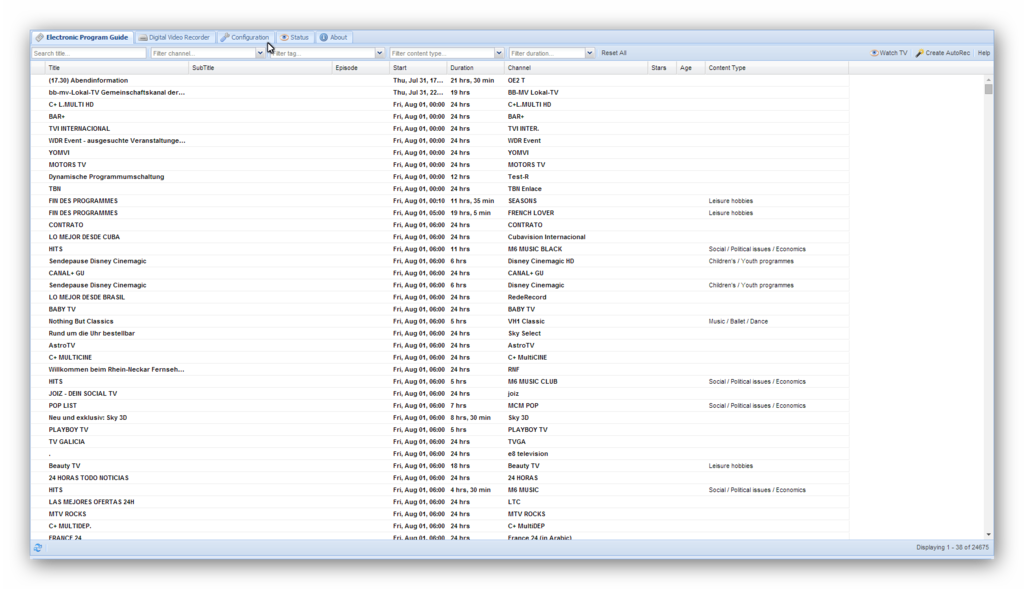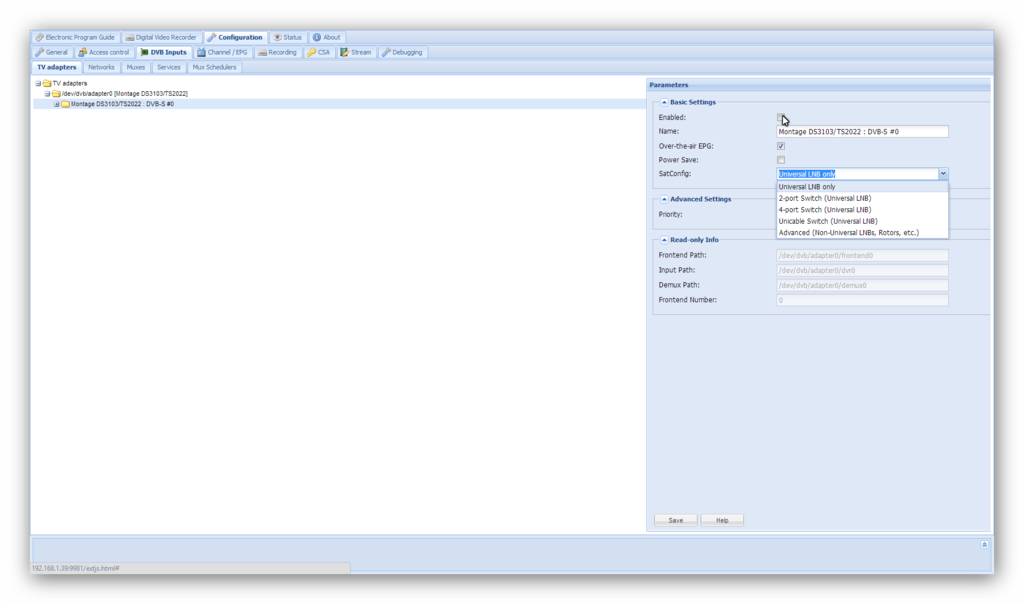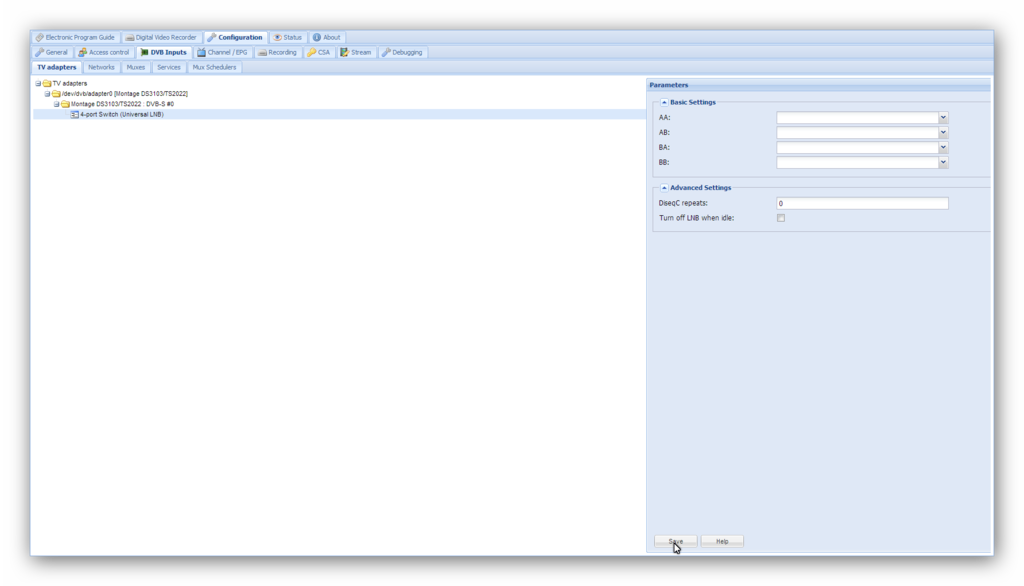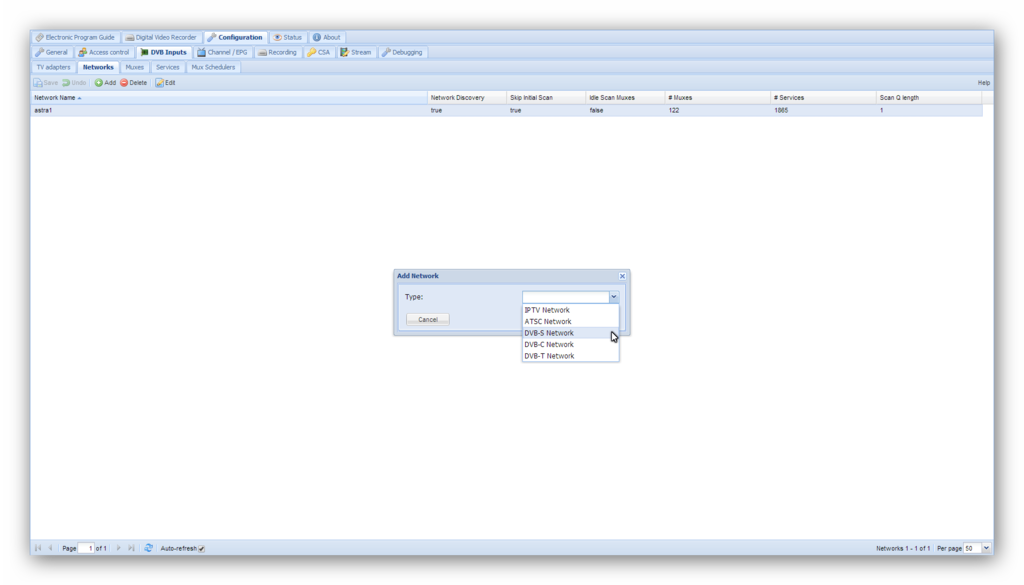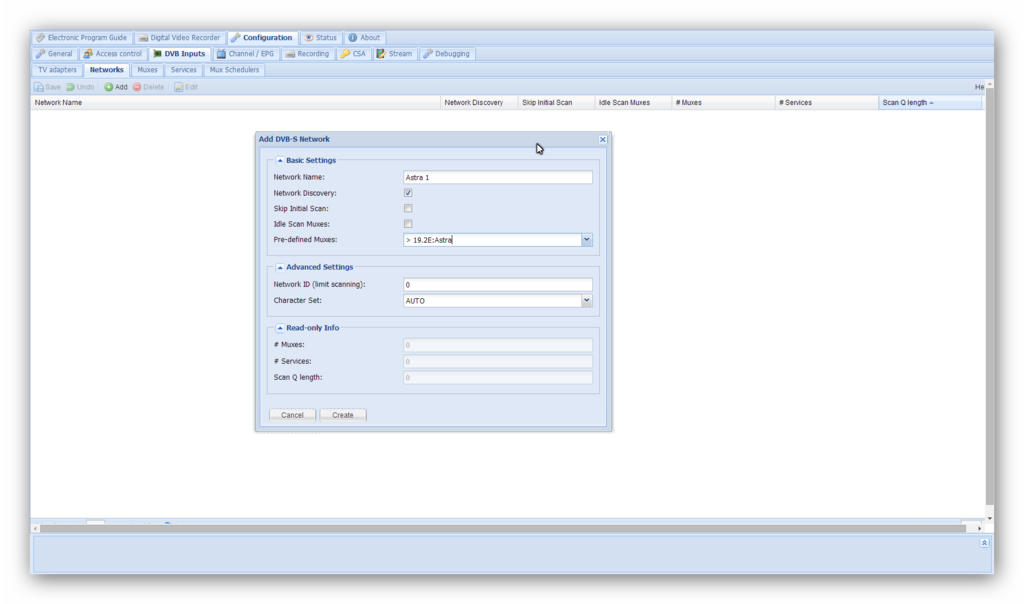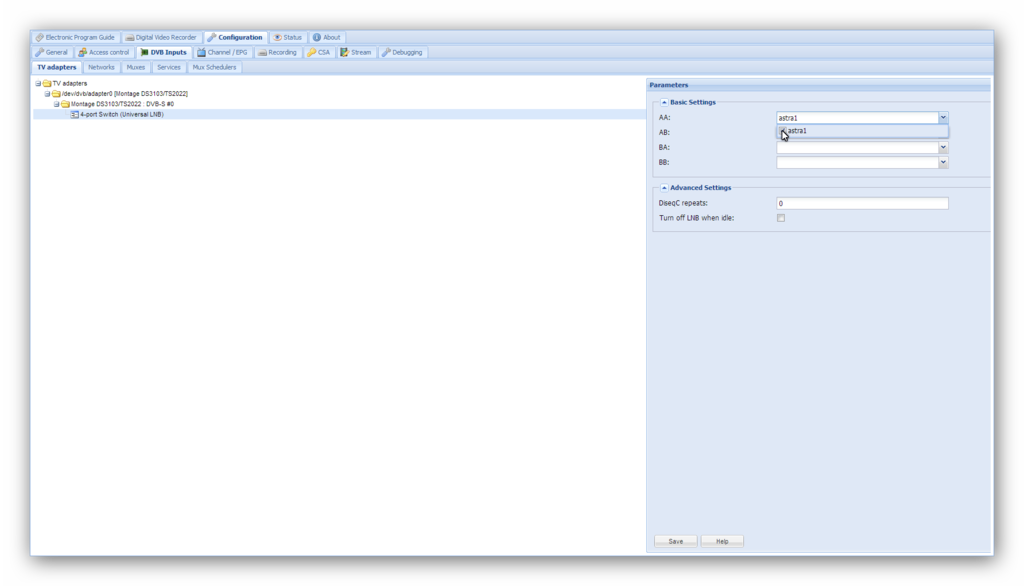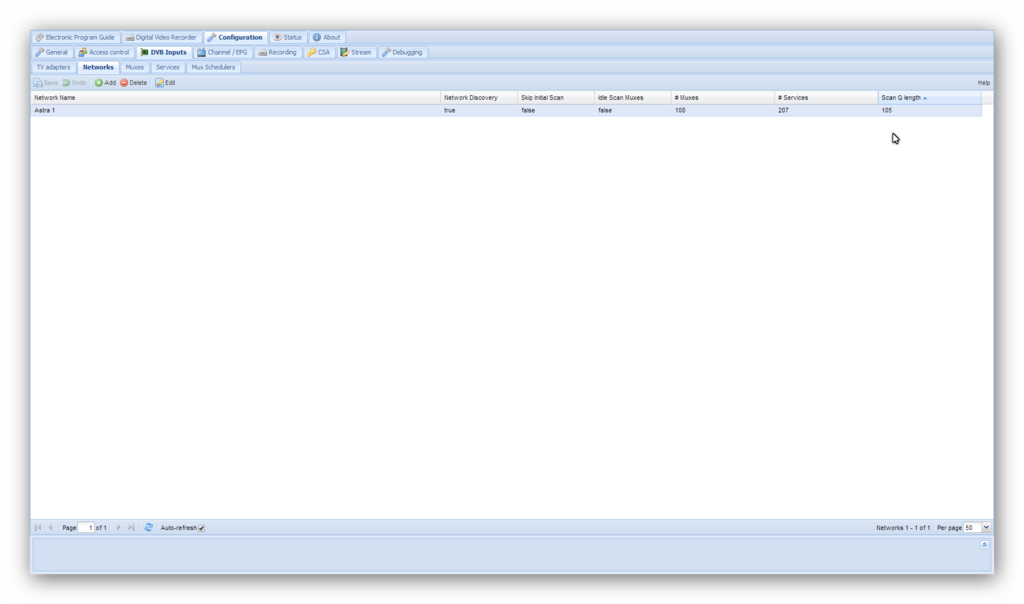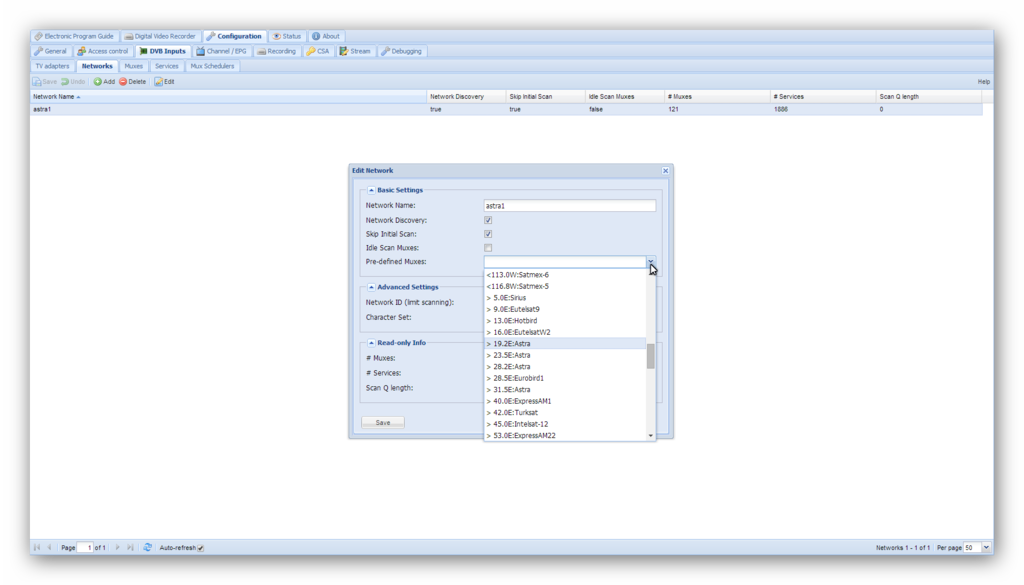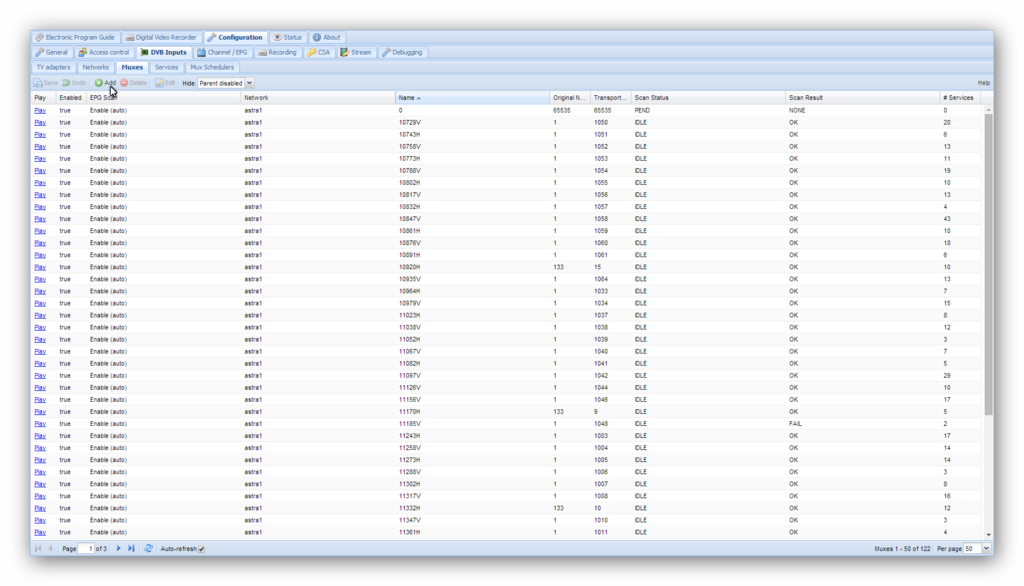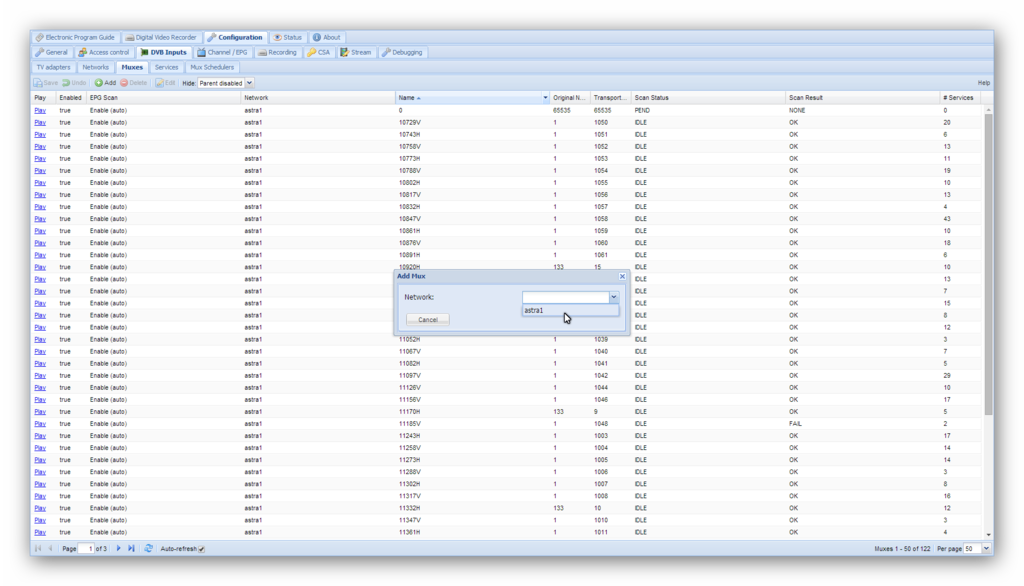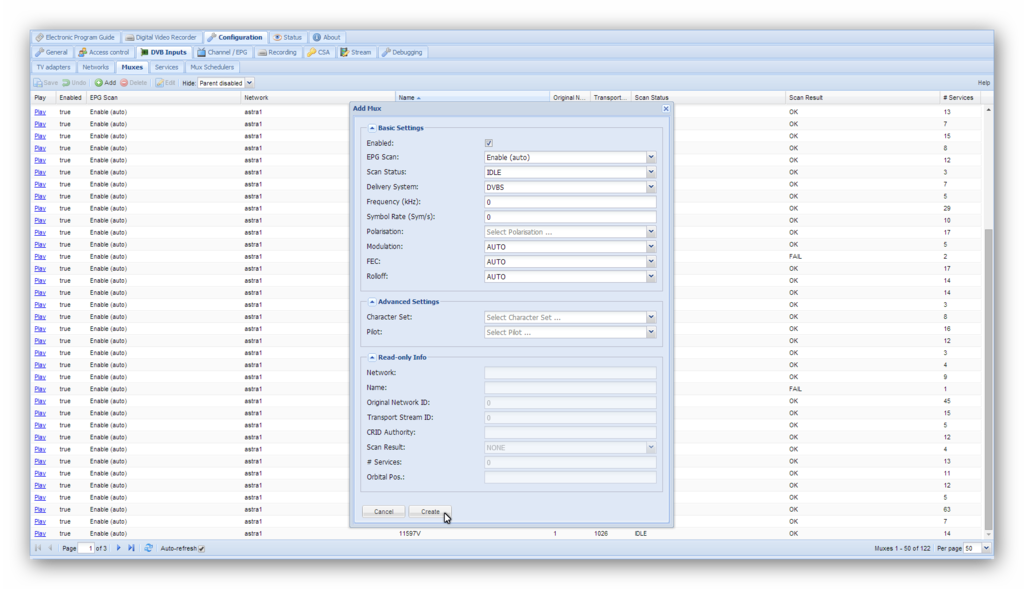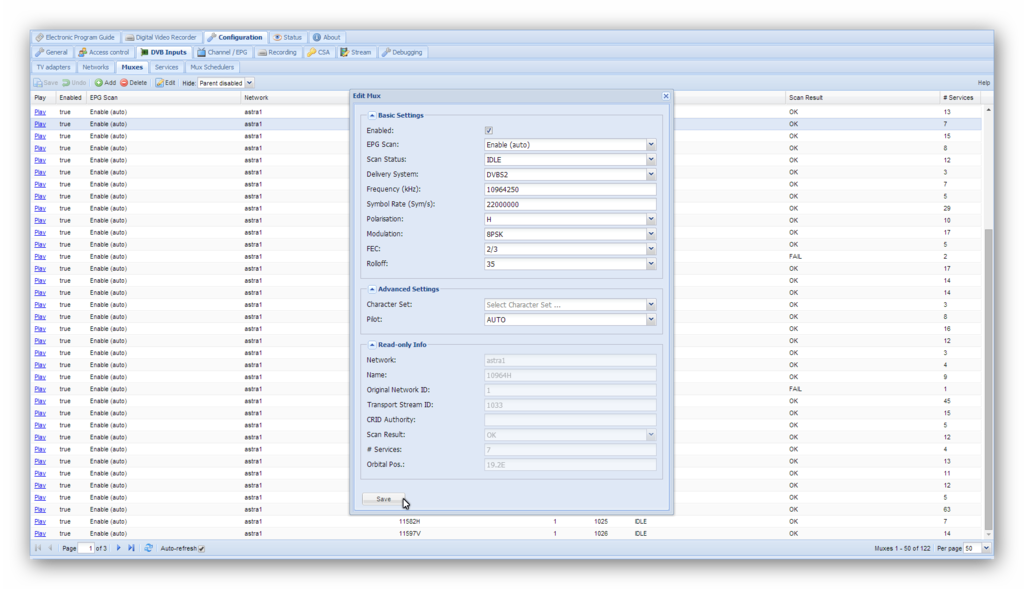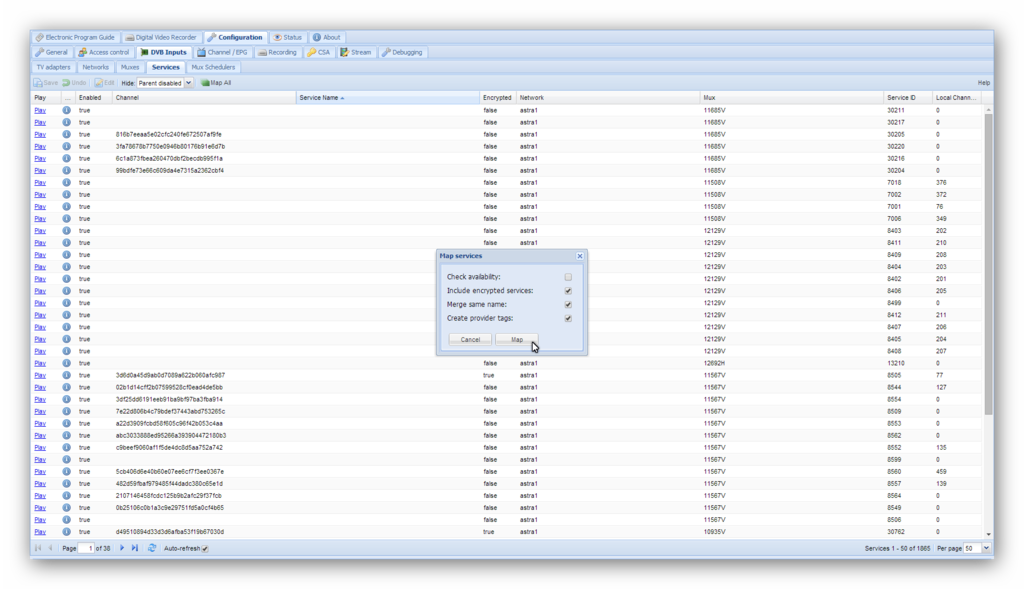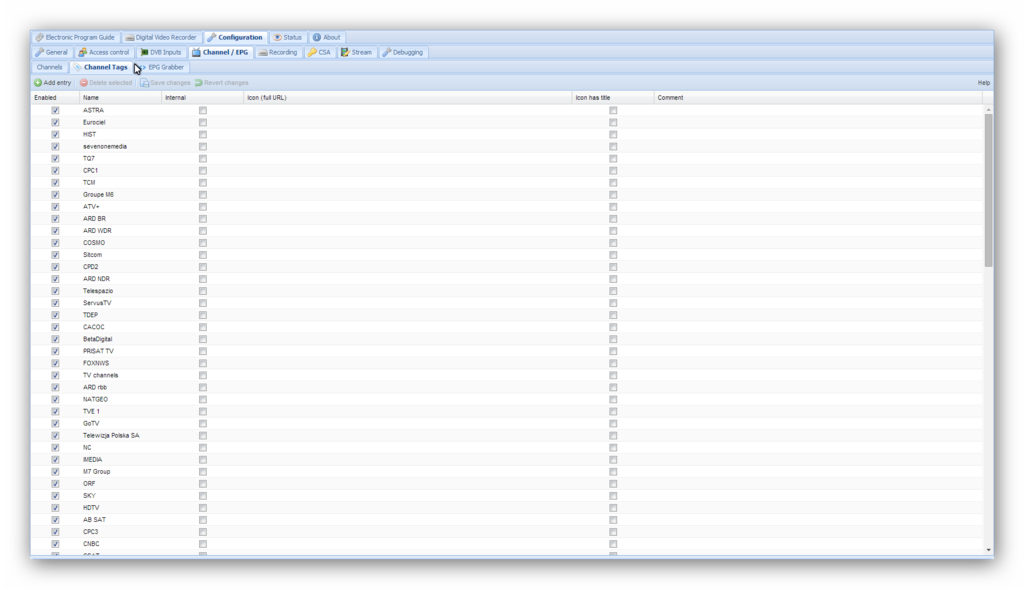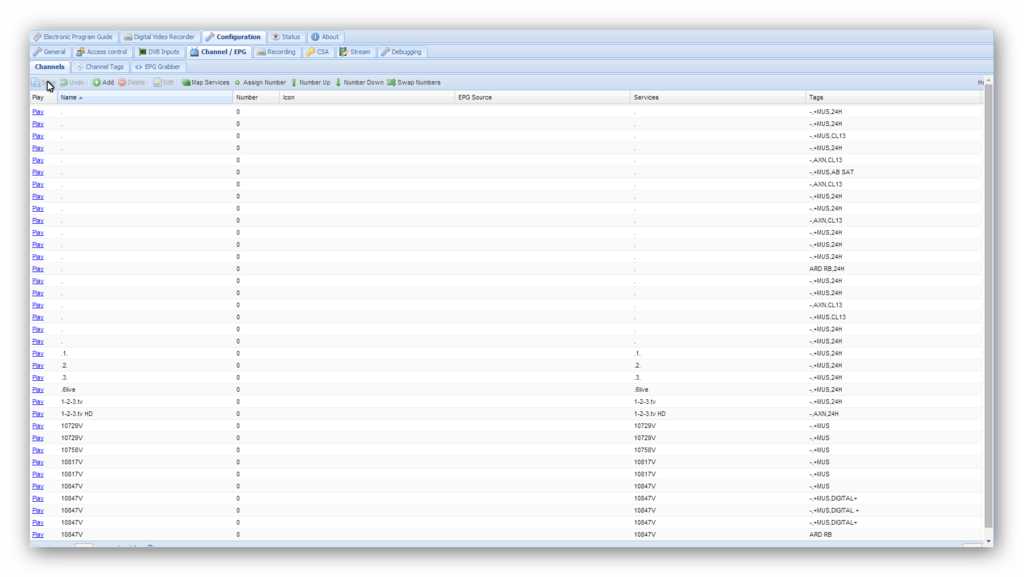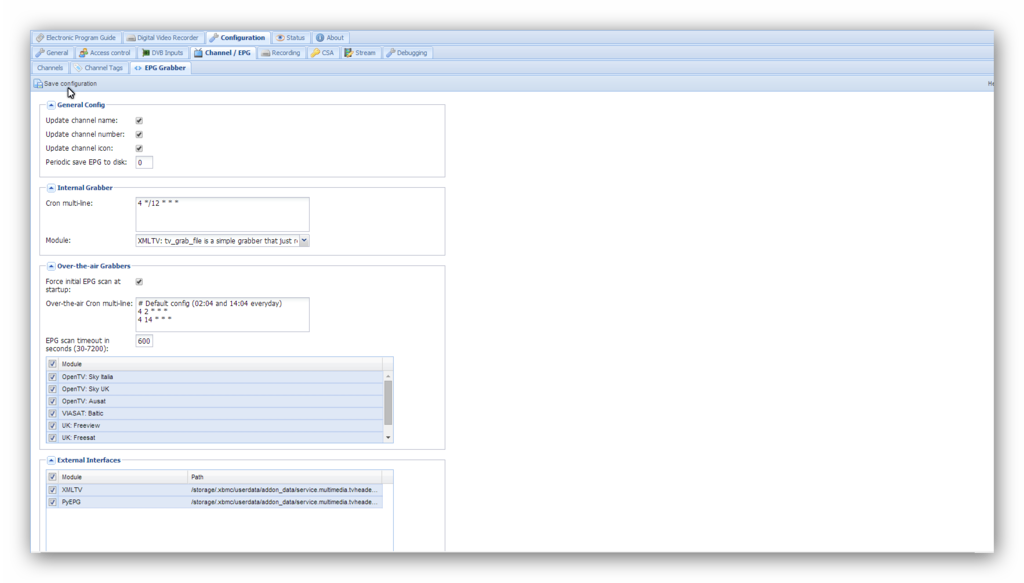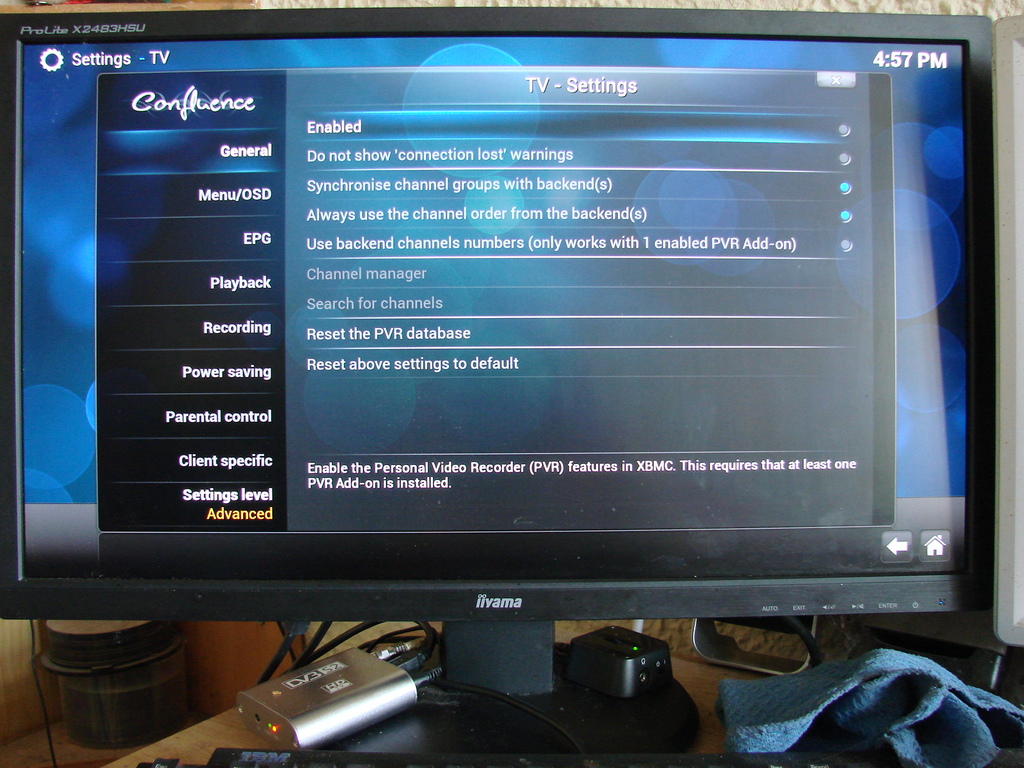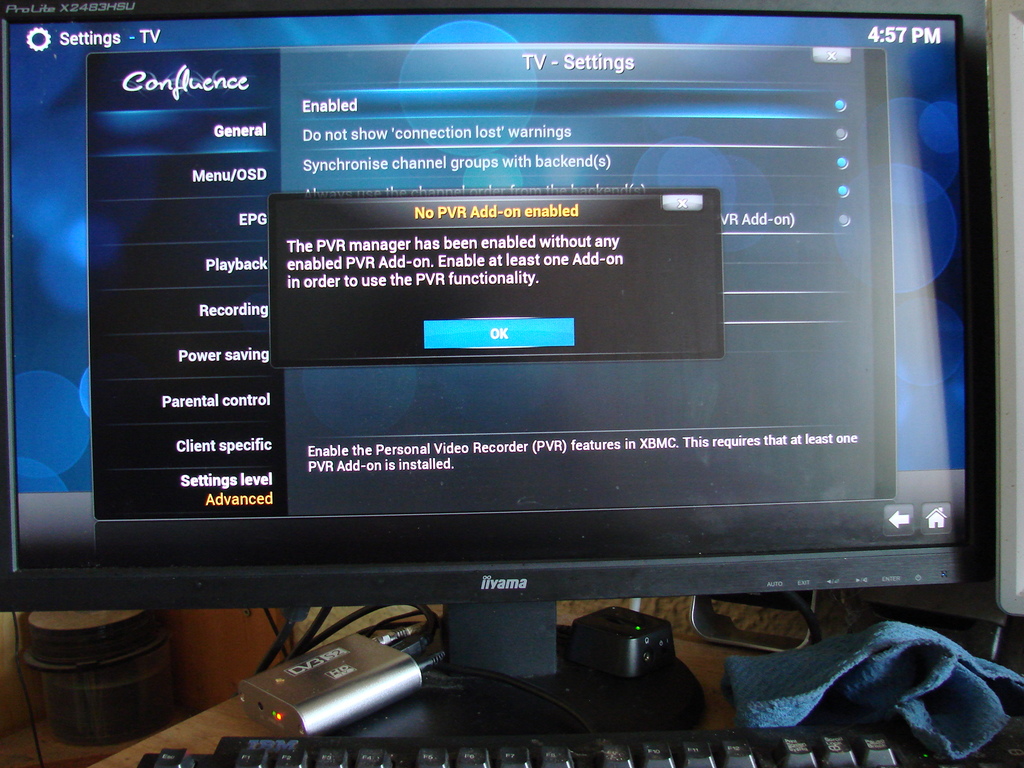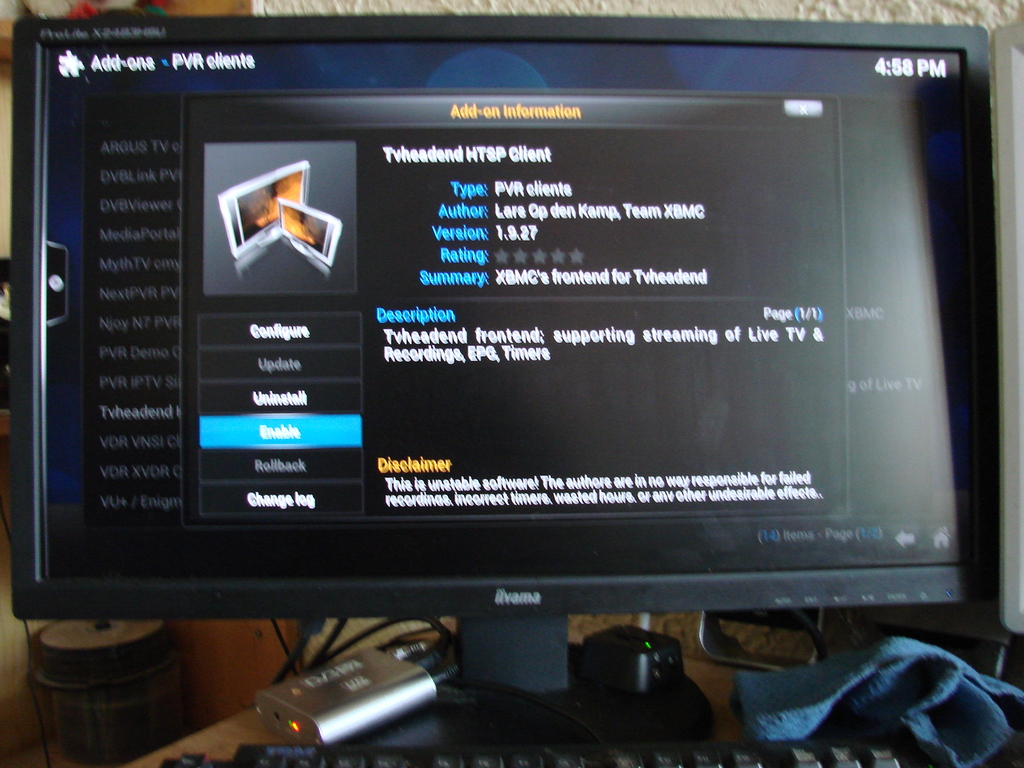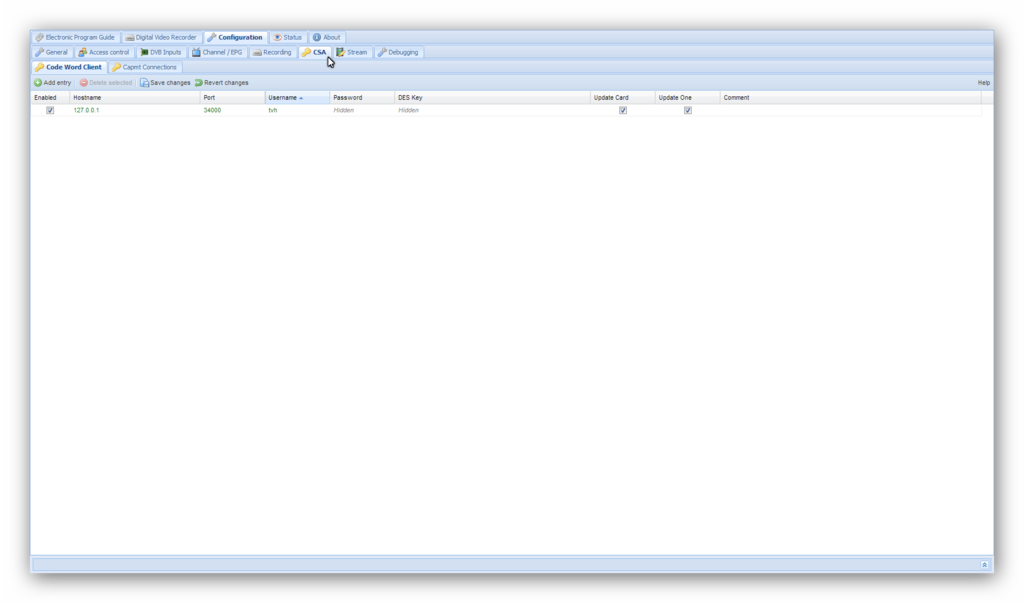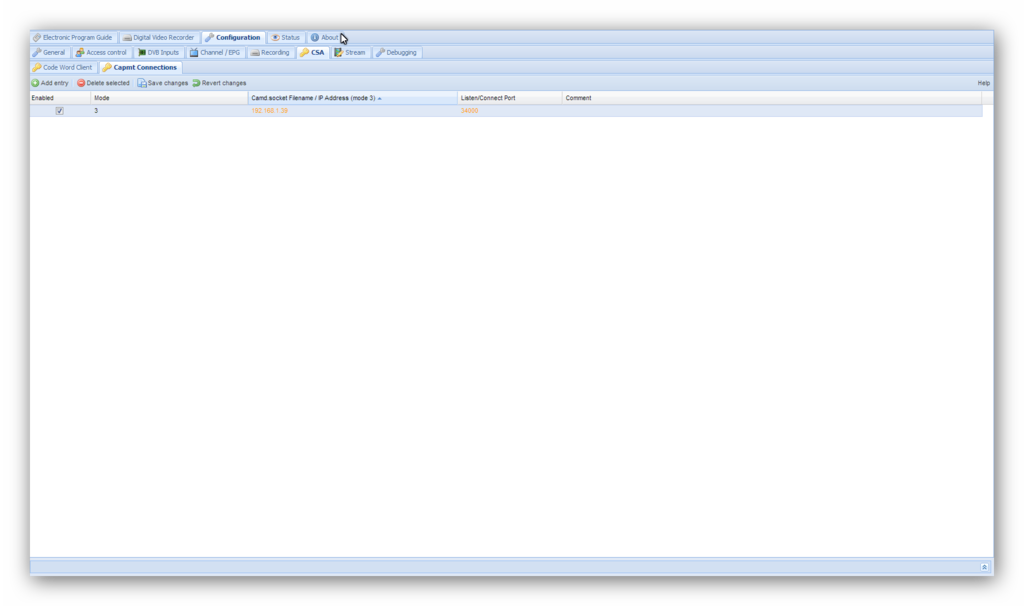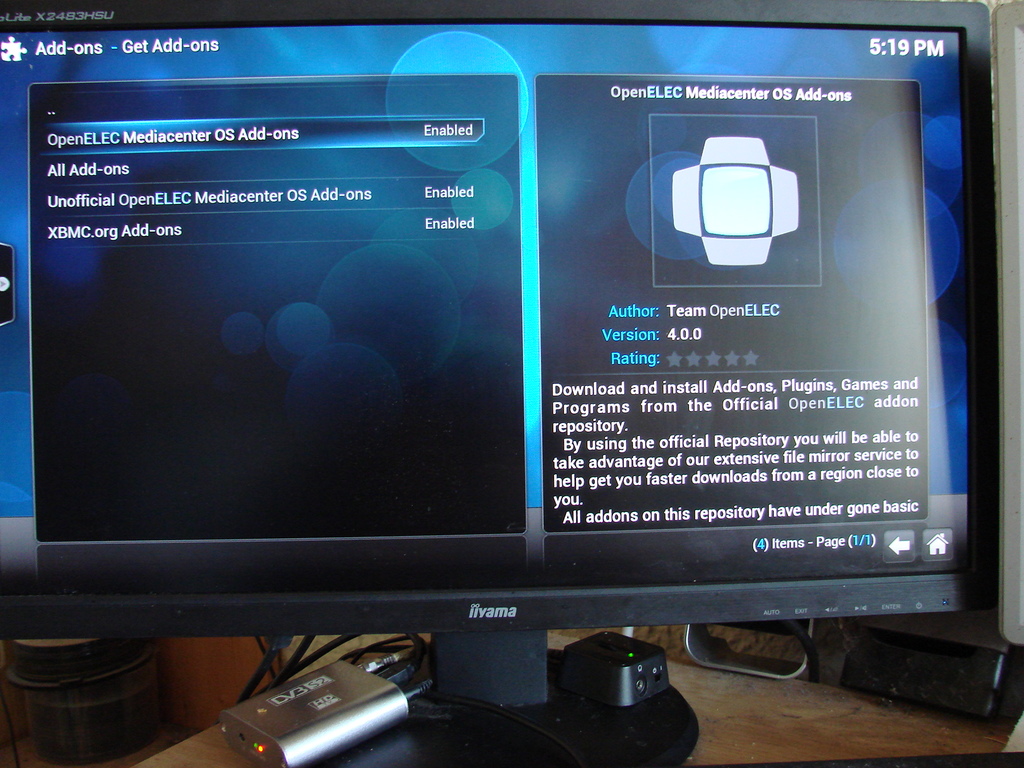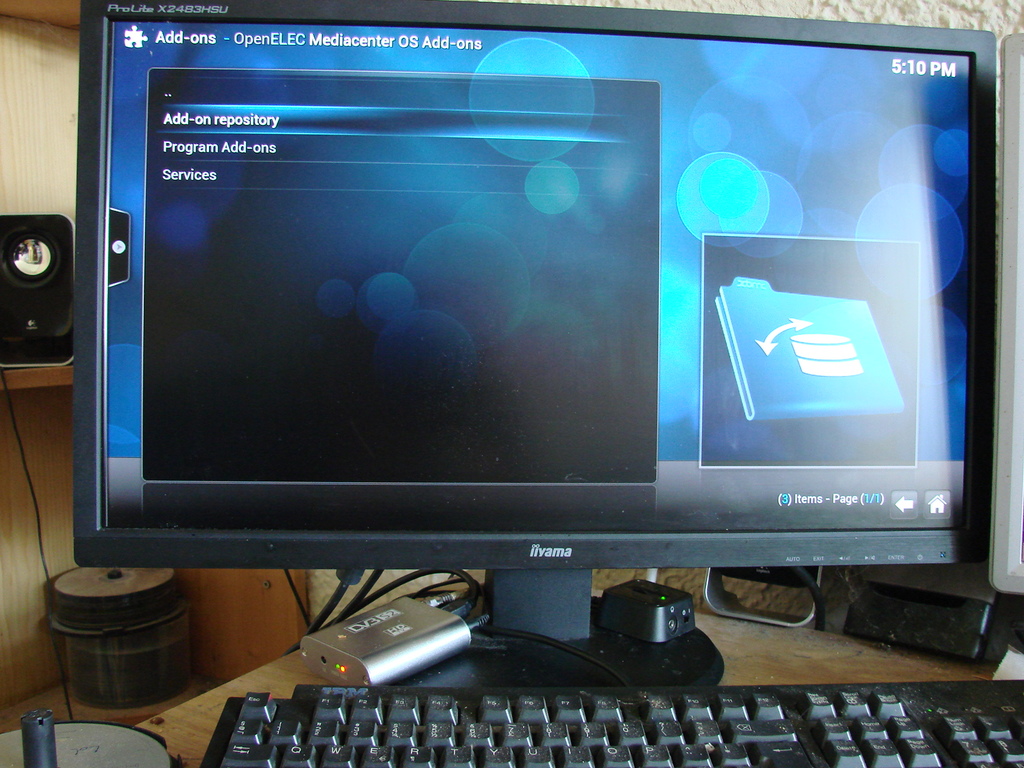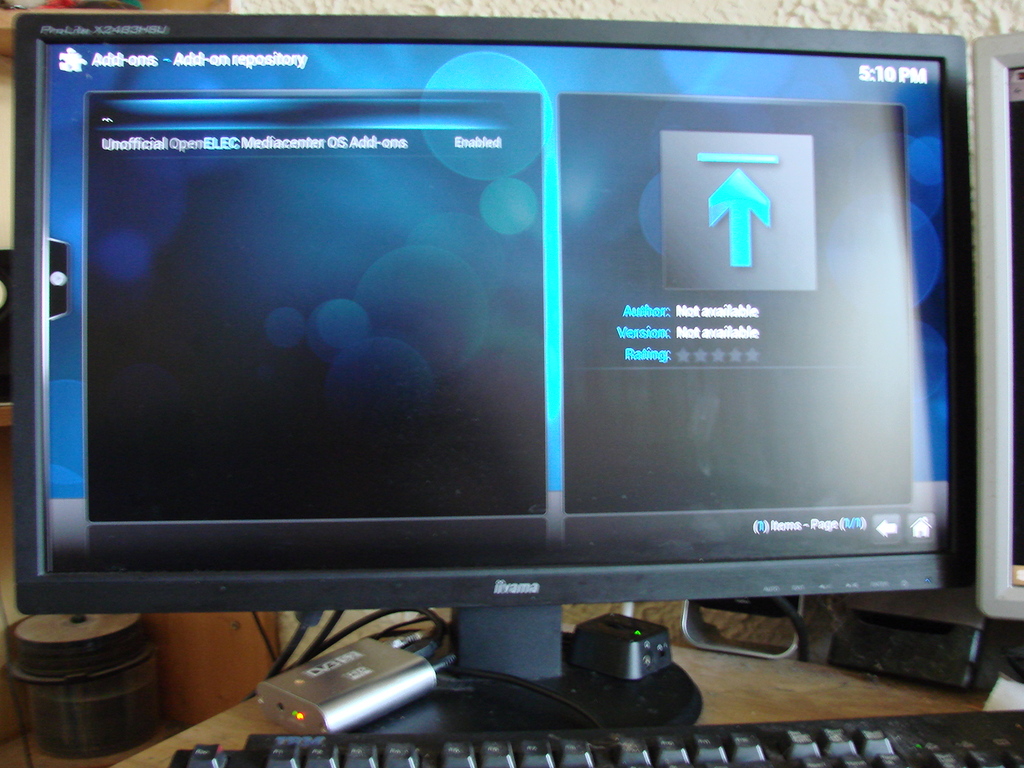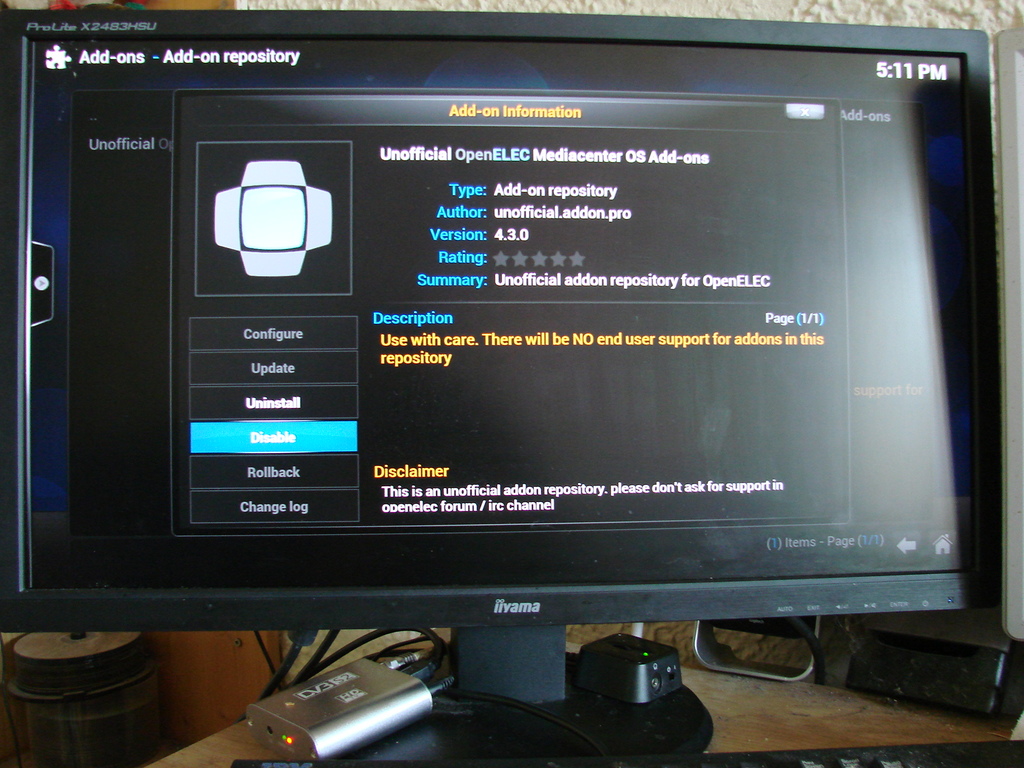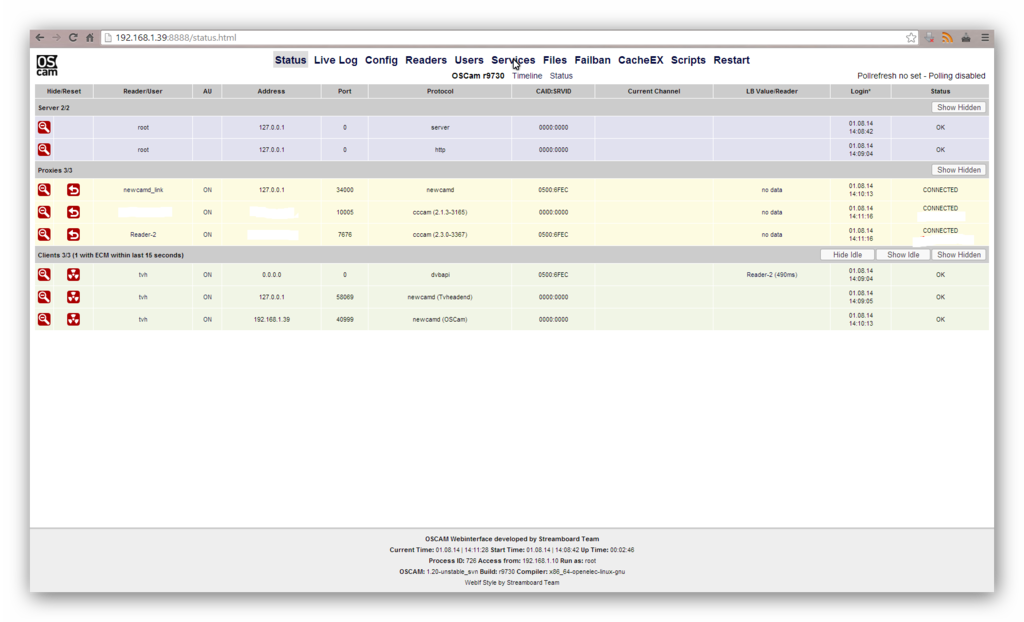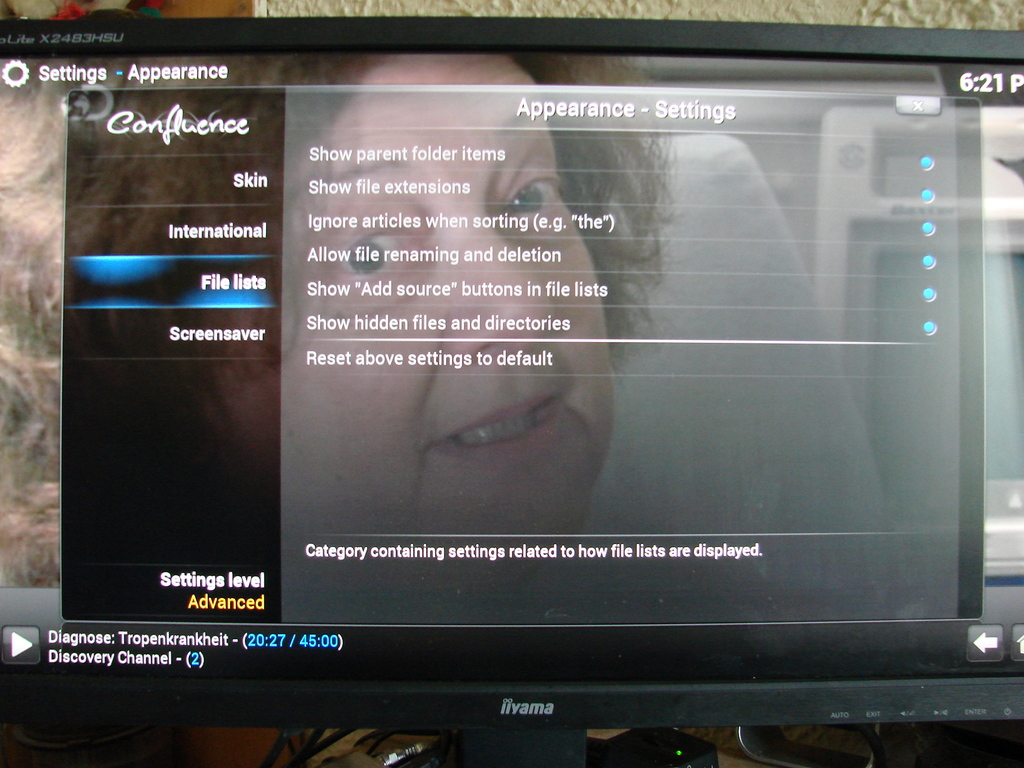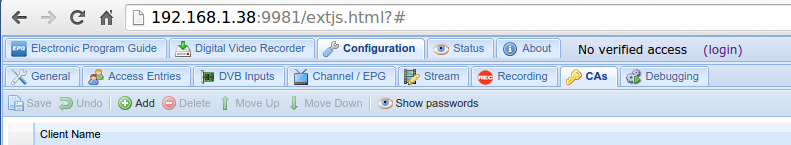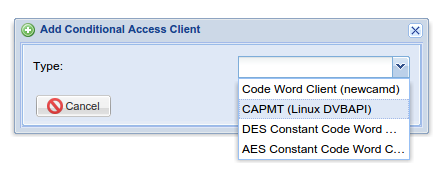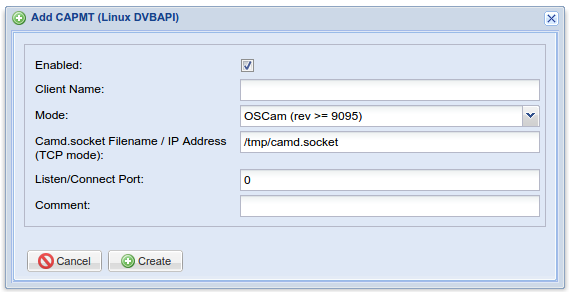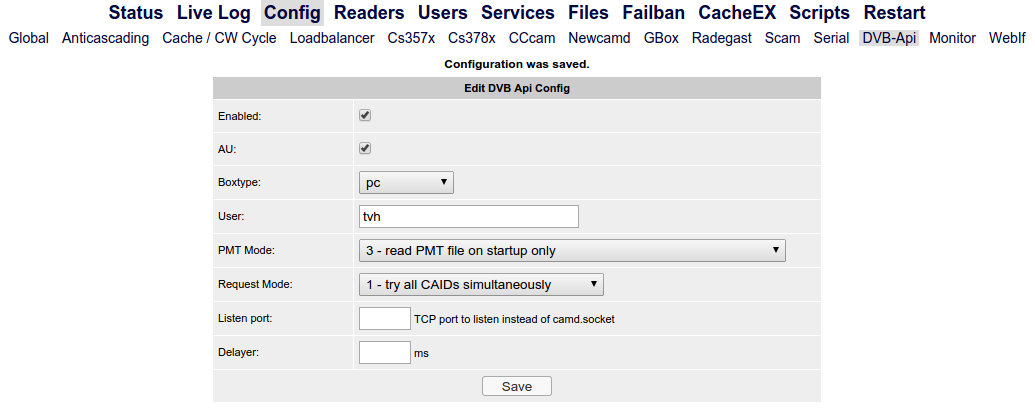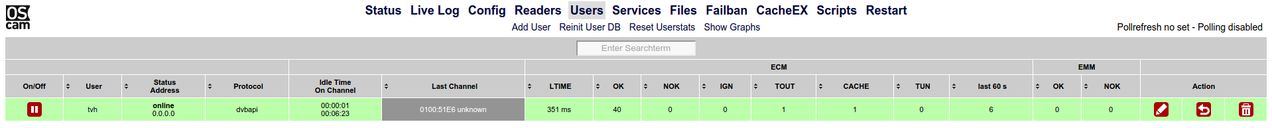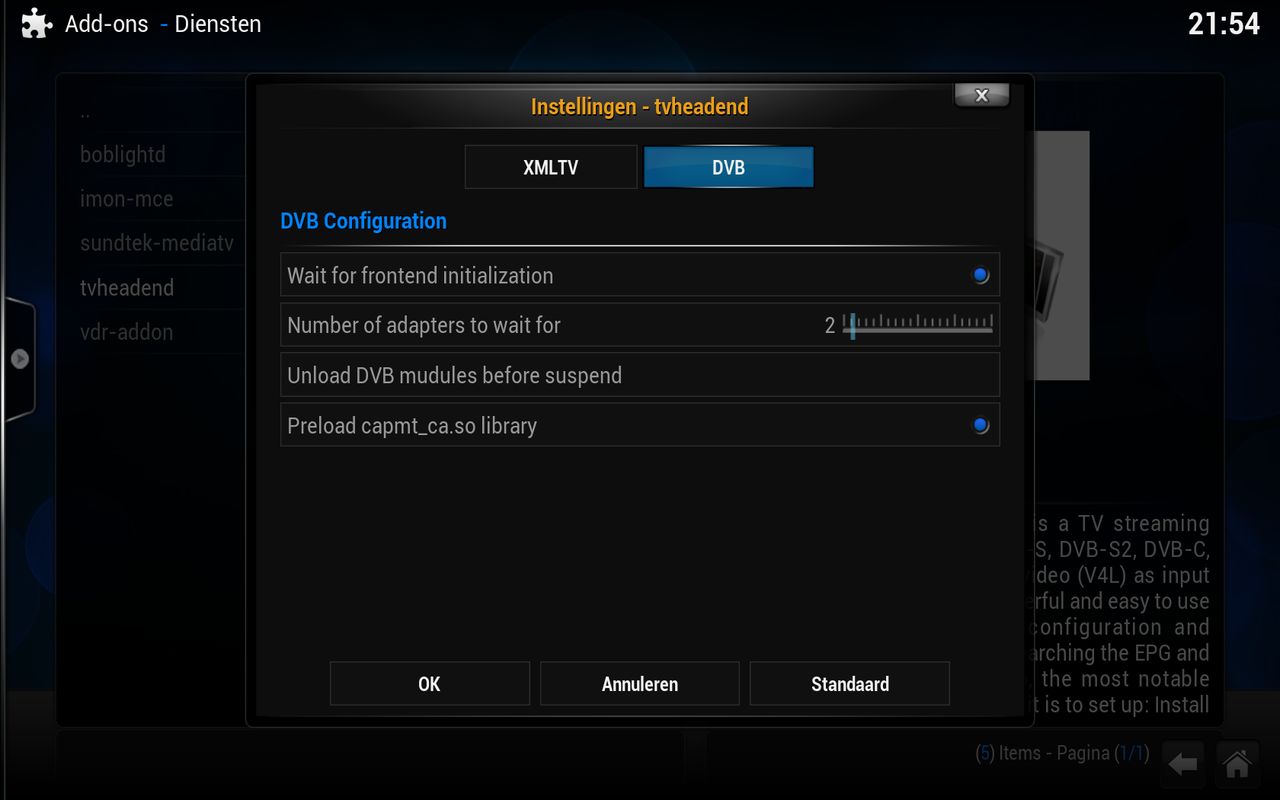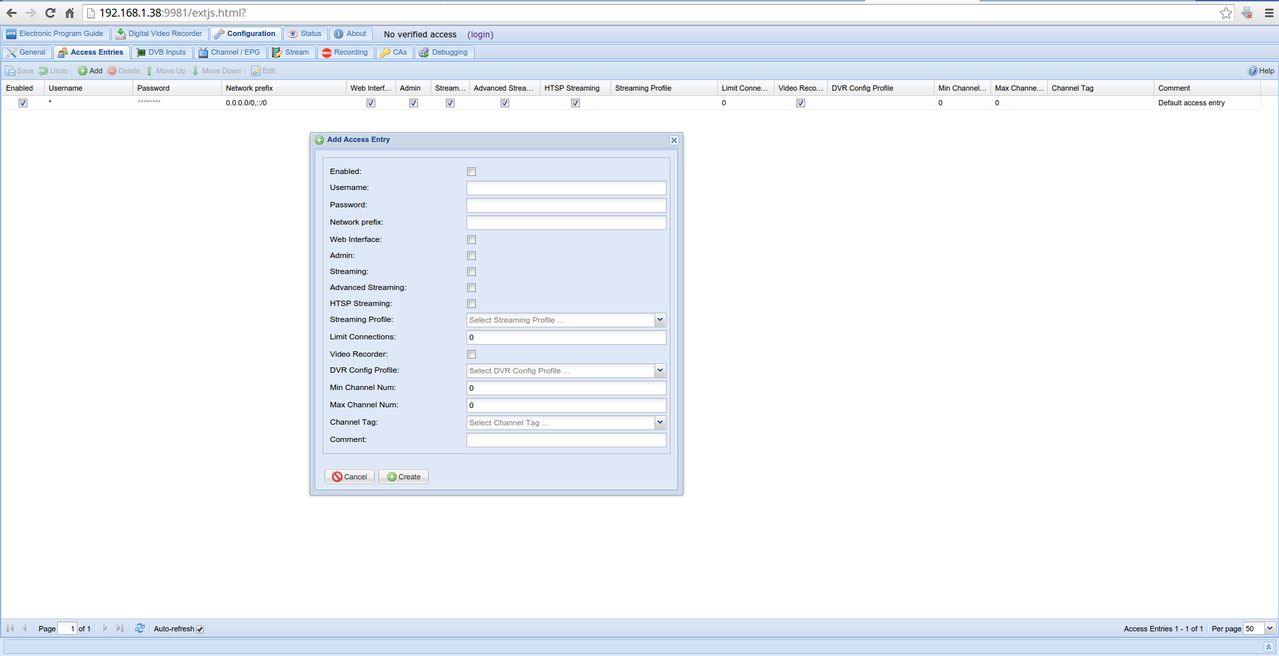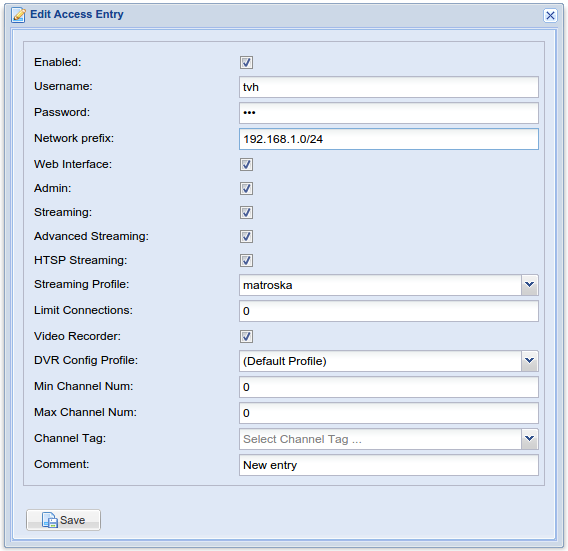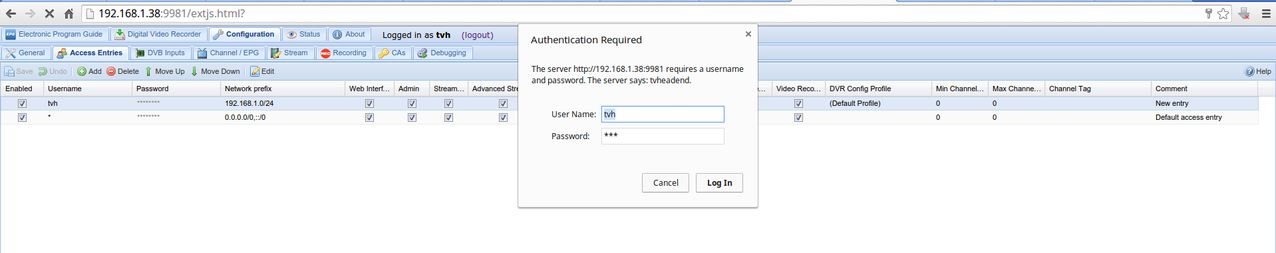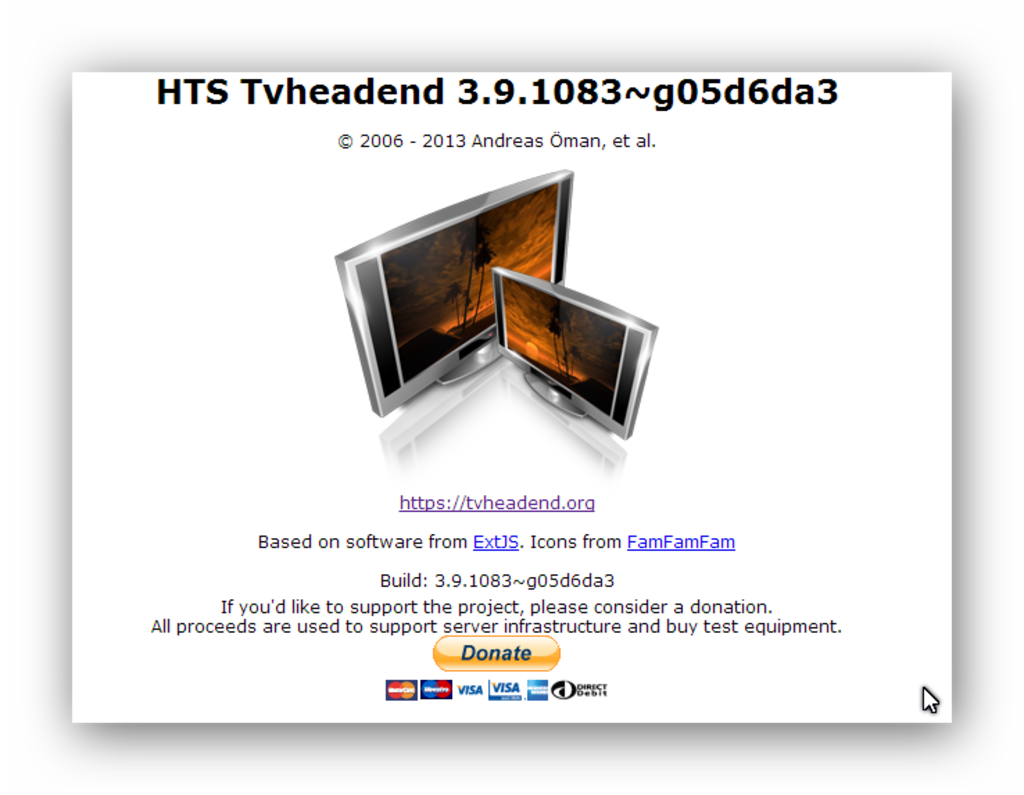
this is a new version i'm not sure i think this version is in the stable version from openelec 4.12 and in the night build i have post here
how to install
click on SYSTEM >Add-ons >Get Add-ons >OpenELEC Mediacenter Os Add-ons >Services

goto configure >DVB
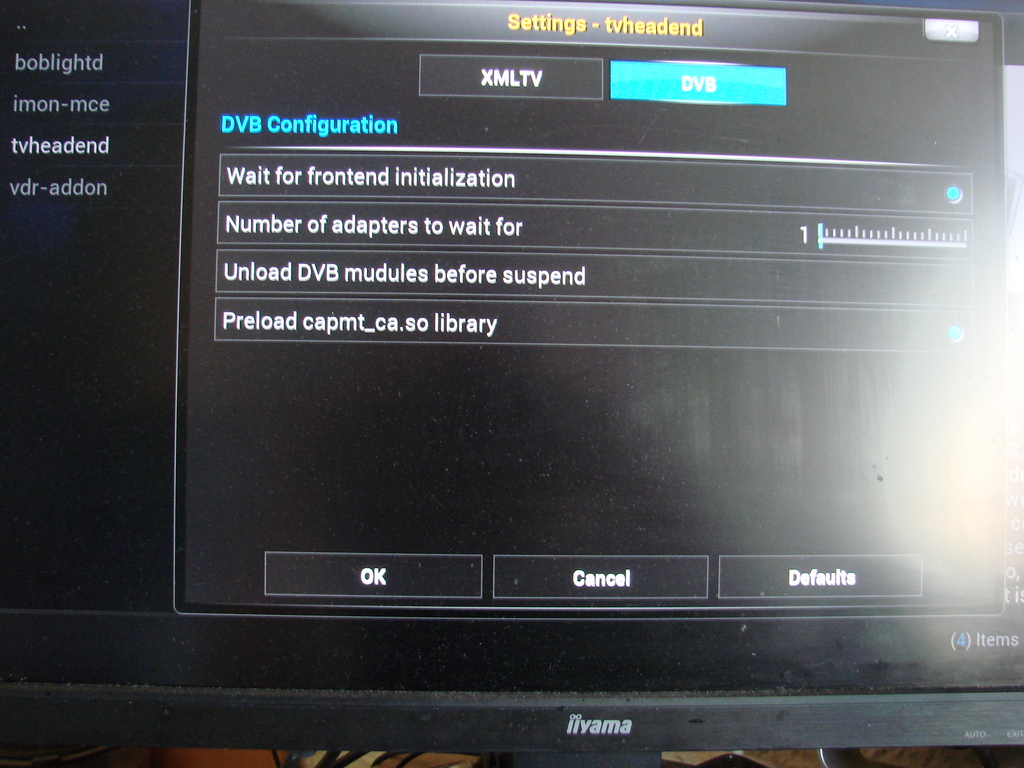
sorry the pics are not so good
i have turn this 2 on
the last one is oscam
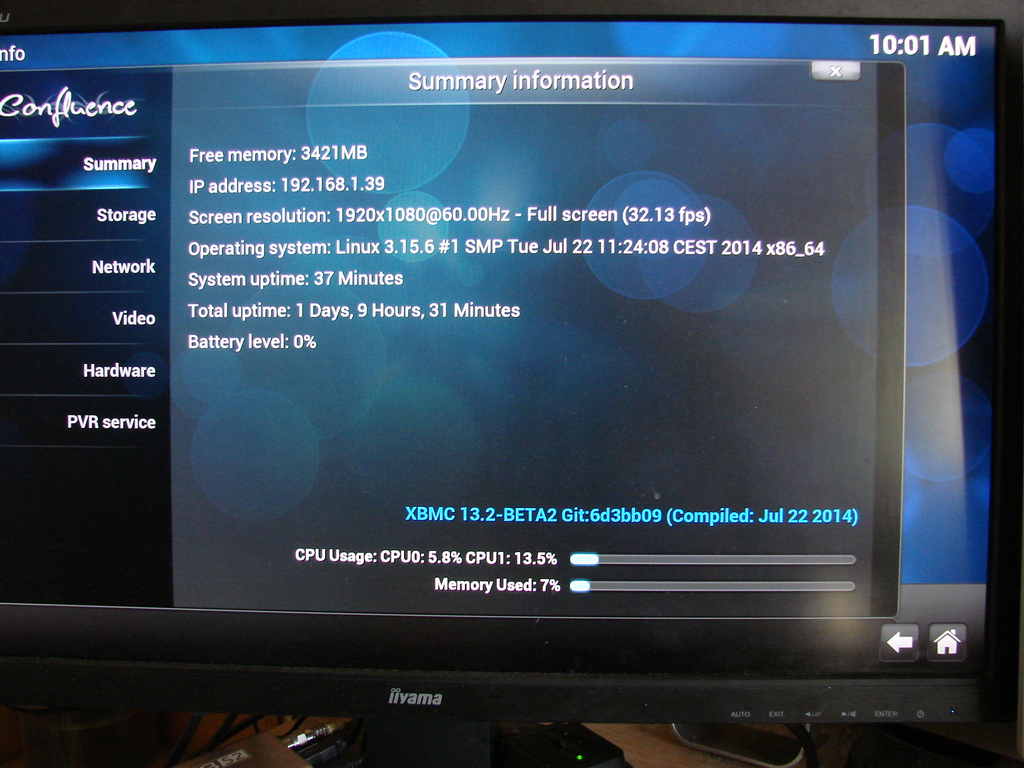
i use this build, her can you see your box ip number you need that for start webgui from HTS Tvheadend