!! NEW Dream Elite 4.0 NEW !!
COMING SOON
DM500hd DM800pvr DM800se DM8000
!! NEW Dream Elite 4.0 NEW !!
COMING SOON
DM500hd DM800pvr DM800se DM8000
Display More!! NEW Dream Elite 4.0 NEW !!
COMING SOON
DM500hd DM800pvr DM800se DM8000
This's for all models not just for the ones mentioned above.
Enigma OE 2.0 is out
Here is the new cvs image OE 2.0 (new kernel) for 7020HD
http://dreamboxupdate.com/opendreamb...ages/dm7020hd/
which includes a new browser and Hbbtv
HbbTV
skin_default new:



Infobar

ChannelSelection

About

surprise:

HBBTV

HBBTV ARD Mediatek


WebBrowser

Notification Queue

Thanks to Sioud & colombo555 - Tunisiasat
[h=1]New Enigma2 with HbbTV and Linux kernel 3.2 is here![/h] We've all been waiting out some could hardly have expected it - now it's finally arrived: The new OE 2.0 Enigma2 based on the latest Linux kernel 3.2 and even HbbTV are there!
And these are not the only changes that have been published with the new image. Many wishes of the past weeks and months have gone into the image and it has already been said: There are not any changes in it and also those that are already present in the image - especially HbbTV - are still officially designated as preview. This means that the development is not finished yet, but the old real experimental images are back, with which we can examine the current state of development.
At the moment there is another limitation with the new image: it is initially only available for the DM7020 HD, but in the coming days and weeks for the other Images Dreamboxen released. It is currently running, so to speak, an open beta test, no major bugs are found, it will certainly not be too long until there is the image for the other Dream Boxes.
But back to the new image! It is now time for all the new features of the series.
[h=2]New Installation Wizard[/h] The inn***tions of the images begin immediately after the flash process. For in addition to the new installation wizard is also available on the new default skin, which is now also optimized for high-definition televisions. Of course, but also the "old" Skins Enigma2 HD compatible and can be installed on the usual route to the configuration.

Something has changed and the end of the wizard. There is for instance a revised network wizard and the already known from the older disk image management.
It can easily import the way, the program lists of older images. Importantly, however, waive the recovery of other configuration files rather Enigma2. This should not be brought in the normal image upgrade, just to eliminate sources of error.
[h=2]New features in the menu[/h] After installation of the first image and access the menu like the really big changes are obvious:

Indeed, there are two new points: Web browser and HbbTV!
And behind these two points also hides exactly what everyone expects now. The browser and the HbbTV function, although officially still a preview - it is still a lot of changes and improvements in particular give the operation - but it all works very well!
[h=2]HbbTV[/h] Because it can already easily navigate through the various media centers and even play videos. When you first start HbbTV you get to the side of HBBig on which it lists all HbbTV libraries.

Use the cursor keys on the remote control, it can now easily navigate through the libraries. As an example, we are now just look at the ARD library.
After selecting and clicking on the OK button loads the library a few seconds and then it appears in the following picture:

Again, the menu goes perfectly with the cursor keys. In addition, the color keys are still other sites available - this is different depending on the library. So it is in the library next to the ARD teletext (blue) and an overview of the current program (green). The red button allows the library to see just hide in the background running the TV can be.
The HbbTV ARD teletext, which lays out like this:
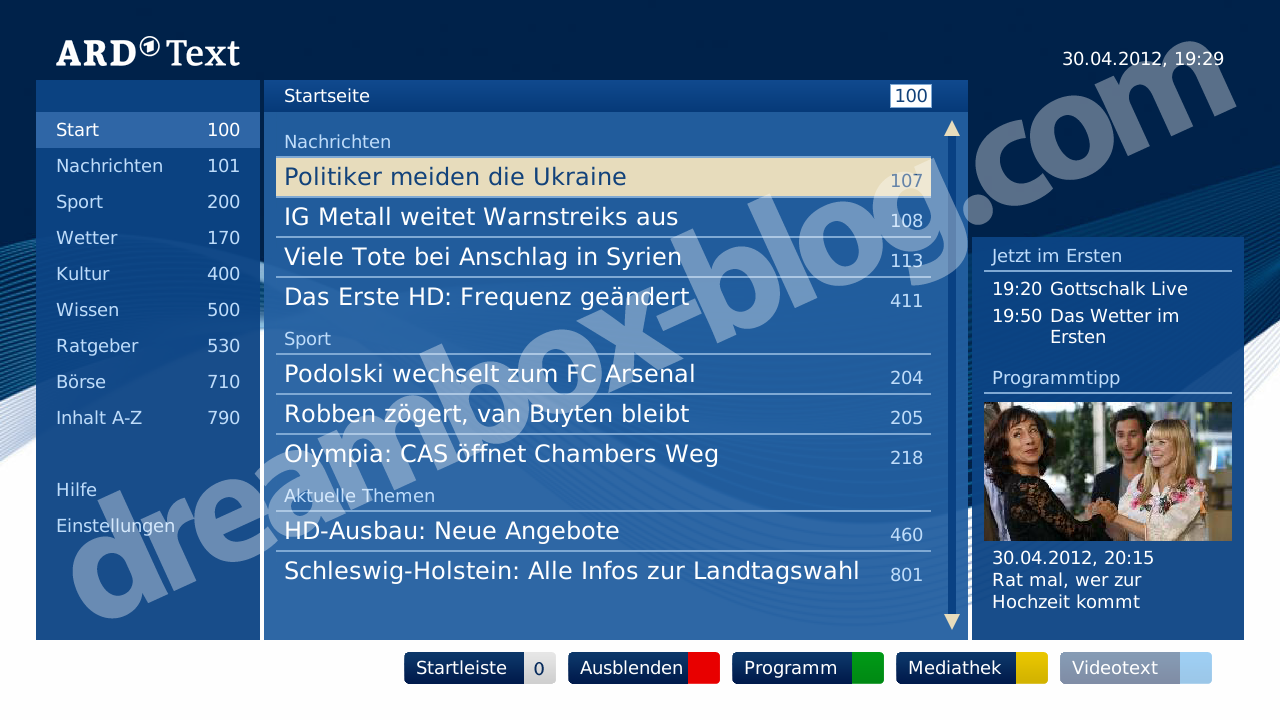
And as it did for the other pages also HbbTV: The operation works without problems using the cursor keys on the remote control.
Use the yellow button you return to the library, while the green button takes us to the program overview:

In addition, there are also detailed for each shipment information, as each is from the classic EPG usual.
Since the ARD library of course not the only available library, I have not done a screenshot of the ZDF library. Basically, the libraries seem to be working very well - even though HbbTV is officially a preview!

The term "preview" also has another background: There are in fact even more functions to come. First and foremost it is the red-button functionality, which makes it possible to go directly from the program in the right side of the current channel HbbTV. This has the advantage that HbbTV is just like the classic video text can be used.
Also intere modifications to improve the performance and operation will follow with the next update.
[h=2]Web Browser[/h] HbbTV serves as the basis for the way the new browser, which therefore is also available in the new Enigma2 image. Again, this is accessible from the main menu and the service seems relatively simple and works amazingly well with the remote control.

Again, the navigation is via the cursor keys on the remote control. In addition, the two colors yellow and blue buttons, the operating modes are changed. Is "Scrolling" is active, you can scroll through the page with the up and down button. If you now click on the yellow button, then switched to navigation mode. Now can be selected via the cursor keys present on the website links and be called by clicking the OK button as well.
Using the menu button, the bookmark management is achieved. There may also be called new web pages and advanced settings are accessible via the menu:

Anyone can now easily lostippt on it, just enter a new website. Also can be called up on the same side of the existing bookmark. Use the green key, new bookmarks are added. If you selected a bookmark, the page with the OK button is called. In addition, there are also left the course as well as other settings.
Of course this can also be accessed via the Web blog Dreambox Enigma2 browser! Who's going to address Das Blog rund um die Dreambox. » Dreambox-Blog arrives, but on the mobile page:
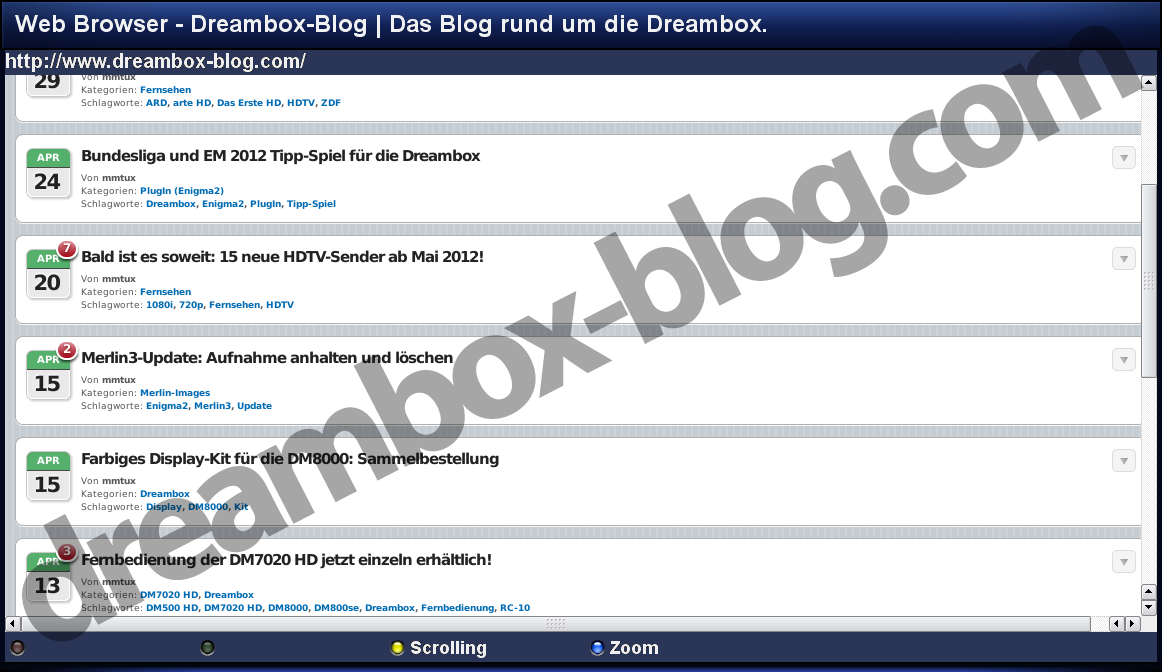
Who wants to go on the normal side, it must first scroll to the very bottom of the page and click on the appropriate button. However, I will try in the next few days to see the Enigma2 browser and this is no longer deliver the mobile site.
[h=2]DLNA Media Server[/h] With the new Enigma2 Image is available now as a media server integrated in the image. Previously this had to be installed manually, but this is now a thing of the past. The corresponding entry is found in the settings.
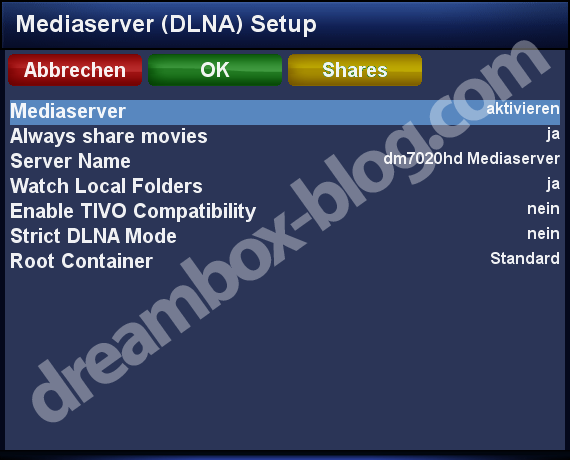
This can for example use it to release on Dreambox existing videos and other media players, such as a Playstation 3 to play.
With the yellow key, directories can be shared, which can then be seen by other clients. Moreover, in the settings of various compatibility modes can be adjusted to allow communication with specific devices.
[h=2]HDMI-CEC[/h] Recently, in the various forums and the desire for HDMI-CEC were loud. And of course, this feature is already included in the new Enigma2. If you switch the Dreambox is now the TV is switched on automatically. Whether this will work with all TV models, but is currently not known.
Update: To ensure that the TV also turns off automatically, the function "Automatic Shutdown" is selected. At Samsung TVs is the Anynet + settings zufinden. Information about this but it should be in the manual of the TV.
[h=2]Conclusion[/h] We see a large part of the required functions are already included in the new image! The preview as described HbbTV already works very well and can be easily operated with the remote. It is already represent a significant added value, finally, all libraries, as one is accustomed to call from your computer, easily and directly from the Dreambox from use.
Also the web browser can actually display all the pages easily. Flash is not only supported, but not what is bad - after all, is something not even on an iPhone and other devices. Internet pages based on flash nowadays in any case not more, so it really is not a problem. It is important that current Web standards are supported and can navigate through the pages well.
Basically, it seems now, at first glance a stable image to act - in testing, I had as yet no single crashlog. But beware: It's a very new image and for a long time again a real experimental image. It can indeed still be bugs that have yet to be discovered. For production use, especially if you have many important timer in use should first be made of a stable image.
Who can not wait for it and a DM7020 HD, the new image as usual,
Users of other Dreambox will come in the coming days and weeks to enjoy the new images. The OE 2.0 is definitely for all Broadcom Dreamboxen come - this includes the DM8000, DM800SE, DM800 and DM500 HD.
There is no changelog for this image is not the way. Soon as it becomes available, therefore, followed by another article that is still dealing with less obvious changes. Otherwise, I hope they now seem to all have fun testing!
Update - compatibility with plug-ins: In principle, all plugins work fine with the new image, but: These must be built only by the developers before new.! Therefore, there is currently no Gemini3 plug and the other extensions do not work for now. It should not take too long to despatch on the respective working ipk installation packages. Who does not want to wait can also manually install the plug-ins (ipk unzip and copy to the Dreambox to the appropriate directories). With this workaround, every plugin is up and running!
Unfortunately, the images OE .2.0.0, Flash is not supported in the browser.:confuse:
Dreambox LIVE app brings television and more on iPad and iPhone. Now Available!
Hi all,
I would like to introduce my Dreambox LIVE app, with which you can watch TV without a PC / Mac to the iPad and iPhone.
features:
- Watch TV and recording directly from the Dreambox (no HD-TV)
- Bouquets are taken from the Dreambox
- EPG from Dreambox
- Quick and easy installation
- Easily switch between multiple Dreamboxen
- Smarter channel change only if it is necessary, (multi-tuner)
- Landscape-/Portrait-Ansicht
System Requirements:
- IPad, iPhone 4, iPod Touch 4th Generation or more
- IOS 4.0 (4.2 for iPad) or better
- Any Dreambox with Enigma 2 (DM8000, DM800, ...)
- (802.11n highly recommended) A fast and stable Wi-Fi connection between the two devices
For more information visit the website:
Dreambox LIVE
App Store:
App Store
Trailer:
Dreambox LIVE streams live TV to your iPad and iPhone. Now available on the App store! - YouTube
Pictures:
New Enigma2 now available for all HD Dreambox!
The only this week for the HD DM7020 Enigma2 published HbbTV, HDMI-CEC and the new Linux kernel 3.2, is now for all HD Dreambox available!
The wait is now also available for users of a DM8000, DM800, DM500 HD DM800SE and over: The new OE 2.0 was just released that is also for this legend boxes!
The new features are basically the same like with the image for the DM7020 HD. There are only a small restriction on the DM8000: Due to the DVI is HDMI-CEC technically possible, unfortunately, not easily contained and therefore not in the new image. The DM7020 HD DM500 HD and DM800SE thereof are not affected, since all three have a true boxing legend HDMI port.

The other new features are identical with the new DM7020 Enigma2 for the HD, so I refer at this point in the article published a few days ago: New Enigma2 is with HbbTV and Linux kernel 3.2 as
In contrast to the DM8000 and DM7020 HD, the other HD Dreamboxen a comparatively small flash memory. Therefore, in the smaller Dreamboxen the browser and not HbbTV of this house, but can subsequently be easily installed via the Software Manager. Above all, users of a DM800SE but should consider not outsource the image onto a USB stick. In this way not only the browser and HbbTV fits easily, but it can still many additional plug-ins and Picon loaded directly into the flash or USB drive and no longer have to have to be outsourced.
In addition to the new image now also a detailed changelog has been released. Many of the inn***tions were already known: HDMI-CEC, HbbTV, web browser, new HD skin, DLNA, and the Linux kernel 3.2.
From the changelog shows that there were additional driver updates. There are several improvements to the vtunern and the HDMI hotplug worked.
But most of the inn***tions and improvements still involves himself Enigma2 It should be mentioned especially the new notification manager. This collects all status and error messages from Enigma2, while the Dreambox is in standby. Especially with (abortive) or timers for call notification call with Fritz is certainly an interesting inn***tion.
It is already included the possibility of unencrypted Blu-ray playback. That's probably been the first inn***tions from the already-Dreambox blog featured Blu-ray support to the Dreambox , which was to follow in the coming weeks and months in full.
Besides the aforementioned DLNA Media Server is now also a UPnP client on board. This is however only intended for plugin developers, since some methods and functions are provided. It should also give this a few sample programs in which the possibilities of this system plugins are shown.
As always there is the image with the matching changelog on dreamboxupdate.com . Please written before the update to the new OE 2.0 is a backup of the existing images to be necessary to switch back to just the old version, even if the new OE 2.0 seems to work very stable.
For more information about the new Enigma2 is also in this article .
HbbTV on DM800SE and DM500 HD BarryAllen
Meanwhile, there have probably already noticed the most: The flash memory of DM800SE and DM500 HD is still a bit too small for HbbTV and the required web browser. But the problem can be solved relatively easily with BarryAllen and a memory stick.
Same information for a user pre-DM500 HD: Some are wondering now safe, as here, the image will be swapped out for because of the lack of USB port. There are two possibilities, one of which has influence on the warranty. 'Cause if you upgraded to a craft the solution is not available USB port on (but this is the guarantee lost) or you can step on the existing eSATA connector back.
If the eSATA port used to check out, of course, can no longer be connected external hard drive. In that case it would be advantageous if the DM500 HD is connected to the network and a network hard drive or NAS are available. Then you shift and normal shots are easily swapped out an NFS share that is not sacrificing speed it this way really.
The DM800 se is of course the great advantage that several USB ports are available. For outsourcing so can an ordinary USB 2.0 flash drive must be used a lot of attention here is not.
In both the Dreambox image can now be outsourced with BarryAllen, Dumbo, there is unfortunately not yet available, but is released in the coming days. So who does not want to wait, here is a little guide how to proceed. Who still has a bit of time, I advise waiting until the new version was released by Dumbo. Because if it's all about the outsourcing of an image, Dumbo should be preferred for simplicity, because there is no dependence of the image in Flash installed. In BarryAllen is somewhat more complicated, here the image should be kept up to date in Flash.
To outsource the image with BarryAllen must first install the latest enigma2 based on the new OE 2.0. For this is the latest experimental image of dreamboxupdate.com outstanding. After the normal flash process should be started and set up the image briefly (a detailed configuration of all settings and bouquets is not necessary, since the image in Flash is not actively used!).
Of the outsourcing-to-use eSATA or USB key should already be plugged into the Dreambox (the eSATA port on the 500 HD is non-Plug and Plug & Play compatible, so only when Dreambox is turned off!). Besides the USB stick or other media, for example, other USB flash drives and hard drives included, must now necessarily following in mind : In all media, which should not be used for multi-boot, was a precaution in the root directory of the media folder with the name "Noba" are created. Not the hard disk is to be used for multi-boot, that would have the folder "/ media / hdd / Noba" exist.
This is so important because BarryAllen automatically during the installation looks for a USB flash drive and this immediately , without prior consultation, formatted. It excludes storage media, which have their root in just a folder with the name "Noba". Therefore, care should never be dispensed with - only on the USB stick, which is intended to start, must be a directory with that name, of course.
After all the storage media were prepared, must now downloaded the latest version of 7.0 and BarryAllen normally like other packages are also installed. This is either via telnet or by web admin . Then just a GUI restart is required.
After rebooting, the same GUI FTP the image to be outsourced, such as the latest experimental OE 2.0 of dreamboxupdate.com be copied into the directory "/ hdd / backup".
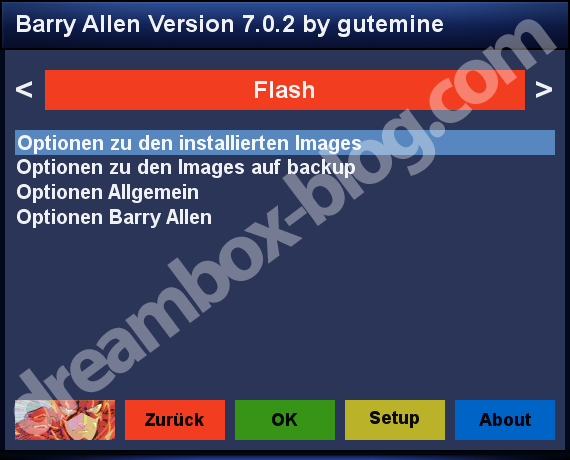
Now you can start even with the outsourcing. Basically, everything that follows now, no more difficulty. First, BarryAllen via menu> Extensions can be started. There is a close second, select "Options on the images to backup". In the befinde behind the menu can be found right on the first option "extract nfi image from backup". Here now are all images that reside on "/ hdd / backup" enumerated, and can be installed. The installation takes about three to five minutes, just wait.
After the successful installation of the image it may already be selected at boot the Dreambox. Before the first reboot, the next will be selected to boot image with the menu item "Options for the installed images."
Now the image can be booted from USB is already fully configured and set up. And it does not have to be paid to the memory! There is enough room to allow the picons directly in the flash memory.
And there is now enough space for HbbTV and the web browser. The Web browser can be installed easily using the software management, there seems to emerge HbbTV not. This is not a problem, it can be easily re-install that is using Telnet or Web-Admin. This must be connected through a Telnet client with the Dreambox (on Windows does this with Putty) to be entered and the following command: opkg install enigma2-plugin-HbbTV
After a restart GUI-dive, the two new menu items already on the main menu and can be tested.
At this point, but just some information: The web browser and HbbTV are still officially a preview. This means that there will be many updates that will improve the operation and performance. But even now, the many HbbTV libraries are used, it actually works pretty well everything. More detailed information about the new HbbTV and OE 2.0 Image is also available here .
More detailed information about BarryAllen, the installation package and instructions are in IhaD board and OoZooN board .
Have fun with the paged image on USB!
Update for Enigma2 fixes DNS problems
The only published a few days ago OE 2.0 images today released a major update. Among other things, on the web browser and work of the network connection.
The network configuration is a major bug had crept in: was entered manually instead of DHCP, the IP address and DNS server, the configuration has been forgotten after a reboot of the image again. This problem has been fixed with the update released today, all hand made network settings are now taken over and are also preserved.
In addition, still working on the stability of Enigma2. So it should no longer crashes the viewer, and if certain dependencies are missing from the installation of plug-ins
In addition, now seems the plugin repository have been repaired. Several extensions, such as MyTube and the new Internet radio, to which there will be in the next few days an article in the Dreambox blog can now be re-installed via the Software Management on the usual way.
Also for the web browser and HbbTV there are improvements: the browser, and thus HbbTV, are now to be a little faster. In addition, problems have been repaired with some libraries. Thus, for longer videos now play the ARD library easily, without overflowing the memory.
As always, there is this update via the automatic software update. Users of a DM800SE and DM500 HD should make sure that enough free disk space, because the update will download a lot of packages and updates. Who has outsourced its image on an external storage medium, but should have no problems. The DM7020 and DM8000 HD are not affected by these problems, the flash memory is large enough.
Is the changelog for this update it here .
New Gemini3.2 v0.53 released for OE 2.0!
Hardly a new Enigma2 Image for Dreambox been released , was already at the new Gemini plug-in worked. And here it is: From the Gemini3 was Gemini3.2 for OE 2.0!
So there is no confusion, there are now two versions of the Gemini3-ins. The Gemini3 is only for the old OE 1.6 images, while the Gemini3.2 run (based on the new Linux kernel 3.2, based on the new image) only on the OE 2.0 images is. Both currently have the same version number and also the changes under the hood are the same.
Thus, in this update, a new sensor array has been added: It is now the provider's name is written in a sensor field. And at the crypt icons can now be switched between the icons and another sensor field. In addition, the Gemini-daemon has been revised.

Gemini3 important for users (not Gemini3.2): It is with this update changes in the skin (more precisely at certain widgets) that make an adaptation of the Skins needed. Who is dependent on a certain skin should make sure before upgrading if this skin can be installed via Blue Panel> addons> Skins because there are only executable skins. If the skin used to be present in the BP-ons, work the skin after the update is not. Therefore, it would be appropriate here, the update has yet to be seen until the skin has been adjusted.
And also for the Gemini3.2 there is important information : Since the image is well known, occupies much space and it thus comes to the smaller Dreamboxen, DM800, DM500 and HD DM800SE to space constraints, the Gemini3.2 plug should only be installed here when Enigma2 was outsourced to a USB or eSATA drive. But this is done quickly, is a suitable tutorial to it here . Has the image been outsourced to an external storage medium, is there enough room for HbbTV, the new Web browser, and the new plug-Gemini3.2!
As a basis for the Gemini3.2 can currently serve only the most recent experimental image of the DMM on the basis of the OE 2.0. The installation does not differ from the old images. It must first Gemini3 the wizard, as described in the Gemini-Wiki will be installed. Then the wizard via the Extensions menu and called it the Gemini3.2 plug-in be installed.
The special is that the new Gemini3 Wizard automatically detects the image used. If a used OE 1.6 Image, the Gemini3 plug, installed in an OE 2.0 image automatically Gemini3.2.
Who Gemini3 plug already on the OE 1.6 uses must start, as always, only the automatic software update, the latest version will be installed automatically.
For more information and a detailed changelog of Gemini3 (for OE 1.6), there is here , for the Gemini3.2 (OD 2.0) here .
Flash memory with freeze easily expand with a storage medium
Especially with the little Dreambox DM500 HD DM800SE and the Flash memory is a bit short fast. In addition to the already presented a few days to remedy BarryAllen there is now another, more convenient solution: Do not complete boot from a storage medium, but only expand the memory on it.
In contrast to the solution with BarryAllen , the expansion of the flash memory with the new or updated Enigma2-plugin "freeze" of good mine is incredibly easy. As with BarryAllen but also has to to an external storage medium may be present. Whether it is a USB or eSATA drive, the tool does not matter. It works in theory, with the internal hard disk, which is not necessarily recommended.
Important Note: The following instructions are intended exclusively for users of DM800SE, HD DM500, DM7020 and DM8000 HD. For the DM800 may need a different approach, asking you informed earlier in the thread linked below support.
To outsource the flash memory wisely and effectively, should in the first step , the most recent experimental OE 2.0 Image of dreamboxupdate.com be downloaded and flashed. Who does not want to re-flash can do it with an existing OE 2.0 Image-making - but make the best out here that at least a little space in the flash memory.
If the image flashed, so now, the basic settings. Installing plug-ins, channel lists, or Picon but should not be done - this can all be done after the swapping.
The second step now sees the configuration of the external storage medium to be used to expand before. If it is not already connected, it should now be made up. USB flash drives can plug and play are connected with eSATA drives should be the dreambox before shutting down. Must be called after connecting the device manager from Enigma2. There, the media must be initialized ( it will lose all data on the media! ) and can then be hooked. Initialization is important to avoid the media at the new OE 2.0 images in the ext4 file system is formatted - all other file systems are supported by Freeze not supported, and for extending the storage medium is not well suited.
In the third step must now be the unionfs kernel module, which is necessary for the simple expand the flash memory can be installed and activated. This requires a Telnet connection can be established with the Dreambox. Then the kernel module with " opkg install kernel-module-unionfs "and installed with" modprobe unionfs be "activated. A reboot between installation and activation is not necessary.
Who has made it this far down, has been the hardest part behind. For now just follow self-explanatory steps.
For the fourth step is now the freeze plug is installed. To this should first be copied via FTP to the Dreambox, preferably in the directory " / tmp ". Then it can be installed via Telnet with the following command:
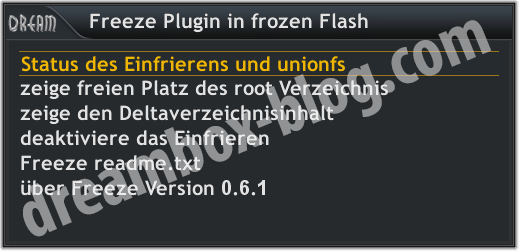
After a reboot the Dreambox is in the Extensions Menu, the freeze plug. The tool is really self-explanatory: The most important function is "Freeze". If this is selected, the pop-up menu, select the Freeze-device, so the storage medium upon which the flash memory to be expanded, to be selected. This was previously initialized and the suspended medium can be selected. After confirmation, it is already finished: The Flash memory has been extended to the external storage medium!
In order to verify that everything worked out, can also freeze the status can be queried. If everything fits, should be displayed here including the "Freeze Device", as in the following screenshot.
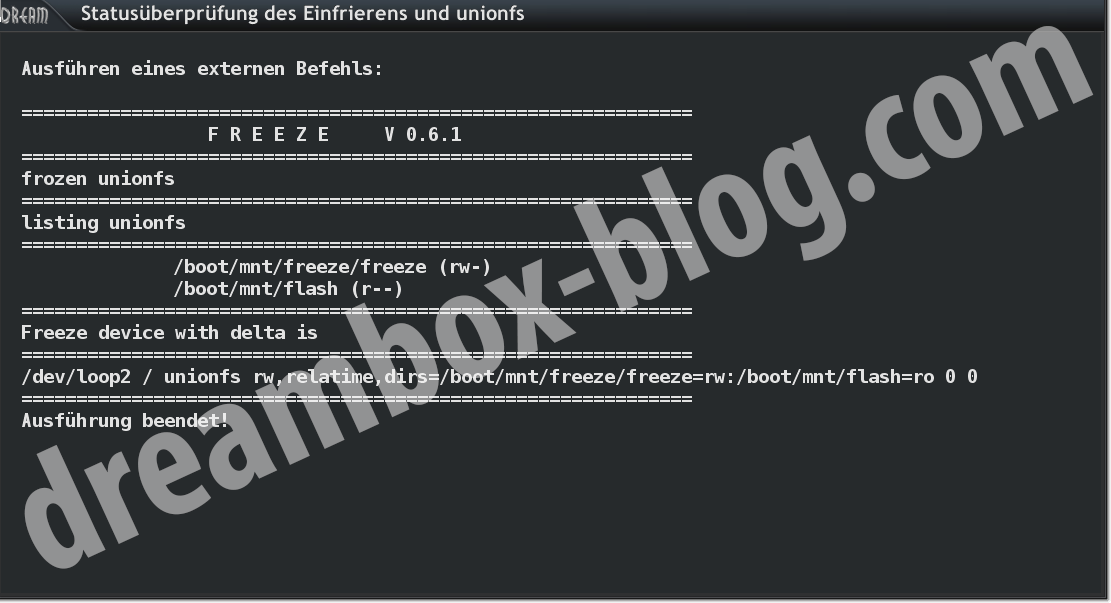
Alternatively, you can query the root of the memory available, which returns a slightly more impressive image. In the following screenshot of the root now with 1.9 GB memory, which requires about 130 MB is displayed. Besides various skins, HbbTV and web browsers I have installed on the 800se many plug-ins.

For space concerns you have with no more freeze. The great thing here is that the flash memory and paged memory medium practically merge into a large memory. We must now make, for example, a thought more about where to land the team proudly presents: This can still be loaded into the flash - thanks to this land then freeze all by itself on the USB stick, without noticing that one of them.
Also, the update works fine with Freeze. A previous disabling is not required, the Dreambox can thus be controlled, as well as without freeze. Of course, you can now also HbbTV and the Web browser can easily be installed on the 800se and 500 HD - finally there is enough space.
Another advantage of freeze is, incidentally, that the flash memory is preserved by this. Because from the time of Freezens will only describe the USB stick rather than the flash memory used.
If there are any problems, so naturally the freeze easily be undone. We are the "unfreeze" run to the Dreambox is back in the state before Freezing. All subsequently installed plug-ins and changes are then gone.
For more information about Freeze, always the latest installation and support package is currently available only in IhaD board .
Performance boost in image viewer, browser and HbbTV
Recently, a new update for the Enigma2 image of the OE was released 2.0-branch. In addition to several bug fixes especially the performance of the image viewer and browser, and thus HbbTV has been improved.
Since the new Enigma2 image based on the new Linux kernel 3.2 and various other new features released , was now the updates come back almost every week. After the update of last week there is something bigger.
This time was again strong at the browser worked. The most important inn***tion is that the performance should have improved significantly. The same result also meant that HbbTV feels better. After a few initial tests, I have the impression that it runs really smoothly. In addition to these improvements, there is now a HbbTV Help window, which can be accessed at HbbTV launched from the Help button on the remote control.

This window will be given information about the key assignment of the HbbTV plug-ins. For example, can be opened at any time the virtual key-board with the Stop button. The other important functions, such as entering a new URL or a search string will be explained here.
In addition to the browser and HbbTV has also worked in other places. Thus, the built-in DLNA server can now easily enable and disable again. Moreover, this is now disabled by default. In addition, should now also belong to the DNS problem a thing of the past.
There is another burst of speed in the image viewer . This is much faster now - no comparison to the past! It's even fun, as the images are displayed really fast and do not require long charging time longer.
Who in the Dreambox on wireless module uses for which this update is required. For there is now a hot-plug support for WLAN USB sticks - which means that they can now be inserted during the operation and are automatically detected and used by Enigma2. Moreover, it appears some wireless adapters to take a little longer, until a connection is made to the network, in this case, wait until the connection is complete.
Gives the detailed changelog for this update it here .
As always, it is enough to start the automatic software update. Since many packages are downloaded, it may take a bit longer for the Dreambox has been completely updated. Serve as the basis for this update has an updated Enigma2 from the OE 2.0 branch. Who wants to try out the image, it is under dreamboxupdate.com .
Important Note to users of a DM800SE and DM500 HD: Who uses the new OE 2.0 Image Dreambox on this, absolutely must ensure that enough free space in the flash memory is available, because otherwise the update will fail. This can be achieved with a USB stick and the recently introduced Freeze on easy way. The tutorial is appropriate to it here .
Teletext with new caching feature for Enigma2
Recently, it goes very fast with the new features in Engima2. After HbbTV browser and now follows the new teletext, which supports, among other things, the automatic caching.
An improved tele-or video and text has often been long demanded by the community - and now it's time. For the new OE 2.0 images, the new teletext extension available that finally replaced the old and disused TuxTxt.
The biggest change over the old teletext is the automatic caching. When the teletext is started, there are already the most pages. If a page number is entered, the page is much faster, often completely waiting there already. This is because while a channel is already open, the Teletext automatically in the background is cached. Another big change is that the teletext plugin now behaves like a normal plug and Enigma2 not completely blocked.
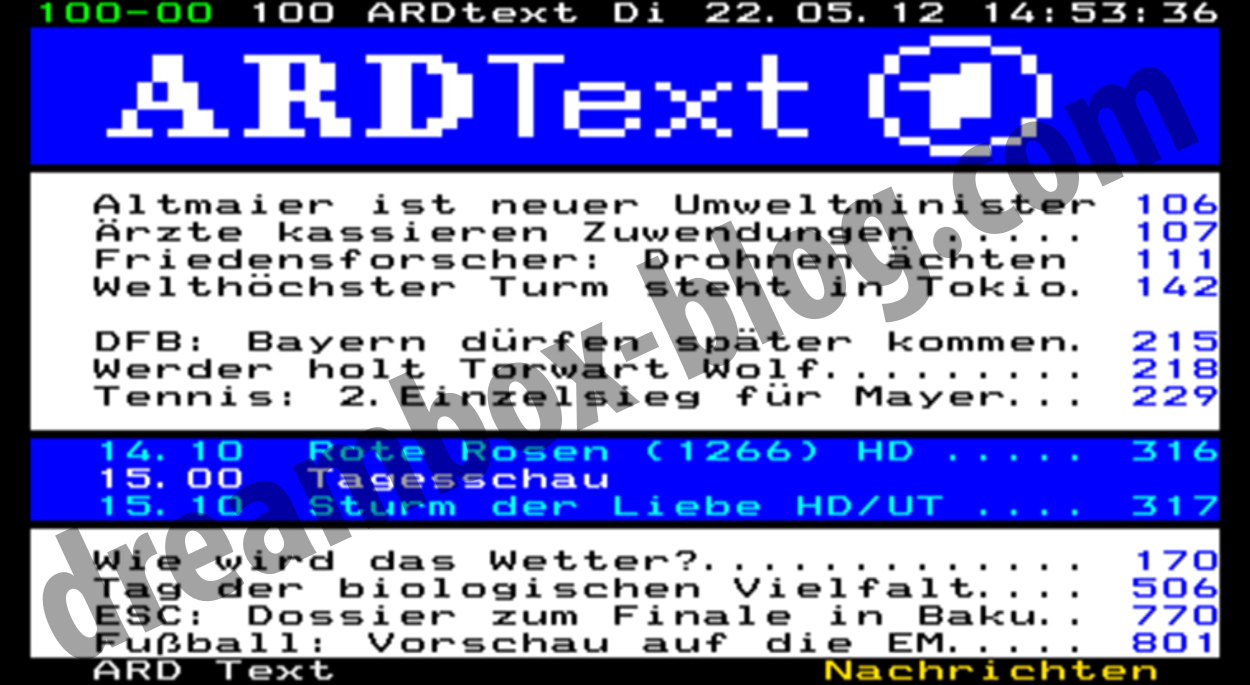
How to look at the screenshot, the teletext to see, of course, as normal. There are, as with the old teletext, provides different views. So with the TV button, a shared view enabled. The Teletext Window is right here, presented the TV picture on the left.
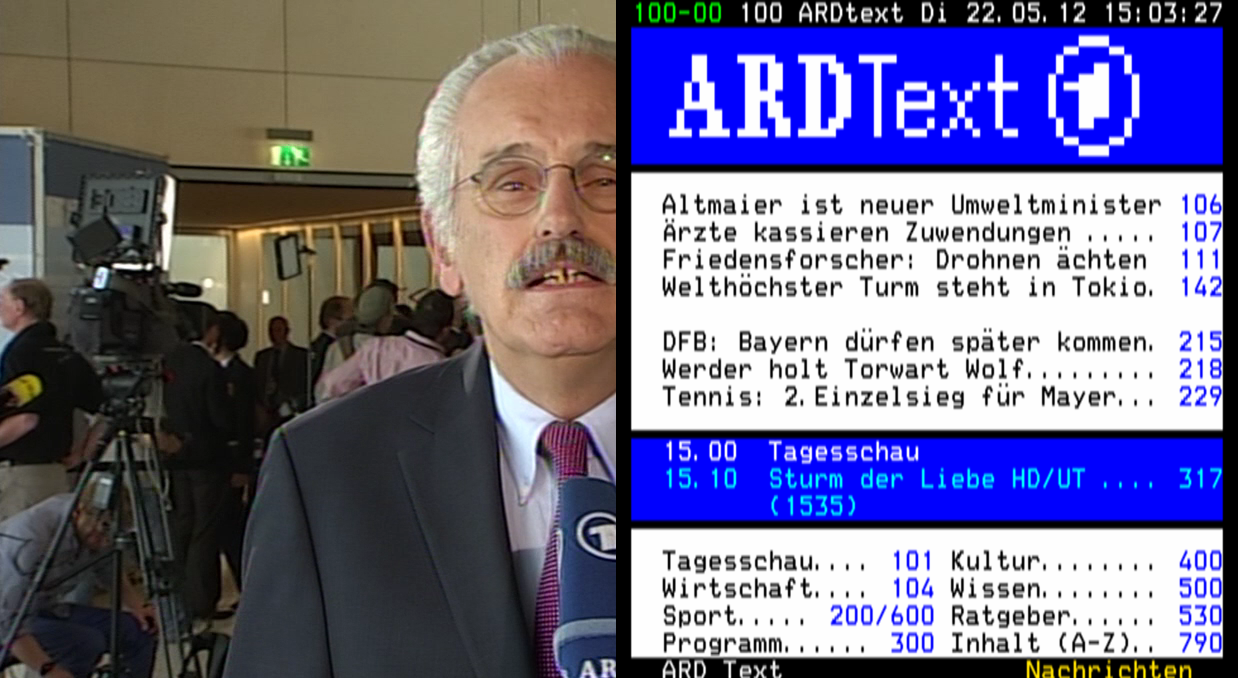
In contrast to this screenshot, is on TV, the TV picture properly, "bawled out", so nothing is cut off and thus no information is lost.
As an alternative to the split view is also the transparency of the video-text enabled. It is possible to open the teletext with the radio button and looks like this:
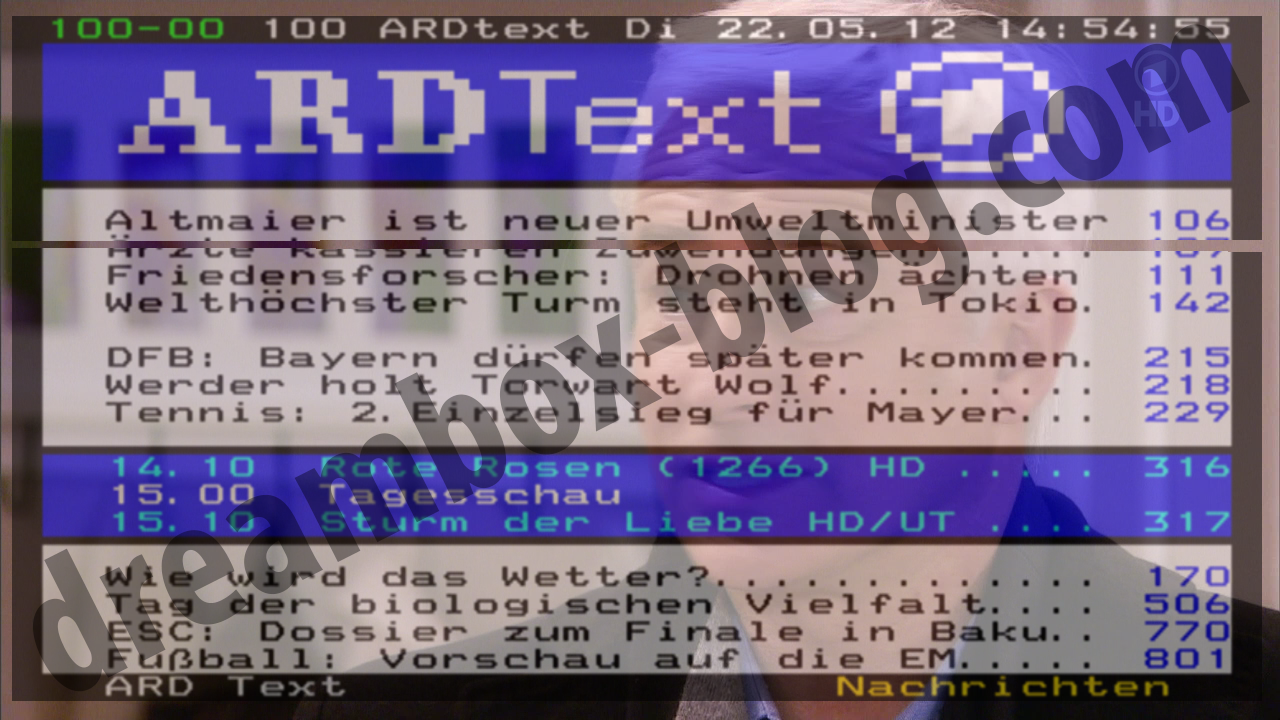
But the real strengths that brings the new teletext plugin hide under the hood. A new feature of which is visible in the settings menu, accessible via the menu button.
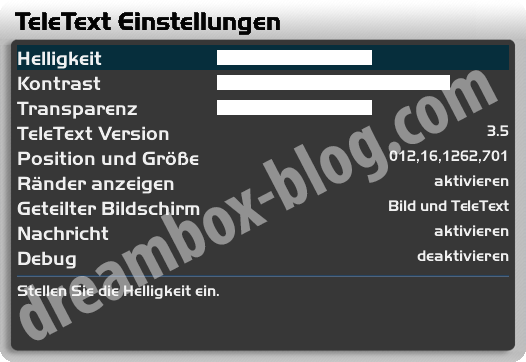
Because there are now supported various teletext versions - it's up to the latest version 3.5. This is characterized by the fact that are supported including high-resolution color images (see Wikipedia). Unfortunately, this version is still used in German speaking countries of any broadcasting station, is also backward compatible, so quietly the latest version can be set in the menu.
Anyone with a television has enabled overscan, which will need to position the Teletext window to work correctly. This goes beyond the entry "position and size." For this purpose, the values must be entered but not necessarily manually. It's enough to select it and then press the TEXT button - then will switch to the normal teletext view un the window can be positioned using the cursor keys.
Accurate information about the operation of the video text also provides the help button.

Here are all the relevant functions of the corresponding keys on the Dreambox remote control assigned and can easily be found.
Anyone who already uses an OE 2.0 image should definitely upgrade to the new Teletext - just by switching the caching is mandatory. Among older images (OE 1.6) of the new Teletext is not executable - must necessarily be present as a basis a new OE 2.0 image with all available updates.
Installation of teletext can either be done via the menu or Telnet. The corresponding package is called enigma2-plugin-extensions teletext and may be available only after an update.
If after installation and a restart Enigma2 the new teletext is not automatically activated, but still opens the old teletext on the TEXT-key, it must be deleted manually if necessary. This requires that the folder "TuxTxt" deleted from the directory / usr/lib/enigma2/python/Plugins/Extensions / enigma2 and then be restarted.
For more information about the new teletext it in IhaD Board and Dream Board. The right changelog is not very meaningful, it is here.
New update drivers 23.5.2012
update dreambox hardware drivers
- fixed DVB-T with tda1004x based NIM
- fixed HDMI/DVI mode detection bug
Internet radio music visualization and Web Interface
Today I want to introduce a new Enigma2-plugin: Internet radio is not only the traditional functions, including the streaming radio to every client, but also controls a music visualization.
Is internet radio for the Dreambox, it is now more - and all have their advantages and disadvantages. For example, there Dreamnetcast that over the Gemini3 plug-in is available, and therefore also provides an integration into the Gemini3. Also webradioFS must not remain unmentioned at this point: This takes a community approach. It is based on a jointly maintained by each user on-line database in which each add a new web radio provider and may remove any available web radio.
With the new Internet radio, there is now another plug-in that also differs somewhat from previous models.

The basic functionality of the Internet radio is, of course, as usual: It can be played different web radio stations. This is the database of radio-browser.info recourse. This is similar to webradioFS also maintained a database of the community. Everyone has the ability to add a new station on the site - prior registration does not seem to be necessary.
All-in radio stations available on Internet radio browser.info accessed and sorted by genre and country, how to see the following screen shot.

Another unique feature is now perhaps have noticed in the first screenshot: Right below the currently playing stream is visualized graphically. In addition to these "small" visualization can be changed via the menu in full-screen view.
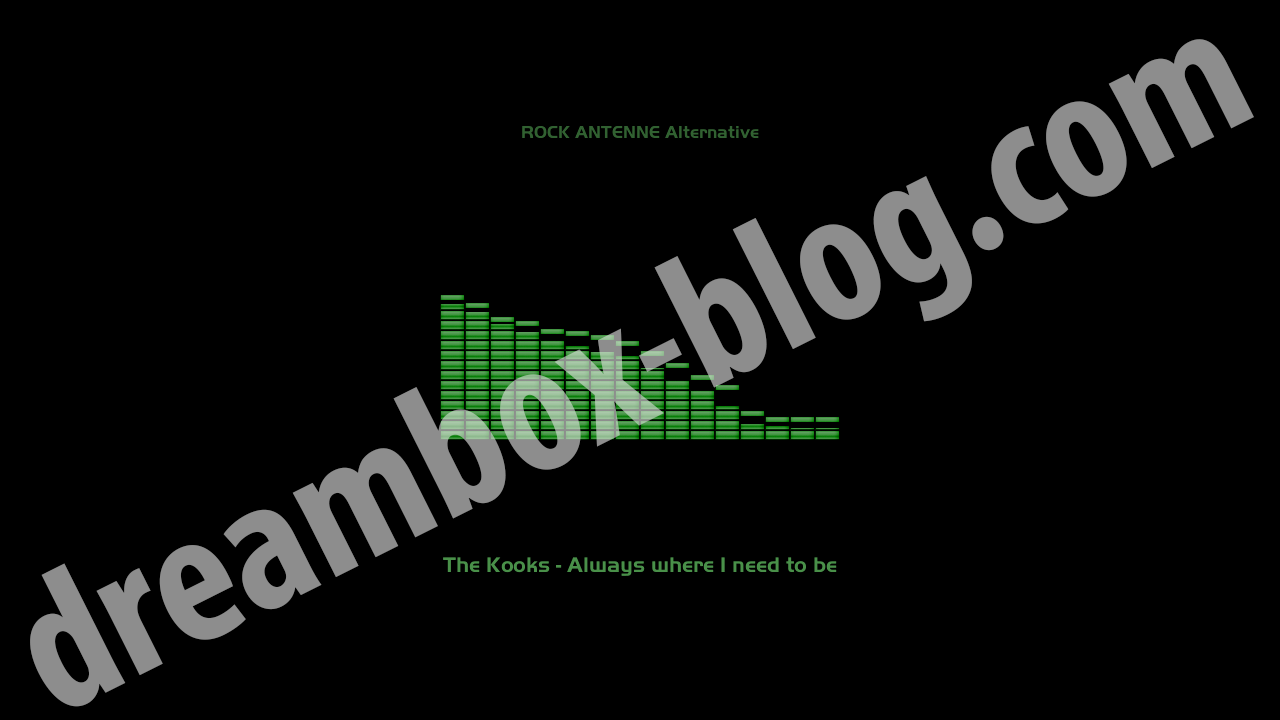
The visualization is then calculated in real time - without any noticeable delay. This visualization was some time ago by the way also published as a separate plug-in: music-visualization on the TV and OLED
As with the then plug even when Internet radio is not only a visualization on the screen or television is possible, but also on the OLED / LCD Screen of the Dreambox (if one exists). This feature can be activated in the settings:

Here, among other things, the full-screen view of the visualization can be adjusted. Also included in the recording path of the Internet radio stream ripper, so the inclusion of a stream can be configured here.
In addition to the GUI Enigma2 plugin also has its own web interface that can be used to manage the stations. This is achievable through the web interface from Enigma2 Tools> WebPlugIns> Internet radio.

About this web interface to edit existing favorites, or new favorites to add. Moreover, above the current status of the plug shown and also the retrieval of the streams on the PC.
Another feature of Internet radio is the ability to switch while playing online streams between different programs. In addition, can be accessed while playing a station with the Info button additional information, such as the current bit rate, so as to determine the quality of the stream.
Be installed Internet radio has been around for several days for the new Enigma2 image based on the OE 2.0 and as usual can either software management or using WebAdmin. After a reboot it appears GUI enhancements in the menu. With old, not on the OE 2.0 based images is not compatible with Internet radio.
For more information about the plug-in and support it in the Dream Board .
Driver and update Enigma2 bring WMA and WMV support
Wish you could read quite often in recent times: A WMA and WMV support for the Dreambox. With the last driver update this function will now at least on the DM7020 HD feed. And for the web browser, there is now a virtual mouse!
Who uses the experimental OE 2.0 on Dreambox and regularly performs automatic software update, will probably notice that there are almost daily in recent Enigma2 updates. The reason is that the experimental images again "real" experimental images are regularly land and new features, enhancements and modifications to the feed.
And it was also during this week, a slightly larger Enigma2 update and this time even a driver update.
A major inn***tion is the new support for WMA and WMV formats on the Dreambox. Are compatible, however, only those WMAs and WMVs, which contain no digital rights management (DRM). Since the general support, however, requires a driver update and specific conditions in the hardware, there is currently only available for the DM7020 HD. It is not excluded that it will follow for the other HD Dreambox with OE 2.0.
In addition to the new WMA and WMV-support in the drivers of the DM7020 HD, there was also a common for all Dreambox driver update. This includes a bug fix for DVB-T , the problem should now work with the OE 2.0. The automatic detection of HDMI / DVI has been fixed. The changelog is for the driver update it here .
Most of the new course involves Enigma2 update themselves were first in the Enigma2 GUI file types WMA, WMV and FLV added to the known file types to allow the playback of these files. The playback is available only on compatible Dreambox - in the case of WMA and WMV is only the first DM7020 HD. If you try to play an incompatible file formats, there is now an improved notification system for missing codecs or plug-ins that would be needed for playback.
This update Enigma2 has many multimedia improvements entails. For it has been made to the playback of FLAC. It should now be no problem, even FLAC files with a very high sample rate to reproduce what has not worked before. Especially for music lovers who place great value on the highest audio quality that is very good news.
Even with the network configuration was once again put his hand. So it was with some wireless adapters, the problem is that no wireless configuration items were visible. Also, the manual setting a DNS server does not have caused a few problems that should be fixed now.
Another great new feature that is included in the updates of the last days, the new teletext . There were a few changes at Enigma2 and certain functions. A detailed description of the new Teletext-ins, which is due to the many new features a "must-plug" for the new image, it is already here in the Dreambox in another blog article .
Above all, users of the web browser will look at the following inn***tion: it was an "experimental" virtual mouse added (circled in red in the screenshot below).

These can be activated with the red button - bottom right is "Mouse On", then the mouse is now active and can be controlled using the cursor keys on the remote control. With the mouse problem, all the links on your website are clicked, how it is used by a "normal" mouse at the computer. By a convenient mouse navigation is possible. Alternatively, of course, also be navigated by mouse disabled. In this case, can be selected directly using the cursor keys on an existing web site links.
More in the Enigma2 update contains bug fixes are the following:
The viewer should now display all kinds of problems and GIF files without crashing
was in the child protection function also improves the stability
the scaling filter with DVB was adjusted so that the subtitles can be displayed more sharply
Important note to users with active freeze plug: missing the last week in between the unionfs module on the feed, so an upgrade to an OE 2.0 image-enabled freeze plug is destroyed (for expansion of the flash memory), the image . Meanwhile, according to the unionfs should Enigma2 Changelog however be available again. However, it should be made urgently before the update, a backup with the latest version! Who uses the freeze plug is not (eg, on a DM7020 HD DM8000 or), should the Update no problems - but again: A backup does not hurt.
As always there is the update for the experimental OE 2.0 image using the automatic software update. Who OE 2.0 Image has not yet been installed, but want to try it once, the corresponding installation packages found at dreamboxupdate.com . The full ChangeLog is available here .
enigma2: update tarball to 20120526
- added wma/wmv to known filetypes (needs driver and gstreamer support)
- added flv to known filetypes
- improved/fixed missing codec/plugin notifications (e.g. for unsupported media files)
- fixed FLAC playback with high sample rates
- fixed not visible WLAN config entries with some wlan adapters
- changes to implement missing features in new teletext plugin
- add support to output upper and lower half of teletext page
- changes to support teletext from different services on same transponder
- changed scale filter mode to get sharper teletext displaying
- fixed GUI repaint problems on high I/O load (e.g. multiple twisted downloads)
- fixed parental control crash
- changed scale filter to get sharper dvb subtitles displaying
- fixed networking problems when manual DNS servers are used
- fixed pictureplayer crash when try to show a specific GIF file
- Browser: add experimental virtual mouse
Dream Elite 4.0 OE 2.0 beta preview
Enigma2 Update: dialog for HDMI-CEC
At the weekend, and today there were again two more Enigma2 updates that bring us along with many bug fixes and some new features, including settings for HDMI-CEC and the support of the MMS protocol.
The number of supported media formats on the Dreambox is the last time with the new WMA and WMV Untersütztung increased, at least on the DM7020 HD. With the current update Enigma2 now comes the MMS protocol added. It is not indeed a separate media format, but is used for creating playlists and transferring media streams. In particular, users who use a Windows PC or server as a multimedia server, will be pleased about it.
Even with the image viewer (Picture Player) and JPEG support manual was created. So far, some images were under the new OE 2.0 scaling wrong, what should be corrected with this update now. Also setting a faster slideshow interval is now possible directly from the menu - since the last update images can be displayed much faster than before, making the request is created, the interval to put something down. In addition, the viewer now the slideshow direction to configure whether the images of the right or left to fly into the screen.

This update was also on the HDMI-CEC function worked. Here are a few problems with the on-and off have been repaired, which in some TVs that previously had problems, could lead to improvement.
In addition, there is now a small menu in the HDMI-CEC function can be configured. The dialogue is appropriate under the Settings menu
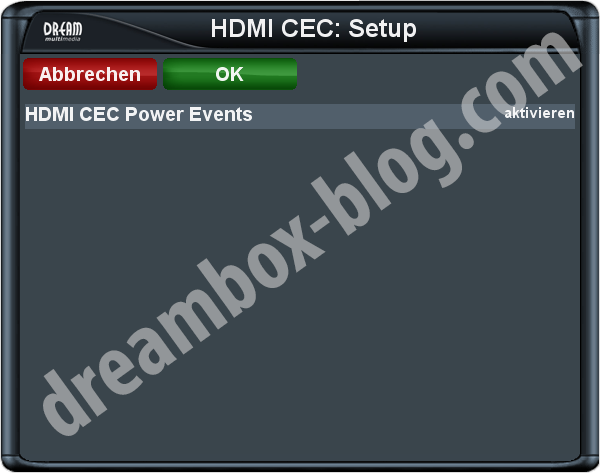
The setting options are offered at the moment very few - or more precisely the HDMI CEC can only disable or enable currently. In the next few weeks will certainly be added in other settings for other HDMI-CEC functions, this dialogue has created the basis for ever.
As with the last update was back on the browser worked. Thus, this time to improve the input detection. Furthermore, now the mouse pointer appears in the activation of the expected position. This means that if was just highlighted cursor activate a link, and then the cursor is activated, it appears exactly on this link. This seems at first glance, not much inn***tion, but a big step in terms of user friendliness.
Also under the hood was at this enigma2 update a lot of work. The Software Manager will now remove when uninstalling a package, all other dependent packages, if they are no longer needed. In addition, the stability of work during recording: It should now come to no more crashes.
In addition to the update of the weekend was today released another update Enigma2. This brings only bug fixes and improvements. Thus, again working on the HDMI-CEC-Ein-/Ausschaltfunktion. Also for timeshift recordings and recordings on network shares come with this updated. In addition, this update should work again without problems plugins that rely on twisted-web. These include MyTube and multi-media library.
As always there is the update on experimental OE 2.0 image using the automatic software update. The update released today is still not ready for the feed, but is expected in the course of the day or tomorrow at the latest on the software update will also be available.
Important Note: The OE 2.0 images are real experimental images. This means that it can come during updates to problems. This is especially the case when extensions such as the Gemini plug-in 3.2-, freeze or BarryAllen be used. Therefore it is advisable to stop by just before the Upadte in the popular forum, if an update is safe to do so. Give this update it seems no problems (more): An update with installed Gemini 3.2 plug-and Freeze had just worked without problems.
For more information about the update it here and here . Thanks to the theme proposed for Vobu2000!
OoZooN image released based on the OE 2.0!
For a long time only the experimental image of DMM based on the new OE 2.0 - now yesterday was the OoZooN image released, albeit only as expressly beta.
With the OoZooN image is after a few weeks finally the first Newnigma2 unstable after the second alternative image based on the new OE 2.0 of Dream. For one outstanding OoZooN has already been decided: The new images have all been published as "lean" version. This means that only the most necessary is pre-installed and everything else can be installed on the feed. This can greatly shrink the size of the image: The image for the DM7020 HD is just 51.3 MB.

Especially in the main menu can be recognized at first glance that this is a very sleek image. Functions such as Web browsers and HbbTV missing after installation, and the DLNA server is not available from the beginning. Everything can be easily installed on the management software if it is needed.
The number of pre-installed extensions was fortunately low.

This is also a feature of OoZooN images can be seen, the "user scripts". This extension can be used to make plug-ins or scripts automatically start and manage.
Another advantage of OoZooN image against the original experimental images of the dream is more choice for nachinstallierbaren ins, how to look good on the following screenshot.
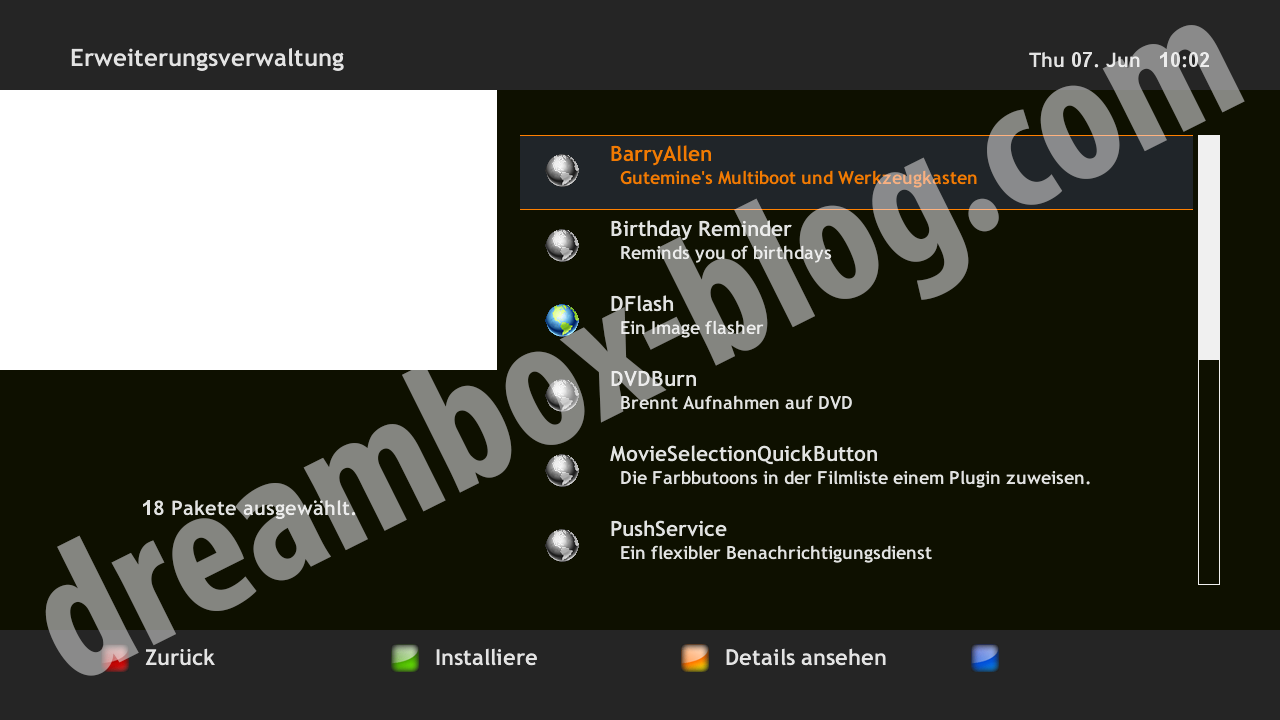
Here, directly from the software management extensions such dflash and BarryAllen be installed, which usually are not present in the feed. Who uses such extensions often has a big advantage is that when running the software update they are extensions automatically kept up to date and not have to be installed manually each time. At the moment, not all the extra extensions on the feed available, it will be added gradually.
The OoZooN image can also submit as a basis for the Gemini 3.2 PlugIn serve. This combination, however, is not officially supported and may result, especially in this initial phase problems. Currently, some libraries seem to be wanting to prevent installation of the Gemini 3.2-ins - but this should be repaired soon.
Also, I'd like to point out explicitly that it is these images to beta versions. This means that it can also be in the normal operation of the Dreambox lead to problems in the worst case does not fold and even a few pictures or an update is complete in the pants, and a new flash your Dreambox makes necessary.
The first impression of OoZooN image has also made a good impression. At the moment everything seems to work DM7020HD problems. The image can even be used as a basis for the first time for the new Dumbo, since the required kernel modules are available. But the new version of Dumbo is expressly described as experimental, so here should dare only experienced users. Once the new version of Dumbo may be called a release, of course, an article will take place here in the Dreambox blog.
All further information on the new image and the install packages it in OoZooN board .
Don’t have an account yet? Register yourself now and be a part of our community!


