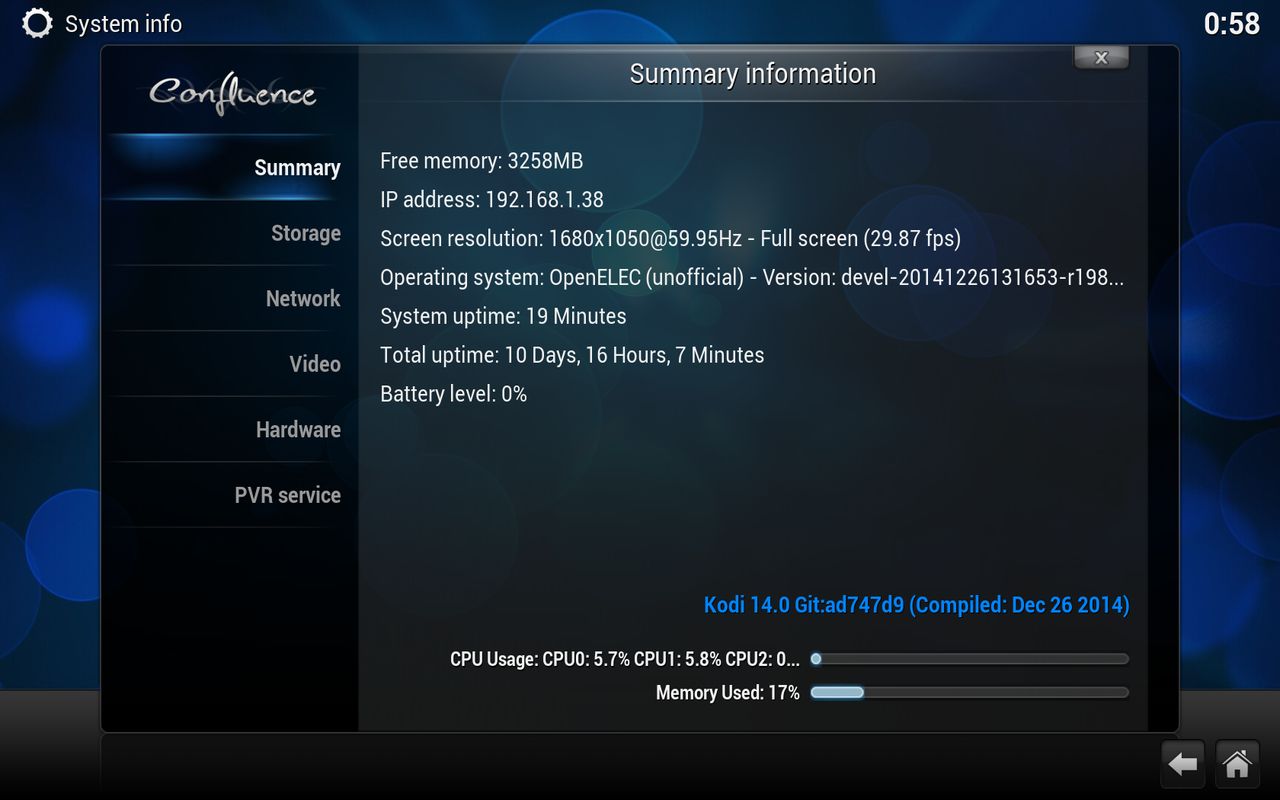
Download the nightbuilds or the version from the openelec site
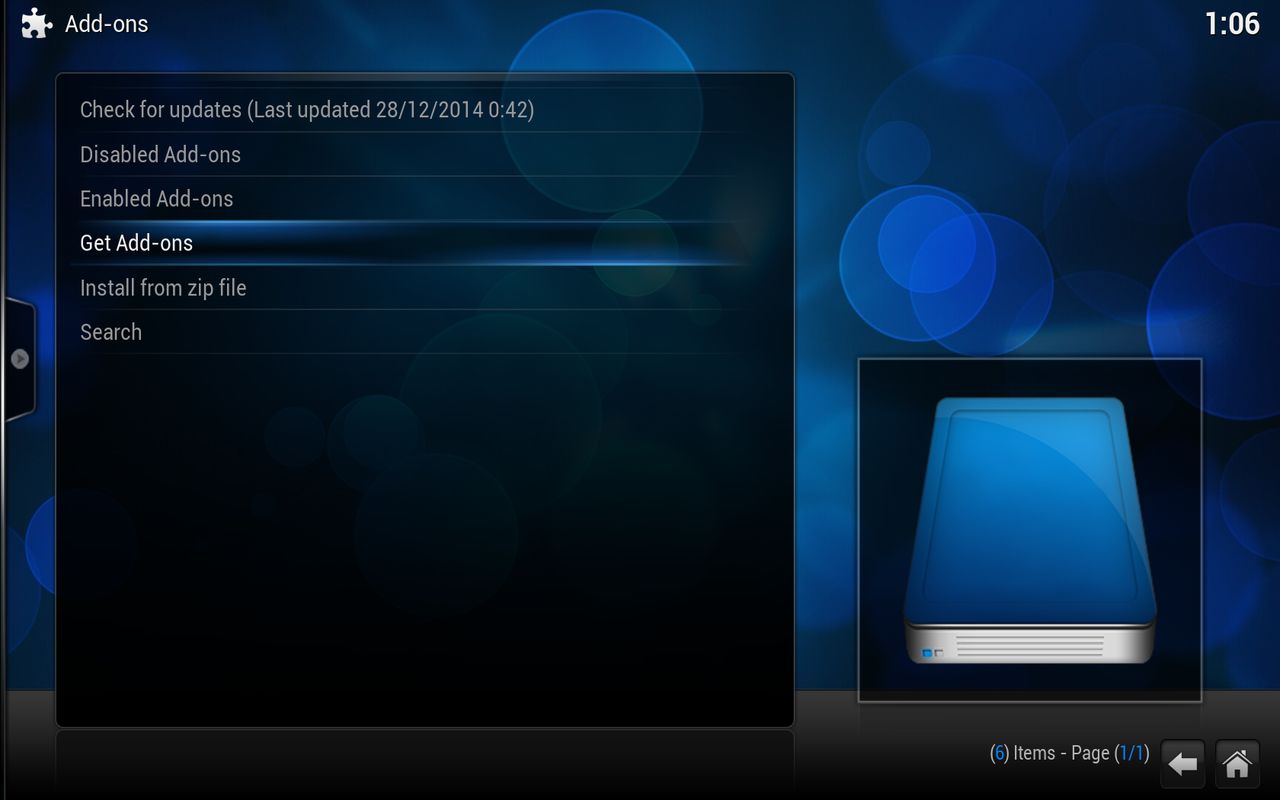
goto systeem> Add-ons> Get Add-ons
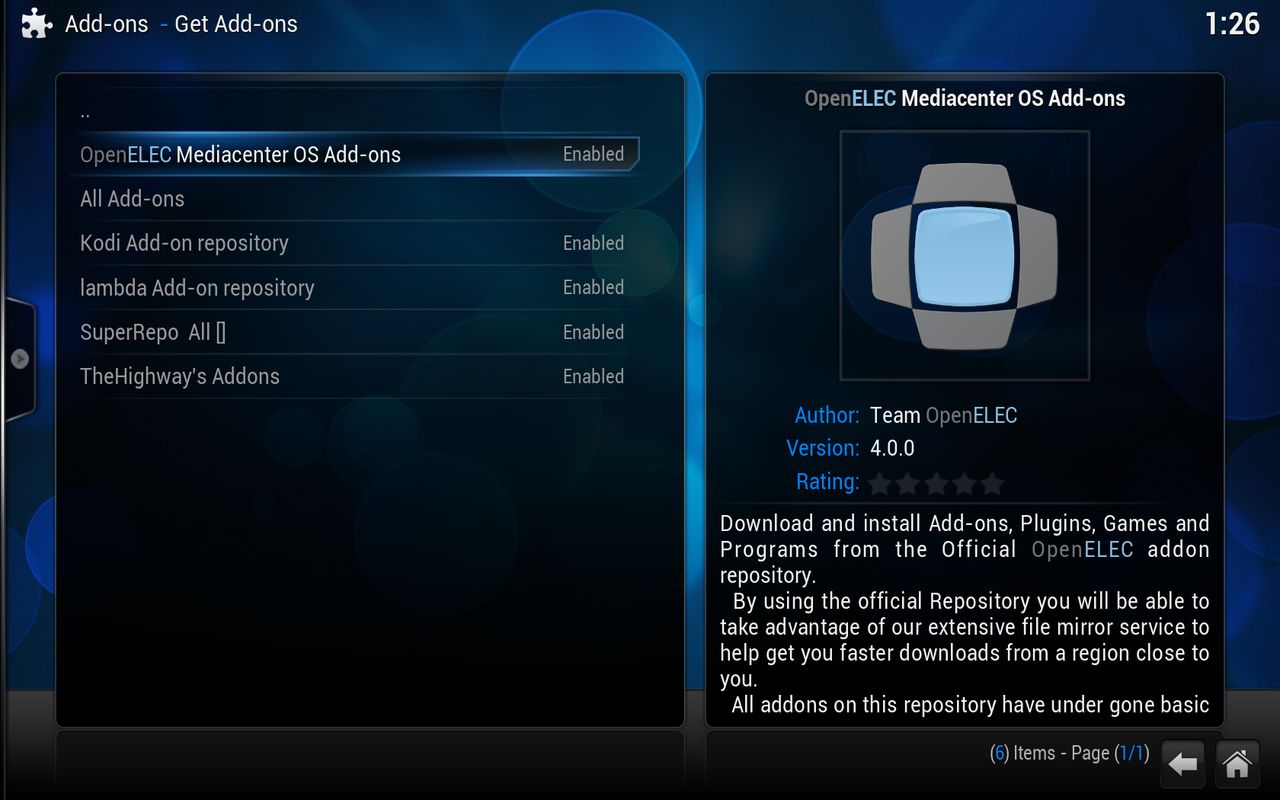
Enable openELEC Mediacenter ..... press enter
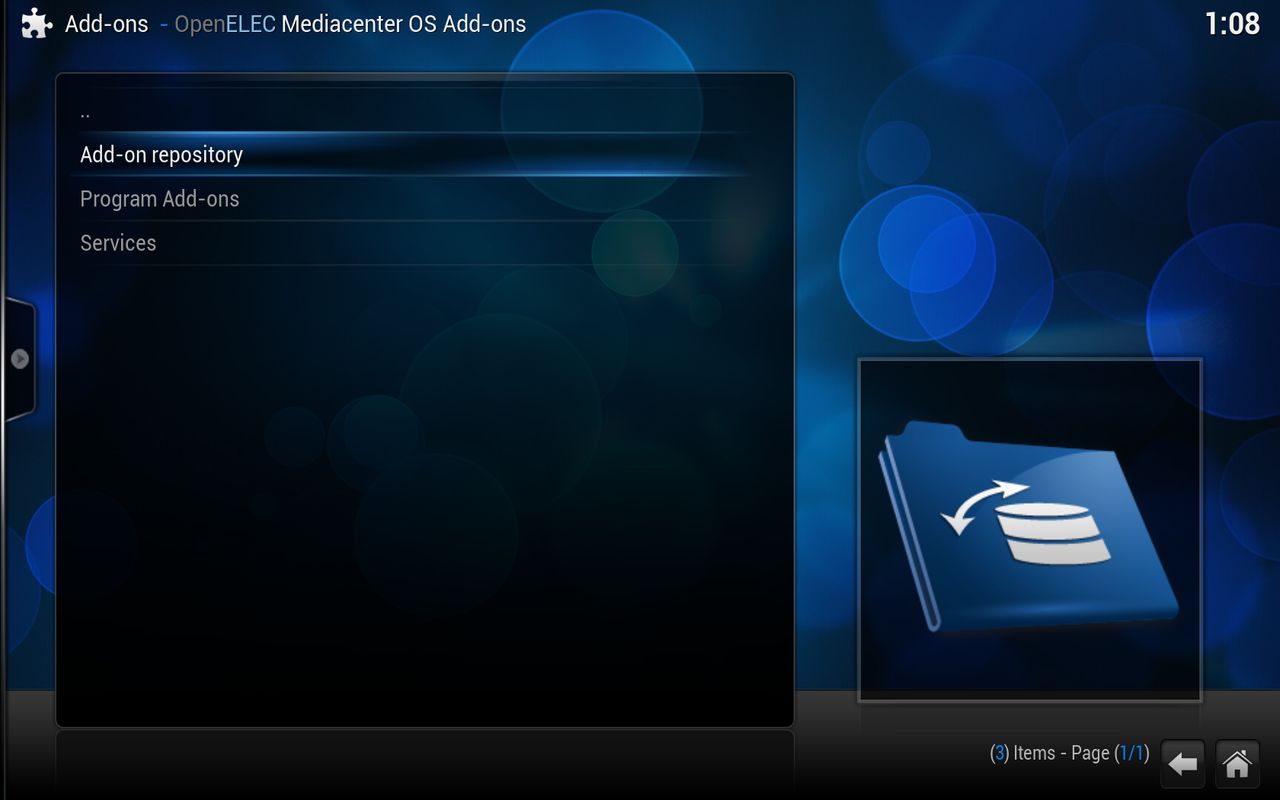
Goto Add-on repository and press enter
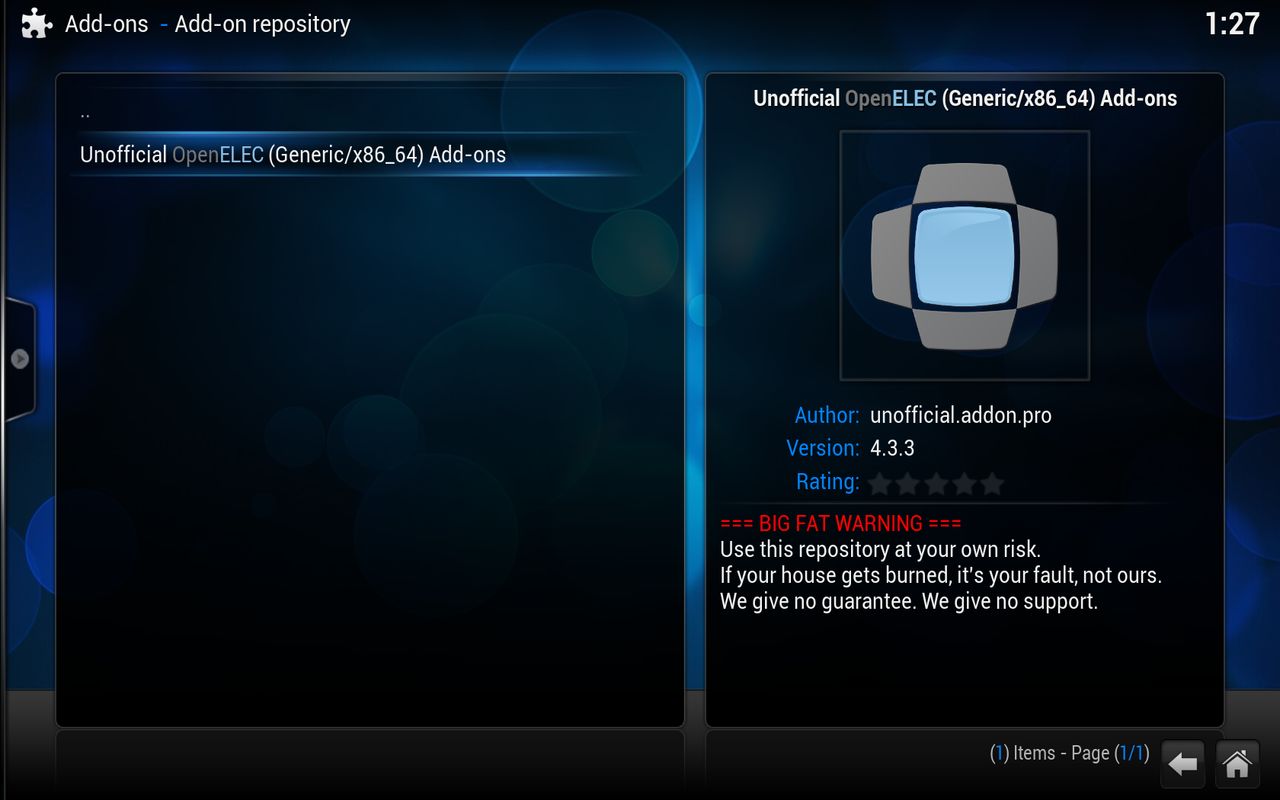
enable this one this is the repo where you can enable oscam
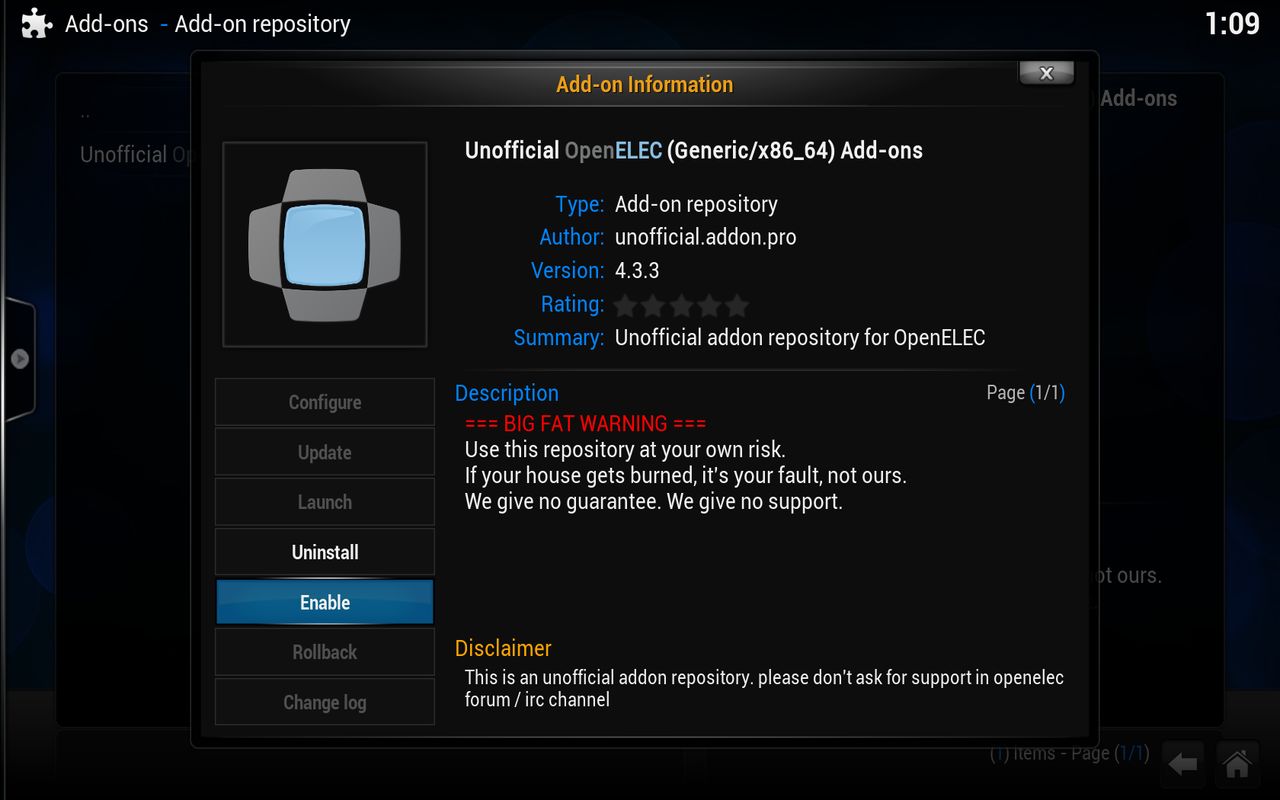
if you have it installed then press escape and then on the top of ..
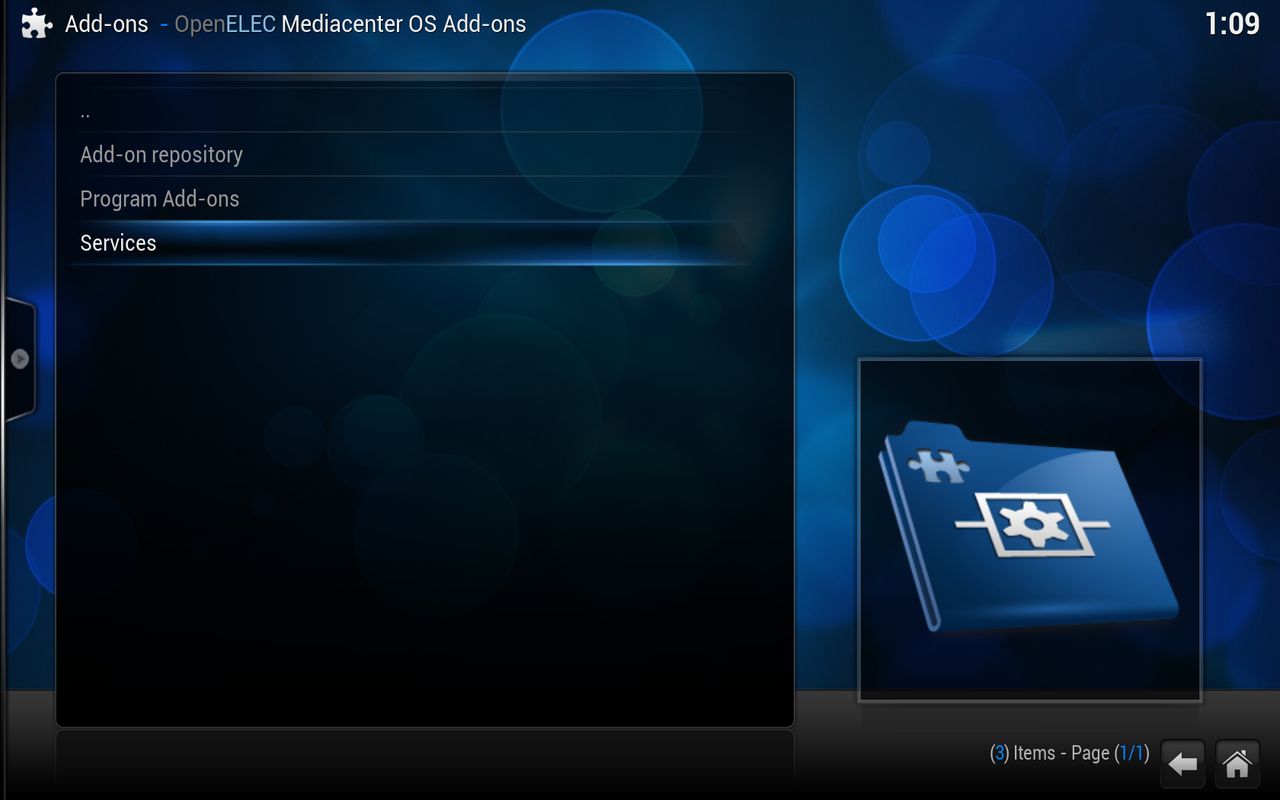
press on Services
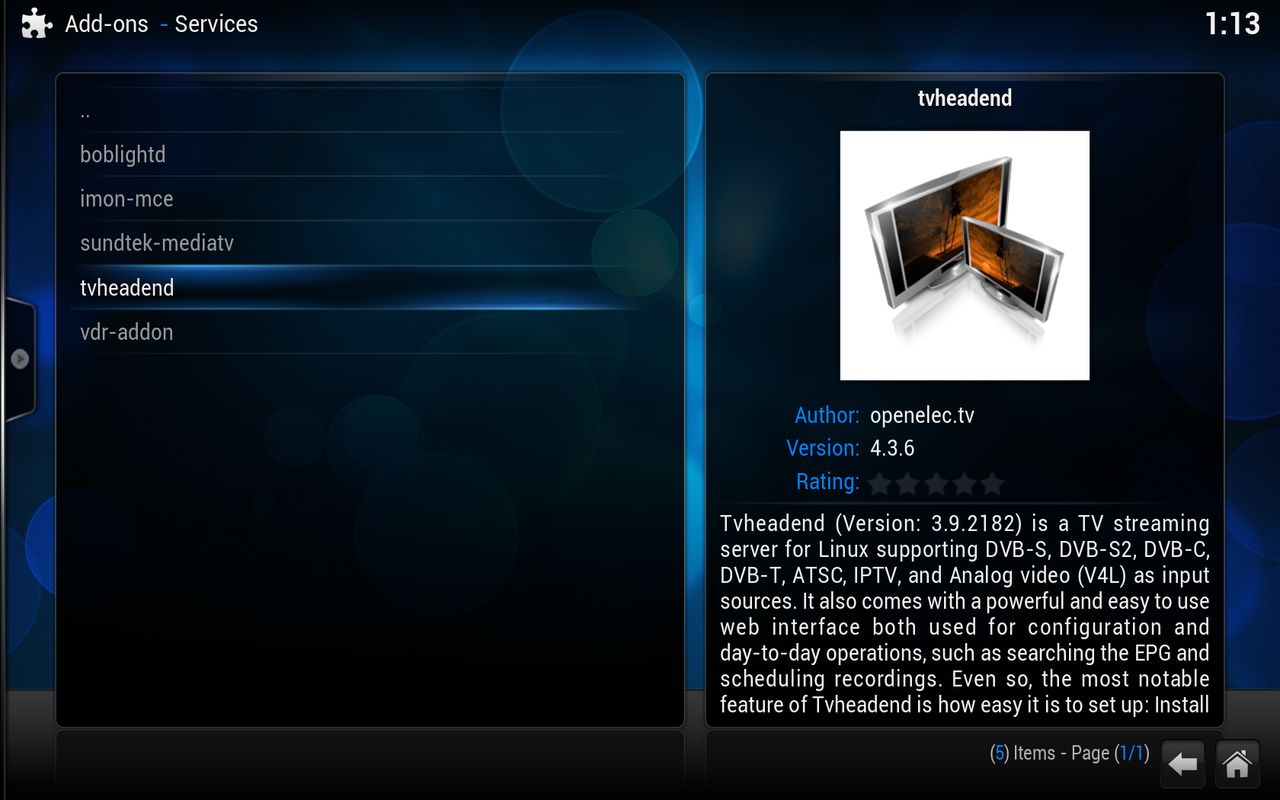
press on tvheadend
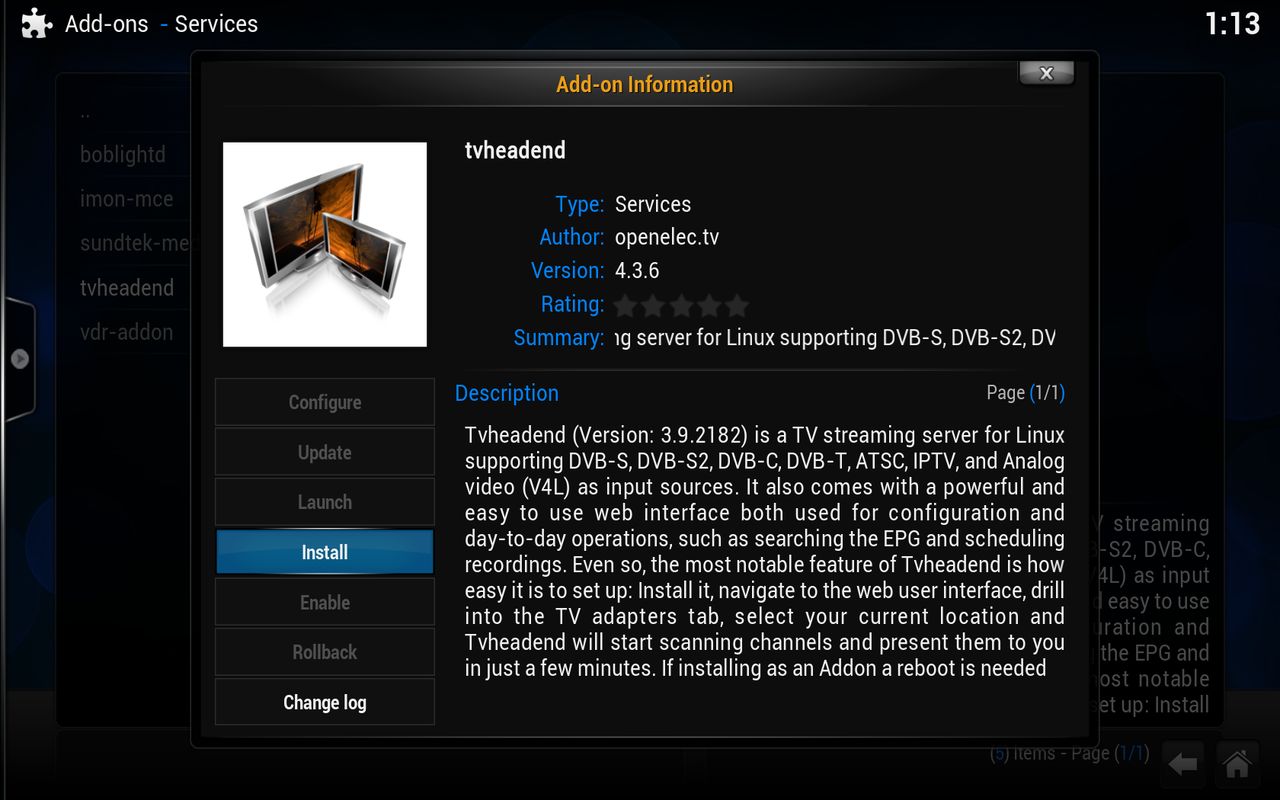
press on install
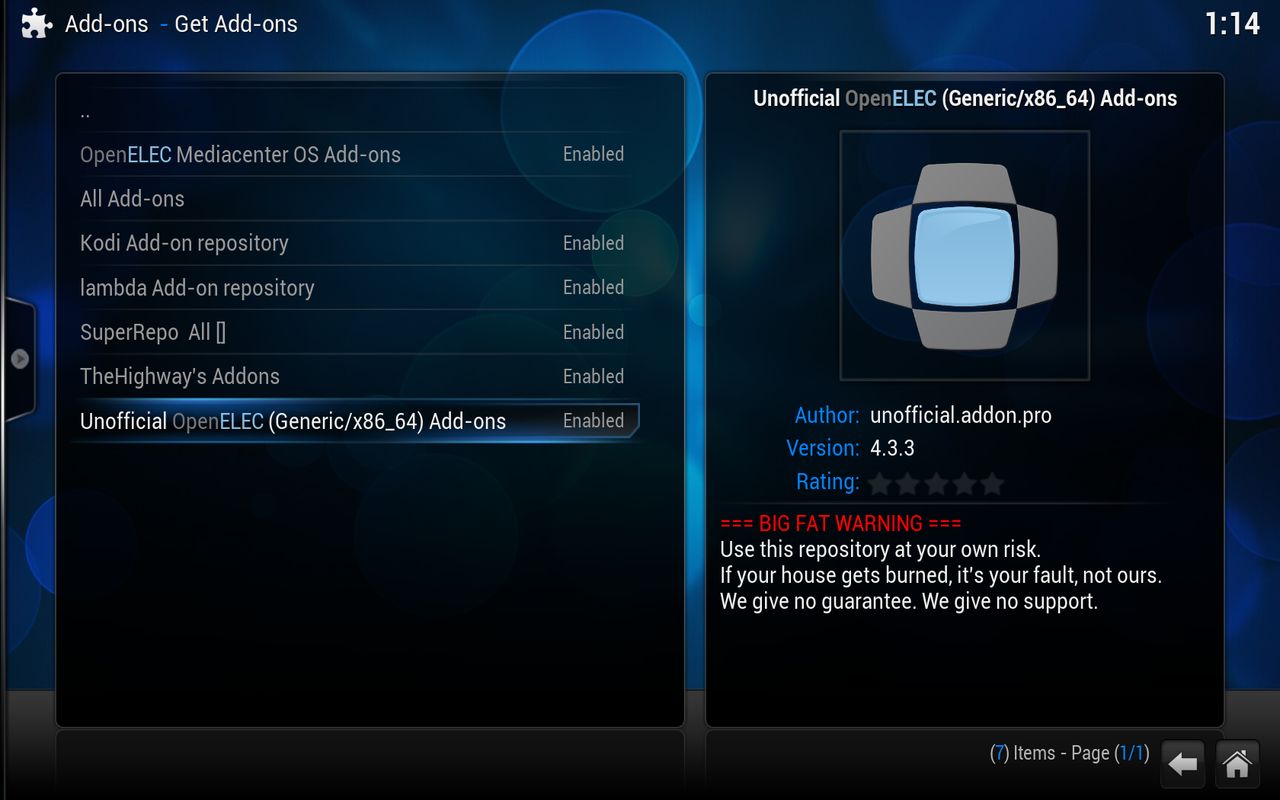
go all the way back so as in step 2 and click the unofficial ......
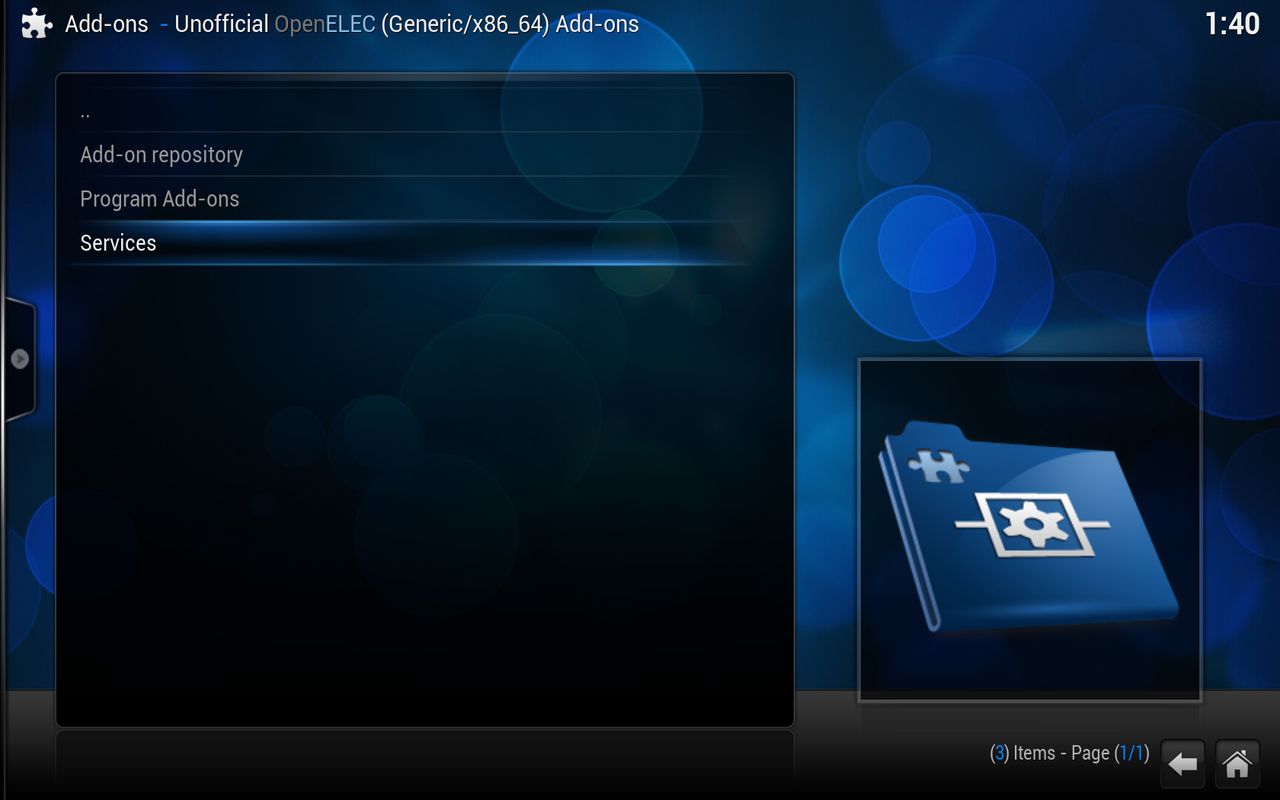
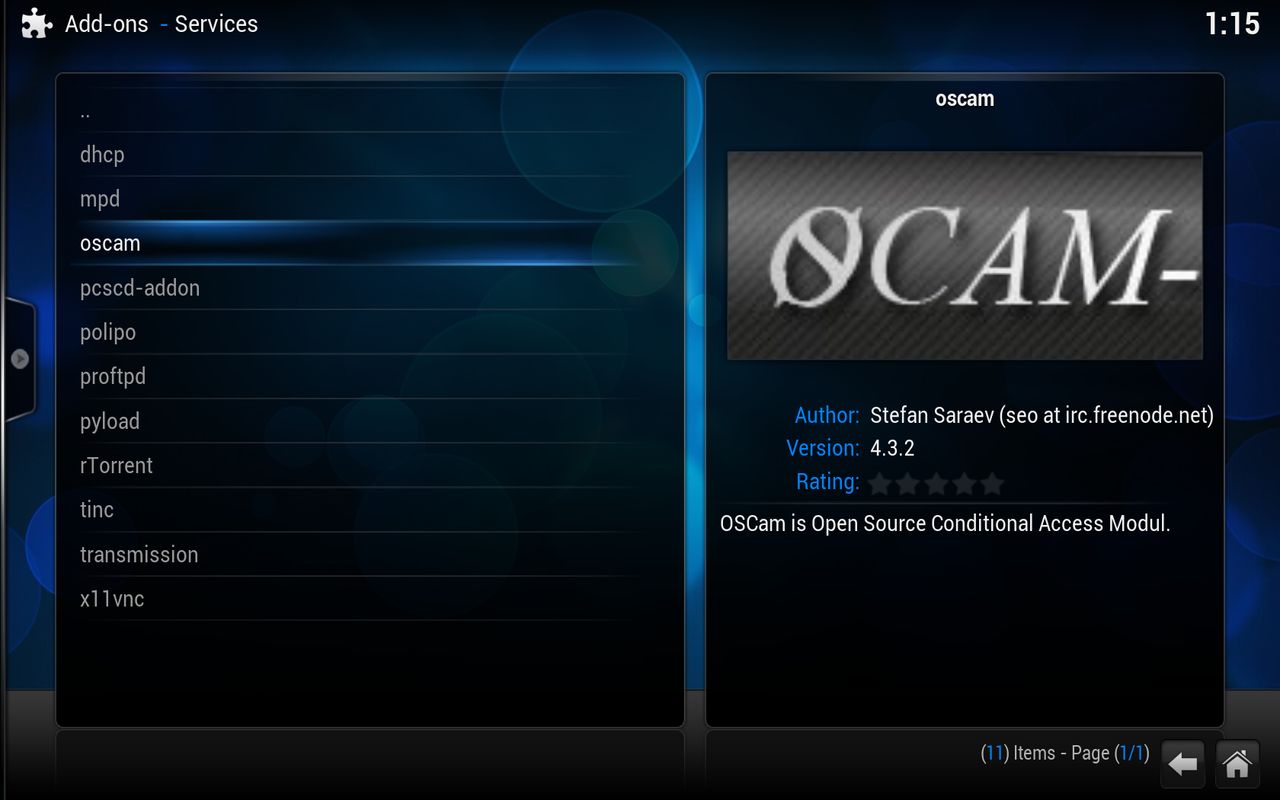
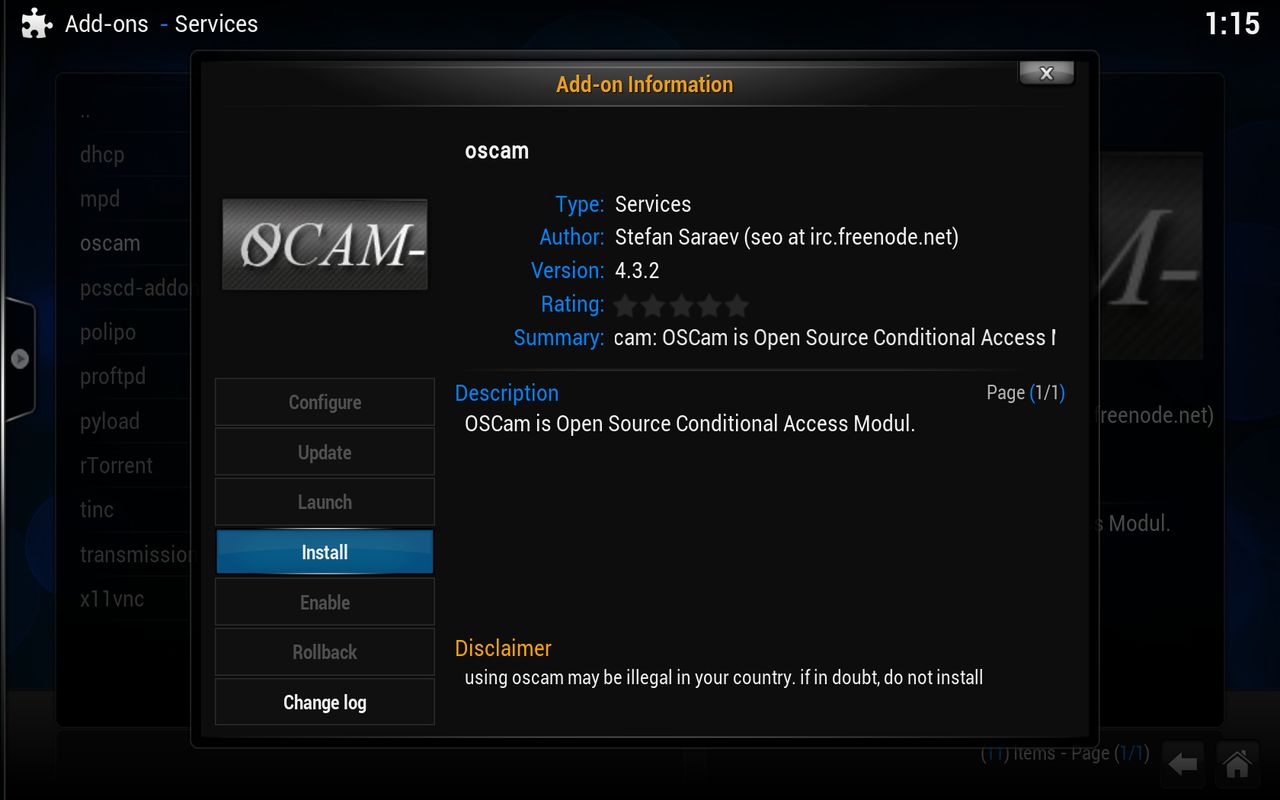
think that this is so obviously we have installed the add-ons that we need
end part 1
- - - Updated - - -
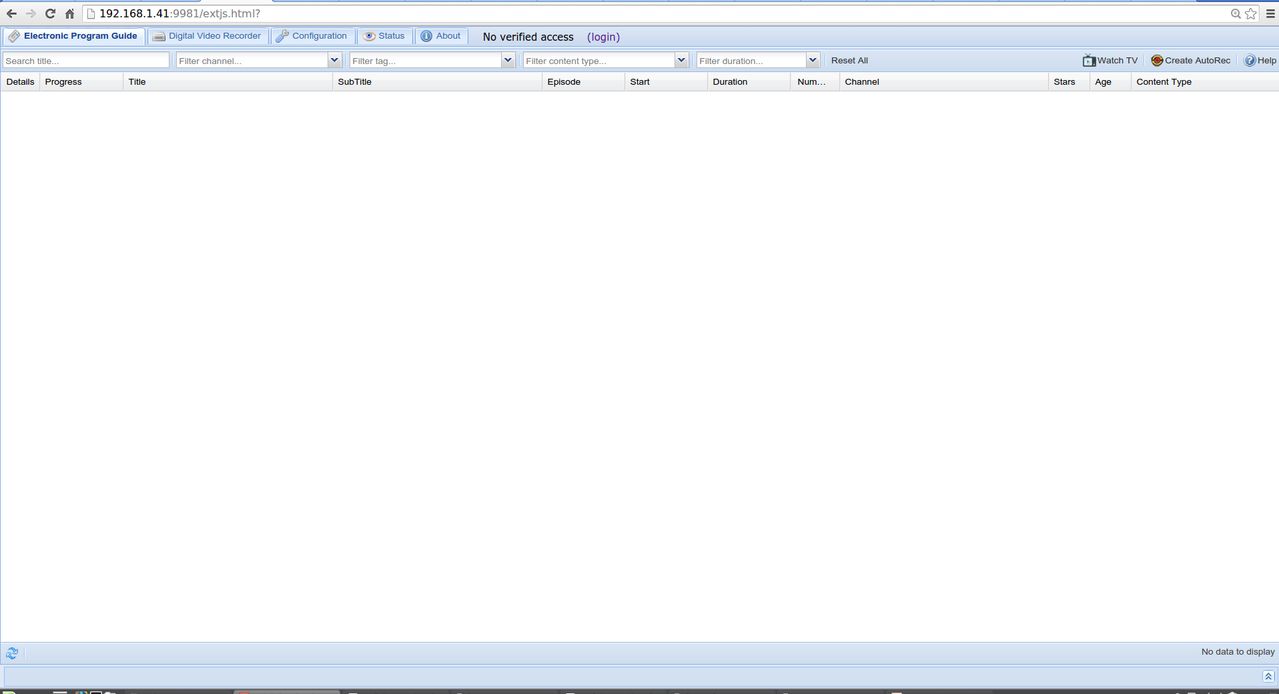
stand well Oscam
this is what i have type in my browser
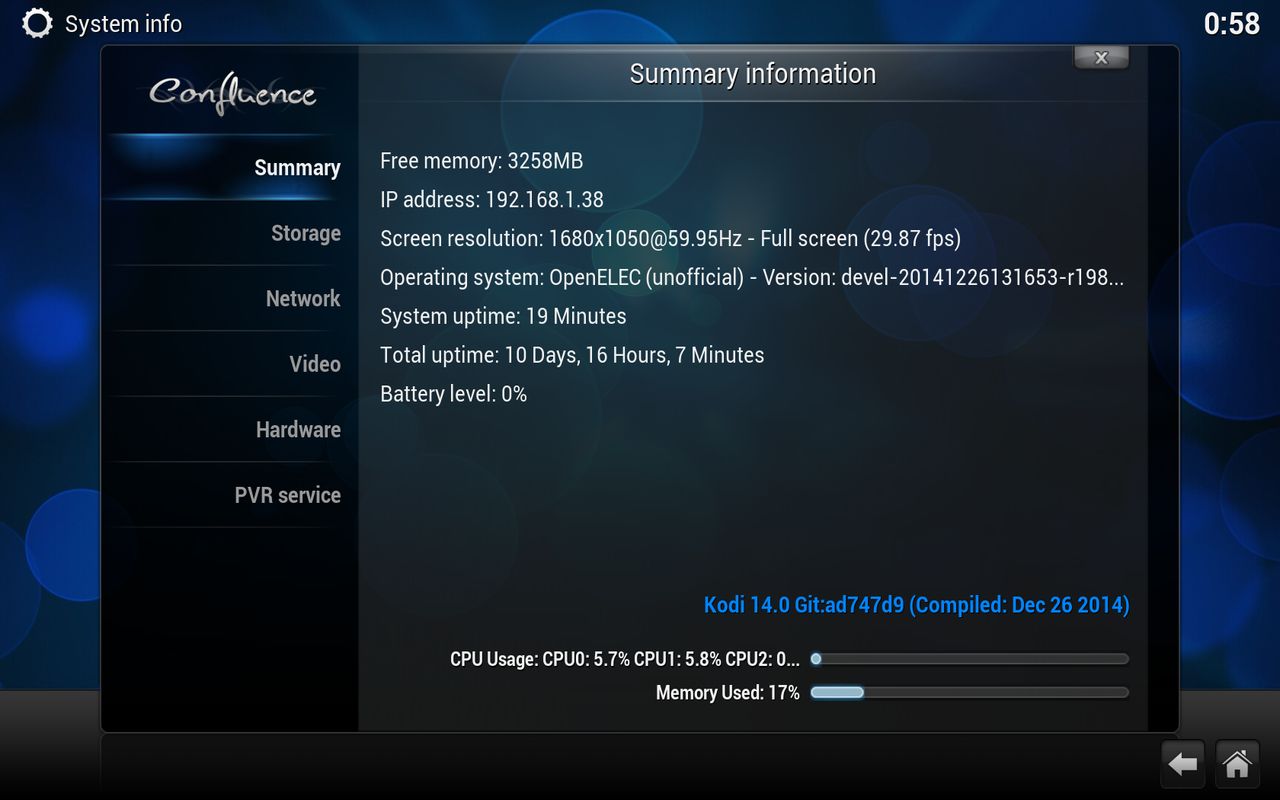
in systeminfo you can find your ip nrmber for openelec
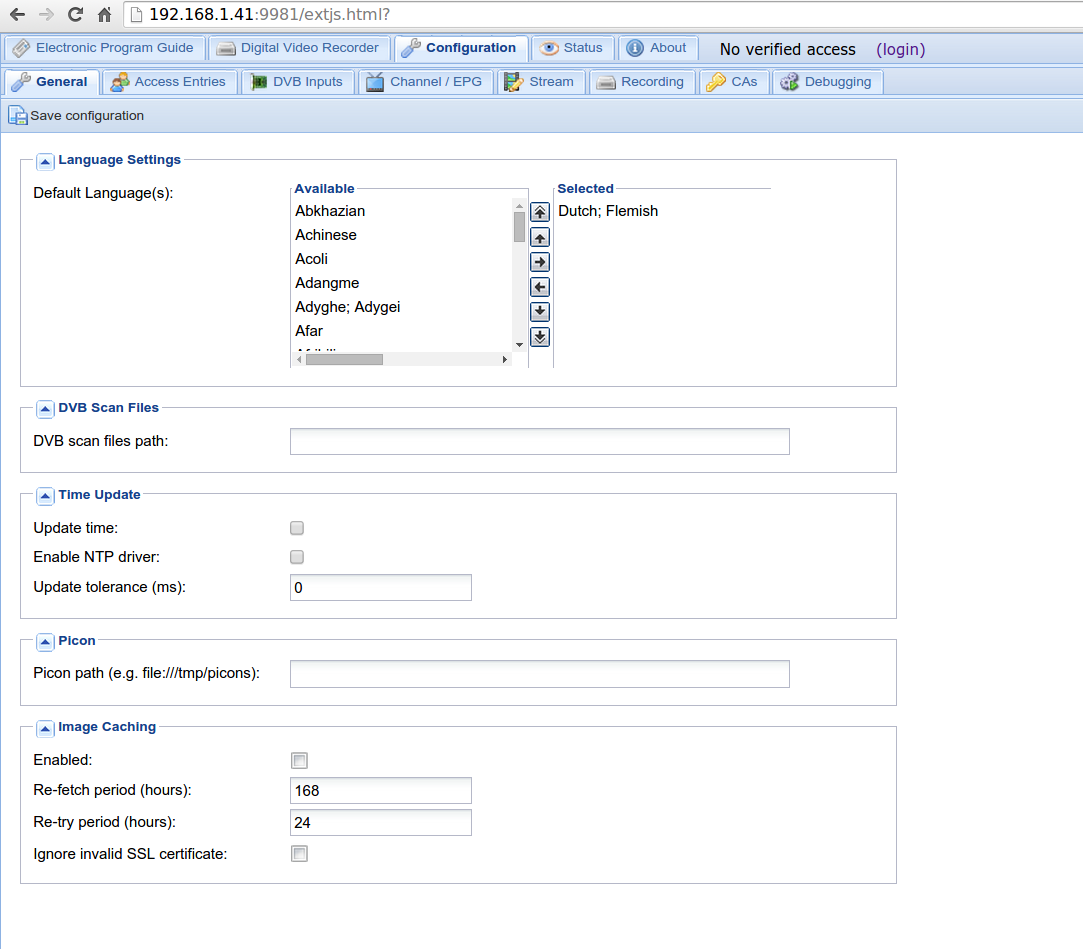
click configuration you will get this screen
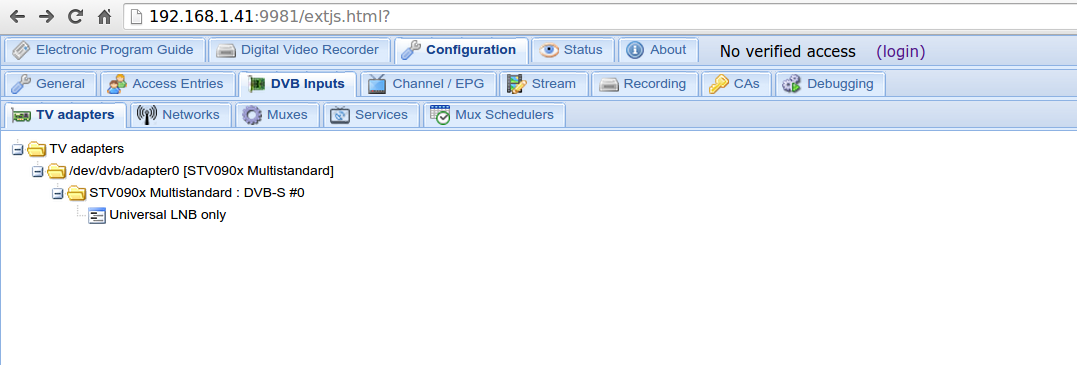
Click on DVB inputs
this you see if you have a *** star 2 express hd :)
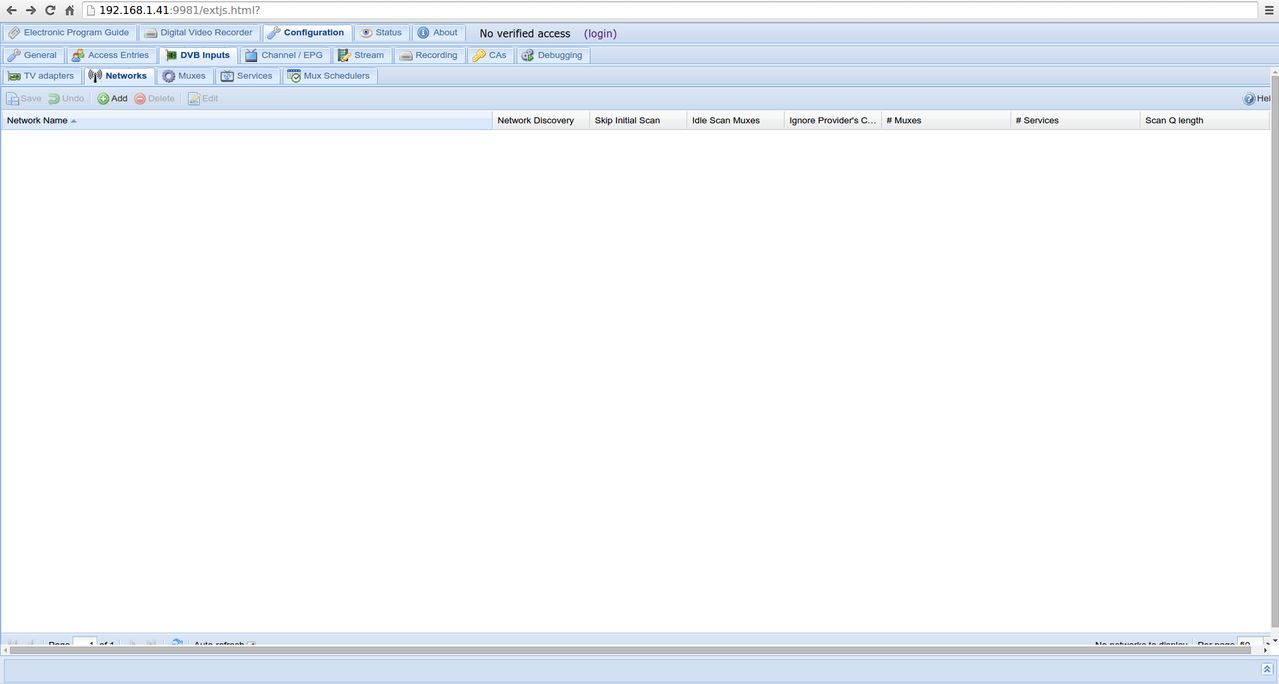
press Networks you will get this screen
you must create a network for each satellite
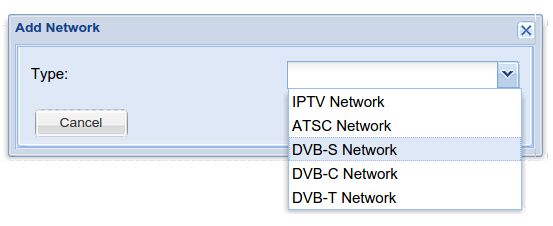
Click on add, you get this
Click on dvb-s
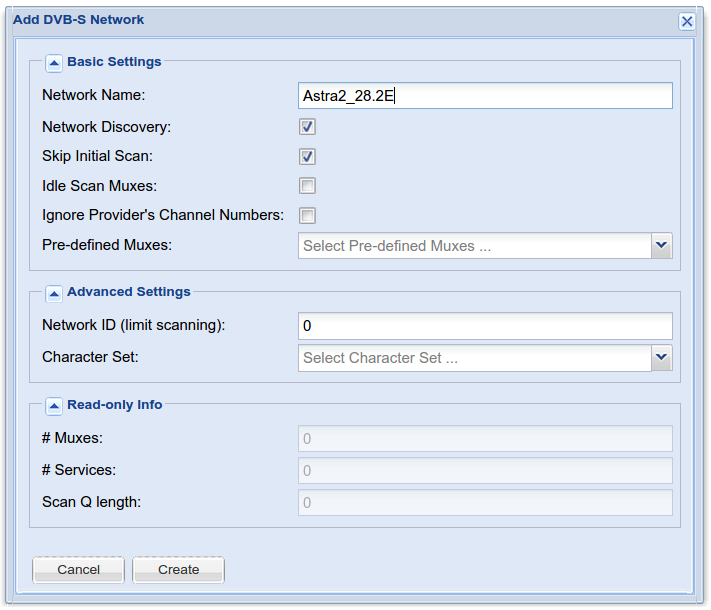
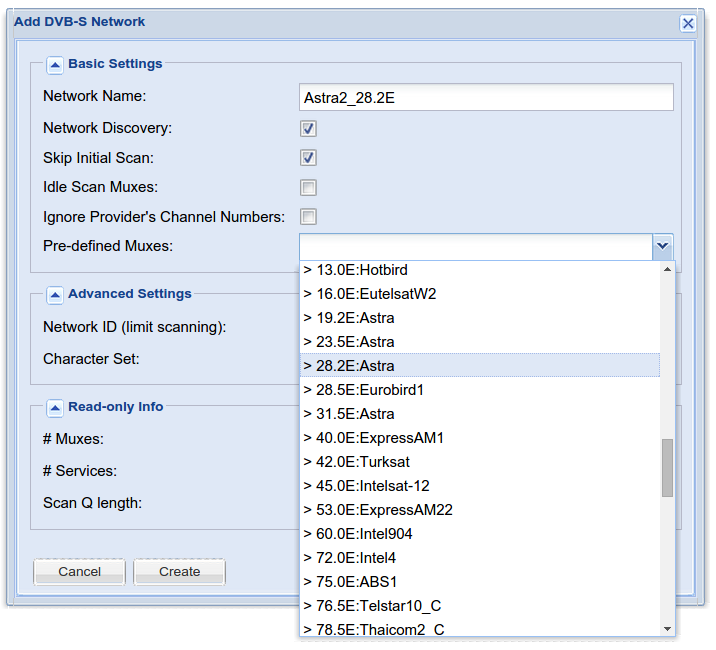
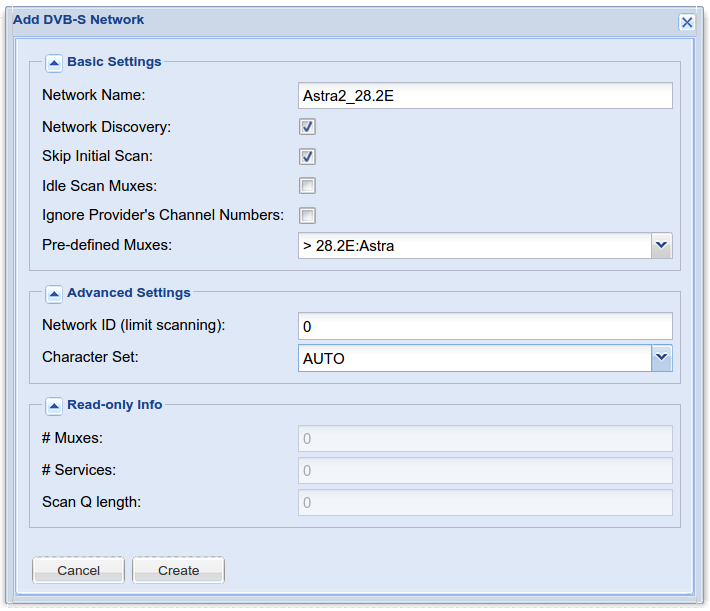
and click on create
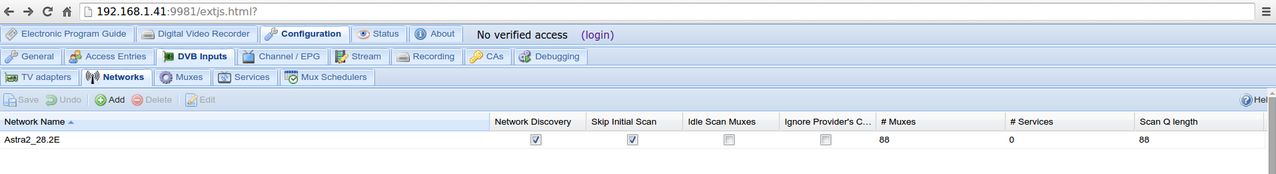
do so as every satalite you want
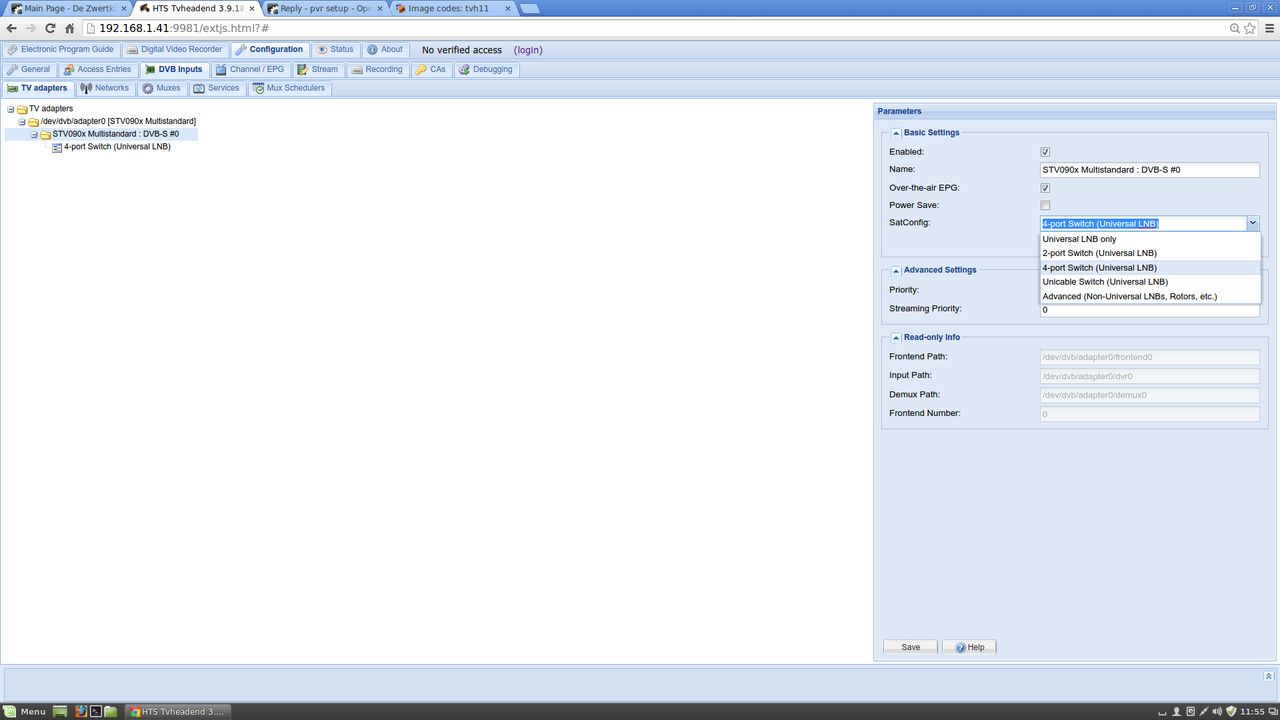
Click on tv adapters
Now if you see in this picture then you see him more than you think I use a disqC switch (4 ports)
dont forget to check enable
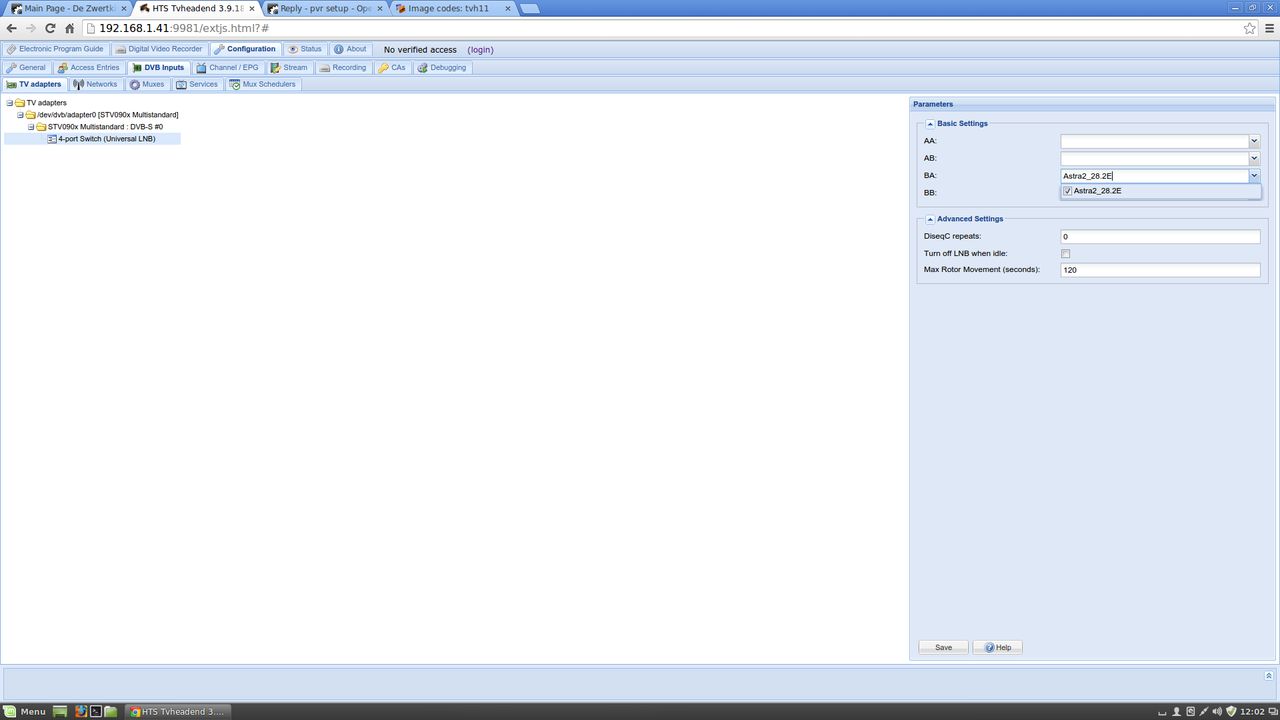
so as you can see astra 2 with me the 3rd lnb and press save
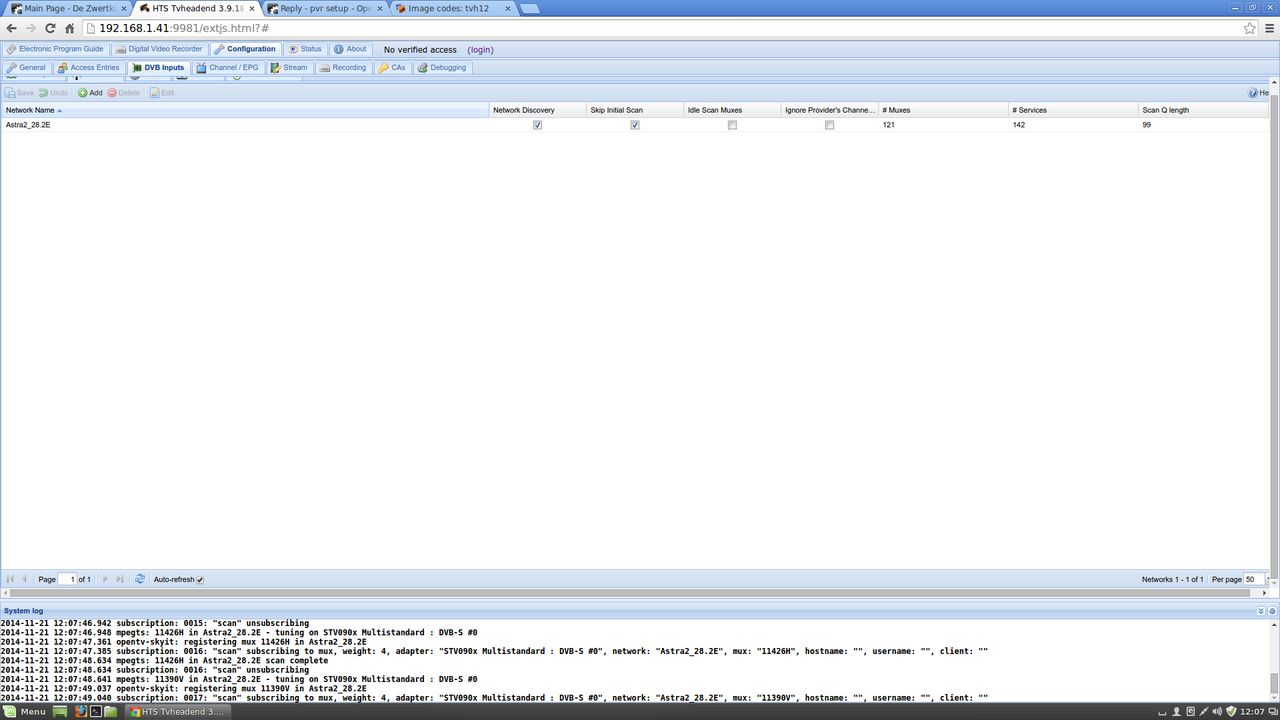
if all goes well, OpenELEC search automaticly may take 1 to 4 min
and who does not look ff whether you have the card Enablement
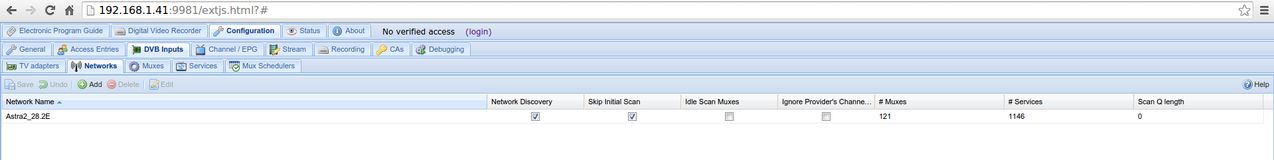
in the last column to 0 so OpenELEC has scanned everything and has 1146 channels found
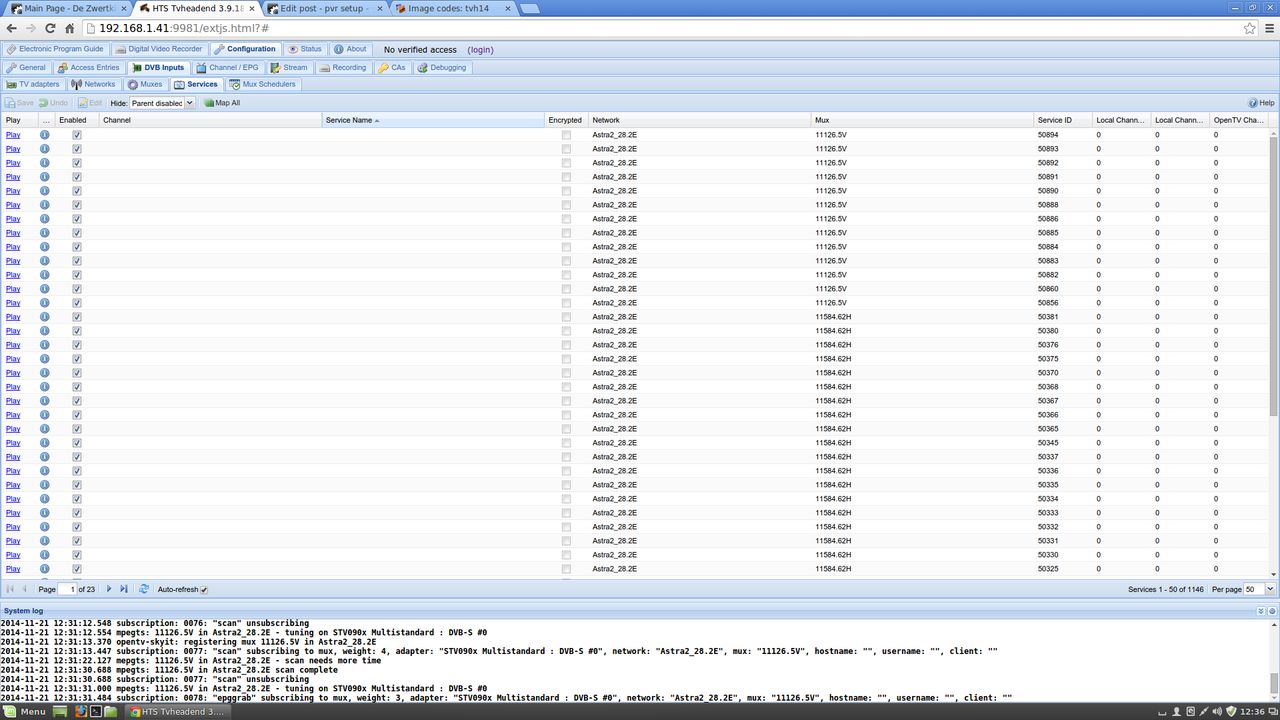
Now click on the Services tab, then you get this
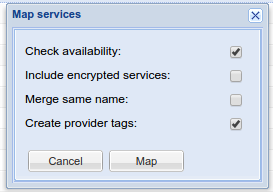
click on the tab map selected
with this setting so that on the plate, the providers tags makes the channels come in the folder on the provider
and only the working channels, just takes some time before he checked everything but think this is useful
So now the only FTA channels that I did not had oscam config
or check only create providers tag, with this you get all channel in your list
you must press map
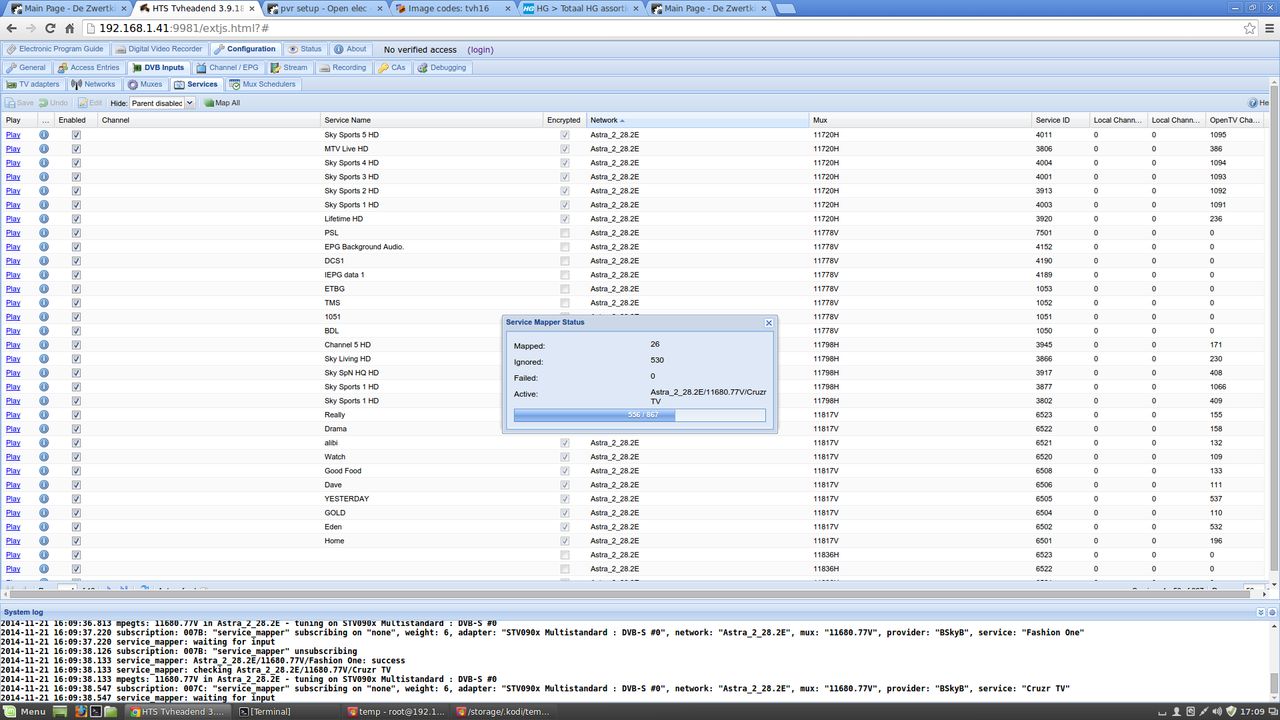
end part 2 this is the basic
here is the location for config oscam http://linuxsat-support.com/showthread.php?t=65420&p=244222&viewfull=1#post244222



