BlackHole - How To Use New Version Of MeoBoot
My advice to anyone who has not used the new MeoBoot is to give this a go as you will NOT regret it, all that is required is a usb stick or hdd mounted on your VU+ allowing you to switch to switch between as many images as you choose as fast as your machine takes to reboot. To make things even easier you now install images in usb.zip format meaning install is much quicker, Running an image in meoboot now runs just as well as any installed in flash.
MeoBoot is now included with most images by default and just needs to be enabled, here i am using BlackHole 2.1.4 in flash to add other images on the internal HDD of my Solo2
To Begin open the plugins menu and select MeoBoot

Select your device (usb or hdd) you wish to use then hit the Install button.
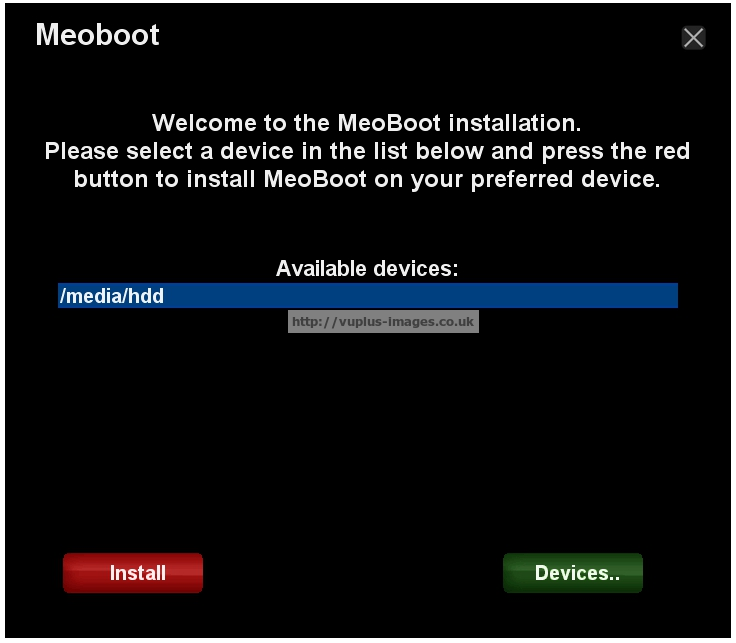
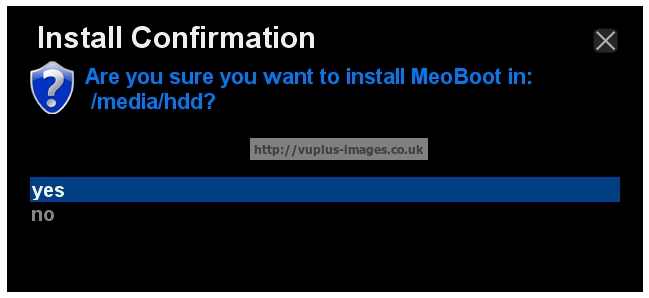
The install takes only seconds, you will then be prompted to restart the plugin as below.
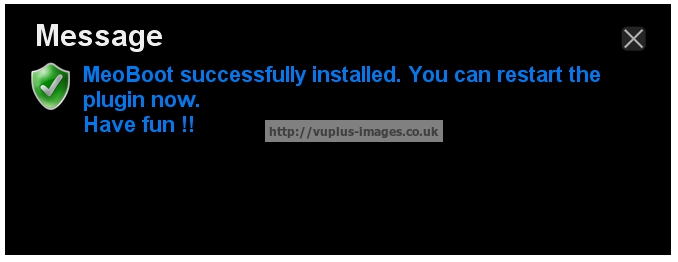
On restarting MeoBoot you will see a screen like below, we are now ready to add a new image.

Connect to your VU+ using your favourite ftp software and navigate to your usb stick/hdd where you installed MeoBoot and you will see 2 new folders have been created named MbootM & MbootUpload,
MbootM is where your new image files are installed
MbootUpload is what we are looking for, upload here your usb.zip image as it is (do not extract), in the example below i am using todays OpenPLI release.
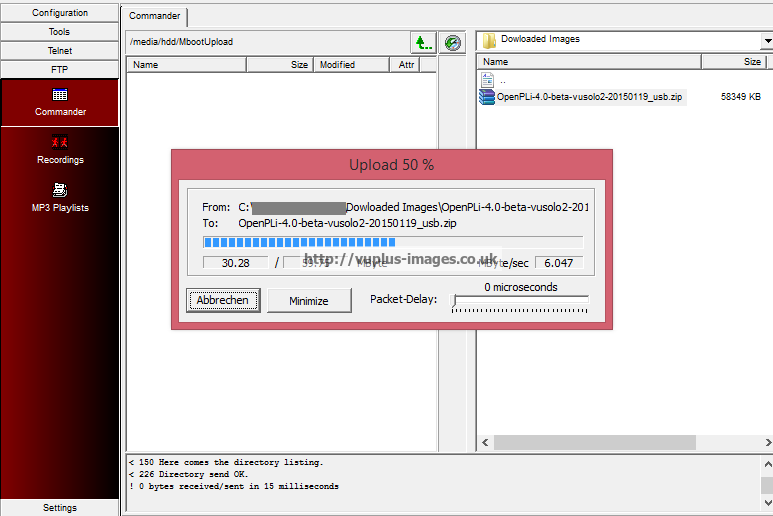

Image uploaded, now press the install button on your remote.
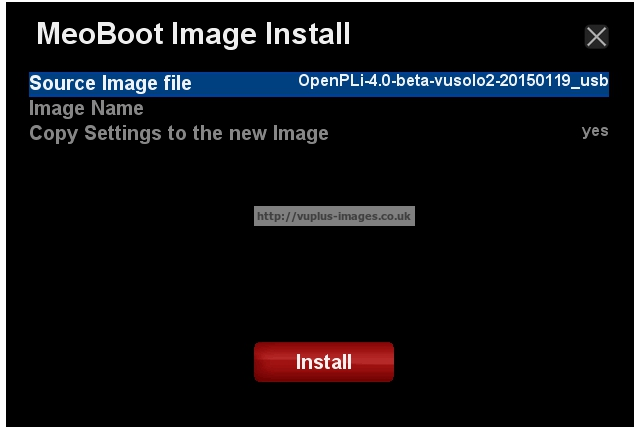
Here you can choose to rename & install the image with the settings you are using in your flash image already loaded, make your choices then press install.

Nearly there, quickly your VU+ will reboot and start your new image with your settings all loaded & ready to go.

To add further images up to a total of 8 simply access MeoBoot from the plugins menu and choose boot from flash then repeat the upload(ftp) and install process.
Note: At the time of posting meoboot is not working on the new BlackHole XBMC beta images.
I originaly wrote this guide using a VU+Solo withBH1.73 & external HDD, updated today using BlackHole 2.1.4 with internal HDD.



