WeCloud Antenna add-on is now available in the unofficial WeTek Play OpenELEC repository.
How to log in?
- Enter your email address
- Enter your password
- Enter WeTek Membership Number writted on WeTek Membership Card
NOTE: To be able to use WeCloud Antenna under OpenELEC, you MUST have your WeTek Play activated on Android, or manually at
Fell free to test it out, and suggest any improvements.
How to add own/private IPTV channels:
At WeTek.com when log in with username and password of activated device, i was able to add my private IPTV links, so I can watch them at Android with WeCloud Antenna, but now also at WeCloud Antenna Video Add-on for OpenELEC.
1. Click on Private channels
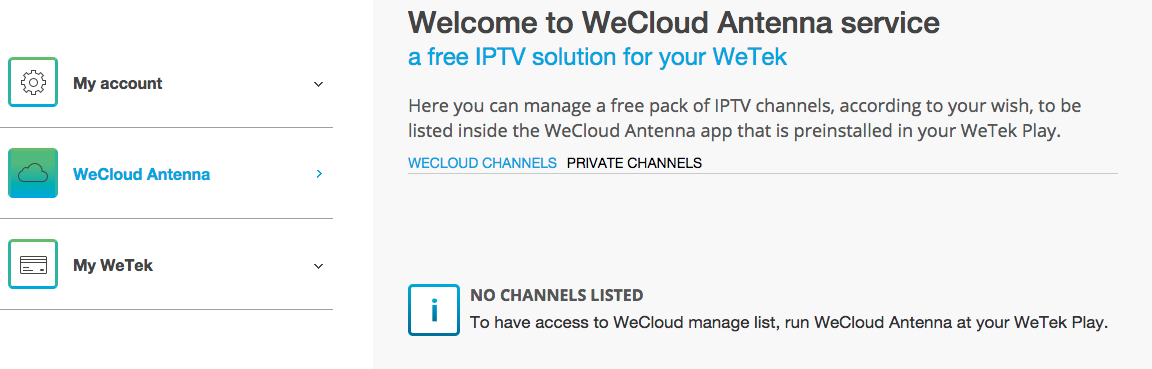
2. Enter Channel URL, Channel name and insert logo (http://www.lyngsat-logo.com/)
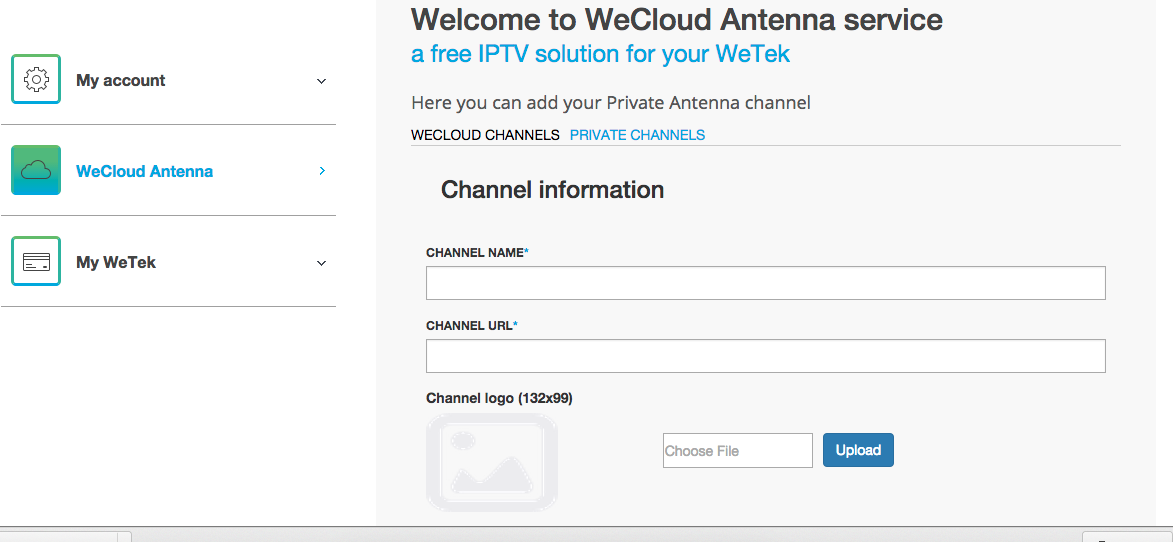
3. Or import full list from .m3u file
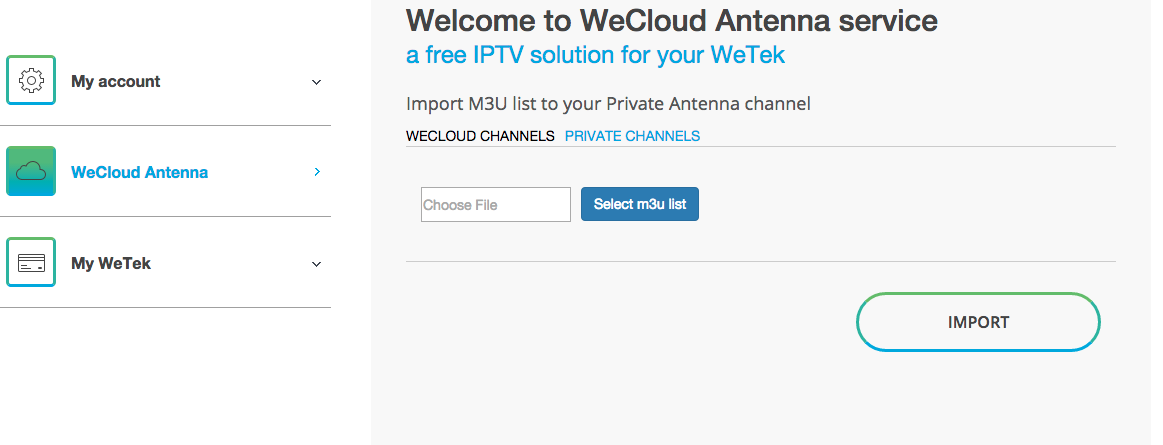
And that's it, you have your own IPTV Set-Top-Box and player, with easy interface to add, remove and edit channels.







