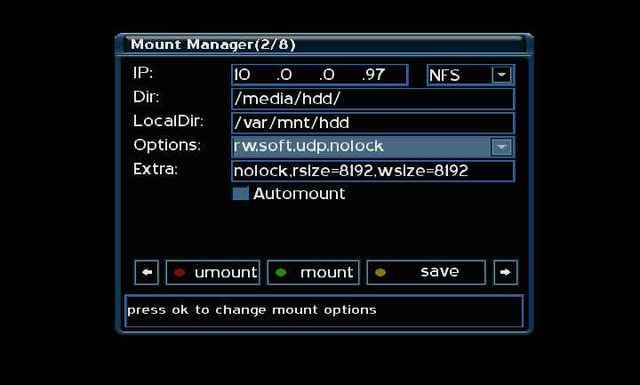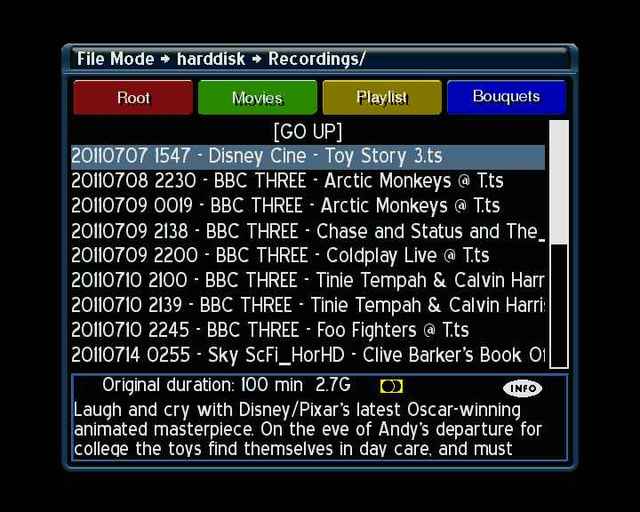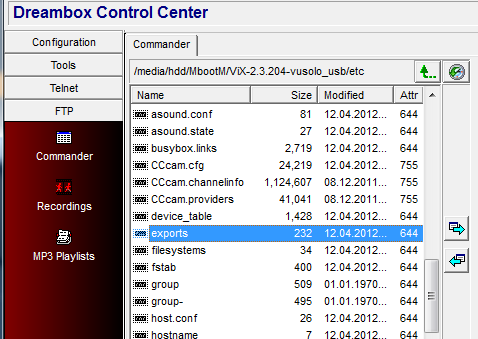I have setup my vu= solo as an nfs server so my kids can record to & watch my recordings on their dm500 that i have stored on my external hdd connected to the vu+ solo.
Here is how to set it up for anyone who wants to do the same.
Most VU+ Images have the nfs option installed if not you should be able to download it via your images plugin panel, if not i have attached it below. (sorry could not find uno version)
Step1- Setting up the VU+
First enable the service on your VU+
The NFS server share configuration is located at /etc/exports. This is a simple file... edit it using DCC or whatever you use for ftp.
The contents of my file is as follows:
[COLOR='#FF0000']/media/hdd/[/COLOR] [COLOR='#00FF00']192.168.x.x/24[/COLOR][COLOR='#00FFFF'](rw,soft,upd,nolock)[/COLOR]/media/hdd/ = location shared out
192.168.x.x/24 = network subnet to make share available to. This is using network authentication rather than user authentication - i.e. as long as it comes from that network, it is trusted.
You will need to change this based on the LAN subnet address you have set up... 192.168.x.x/24 (/24 is another way of saying 255.255.255.0 in networking) would be a common alternative for home networks.
(rw,soft,upd,nolock) - note no space between network address and bracket... rw means read/write enabled, the options listed work well
Once the exports file is set up, reboot the receiver to be sure the changes take effect.
NFS should now be running and sharing out /media/hdd over NFS
Step 2 - Setting up the Second Receiver
Go to your images mount manager to add the new nfs mount
Enter the IP of the NFS Server/VU Box. For the share path, enter /media/hdd/ (or whatever path you shared in the /etc/exports file above)
The local Dir should not require changing. Once you have entered the info press the mount button (usually green) and you should get the message it has mounted sucssessfully.
Now you should be able to access the nfs share via your images movie player under hdd.
Movie playback is perfect
Now you might get some peace & quiet during the school holidays.
Enjoy it
Ten Below