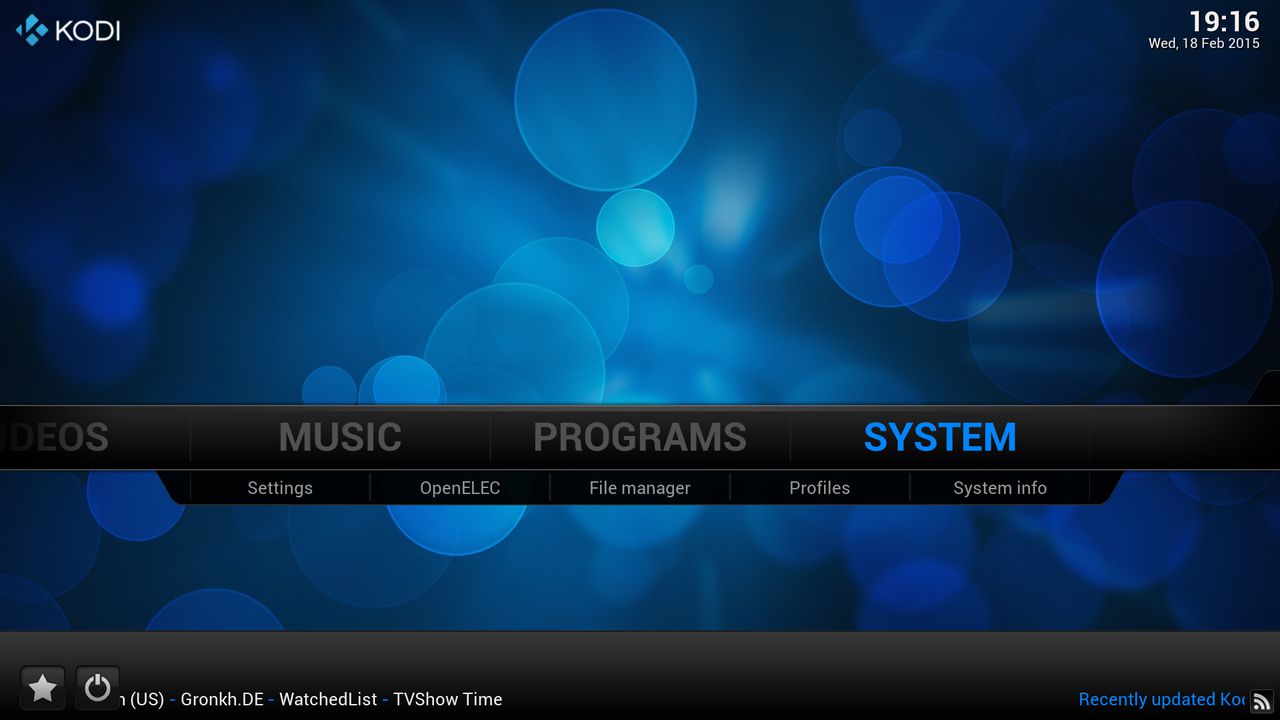
click on "System"
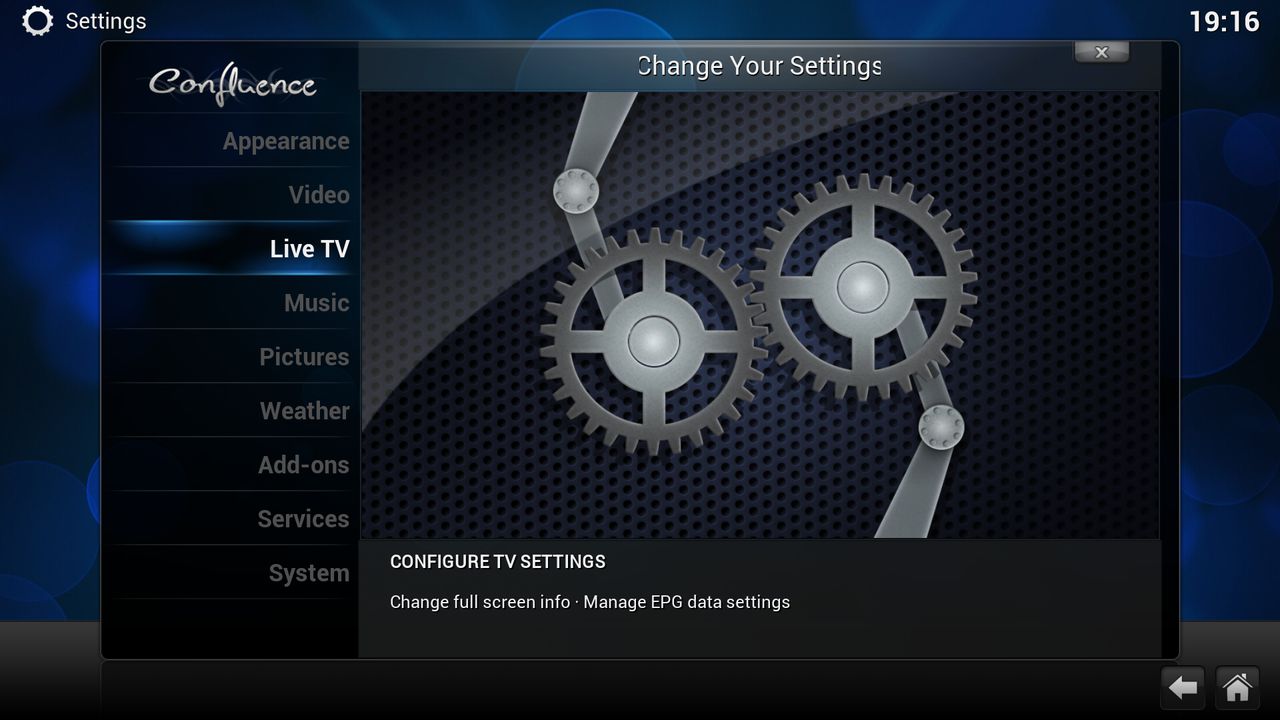
click on "Live TV"

Click on "Client specific> Client specific settings"
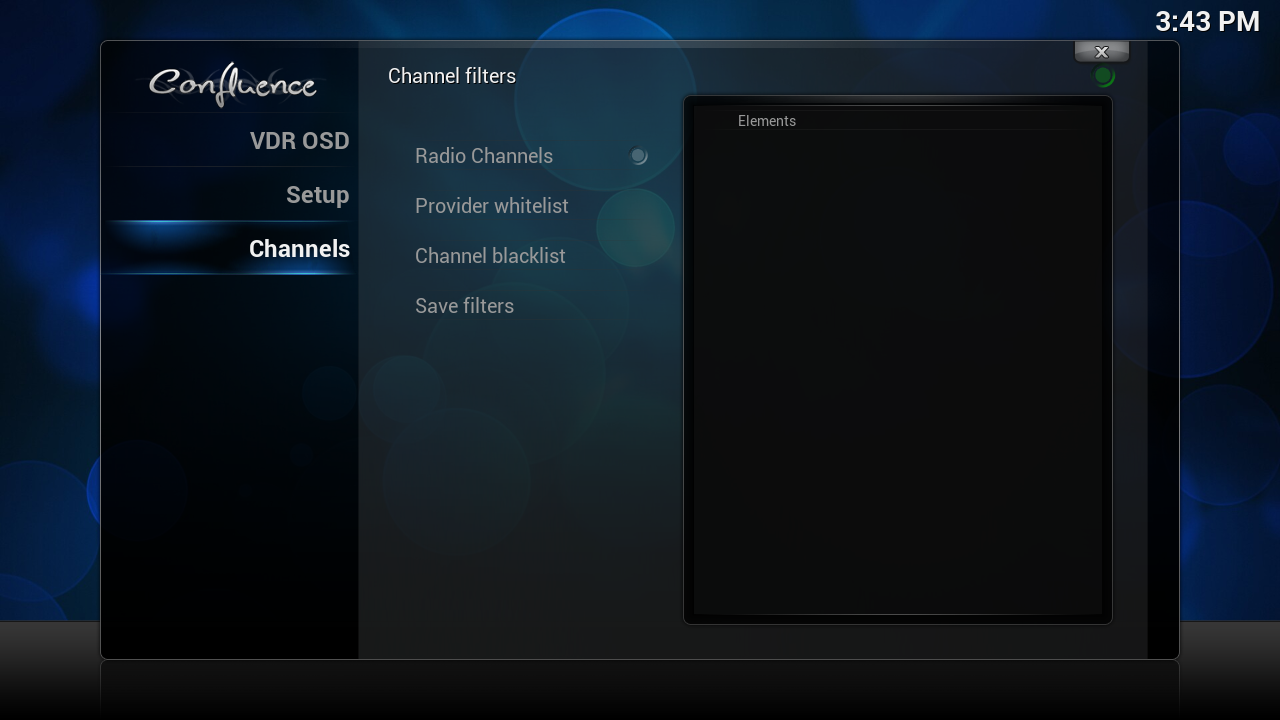
click on "channels"
in this mode is it for tv channels

click on "Radio Channels"
this for radio channels

click on "Provider whitelist"
every provider with a GREEN arrow before the name stand in your channel list
all the lines with "caid" in it are crypted channels
click on a name and the GREEN arrow go away

like this when you done press on Save filters
reboot kodi
you can that do on ssh terminal with
stop kodi
start kodi
or with the reboot button from kodi

the provider are in this list but on the bottom
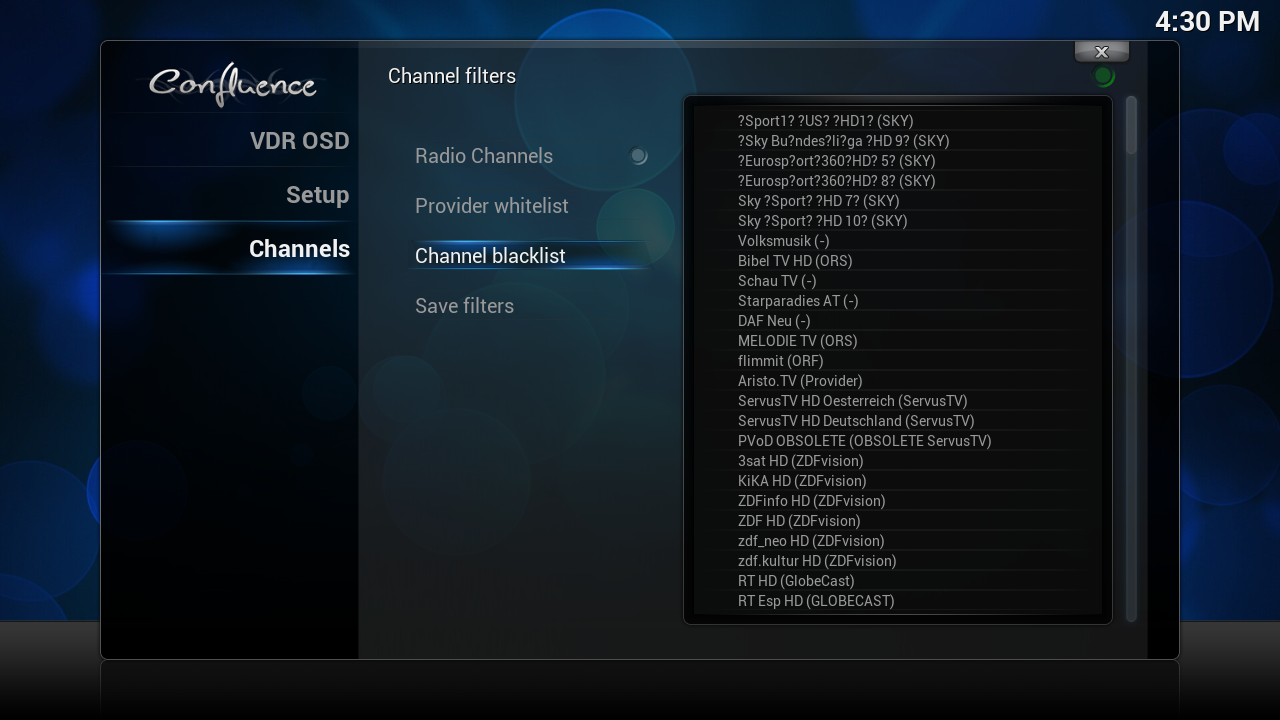
click on "Channel blacklist"
for "example" i want the first 6 channel not in my channel list so i marked them clicked on them

the channel with the red arrow are now on the blacklist, then you click on "save filters"
then reboot KODI

you see the channel are not more on top
you can rescan your device but the channels come not back in your channel list
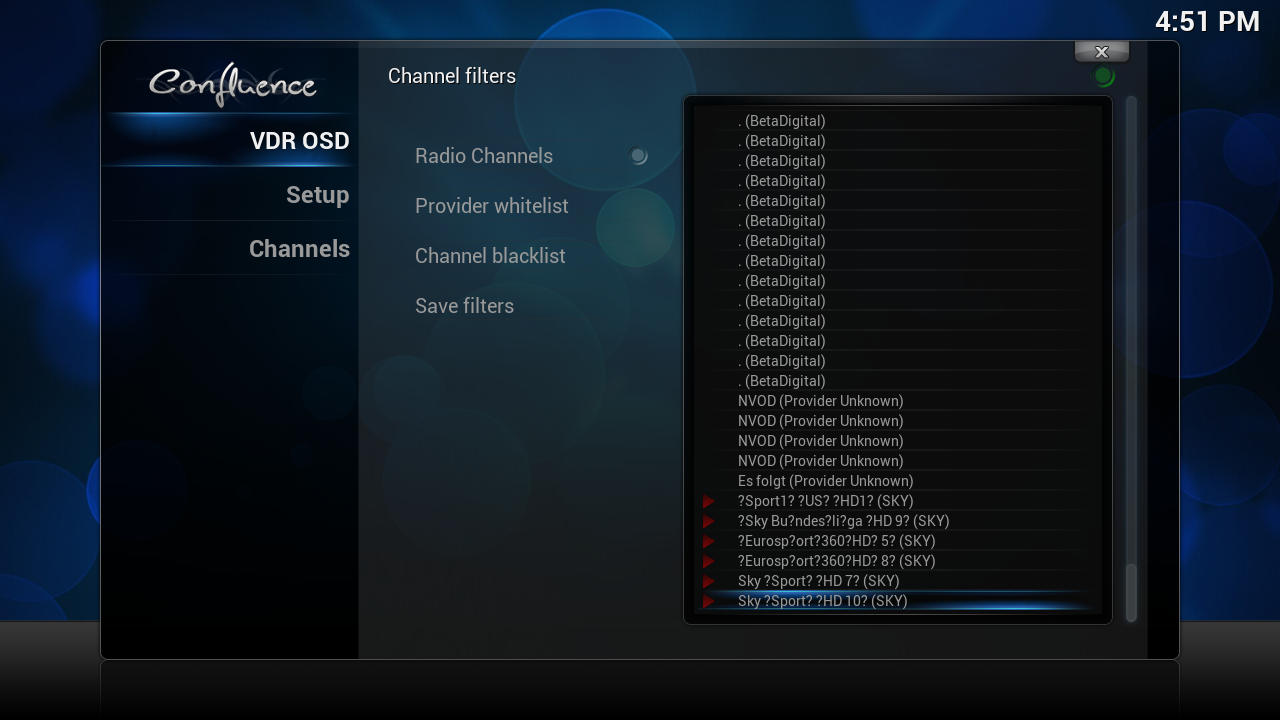
if you want them back in your list remove the red arrows



