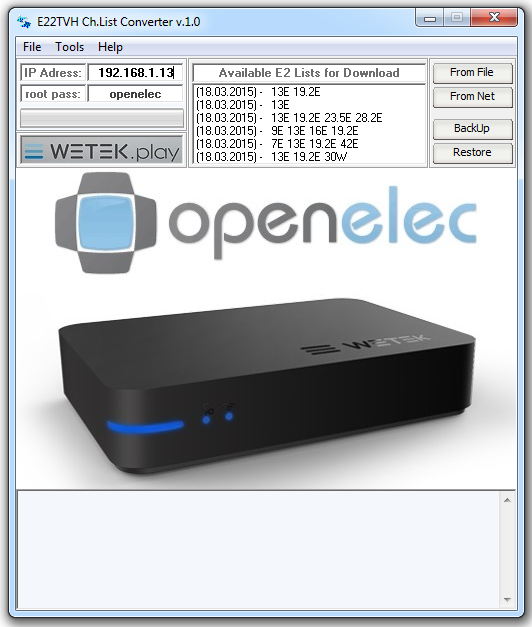
if you not have this tool look here

i have choose 1 list from net and i have click on [from net]
what we must do first is diable live tv and reset the database
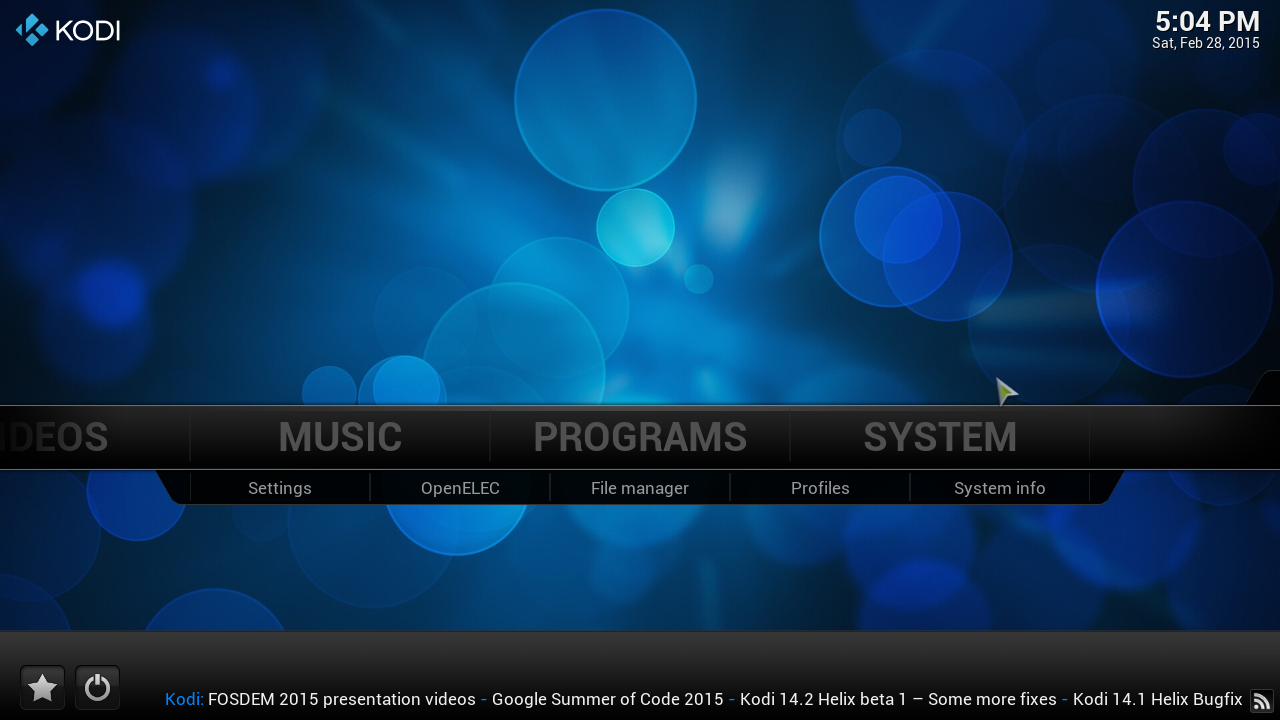
click on "system"

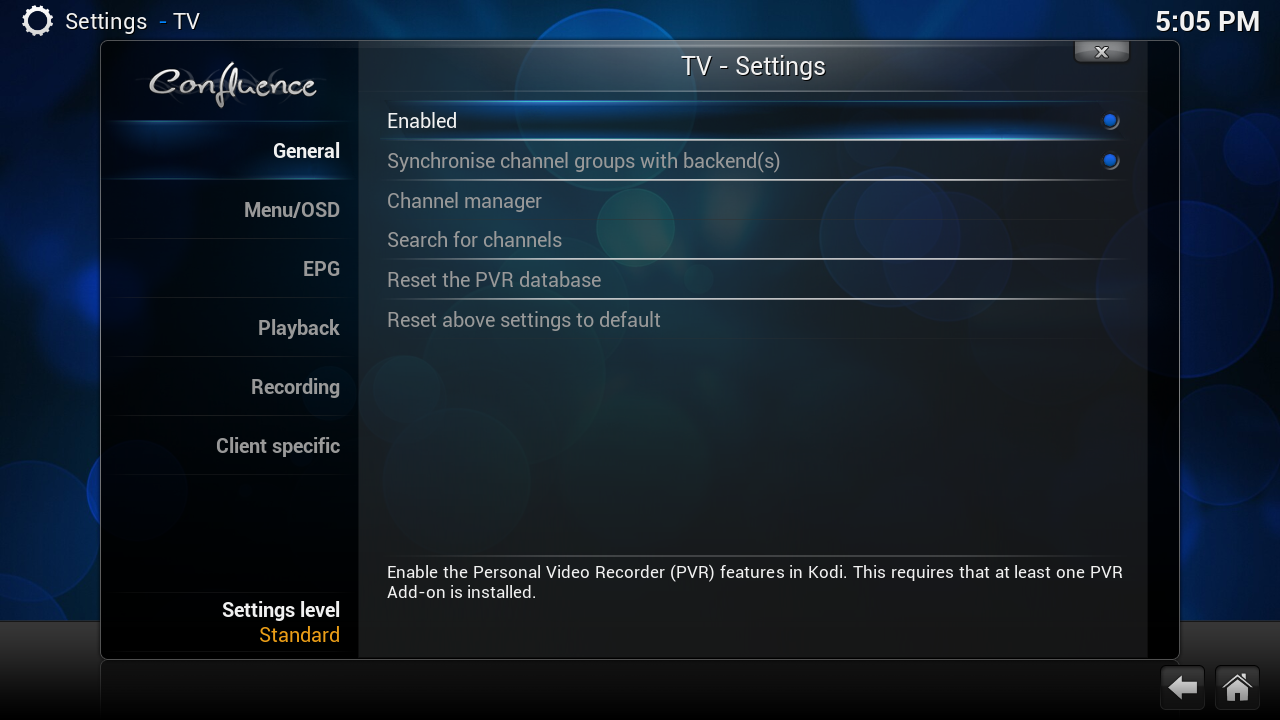
Click on Enable
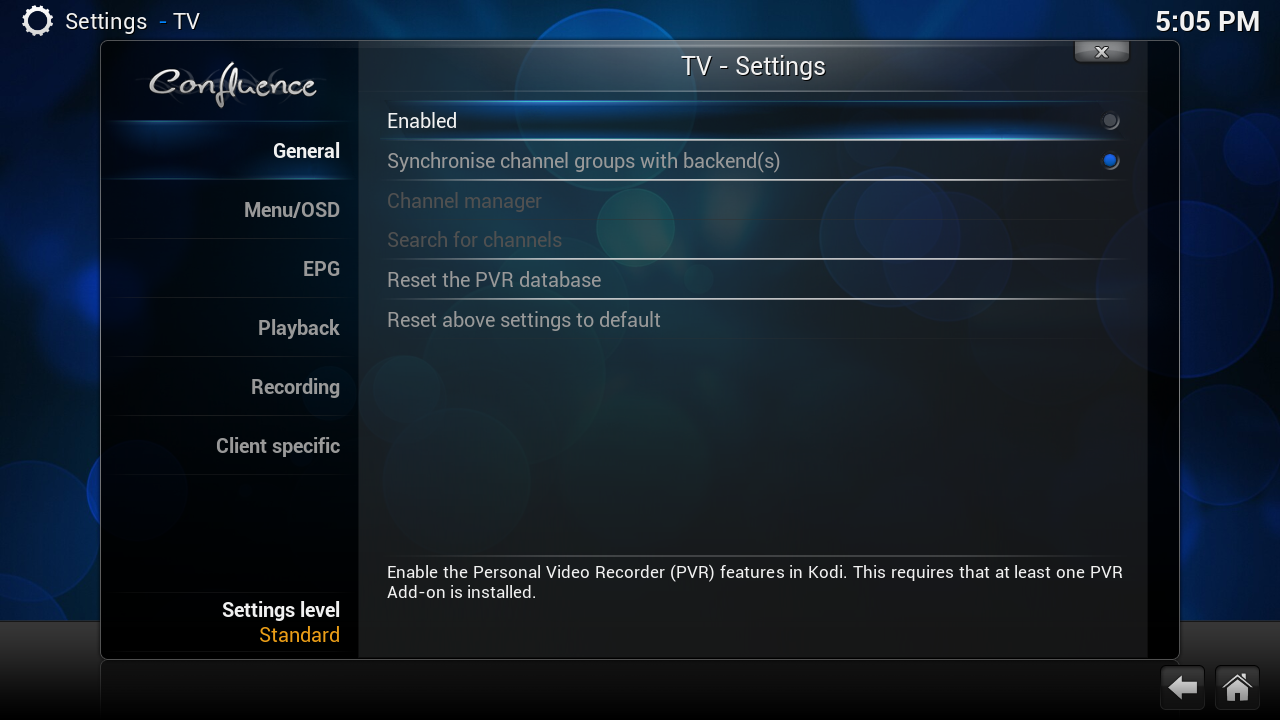
when you see this live tv is disable now we can clean the database
[02] Erase Database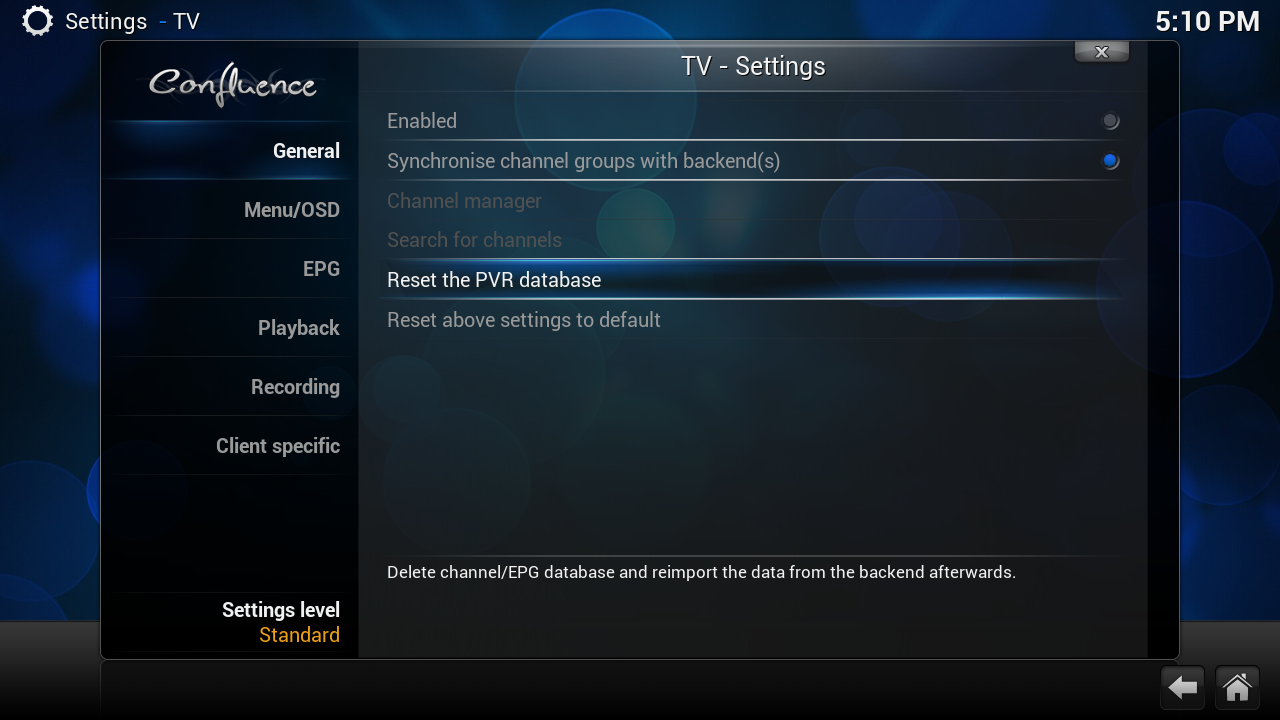
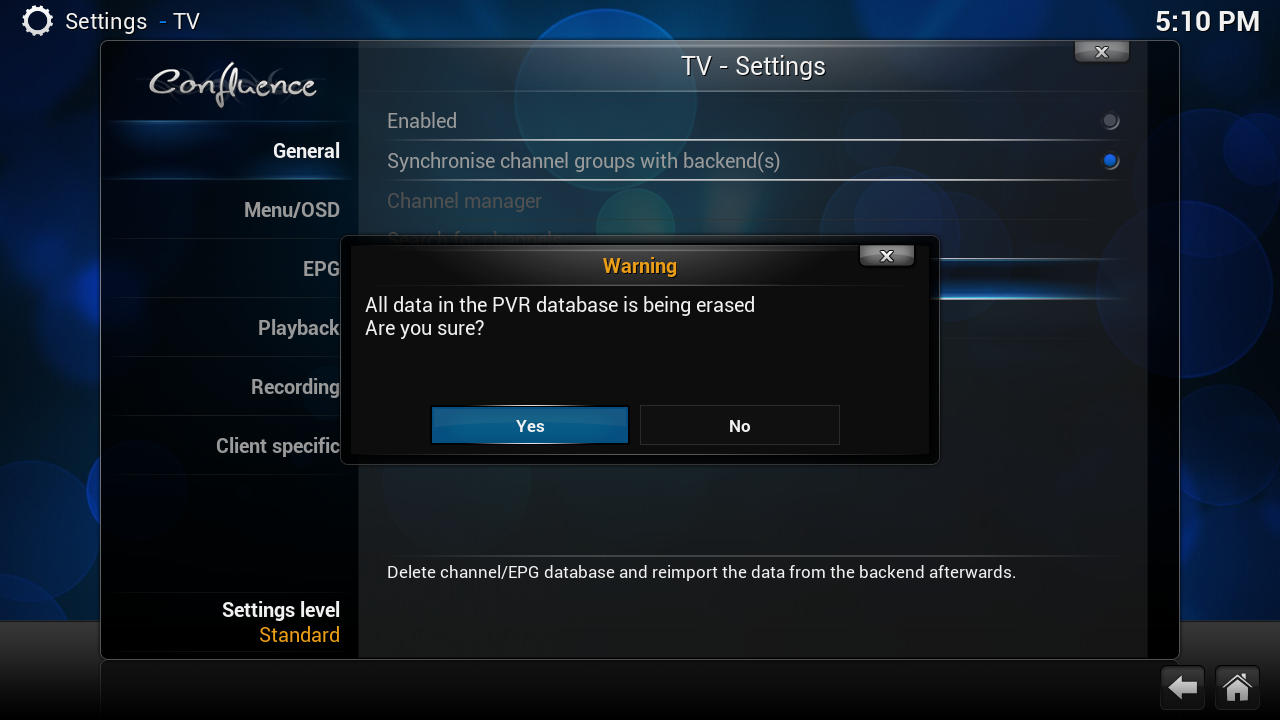
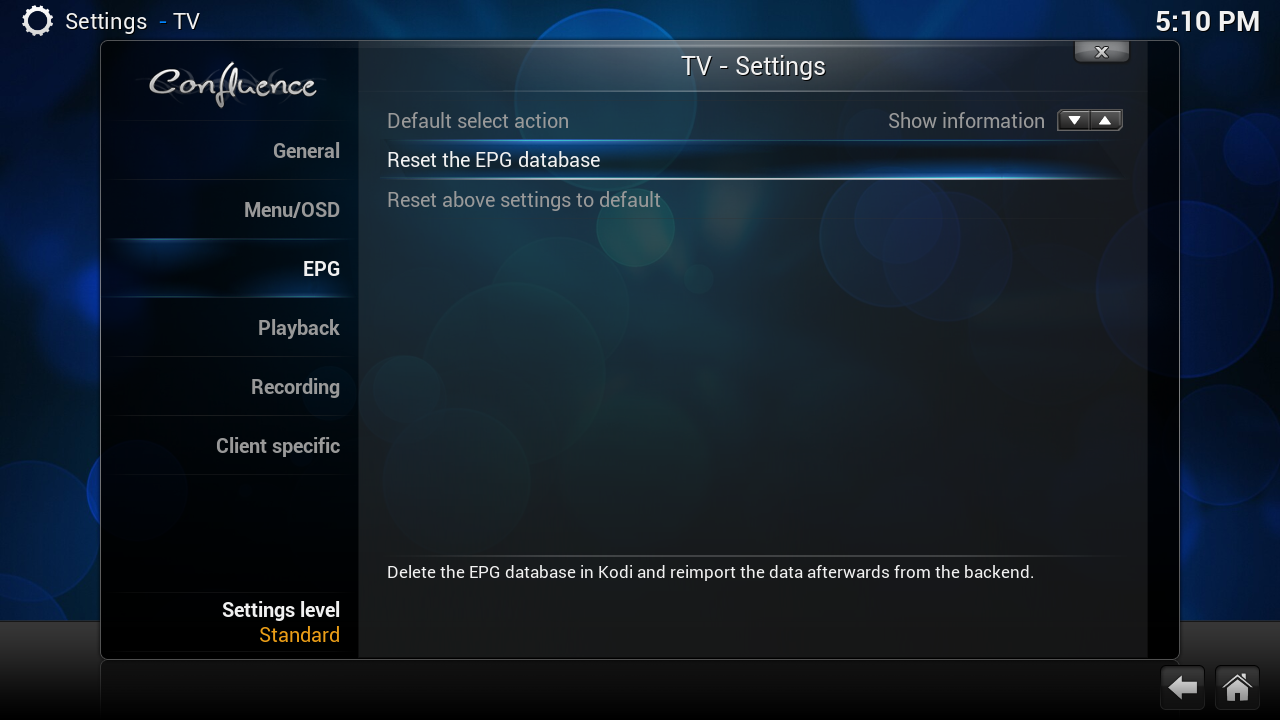
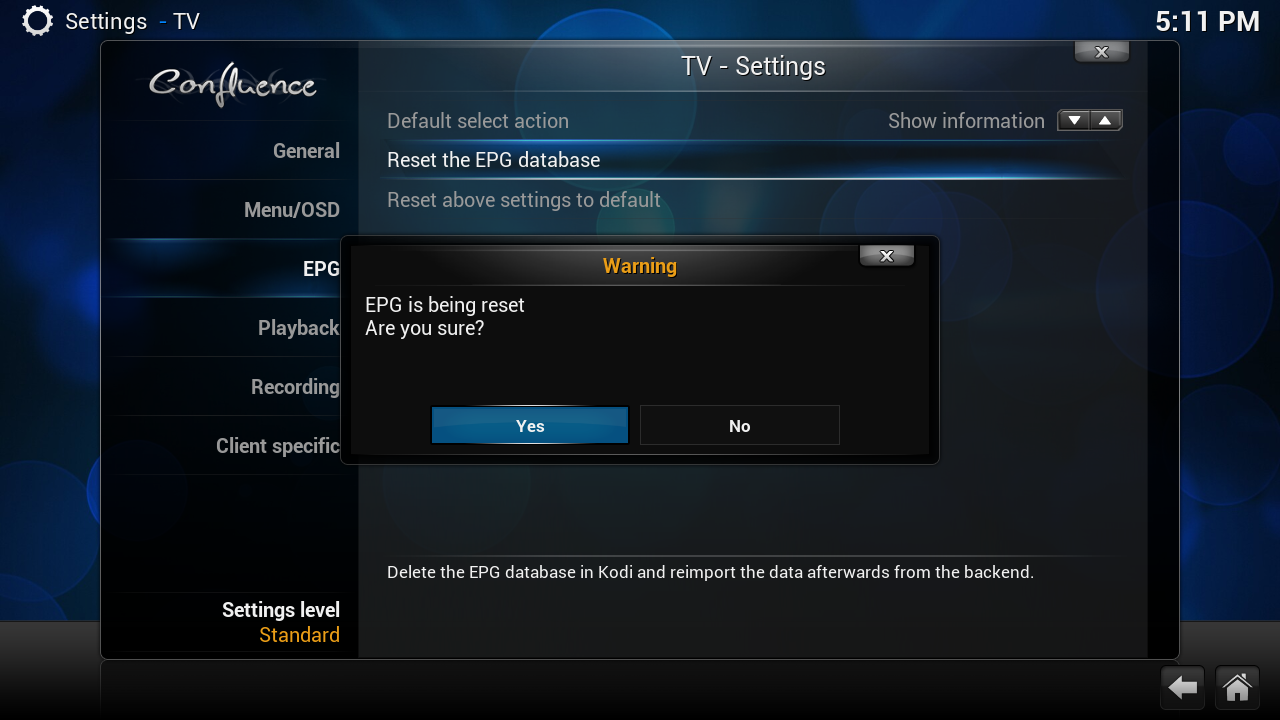
REBOOT your Wetek
after you use this tool you need the go to the webgui from tvheadend
replace my ip to your ip

then Got Configuration > DVB Input

do you LNB on the good place and save it
now you can Enable your live tv and you have you enigma2 list
have fun with this :)



