QuoteDownload ubuntu-14.04.2-desktop-amd64.iso
Goto Universal USB Installer click on

(on the site not on this one )
QuoteOpen "Universal USB Installer"
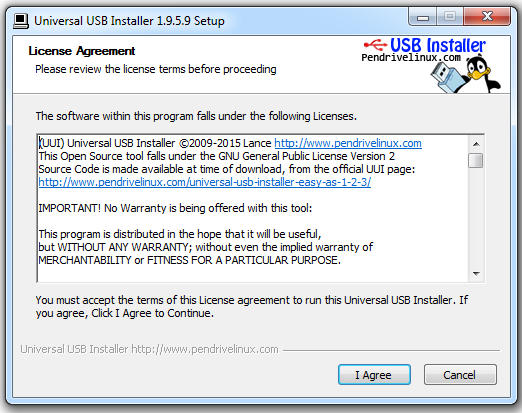
QuoteClick on [I Agree]
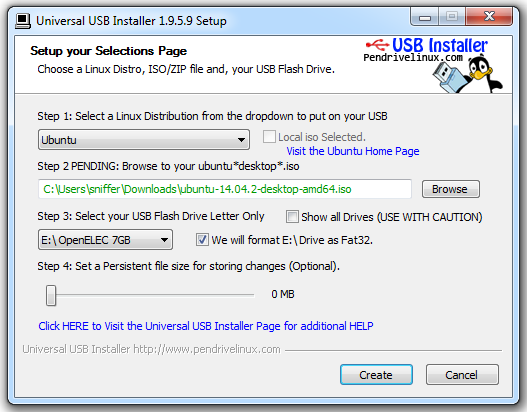
Quoteby step 1: select linux select Ubuntu
by step 2: Click on Browse then select the ubuntu ISO file
By step 3: select your usb stick and enable "we will format...."
now click on [Create]
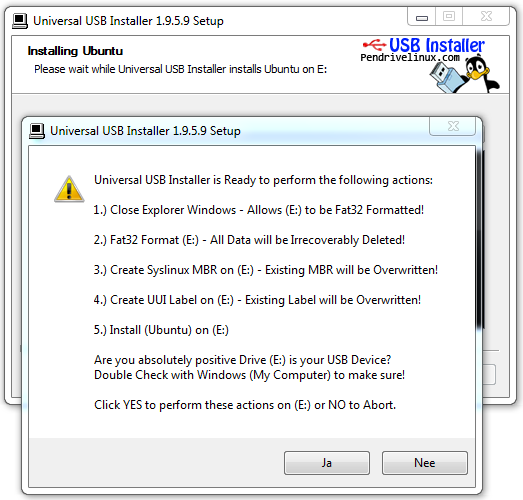
Quoteclick on [yes]
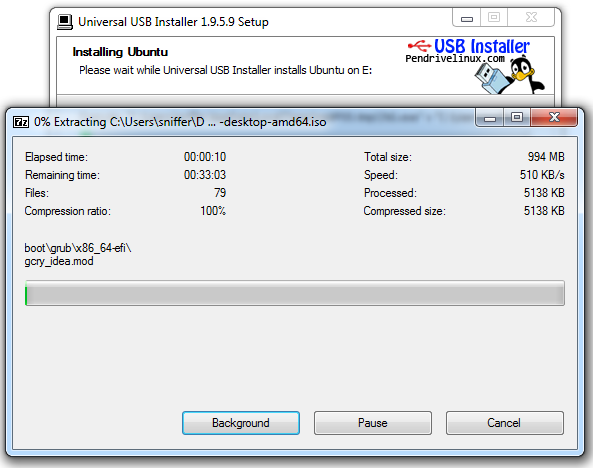
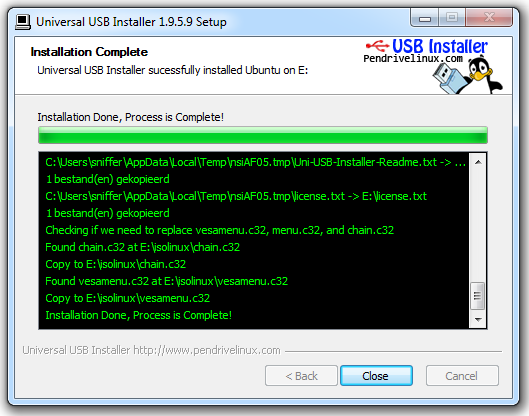
Quoteclick on [Close]
ow you have a bootble usb stick with a live version of ubuntu
Quotereboot your pc and boot from usb

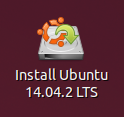
QuoteClick on this Icon on your desktop
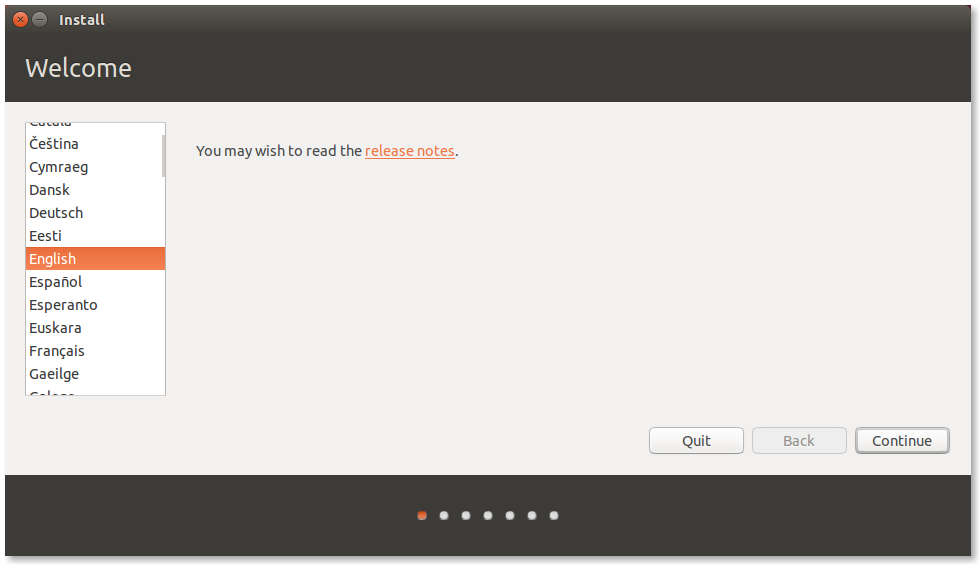
QuoteClick on [Continue]
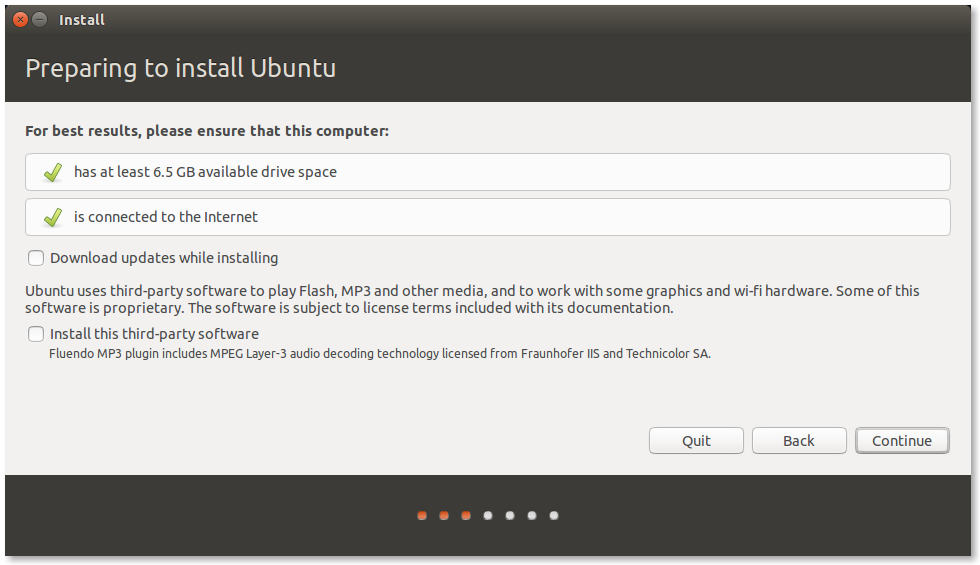
QuoteClick on [Continue]
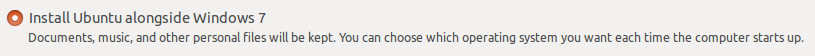
Quoteif you want make a partition on your windows hdd you can use this i use a other drive so i dont use this option
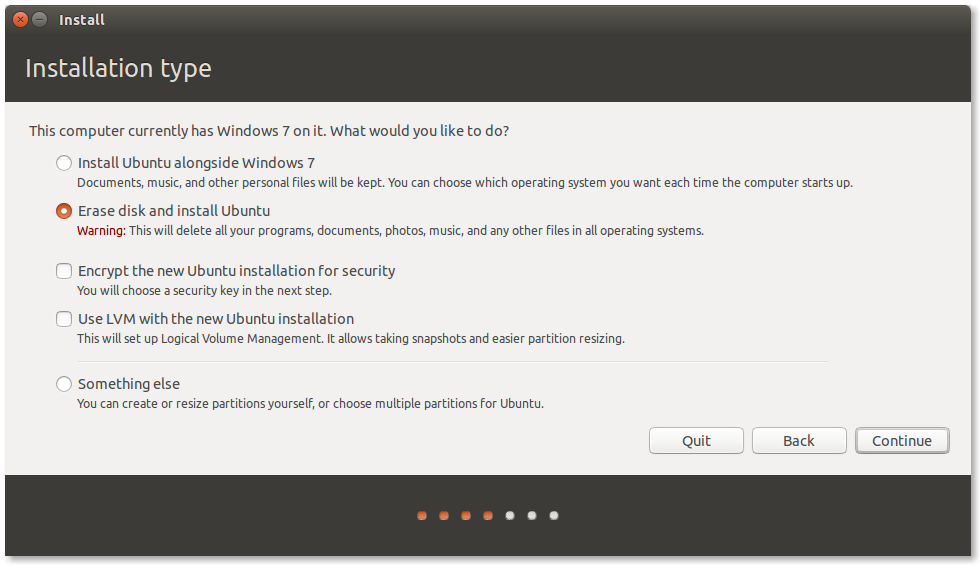
QuoteClick on [Continue]
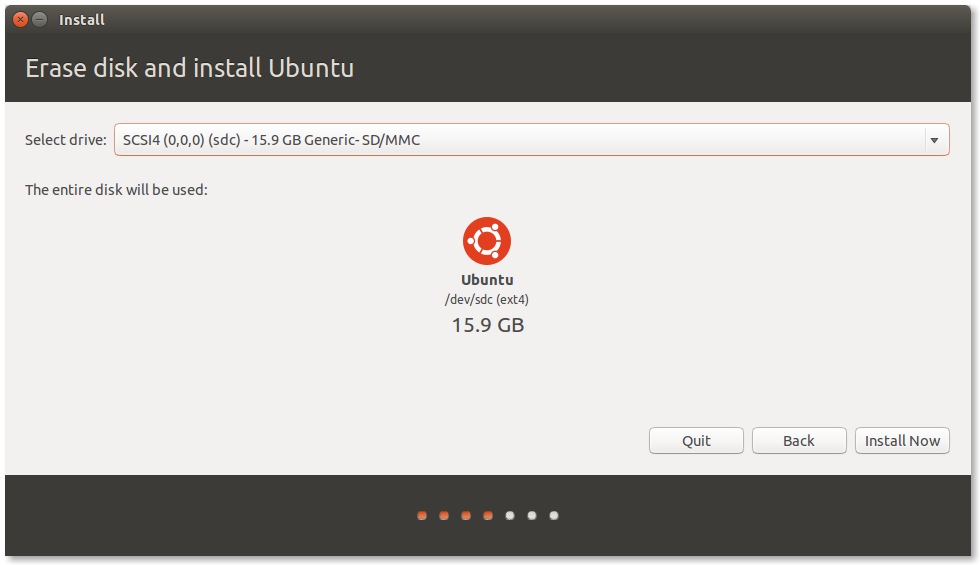
Quoteyou need more space then this al less 32gig if you compile a image it use +- 17 gig, linux install +- 6 a 7 gig so 32gig must be enough
QuoteClick on [Install Now]
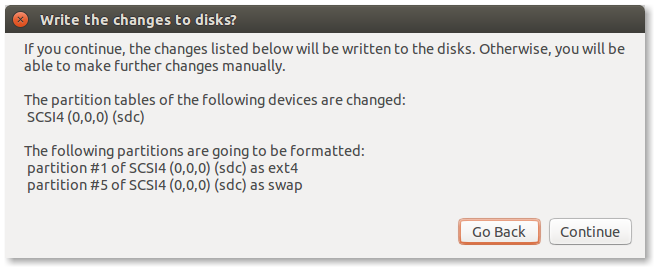
QuoteClick on [Continue]
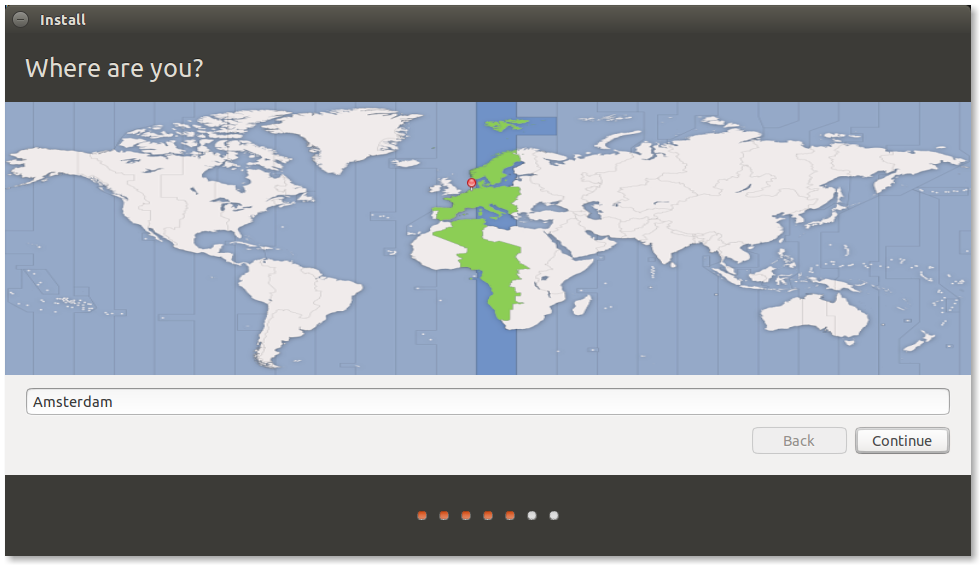
QuoteClick on [Continue]
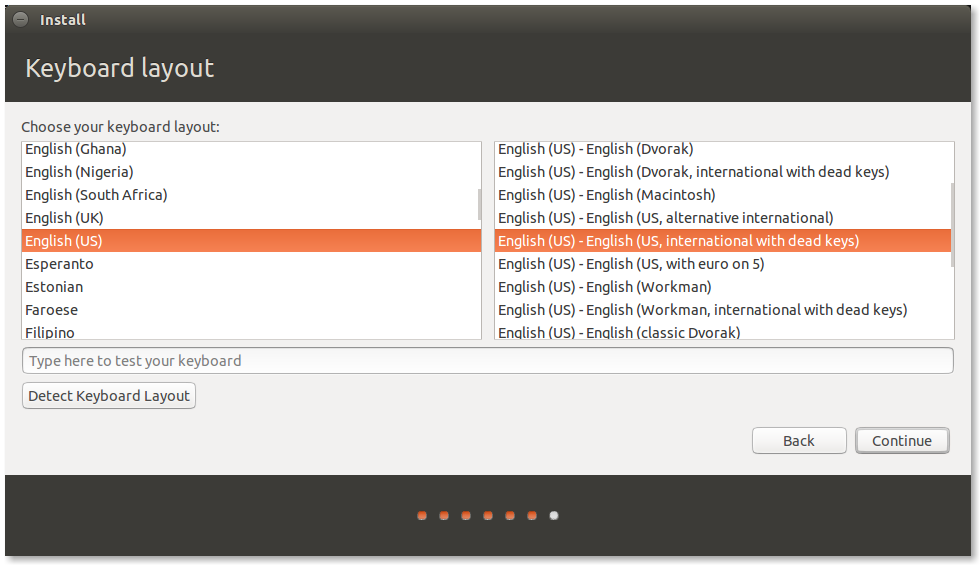
QuoteClick on [Continue]
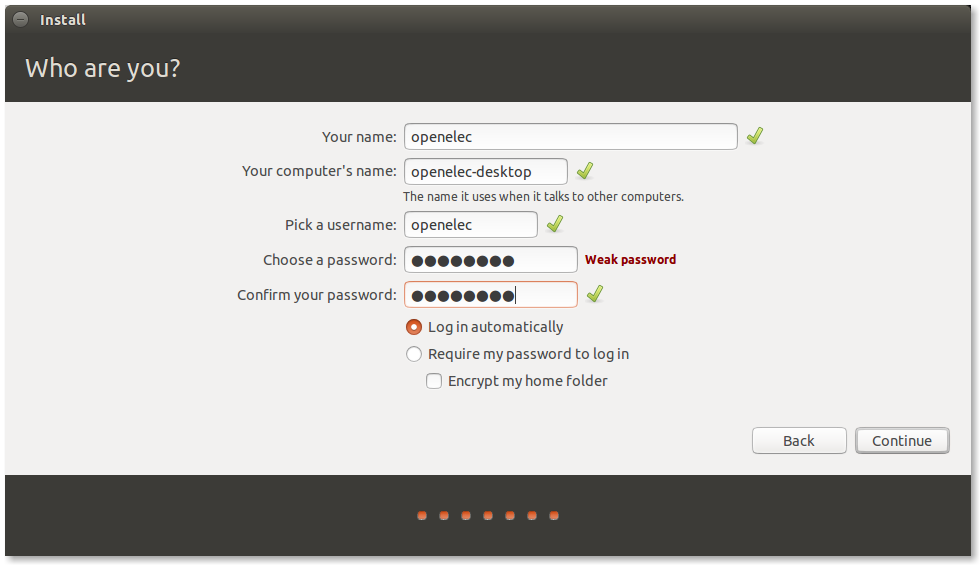
QuoteClick on [Continue]

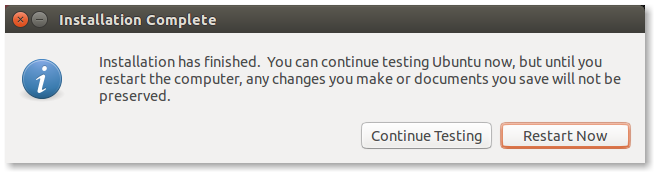
QuoteRestart Now
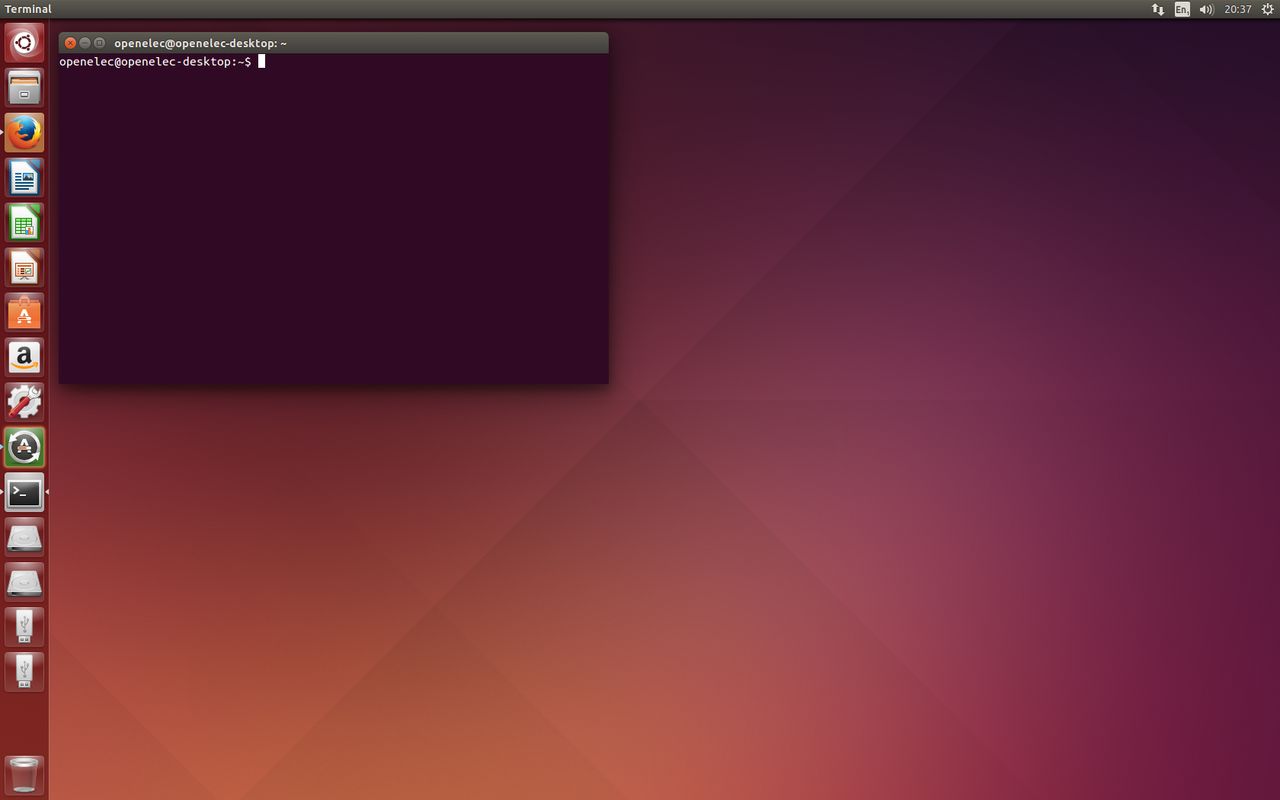
QuotePress [Ctrl]+[alt]+[t]
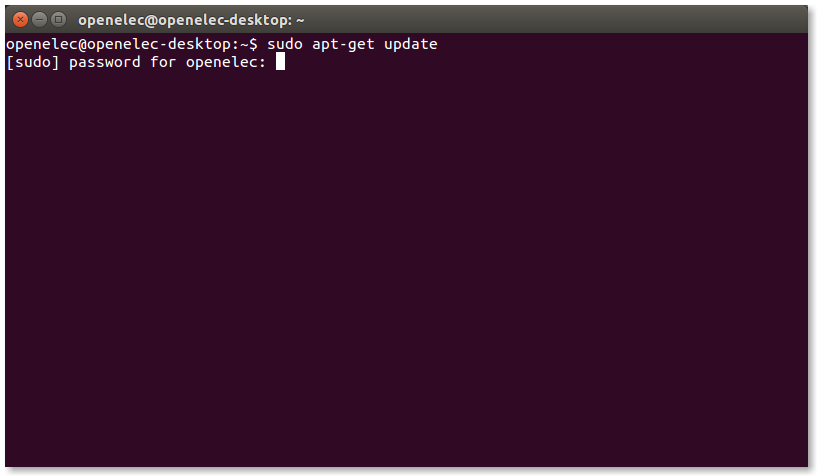
Quotetype your password
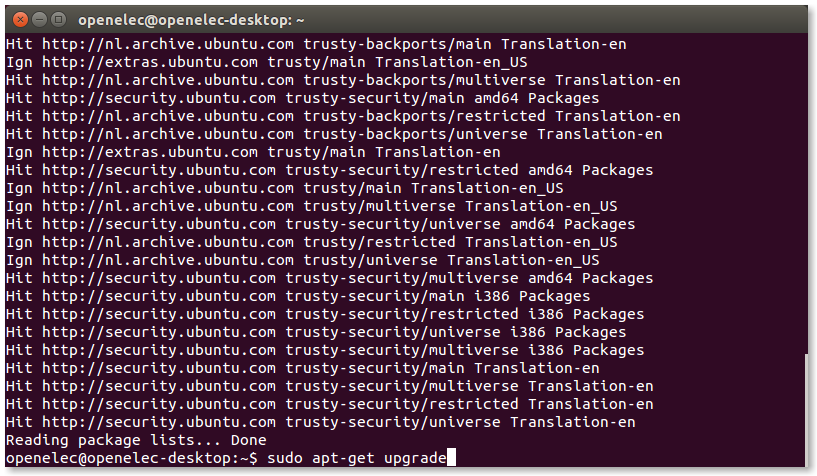
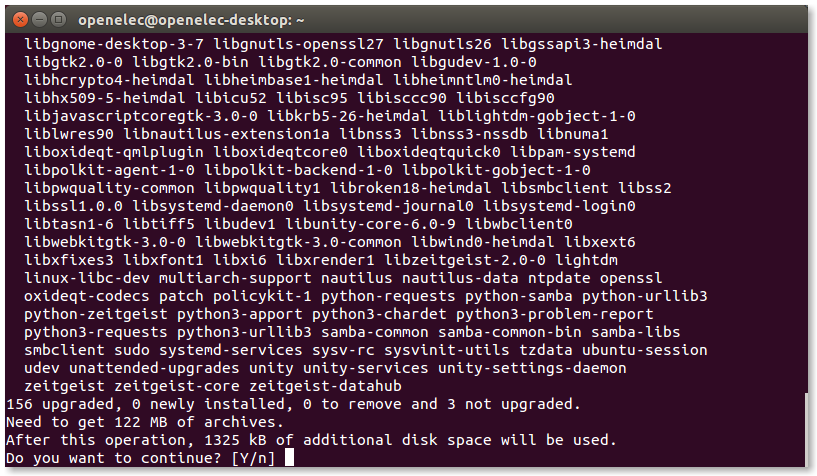
Quotepress Y
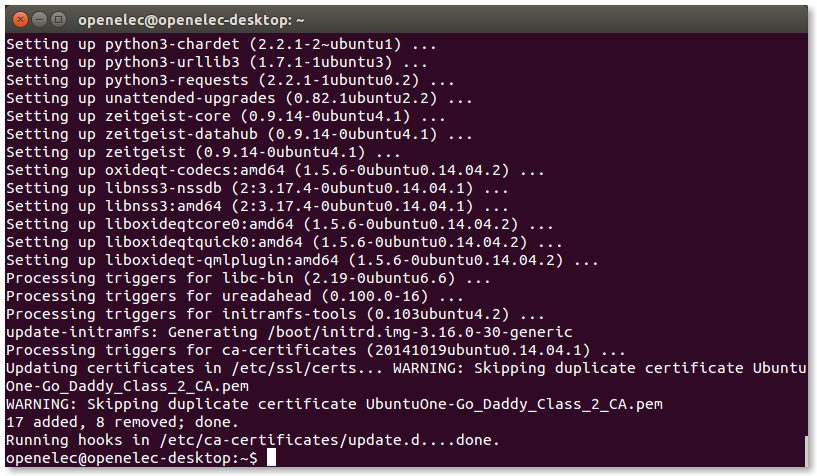
Quotereboot now ubuntu
Quotepress agian [CTRL]+[ALT]+{T}
Quoteenter your password
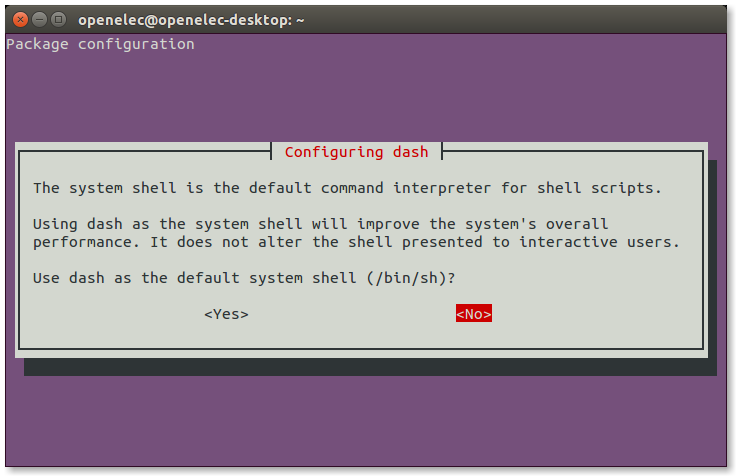
Quotepress on no
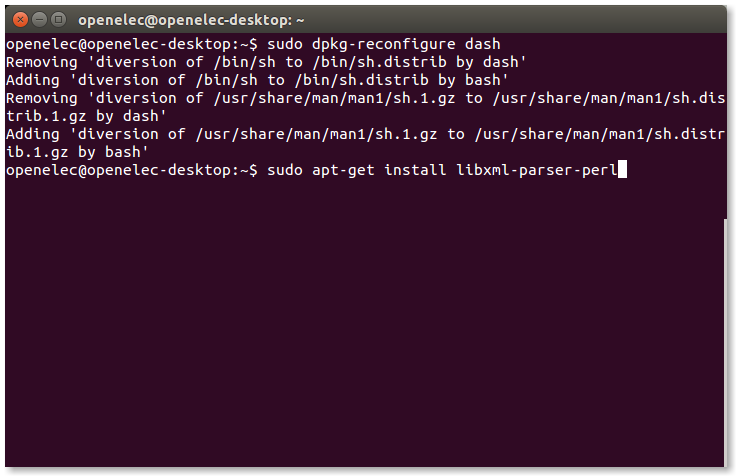
Quotepress enter
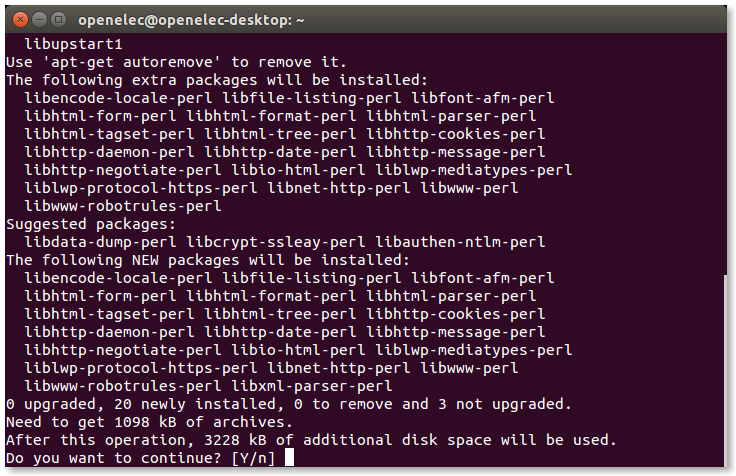
Quotepress Y
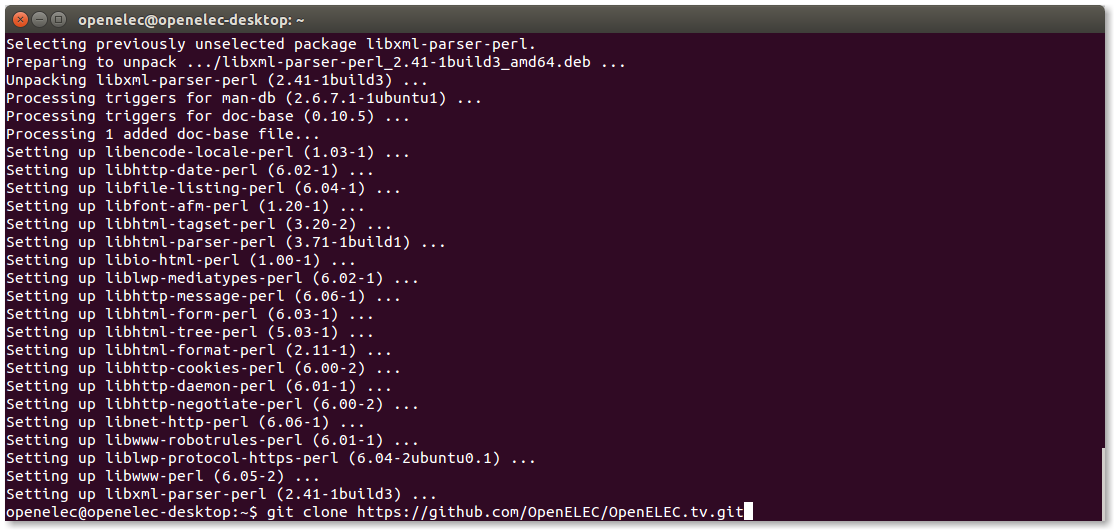
Quotepress enter
QuoteDisplay Moregit clone https://github.com/OpenELEC/OpenELEC.tv.git
Cloning into 'OpenELEC.tv'...
remote: Counting objects: 173418, done.
remote: Compressing objects: 100% (4/4), done.
remote: Total 173418 (delta 0), reused 0 (delta 0), pack-reused 173414
Receiving objects: 100% (173418/173418), 184.30 MiB | 53.00 KiB/s, done.cd OpenELEC.tv
Resolving deltas: 100% (110470/110470), done.
Checking connectivity... doncd OpenELEC.tve.
type
for wetek type
QuoteDisplay MorePROJECT=WeTek_Play ARCH=arm make image
./scripts/image mkimage
================================================== ===============================
Configuration for OpenELEC (unofficial)
================================================== ===============================
Buildoptions:
================================================== ====
- CPU (ARCH): cortex-a9 (arm)
- FLOAT: hard
- FPU: neon-fp16
- SIMD support: yes
- Optimizations: size
- LTO (Link Time Optimization) support: yes
- GOLD (Google Linker) Support: yes
- LLVM support:
Graphic configuration:
================================================== ====
- OpenGL (GLX) support (provider): no (no)
- OpenGLES support (provider): yes (opengl-meson6)
- uvesafb support: no
Hardware decoder configuration:
================================================== ====
- Kodi Player driver: libamcodec
- VAAPI Support:
- VDPAU Support:
Input device configuration:
================================================== ====
- Remote support: yes
- ATV Remote support: no
- CEC Adapter support: yes
- IRTrans support: no
- Kodi Joystick support: yes
Misc. hardware configuration:
================================================== ====
- ALSA support: yes
- Bluetooth support: yes
- LCD drivers: irtrans,imon,imonlcd,mdm166a,MtxOrb,lis,dm140,hd44 780,CFontz,SureElec,vlsys_m428,serialVFD,shuttleVF D
- Include driver: RTL8192CU
- Include driver: RTL8192DU
- Include driver: RTL8188EU
- Include driver: wetekdvb
- Include firmware: misc-firmware
- Include firmware: wlan-firmware
- Include firmware: dvb-firmware
- Include firmware: brcmfmac_sdio-firmware
Network service configuration:
================================================== ====
- Avahi (Zeroconf) support: yes
- NFS mounting support: yes
- SAMBA mounting support: yes
- SAMBA server support: yes
- SFTP server support: yes
OS configuration:
================================================== ====
- OEM Support: no
- Default ROOT Password: openelec
- Bootloader: u-boot
- U-Boot configuration:
- U-Boot config file:
- UDevil support: yes
- Installer support: no
Misc. Filesystems:
================================================== ====
- Swap Support: no
- exFAT Support (via Fuse): yes
- NTFS Support (via Fuse): yes
- Install HFS Tools: yes
Kodi configuration:
================================================== ====
- Kodi version: kodi
- Kodi nonfree support: yes
- Kodi Blu-Ray support: yes
- Bluray BD+ support: yes
- Bluray AACS support: yes
- Kodi DVDCSS support: yes
- Kodi Airplay support: yes
- Kodi Airtunes support: yes
- Kodi NFS support: yes
- Kodi MySQL support: yes
- Kodi Optical Drive support: yes
- Kodi SAMBA client support: yes
- Kodi SSH client support: yes
- Kodi UPNP support: yes
- Kodi Webserver support: yes
- Include Skin: Confluence
- Default Skin: Confluence
- Include extra fonts: yes
================================================== ===============================
End Configuration for OpenELEC
================================================== ===============================
**** Your system lacks the following tools needed to build OpenELEC ****
g++ gawk makeinfo gperf cvs xsltproc java mkimage /usr/include/ncurses.h
**** You seem to use a Ubuntu system ****
would you like to install the needed tools ? (y/n)
Quotepress y
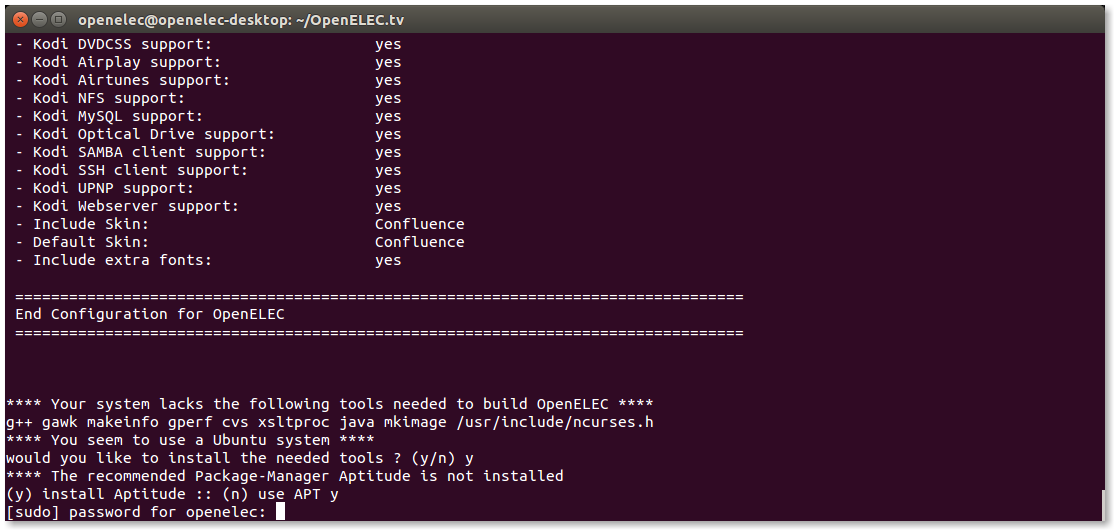
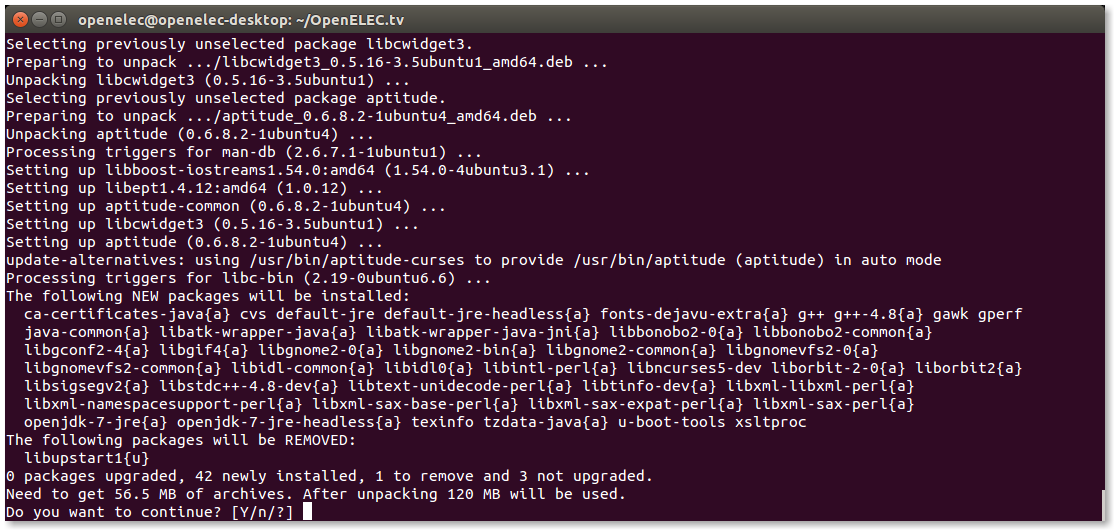
Quotepress Y
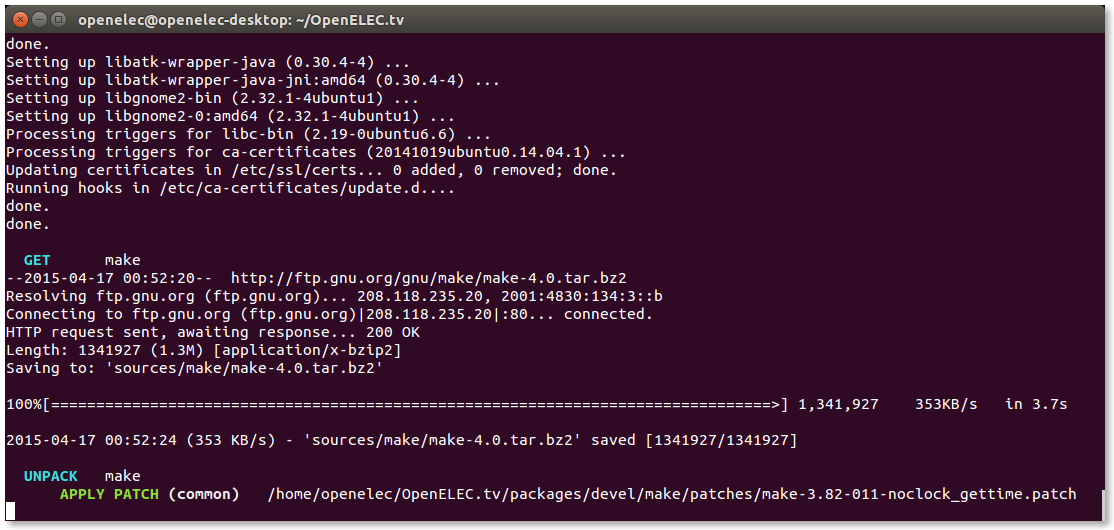
Quotenow you must wait till it finished that can take many hours
QuoteDisplay MoreParallel mksquashfs: Using 2 processors
Creating 4.0 filesystem on /home/sniffer/OpenELEC.tv/target/OpenELEC-WeTek_Play.arm-devel-20150416150507-r20681-gaa6095c.system, block size 131072.
[================================================== ================================================== ================================================== ================================================== ===================\] 6138/6138 100%
Exportable Squashfs 4.0 filesystem, lzo compressed, data block size 131072
compressed data, compressed metadata, compressed fragments, no xattrs
duplicates are removed
Filesystem size 89114.36 Kbytes (87.03 Mbytes)
51.26% of uncompressed filesystem size (173832.49 Kbytes)
Inode table size 81874 bytes (79.96 Kbytes)
35.98% of uncompressed inode table size (227579 bytes)
Directory table size 77295 bytes (75.48 Kbytes)
52.05% of uncompressed directory table size (148501 bytes)
Number of duplicate files found 267
Number of inodes 6839
Number of files 5260
Number of fragments 436
Number of symbolic links 508
Number of device nodes 0
Number of fifo nodes 0
Number of socket nodes 0
Number of directories 1071
Number of ids (unique uids + gids) 2
Number of uids 1
root (0)
Number of gids 2
root (0)
unknown (81)
mkimage: boo. now root access (sudo) is required...
mkimage: see scripts/image and scripts/mkimage if you dont trust us :)
[sudo] password for sniffer:
image: creating image: /home/sniffer/OpenELEC.tv/target/OpenELEC-WeTek_Play.arm-devel-20150416150507-r20681-gaa6095c.img...
292+0 records in
292+0 records out
306184192 bytes (306 MB) copied, 2.57053 s, 119 MB/s
image: creating partition table on /home/sniffer/OpenELEC.tv/target/OpenELEC-WeTek_Play.arm-devel-20150416150507-r20681-gaa6095c.img...
image: creating part1 on /home/sniffer/OpenELEC.tv/target/OpenELEC-WeTek_Play.arm-devel-20150416150507-r20681-gaa6095c.img...
image: creating part2 on /home/sniffer/OpenELEC.tv/target/OpenELEC-WeTek_Play.arm-devel-20150416150507-r20681-gaa6095c.img...
image: creating filesystem on part1...
mkfs.fat 3.0.26 (2014-03-07)
Loop device does not match a floppy size, using default hd params
image: mounting part1 on /tmp/tmp.gw5ipOGYCR...
image: creating bootloader configuration...
image: installing u-boot bootloader...
image: copying files to part1...
image: unmounting part1...
image: creating filesystem on part2...
tune2fs 1.42.9 (4-Feb-2014)
e2fsck 1.42.9 (4-Feb-2014)
/dev/loop0: clean, 11/8192 files, 5530/32768 blocks
image: mounting part2 on /tmp/tmp.gw5ipOGYCR...
image: unmounting part2...
image: compressing...
image: cleanup...
this you get in your
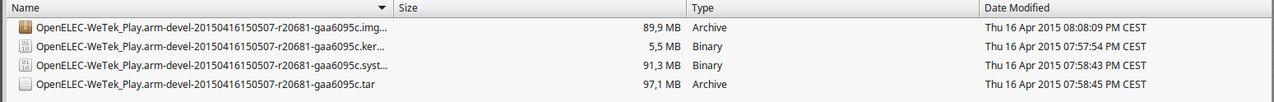
You need to use make release for that. This creates KERNEL and SYSTEM images but not the SD card image so it needs no root privileges
Both make release and make image give you an update package in the target folder.
for RPi
for RPi2
for x86_64
If you need to clean and start over do the following
update source
When the build completes, you will find the fresh build in the target directory of your build directory (the OpenELEC.tv dir) in target dir



