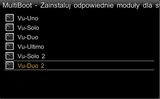Do you use MultiBoot 51
-
Yes (35) 69%
-
No (6) 12%
-
I will (10) 20%
Some highlights:
- you can install it on USB or HDD
- you can backup and restotre images as tar to /media/hdd/VUbootBackup
- you can deactivate or remove it
(this version is only in Polish!)
Installation:
- copy 'MultiBoot_PLi4_VUboxes.tar.gz' to /tmp then over telnet: 'tar -xvzf /tmp/*.tar.gz -C /'
- restart GUI, in Main Menu will appear 'MultiBoot'
- open MultiBoot and install needed modules with 'Moduly' (Yellow) choosing your box type
- reboot your Box
- open MultiBoot and choose a device where you like to install MultiBoot (USB or HDD) then reboot again your Box
To install a new image:
- copy over FTP your image file (*.zip) to /media/multiboot/MultiBootUpload
- in the main screen of MultiBoot click 'Install Image' (Yellow) and select your image
Further operations in 'Help' (Blue):
-------------------------------------------
- (Multibot-tools)
- (Create a backup copy of a mutiboot image)
- (Restore from a backup image)
- (Deactivate MultiBoot)[/td]
------------------------------------------
How to deactivate MultiBoot:
- in the main screen of MultiBoot, click 'Help' (Blue), then 'Odinstaluj MultiBoot' - confirm with RED and 'Yes'
How to remove MultiBoot:
- in the main screen of MultiBoot, click 'Help' (Blue), then 'Informacje', RED and confirm with 'Yes'
source: web, thanks to @rtzhjgg0