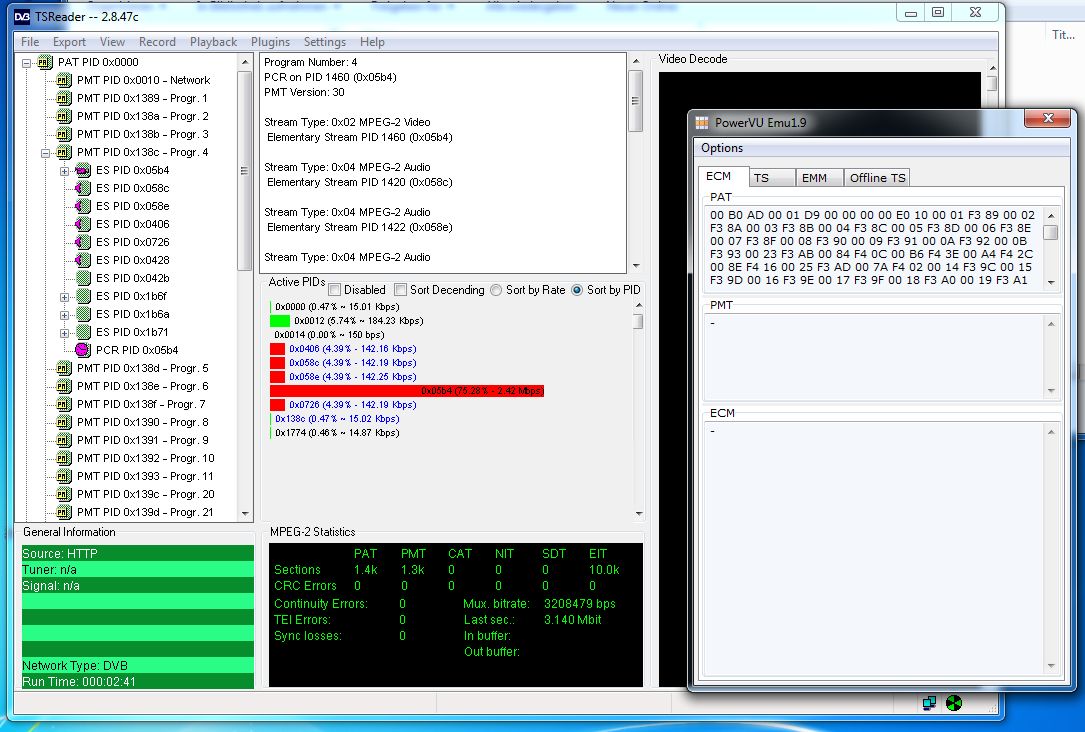I had some free time today, so I played with my old copy of TSReader. I installed the latest powervu plugin (1.9) and I verified it is possible to stream from my alien 2 to TSReader (must enable include ecm) and it decrypts and plays ok. Next step would be to stream it back to the receiver...
Tested with OpenSpa 4. BUT!!! It will not work with the modded pti.ko - you must use the original pti.ko from the image.
Basic steps:
Install TSReader (Pro version, lite version limits to 1 minute play/record)
Download powervu mdplugin (http://linuxsat-support.com/showthread.php?t=82551&goto=newpost)
Extract file to MDPlugins directory of TSReader.
Download a softcam.key file with latest powervu keys and also put in MDPlugins folder
Get url for stream of desired channel. Easiest way is to use openwebif to stream the channel and look at the .m3u file to get the correct url.
From openwebif under settings ->Customize, make sure "Include ECM in http streams" is checked.
Start TSReader and select HTTP source and enter url.
In Tsreader under plugins open monitor for powervu plugin
In TSreader select program from lefthand column.
(You should then see data in the plugin monitor.)
From Playback menu select vlc -> play. (First time you will have to setup where your vlc is installed)
Select Audio and video pids and then stream...