What is Enigma2 Transcoder ?
It is web application for transcoding, recompressing, resizing stream from your enigma2 receiver .
Why ?
You can stream your favorite HD TV show to your cell phone over 3G/4G. Stream will be scaled to not use so much bandwidth.
What i need for this web app ?
You need windows or linux computer and enigma2 (Dreambox, Vu+, Xtrend, mut@nt and many other) based receiver.
How can i watch stream ?
With web application built in HTML5 video player, vlc player, BSPlayer (android)
How does it work ?
Between receiver and device where you want to see stream is computer which serves WEB application where you can select TV channel for transcoding. This computer transcodes your selected stream.

Screenshots
Login: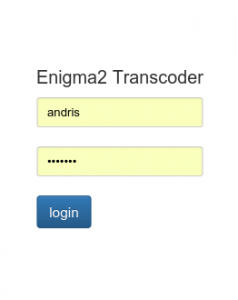
Main Page: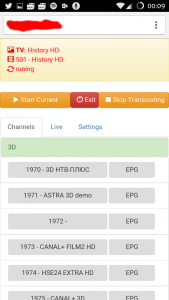
Cell Phone with HTML5 player: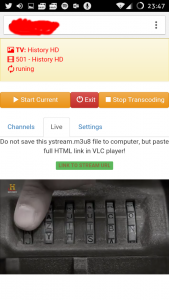
EPG: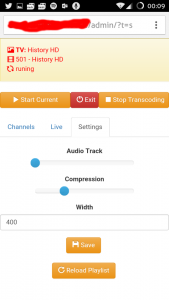
How to Install E2 Transcoder
Installation steps for windows
This manual is how to install Enigma2 Transcoder on Windows Computer.
1. Download last application
2. Extract archive to disk c: . Transcoder works only if it is extracted on disk c:\DB
3. Edit file c:\DB\web\admin\config.php , set here receiver IP, username etc..
4. Start c:\DB\start.bat
5. Open link http://yourcomputerip:8888/admin/ on browser
6. under settings push button “reload playlist”, this will download bouquets to application
Installation steps for ubuntu linux
For linux it is necessary already installed web server with php installed, but i would not go into details how to install web server. Application should work on nginx and on apache.
1. Download last application version
2. Copy from archive /DB/web folders admin and stream somewhere to your web server path. Folders /admin/db and /stream/ should be writable by web server. In case of apache this is user apache for nginx www-data.
3. Sqlite database engine and avconv command it is necessary for transcoding, so let install em.
sudo apt-get install php5-sqlite ffmpeg
4. Delete from folder /admin/ file config.php and rename config.linux_example.php to config.php.
5. edit this config.php file according your needs. As ubuntu uses avlib, command is avconv for converting video. For linux distributives with ffmpeg , ffmpeg can be used.
$conf[“command”]=”avconv”;
6. Open link http://yourwebserver/pathtoadminfolder/admin
7. under settings push button “reload playlist”, this will download bouquets to application



