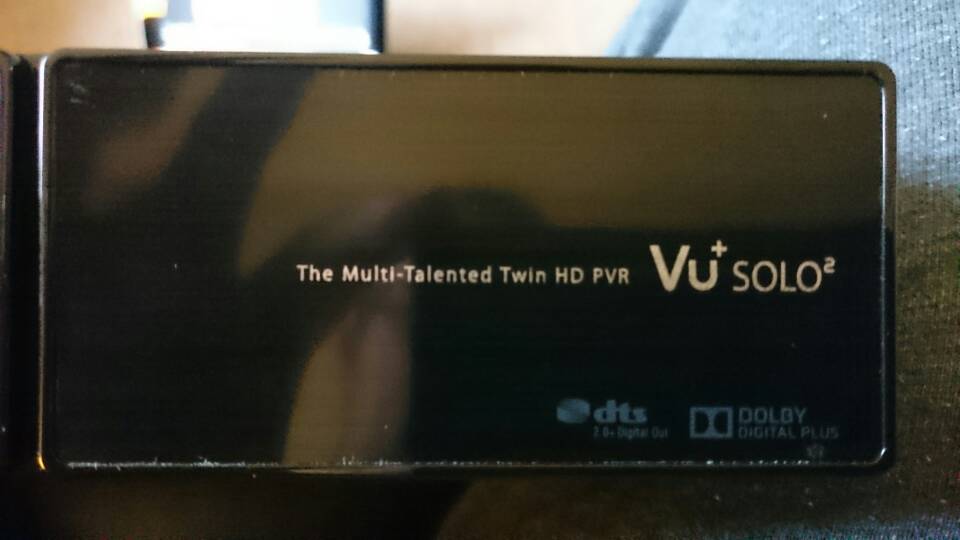Hi
Tried the line you sent above and got this message
root@vusolo2:~# opkg install -force-overwrite /tmp/Catseye_E2_Settings_File_28.2
_East_24.07.15.ipk
Collected errors:
* wfopen: /tmp/Catseye_E2_Settings_File_28.2_East_24.07.15.ipk: No such file or directory.
* pkg_init_from_file: Failed to extract control file from /tmp/Catseye_E2_Settings_File_28.2_East_24.07.15.ipk.
root@vusolo2:~#
- - - Updated - - -
Ok - So now i have managed to do the catseye install
Unpack files, please wait...
Configuring Catseye_E2_Settings_File_28.2_East_24.07.15.ipk.
Install Finish - Restart GUI
ipk by cazuela
linuxsat-support.com
I restarted - The black hole image logo came on - I still have a black screen with VU+ SOLO2 showing on the front display of the box
If i press menu etc on the remote nothing happens?
- - - Updated - - -
its seems like its not fully booting to the image - are there other files i need to ftp / telnet to enable it to boot up