Written by SGTFlipFlop and all the credit is rightly his. i take no claim to this guide other than to post it here.
================================================== ===============
Here is how to upgrade your Dreambox with the latest up-to-date Bouquets, Using the App DreamboxEdit, All you need to do is manually edit your Regional channels (BBC & ITV).
Step 1 :- Open DreamboxEdit
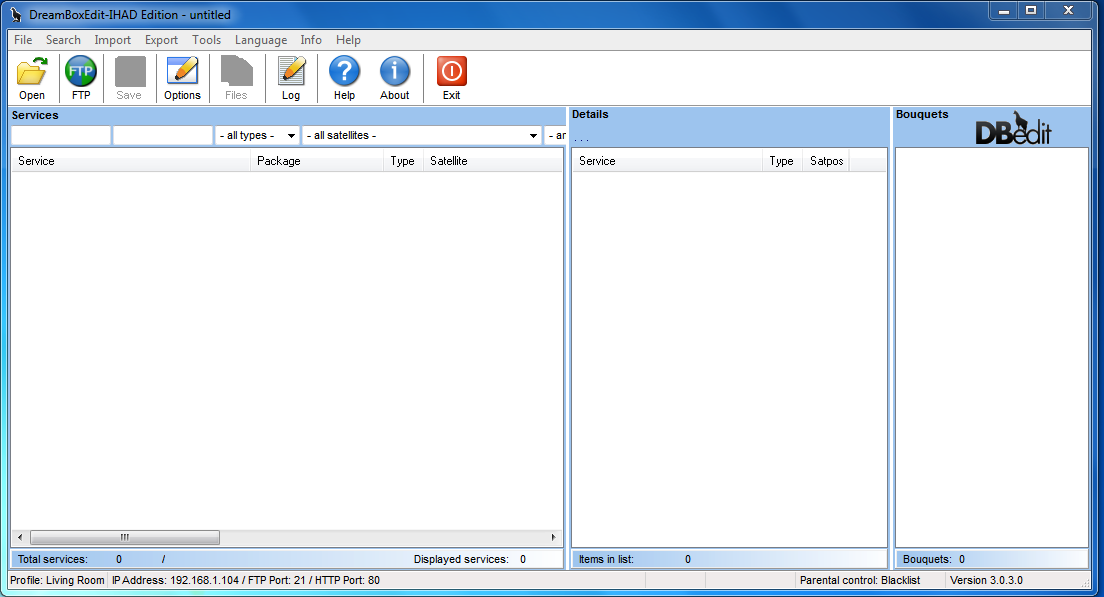
Step 2 :- Now click Options Box, This section will appear
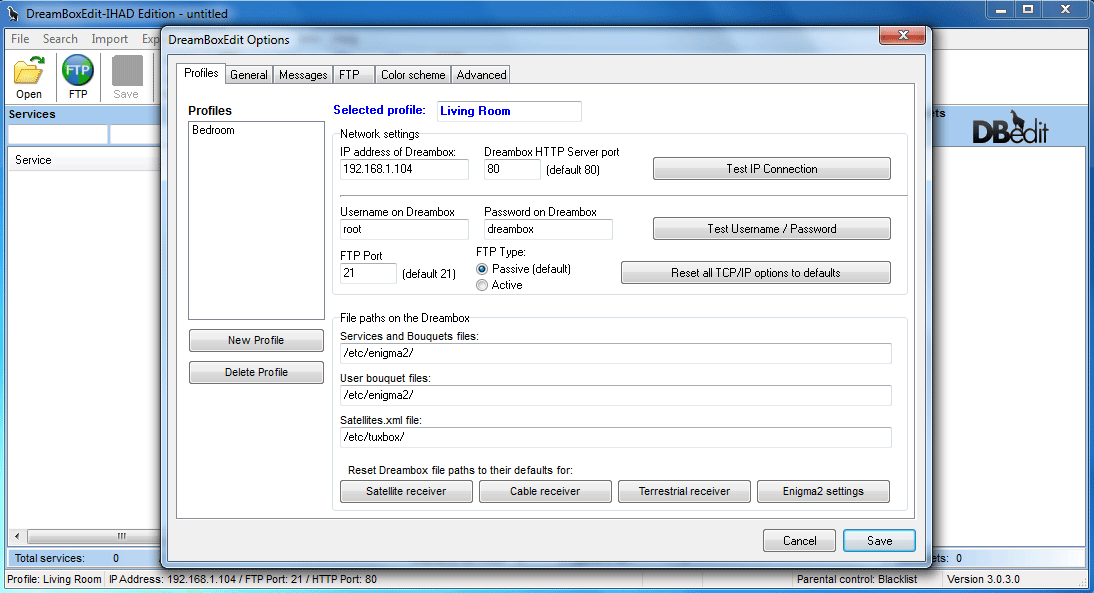
OK time to insert your Dreambox details (Only need to do this once).
IP of Dreambox :- Whatever your IP, Your Dreambox uses to access the Internet (Usually found in Network settings on Dreambox)
Username = root | Password = dreambox | Unless you changed these manually.
Enigma1 = Dreambox 500, 600 Users Click Satellite Receiver at the bottom and should say this :- /var/tuxbox/config/enigma/
Enigma2 = Dreambox 800, 8000 Users Click Enigma2 Settings at the bottom and should say this :- /etc/enigma2/
Click on Advanced Tab and make sure Display ?Reboot Dreambox? option on FTP screen is ticked
Click save and thats you done with this bit.
Step 3 :- Now click Open Icon, Browse your Downloaded Bouquet and click OK, Looks like below
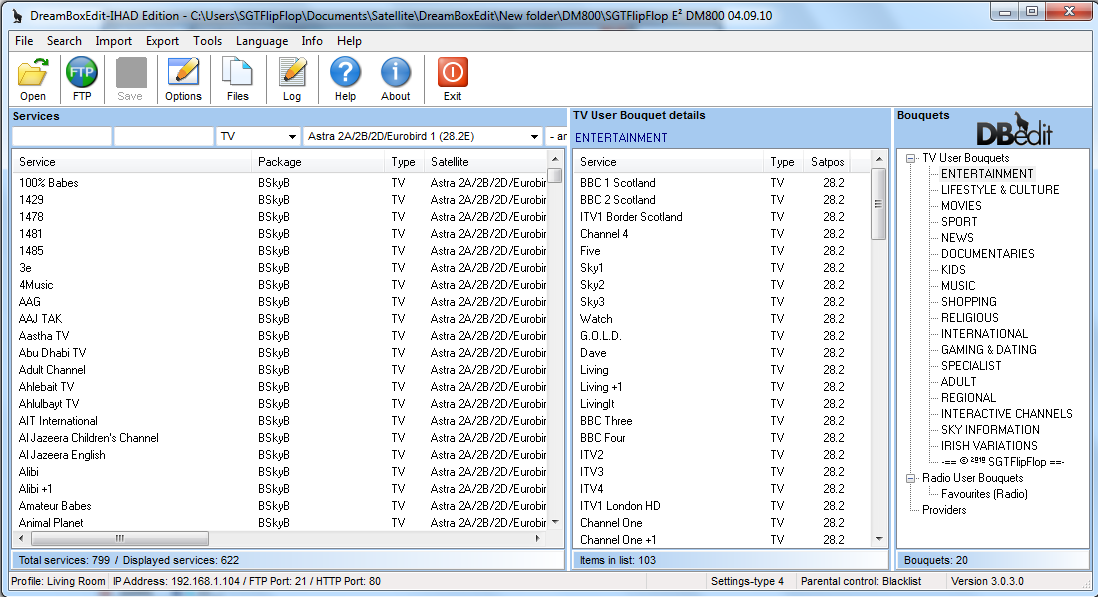
Changing Regional Channels, Find your Regional Channel and drag it across from left column into the middle column and delete the one you don?t want (Do this for BBC & ITV channels) make sure you click save.
Step 4 :- Ready to send files to Dreambox now
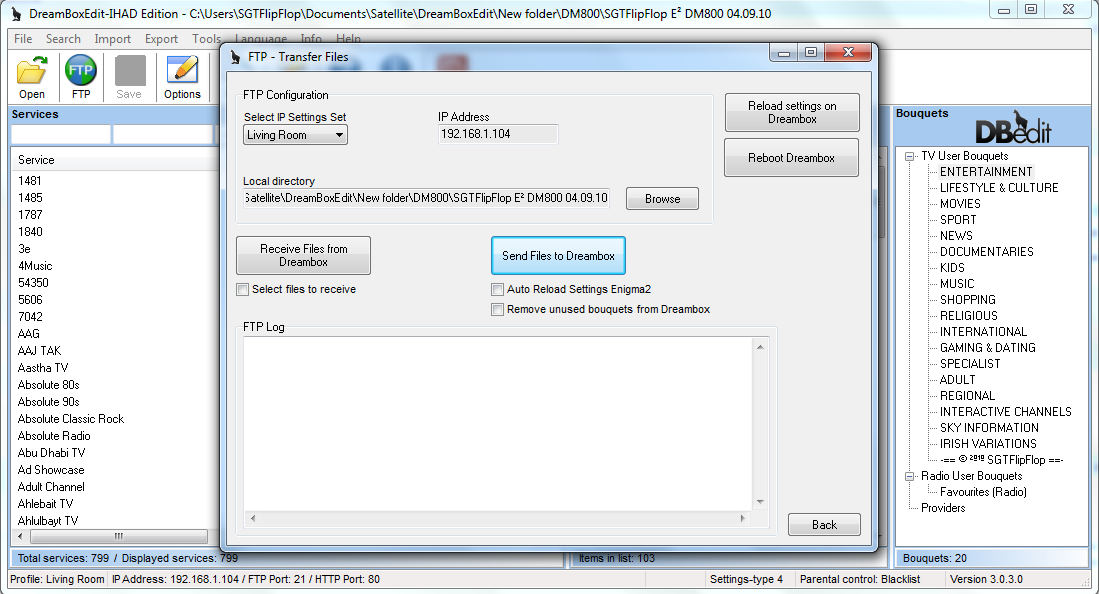
First set out exactly how I have Untick all 3 boxes.
Select IP Settings Set :- Make sure the profile you created is chosen.
Now click Send Files To Dreambox Let it do its job, It should say complete.
Next Reload Settings On Dreambox, Again let it do its job, It should say complete.
Finally click Reboot Dreambox and by now your new settings should be uploaded to your Dreambox
The End.



