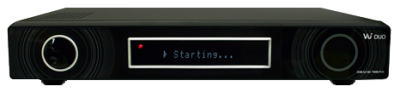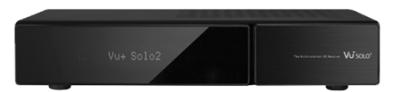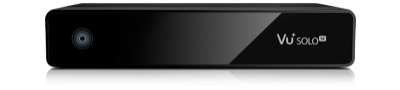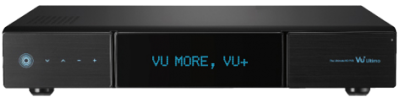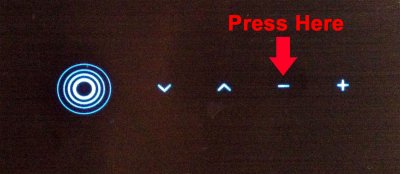Hi All,
I currently use OpenVIX on my VU+ Duo2 but looking to change it to the Open Blackhole image
Based on how i installed OpenVix i assumed it would be the same for OBH but i can only get zip files and they do not look like the OV install
On my usb for OV i have a folder called vuplus ---> duo2 that contains *.bin & *.cfe files
Can you advised of a complete guide along with the correct image i need to use to perform the install?
Regards
Juggy